-
 bitcoin
bitcoin $87959.907984 USD
1.34% -
 ethereum
ethereum $2920.497338 USD
3.04% -
 tether
tether $0.999775 USD
0.00% -
 xrp
xrp $2.237324 USD
8.12% -
 bnb
bnb $860.243768 USD
0.90% -
 solana
solana $138.089498 USD
5.43% -
 usd-coin
usd-coin $0.999807 USD
0.01% -
 tron
tron $0.272801 USD
-1.53% -
 dogecoin
dogecoin $0.150904 USD
2.96% -
 cardano
cardano $0.421635 USD
1.97% -
 hyperliquid
hyperliquid $32.152445 USD
2.23% -
 bitcoin-cash
bitcoin-cash $533.301069 USD
-1.94% -
 chainlink
chainlink $12.953417 USD
2.68% -
 unus-sed-leo
unus-sed-leo $9.535951 USD
0.73% -
 zcash
zcash $521.483386 USD
-2.87%
How do I withdraw my crypto from MetaMask to a bank account?
To move funds from MetaMask to a bank, transfer crypto to a centralized exchange like Coinbase or Kraken, sell it for fiat, and withdraw to your linked bank account.
Aug 11, 2025 at 09:09 am
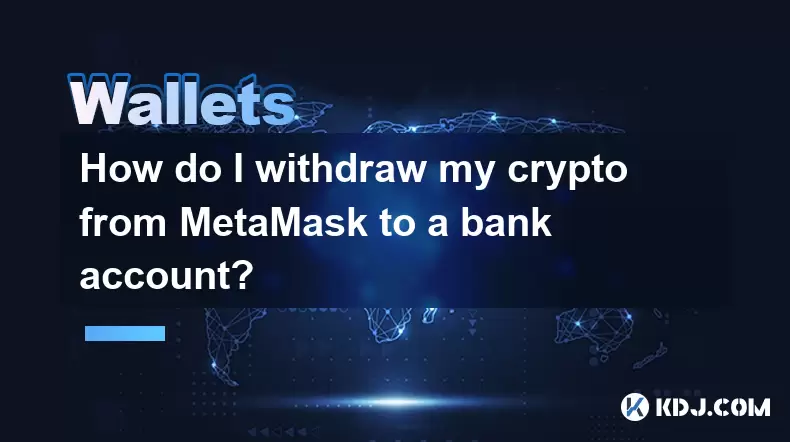
Understanding the Role of MetaMask in Crypto Transactions
MetaMask is a non-custodial cryptocurrency wallet that allows users to store, send, receive, and interact with Ethereum and other EVM-compatible blockchains. It does not support direct withdrawals to bank accounts because it operates solely within the blockchain ecosystem. This means MetaMask itself cannot convert crypto into fiat currency like USD or EUR and transfer it to a traditional bank. Instead, users must utilize third-party services that bridge the gap between decentralized wallets and centralized financial systems.
The key distinction lies in the nature of MetaMask: it's a web3 wallet, not a financial institution. While it gives you full control over your private keys and assets, it lacks integration with banking rails such as SWIFT or ACH. To move funds from MetaMask to a bank, you must first convert your cryptocurrency into fiat money through an exchange or payment service that supports both crypto deposits and bank withdrawals.
Connecting MetaMask to a Centralized Exchange
To begin the withdrawal process, you need to transfer your crypto from MetaMask to a centralized exchange that supports fiat off-ramping. Popular platforms include Coinbase, Kraken, and Binance. These services allow you to sell crypto for fiat and withdraw the funds to your linked bank account.
- Navigate to the exchange’s website and log in to your account
- Locate the deposit section and select the cryptocurrency you wish to transfer (e.g., ETH or USDT)
- Choose the network that matches your MetaMask blockchain (e.g., Ethereum Mainnet)
- Copy the deposit address provided by the exchange
Open MetaMask, select the token to send, and click “Send.” Paste the exchange’s deposit address into the recipient field. Ensure the network in MetaMask matches the one selected on the exchange. Confirm the transaction and pay the associated gas fee. Wait for the blockchain confirmation—this may take several minutes depending on network congestion.
Selling Crypto for Fiat on an Exchange
Once your crypto arrives in the exchange wallet, the next step is converting it into fiat currency. This process varies slightly across platforms but generally follows the same structure.
- Go to the trading interface and locate the trading pair for your crypto and the desired fiat currency (e.g., ETH/USD)
- Select the “Sell” option and enter the amount of crypto you wish to convert
- Choose a market or limit order based on your preference for execution speed and price
- Confirm the sale and review the estimated fiat amount after fees
After the trade executes, the equivalent fiat balance will appear in your exchange account. Most platforms display balances in both crypto and fiat. Ensure you have completed KYC (Know Your Customer) verification, as this is required to withdraw fiat. Without verified identity, withdrawal options will be restricted or unavailable.
Withdrawing Fiat to Your Bank Account
With fiat funds available in your exchange account, you can now initiate a bank transfer. This step requires a previously linked bank account.
- Access the “Withdraw” or “Fiat” section of the exchange
- Select your preferred currency (e.g., USD, EUR)
- Choose your linked bank account from the dropdown menu
- Enter the amount you wish to withdraw
- Confirm the transaction using two-factor authentication (2FA)
Processing times vary. Some exchanges offer instant withdrawals via services like SEPA Instant or FedNow, while others may take 1–5 business days using standard wire or ACH transfers. Fees also differ—some platforms charge flat rates, while others apply percentage-based fees. Always review the fee structure before confirming.
Alternative Methods Using Crypto Debit Cards
Another way to access fiat from MetaMask without using a traditional exchange is through crypto-linked debit cards. Services like Crypto.com, BitPay, and Binance Card allow you to spend crypto directly or withdraw cash from ATMs.
- Transfer your crypto from MetaMask to the card provider’s wallet using the deposit address
- Once received, convert the crypto to fiat within the app or let it auto-convert at point of sale
- Use the card for purchases or ATM withdrawals
These cards often support automatic conversion at the time of transaction. Some offer cashback in crypto and have tiered benefits based on staking levels. ATM withdrawal limits and fees apply, so check the provider’s policy. This method bypasses bank transfers but still requires moving funds out of MetaMask first.
Security and Verification Considerations
Security is critical when moving funds from MetaMask to a bank. Always double-check deposit addresses before sending crypto—transactions are irreversible. Phishing sites often mimic exchange interfaces to steal funds. Use official URLs and enable two-factor authentication (2FA) on both MetaMask and the exchange.
Complete identity verification on the exchange before attempting large withdrawals. Unverified accounts may face daily limits as low as $50. Provide government-issued ID, proof of address, and facial verification as required. Also, ensure your MetaMask wallet is backed up with a secure recovery phrase stored offline. Never share this phrase with any service.
FAQs
Can I link my bank account directly to MetaMask?No, MetaMask does not support direct bank account linking. It is a blockchain wallet designed for interacting with decentralized applications and managing crypto assets. To access fiat, you must use a third-party service like an exchange or payment processor.
What are the fees involved in transferring from MetaMask to a bank?Fees occur at multiple stages: gas fees when sending crypto from MetaMask, trading fees on the exchange when selling crypto, and withdrawal fees for transferring fiat to your bank. These vary by platform and network conditions. For example, Ethereum gas fees fluctuate based on congestion, while exchange fees range from 0.1% to 1.5%.
Which cryptocurrencies can I withdraw to a bank account?You can withdraw any cryptocurrency supported by the exchange you use. Common options include ETH, BTC, USDT, and DAI. The exchange must offer a trading pair with your local fiat currency (e.g., USDT/USD). Stablecoins like USDT are often preferred due to price stability during transfer.
How long does it take to get money in my bank from MetaMask?The total time depends on several factors. Transferring crypto from MetaMask may take 1–30 minutes depending on blockchain speed. Exchange processing and fiat withdrawal can add 1–5 business days. Instant options like SEPA Instant or crypto debit cards reduce waiting time significantly.
Disclaimer:info@kdj.com
The information provided is not trading advice. kdj.com does not assume any responsibility for any investments made based on the information provided in this article. Cryptocurrencies are highly volatile and it is highly recommended that you invest with caution after thorough research!
If you believe that the content used on this website infringes your copyright, please contact us immediately (info@kdj.com) and we will delete it promptly.
- Vitalik Buterin Rethinks Ethereum's Future: L2s Evolve Beyond Shards as Ethereum Scales
- 2026-02-04 15:35:01
- Ozak AI Fuels Network Expansion with Growth Simulations, Eyeing Major Exchange Listings
- 2026-02-04 12:50:01
- From Digital Vaults to Tehran Streets: Robbery, Protests, and the Unseen Tears of a Shifting World
- 2026-02-04 12:45:01
- Bitcoin's Tightrope Walk: Navigating US Credit Squeeze and Swelling Debt
- 2026-02-04 12:45:01
- WisdomTree Eyes Crypto Profitability as Traditional Finance Embraces On-Chain Innovation
- 2026-02-04 10:20:01
- Big Apple Bit: Bitcoin's Rebound Hides a Deeper Dive, Say Wave 3 Watchers
- 2026-02-04 07:00:03
Related knowledge

How to generate a new receiving address for Bitcoin privacy?
Jan 28,2026 at 01:00pm
Understanding Bitcoin Address Reuse Risks1. Reusing the same Bitcoin address across multiple transactions exposes transaction history to public blockc...

How to view transaction history on Etherscan via wallet link?
Jan 29,2026 at 02:40am
Accessing Wallet Transaction History1. Navigate to the official Etherscan website using a secure and updated web browser. 2. Locate the search bar pos...

How to restore a Trezor wallet on a new device?
Jan 28,2026 at 06:19am
Understanding the Recovery Process1. Trezor devices rely on a 12- or 24-word recovery seed generated during initial setup. This seed is the sole crypt...

How to delegate Tezos (XTZ) staking in Temple Wallet?
Jan 28,2026 at 11:00am
Accessing the Staking Interface1. Open the Temple Wallet browser extension or mobile application and ensure your wallet is unlocked. 2. Navigate to th...

How to set up a recurring buy on a non-custodial wallet?
Jan 28,2026 at 03:19pm
Understanding Non-Custodial Wallet Limitations1. Non-custodial wallets do not store private keys on centralized servers, meaning users retain full con...

How to protect your wallet from clipboard hijacking malware?
Jan 27,2026 at 10:39pm
Understanding Clipboard Hijacking in Cryptocurrency Wallets1. Clipboard hijacking malware monitors the system clipboard for cryptocurrency wallet addr...

How to generate a new receiving address for Bitcoin privacy?
Jan 28,2026 at 01:00pm
Understanding Bitcoin Address Reuse Risks1. Reusing the same Bitcoin address across multiple transactions exposes transaction history to public blockc...

How to view transaction history on Etherscan via wallet link?
Jan 29,2026 at 02:40am
Accessing Wallet Transaction History1. Navigate to the official Etherscan website using a secure and updated web browser. 2. Locate the search bar pos...

How to restore a Trezor wallet on a new device?
Jan 28,2026 at 06:19am
Understanding the Recovery Process1. Trezor devices rely on a 12- or 24-word recovery seed generated during initial setup. This seed is the sole crypt...

How to delegate Tezos (XTZ) staking in Temple Wallet?
Jan 28,2026 at 11:00am
Accessing the Staking Interface1. Open the Temple Wallet browser extension or mobile application and ensure your wallet is unlocked. 2. Navigate to th...

How to set up a recurring buy on a non-custodial wallet?
Jan 28,2026 at 03:19pm
Understanding Non-Custodial Wallet Limitations1. Non-custodial wallets do not store private keys on centralized servers, meaning users retain full con...

How to protect your wallet from clipboard hijacking malware?
Jan 27,2026 at 10:39pm
Understanding Clipboard Hijacking in Cryptocurrency Wallets1. Clipboard hijacking malware monitors the system clipboard for cryptocurrency wallet addr...
See all articles










































































