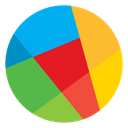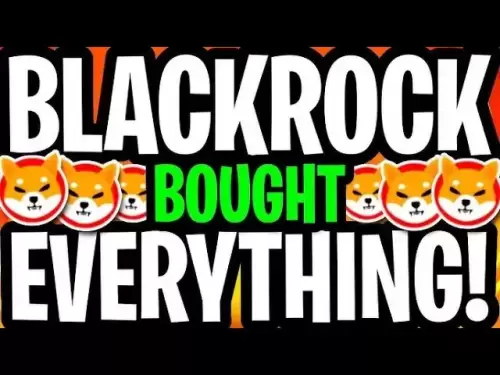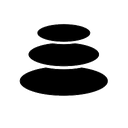-
 Bitcoin
Bitcoin $103,017.5063
-0.77% -
 Ethereum
Ethereum $2,469.1865
-4.50% -
 Tether USDt
Tether USDt $1.0002
0.00% -
 XRP
XRP $2.3295
-3.22% -
 BNB
BNB $640.7692
-1.22% -
 Solana
Solana $166.1866
-2.42% -
 USDC
USDC $0.9996
0.01% -
 Dogecoin
Dogecoin $0.2145
-4.94% -
 Cardano
Cardano $0.7376
-4.21% -
 TRON
TRON $0.2709
-0.54% -
 Sui
Sui $3.7610
-2.21% -
 Chainlink
Chainlink $15.2620
-4.78% -
 Avalanche
Avalanche $22.2488
-5.13% -
 Stellar
Stellar $0.2847
-3.85% -
 Hyperliquid
Hyperliquid $26.1394
-6.83% -
 UNUS SED LEO
UNUS SED LEO $9.0048
1.68% -
 Shiba Inu
Shiba Inu $0.0...01411
-5.27% -
 Hedera
Hedera $0.1887
-4.81% -
 Bitcoin Cash
Bitcoin Cash $390.2099
-2.55% -
 Toncoin
Toncoin $3.0498
-3.33% -
 Litecoin
Litecoin $96.6664
-4.09% -
 Polkadot
Polkadot $4.6117
-4.39% -
 Monero
Monero $335.1042
-1.03% -
 Bitget Token
Bitget Token $4.9483
-0.69% -
 Dai
Dai $0.9999
0.00% -
 Pepe
Pepe $0.0...01211
-9.10% -
 Ethena USDe
Ethena USDe $1.0006
-0.02% -
 Pi
Pi $0.6764
-12.29% -
 Bittensor
Bittensor $420.2754
-3.08% -
 Uniswap
Uniswap $5.7293
-8.13%
How to withdraw Coinbase earnings? What records are required for tax declaration?
Withdraw earnings from Coinbase using bank transfer, PayPal, or crypto transfer, and keep detailed records for tax purposes, including transaction history and cost basis.
May 17, 2025 at 10:49 pm

Withdrawing earnings from Coinbase and understanding the necessary records for tax declaration are crucial steps for cryptocurrency users. This article will guide you through the process of withdrawing your earnings from Coinbase and provide detailed information on the records you need to keep for tax purposes.
Understanding Coinbase Withdrawal Options
Before you proceed with withdrawing your earnings, it's important to understand the various options available on Coinbase. Coinbase supports multiple withdrawal methods, including bank transfers, PayPal, and cryptocurrency transfers. Each method has its own set of fees and processing times, so choosing the right option is essential.
- Bank Transfer: This is the most common method for withdrawing fiat currency. It typically takes 1-5 business days to process.
- PayPal: If you have a PayPal account linked to Coinbase, you can withdraw funds directly to your PayPal balance. This method is usually faster than bank transfers.
- Cryptocurrency Transfer: You can also withdraw your earnings in the form of cryptocurrency to another wallet. This method is instant but requires you to have a compatible wallet.
Steps to Withdraw Earnings from Coinbase
To withdraw your earnings from Coinbase, follow these detailed steps:
- Log into Your Coinbase Account: Open your preferred web browser and navigate to the Coinbase website. Enter your email address and password to log in. If you have enabled two-factor authentication, you will need to enter the code sent to your mobile device.
- Navigate to the Portfolio Page: Once logged in, click on the "Portfolio" tab at the top of the page. This will display your current cryptocurrency holdings and available balances.
- Select the Asset to Withdraw: Choose the cryptocurrency or fiat currency you wish to withdraw. Click on the "Send/Receive" button next to the asset.
- Choose the Withdrawal Method: Depending on the asset, you will see different withdrawal options. For fiat currency, select "Withdraw funds" and choose your preferred method (bank transfer or PayPal). For cryptocurrency, select "Send" and enter the recipient's wallet address.
- Enter the Withdrawal Amount: Specify the amount you want to withdraw. Make sure to double-check the amount to avoid any errors.
- Review and Confirm the Transaction: Coinbase will display a summary of your withdrawal request. Review the details carefully, including the withdrawal amount, fees, and destination. If everything is correct, click on the "Confirm" button to proceed.
- Complete Any Additional Verification: Depending on your account settings and the withdrawal amount, Coinbase may require additional verification steps. Follow the on-screen instructions to complete the verification process.
- Wait for the Withdrawal to Process: Once confirmed, your withdrawal request will be processed. The time it takes to complete the withdrawal depends on the method you chose.
Keeping Records for Tax Declaration
When it comes to tax declaration, maintaining accurate records of your cryptocurrency transactions is essential. The IRS and other tax authorities require detailed information about your earnings and transactions. Here are the key records you need to keep:
- Transaction History: Keep a record of all your transactions on Coinbase, including deposits, withdrawals, trades, and transfers. You can download your transaction history from the Coinbase platform.
- Cost Basis: For each cryptocurrency you own, you need to track the cost basis, which is the original value of the asset. This is crucial for calculating capital gains or losses.
- Sale Proceeds: Record the proceeds from any sales or exchanges of cryptocurrency. This includes the amount received in fiat currency or the value of the cryptocurrency received in exchange.
- Receipts and Invoices: Keep any receipts or invoices related to your cryptocurrency transactions, such as fees paid for withdrawals or trading.
- Tax Forms: If you receive any tax forms from Coinbase, such as a 1099-K or 1099-B, keep these documents for your records.
Accessing and Downloading Transaction History on Coinbase
To access and download your transaction history on Coinbase, follow these steps:
- Log into Your Coinbase Account: Open your preferred web browser and navigate to the Coinbase website. Enter your email address and password to log in.
- Navigate to the Account Settings: Click on your profile picture in the top right corner of the page, then select "Settings" from the dropdown menu.
- Access the Transaction History: In the settings menu, click on the "Reports" tab. Here, you will find options to generate various reports, including your transaction history.
- Generate the Report: Select the type of report you need (e.g., "Transaction History") and specify the date range. Click on the "Generate Report" button.
- Download the Report: Once the report is generated, you will see a download link. Click on the link to download the report in CSV format. Save the file to your computer for future reference.
Calculating Capital Gains and Losses
Calculating capital gains and losses is a critical part of your tax declaration. Here's how you can do it:
- Identify the Cost Basis: For each cryptocurrency you sold or exchanged, determine the cost basis. This is the original value of the asset at the time of purchase.
- Determine the Sale Proceeds: Calculate the proceeds from the sale or exchange. This is the value of the asset at the time of the transaction.
- Calculate the Gain or Loss: Subtract the cost basis from the sale proceeds to determine the capital gain or loss. If the result is positive, you have a capital gain. If it's negative, you have a capital loss.
- Report the Gains and Losses: On your tax return, report your capital gains and losses on the appropriate forms, such as Schedule D for U.S. taxpayers.
Frequently Asked Questions
Q: Can I withdraw my earnings to a different cryptocurrency wallet?
A: Yes, you can withdraw your earnings in the form of cryptocurrency to another wallet. Make sure the wallet supports the cryptocurrency you are withdrawing and that you enter the correct wallet address to avoid any errors.
Q: Are there any fees associated with withdrawing earnings from Coinbase?
A: Yes, Coinbase charges fees for withdrawals, which vary depending on the method you choose. Bank transfers and PayPal withdrawals have different fee structures, and cryptocurrency withdrawals may incur network fees.
Q: How long does it take to process a withdrawal from Coinbase?
A: The processing time for withdrawals from Coinbase depends on the method you choose. Bank transfers typically take 1-5 business days, PayPal withdrawals are usually faster, and cryptocurrency withdrawals are instant but may take time to confirm on the blockchain.
Q: Do I need to report my Coinbase earnings if I didn't sell any cryptocurrency?
A: Yes, you may still need to report your Coinbase earnings for tax purposes, even if you didn't sell any cryptocurrency. This includes income from mining, staking, or receiving cryptocurrency as payment. Consult with a tax professional to ensure you are meeting all reporting requirements.
Disclaimer:info@kdj.com
The information provided is not trading advice. kdj.com does not assume any responsibility for any investments made based on the information provided in this article. Cryptocurrencies are highly volatile and it is highly recommended that you invest with caution after thorough research!
If you believe that the content used on this website infringes your copyright, please contact us immediately (info@kdj.com) and we will delete it promptly.
- Stablecoins Continue to Grow, Hitting a Record Market Capitalization of $243.8 Billion
- 2025-05-18 03:30:13
- Top Analyst Identifies ‘Great Accumulation Zone’ for Ripple (XRP) as Fundamentals Align for Next Leg Up
- 2025-05-18 03:30:13
- Pi Network Faces Criticism After Price Crash, Analyst Speculates Core Team May Have Exited the Project
- 2025-05-18 03:25:14
- Bitcoin (BTC) edges closer to its all-time high, reinforcing its status as the undisputed leader in the cryptocurrency market
- 2025-05-18 03:25:14
- Ethereum's New Proposal Aims to Boost Transaction Speed and Scaling
- 2025-05-18 03:20:13
- With the crypto market surging, investor interest in promising new projects has returned in full force.
- 2025-05-18 03:20:13
Related knowledge
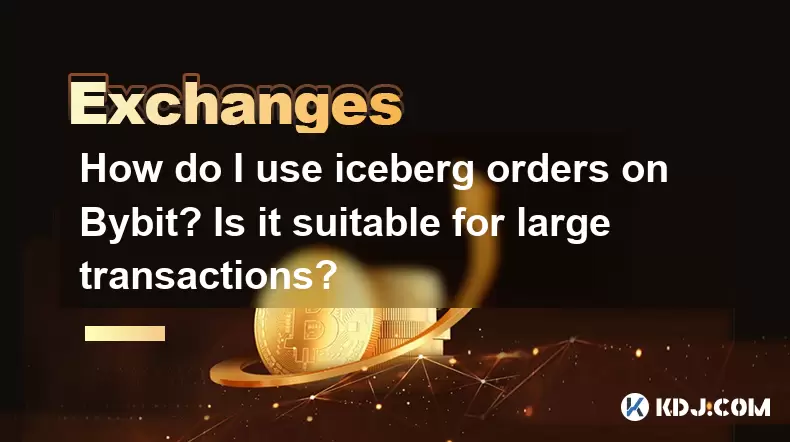
How do I use iceberg orders on Bybit? Is it suitable for large transactions?
May 17,2025 at 06:28am
Introduction to Iceberg Orders on BybitIceberg orders are a strategic tool used by traders to execute large orders without significantly impacting the market price. Bybit, a popular cryptocurrency exchange, offers this feature to its users. This article will guide you through the process of using iceberg orders on Bybit and discuss their suitability for...
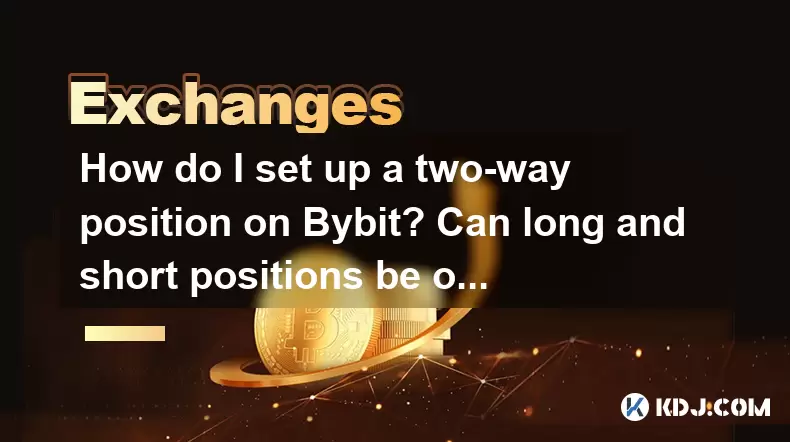
How do I set up a two-way position on Bybit? Can long and short positions be opened at the same time?
May 16,2025 at 05:42pm
Setting up a two-way position on Bybit involves opening both long and short positions simultaneously on the same cryptocurrency. This strategy is often used by traders to hedge their bets or to take advantage of market volatility. In this article, we'll walk you through the detailed steps of setting up a two-way position on Bybit, and answer the questio...
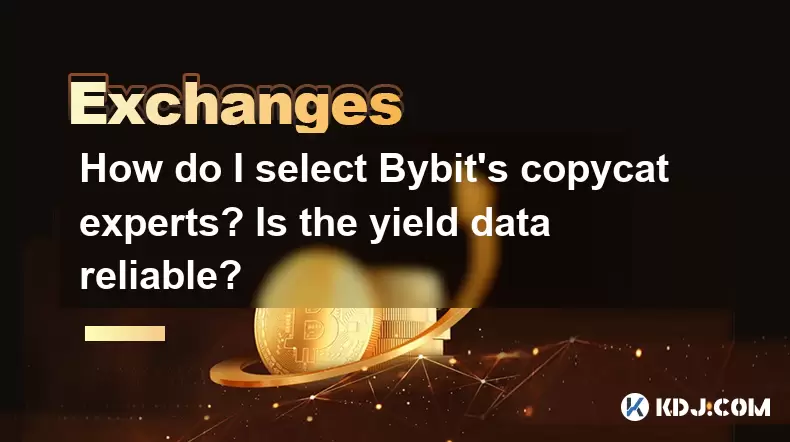
How do I select Bybit's copycat experts? Is the yield data reliable?
May 17,2025 at 12:08am
How do I Select Bybit's Copycat Experts? Is the Yield Data Reliable? Bybit's copy trading feature allows users to replicate the trades of experienced traders, known as 'copycat experts.' Selecting the right expert and understanding the reliability of yield data are crucial steps in maximizing potential returns while managing risks. This article will gui...
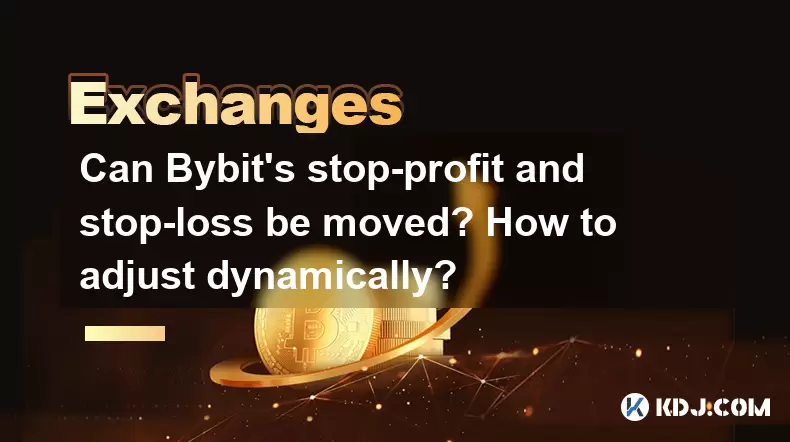
Can Bybit's stop-profit and stop-loss be moved? How to adjust dynamically?
May 17,2025 at 07:57pm
Can Bybit's Stop-Profit and Stop-Loss Be Moved? How to Adjust Dynamically?In the world of cryptocurrency trading, managing risk is paramount. Bybit, a leading cryptocurrency exchange, offers tools such as stop-profit and stop-loss orders to help traders manage their positions effectively. A common question among traders is whether these orders can be mo...

How do I view the market depth on Bybit? Will there be a prompt for large orders?
May 17,2025 at 06:21pm
Understanding Market Depth on BybitMarket depth is a critical concept in trading that refers to the volume of buy and sell orders at different price levels for a specific asset. On Bybit, a leading cryptocurrency exchange, understanding market depth can help traders make informed decisions about their trades. Bybit's platform provides a visual represent...
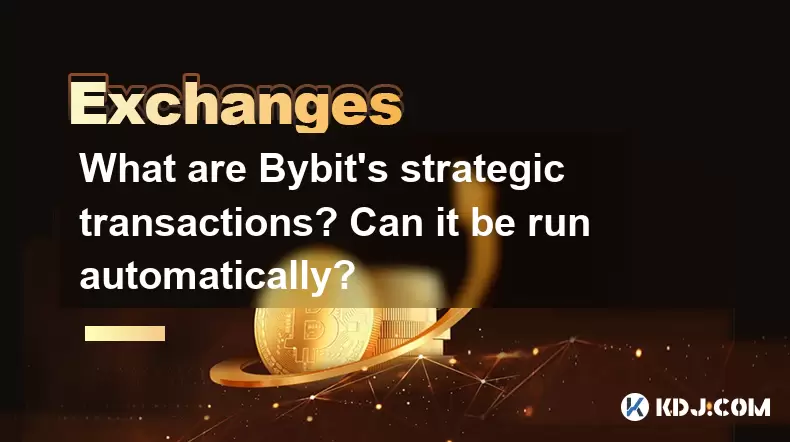
What are Bybit's strategic transactions? Can it be run automatically?
May 16,2025 at 06:35pm
Bybit is a well-known cryptocurrency exchange that offers a variety of trading options and features for its users. Among these features, Bybit's strategic transactions stand out as a sophisticated tool designed to help traders execute complex trading strategies with ease. In this article, we will delve into what Bybit's strategic transactions are, how t...
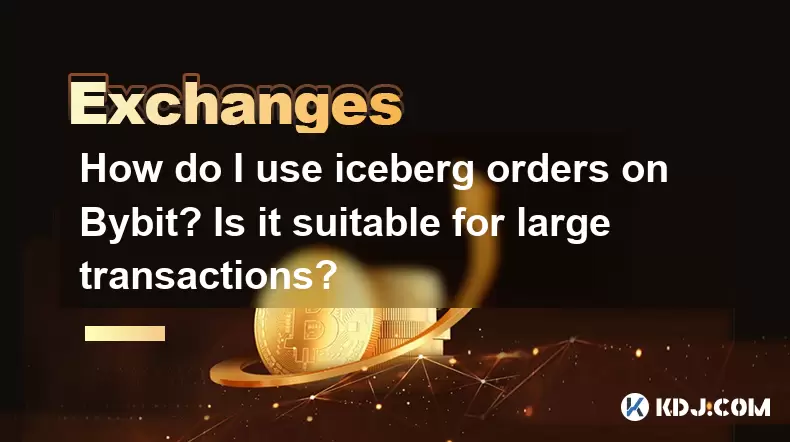
How do I use iceberg orders on Bybit? Is it suitable for large transactions?
May 17,2025 at 06:28am
Introduction to Iceberg Orders on BybitIceberg orders are a strategic tool used by traders to execute large orders without significantly impacting the market price. Bybit, a popular cryptocurrency exchange, offers this feature to its users. This article will guide you through the process of using iceberg orders on Bybit and discuss their suitability for...
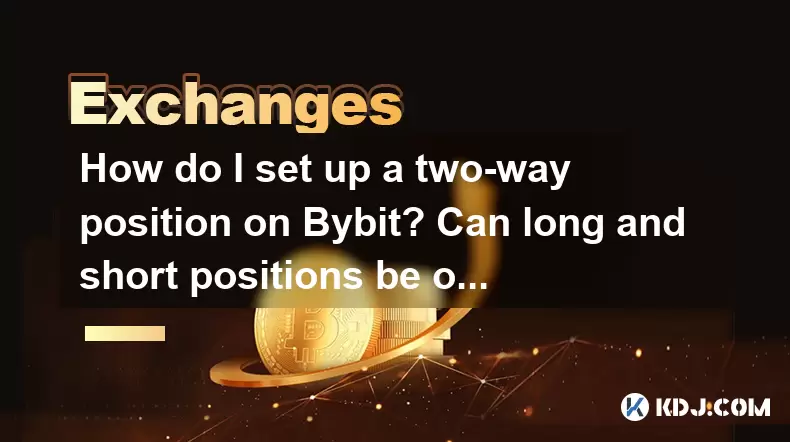
How do I set up a two-way position on Bybit? Can long and short positions be opened at the same time?
May 16,2025 at 05:42pm
Setting up a two-way position on Bybit involves opening both long and short positions simultaneously on the same cryptocurrency. This strategy is often used by traders to hedge their bets or to take advantage of market volatility. In this article, we'll walk you through the detailed steps of setting up a two-way position on Bybit, and answer the questio...
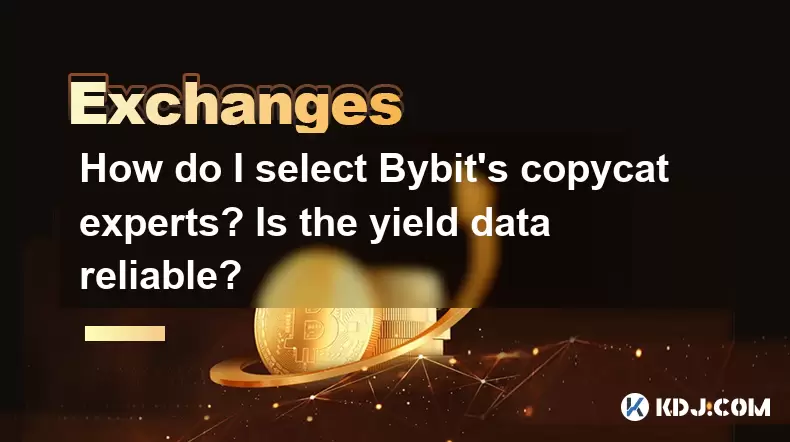
How do I select Bybit's copycat experts? Is the yield data reliable?
May 17,2025 at 12:08am
How do I Select Bybit's Copycat Experts? Is the Yield Data Reliable? Bybit's copy trading feature allows users to replicate the trades of experienced traders, known as 'copycat experts.' Selecting the right expert and understanding the reliability of yield data are crucial steps in maximizing potential returns while managing risks. This article will gui...
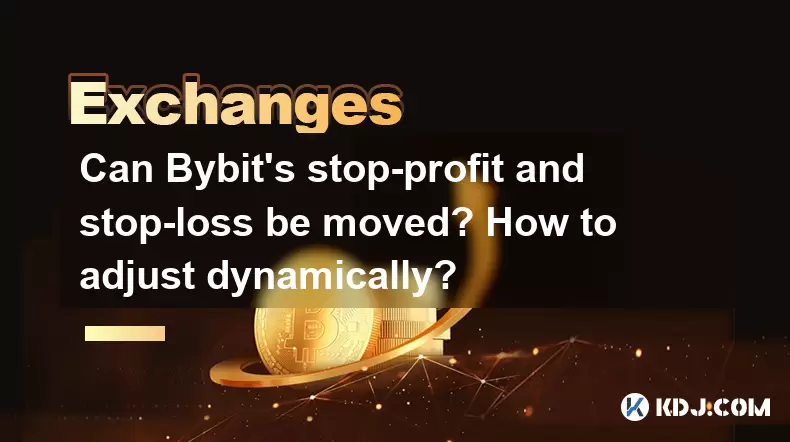
Can Bybit's stop-profit and stop-loss be moved? How to adjust dynamically?
May 17,2025 at 07:57pm
Can Bybit's Stop-Profit and Stop-Loss Be Moved? How to Adjust Dynamically?In the world of cryptocurrency trading, managing risk is paramount. Bybit, a leading cryptocurrency exchange, offers tools such as stop-profit and stop-loss orders to help traders manage their positions effectively. A common question among traders is whether these orders can be mo...

How do I view the market depth on Bybit? Will there be a prompt for large orders?
May 17,2025 at 06:21pm
Understanding Market Depth on BybitMarket depth is a critical concept in trading that refers to the volume of buy and sell orders at different price levels for a specific asset. On Bybit, a leading cryptocurrency exchange, understanding market depth can help traders make informed decisions about their trades. Bybit's platform provides a visual represent...
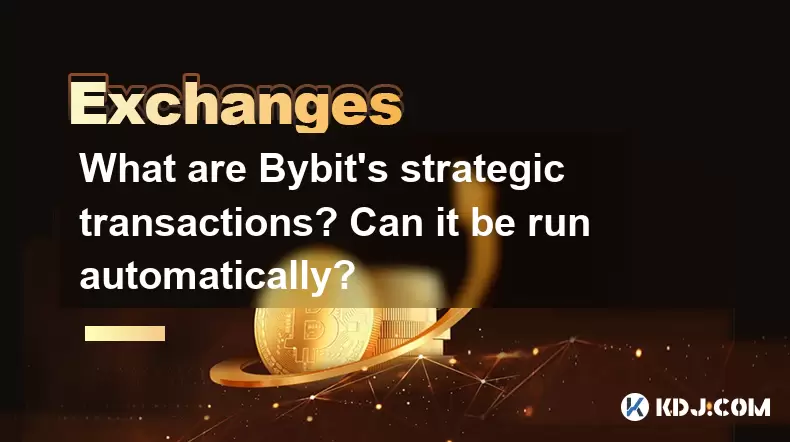
What are Bybit's strategic transactions? Can it be run automatically?
May 16,2025 at 06:35pm
Bybit is a well-known cryptocurrency exchange that offers a variety of trading options and features for its users. Among these features, Bybit's strategic transactions stand out as a sophisticated tool designed to help traders execute complex trading strategies with ease. In this article, we will delve into what Bybit's strategic transactions are, how t...
See all articles