-
 bitcoin
bitcoin $87959.907984 USD
1.34% -
 ethereum
ethereum $2920.497338 USD
3.04% -
 tether
tether $0.999775 USD
0.00% -
 xrp
xrp $2.237324 USD
8.12% -
 bnb
bnb $860.243768 USD
0.90% -
 solana
solana $138.089498 USD
5.43% -
 usd-coin
usd-coin $0.999807 USD
0.01% -
 tron
tron $0.272801 USD
-1.53% -
 dogecoin
dogecoin $0.150904 USD
2.96% -
 cardano
cardano $0.421635 USD
1.97% -
 hyperliquid
hyperliquid $32.152445 USD
2.23% -
 bitcoin-cash
bitcoin-cash $533.301069 USD
-1.94% -
 chainlink
chainlink $12.953417 USD
2.68% -
 unus-sed-leo
unus-sed-leo $9.535951 USD
0.73% -
 zcash
zcash $521.483386 USD
-2.87%
Can a virus on my computer affect my Trezor
Trezor keeps crypto keys secure offline, but a virus can still intercept transaction details or steal recovery phrases during setup. Always verify transactions on the device screen to stay safe.
Jul 19, 2025 at 11:07 am
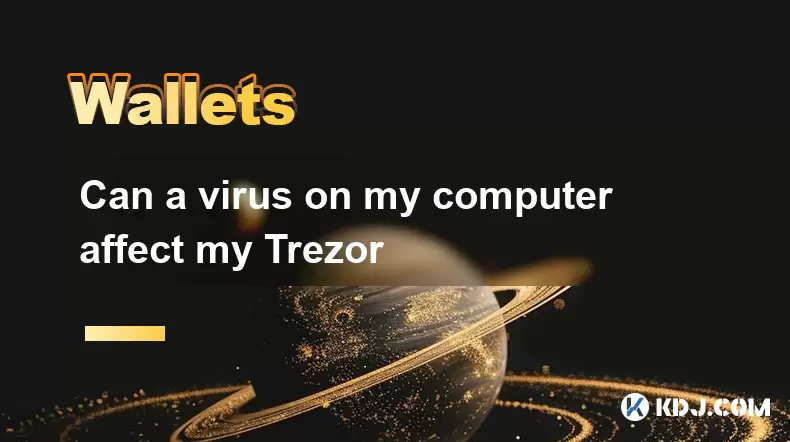
Understanding the Role of Trezor in Cryptocurrency Security
Trezor is a hardware wallet designed to securely store private keys for cryptocurrencies. Unlike software wallets that run on general-purpose devices, Trezor isolates private keys from potentially compromised environments by storing them offline within a secure microcontroller. This architecture ensures that even if the computer connected to the Trezor is infected with malware or a virus, the private keys themselves are not exposed to the host system.
However, while the device itself is protected against direct compromise, a virus on your computer can still pose indirect threats to your cryptocurrency holdings. These risks typically involve interception of sensitive data during transactions or manipulation of transaction details before they are signed by the Trezor device.
Potential Threats from a Compromised Computer
A virus-infected computer may monitor keystrokes, clipboard contents, or screen activity to capture sensitive information. While this cannot directly access the private keys stored in your Trezor, it can intercept recovery phrases during setup or PIN entry during login attempts. If an attacker gains access to your recovery phrase, they can fully control your wallet without needing physical access to the device.
Additionally, malware can manipulate transaction details before they reach the Trezor device. For example, when you initiate a Bitcoin transfer, the malware might alter the recipient address without your knowledge. The Trezor will sign the transaction based on what it receives, which could be a malicious address controlled by the attacker.
How Trezor Protects Against Malicious Input
Trezor displays transaction details directly on its screen, allowing users to verify amounts and addresses before signing. This feature serves as a critical defense mechanism against tampered inputs from a compromised computer. As long as the user confirms each transaction on the Trezor's screen, they can prevent unauthorized fund transfers.
Furthermore, Trezor requires manual confirmation for every action, including setting up new accounts or changing wallet settings. This ensures that even if a virus attempts to make changes through the connected computer, no action can proceed without physical approval from the user.
Best Practices to Minimize Risk When Using Trezor on Infected Systems
- Always double-check transaction details on the Trezor screen before confirming.
- Avoid reusing recovery phrases or exposing them to untrusted environments.
- Use trusted firmware updates and avoid downloading software from unofficial sources.
- Regularly update your operating system and antivirus software to minimize infection risks.
- Consider using a dedicated, clean computer for cryptocurrency transactions if possible.
These practices help mitigate the risk of interacting with a potentially compromised system. Physical verification of all actions remains the most effective safeguard.
Steps to Secure Your Trezor Device in Case of System Infection
If you suspect your computer has been infected after connecting your Trezor:
- Immediately disconnect the Trezor from the computer.
- Transfer your funds to a new wallet created on a different, uncompromised device.
- Do not reuse the same recovery phrase on any new wallet generation unless absolutely necessary.
- Perform a full system scan using updated antivirus tools before reconnecting the Trezor.
- Verify all outgoing transactions manually using the Trezor display.
Following these steps ensures that any potential compromise is contained and does not lead to permanent loss of funds.
Recovering From a Compromised Environment
In cases where a virus has already had access to your system while connected to Trezor:
- Generate a new wallet with a fresh recovery phrase on a clean device.
- Move all funds from the potentially compromised wallet to the new one.
- Store the new recovery phrase securely, away from digital exposure.
- Monitor the old wallet addresses for any unauthorized activity.
- Report suspicious behavior to relevant cryptocurrency support teams if needed.
This approach ensures that even if sensitive data was captured, it no longer provides access to active funds.
Frequently Asked Questions (FAQ)
Q: Can a virus steal my Trezor PIN?A: Yes, if the virus is capable of recording keystrokes or screen input during PIN entry, it may capture your PIN. However, the PIN is only used to unlock the device locally and does not grant access to private keys without the physical device present.
Q: Does Trezor store any data on my computer?A: No, Trezor does not store private keys or sensitive data on the host computer. It uses a deterministic algorithm to derive keys internally and only communicates transaction details with the connected device.
Q: Is it safe to use Trezor with public computers?A: It is generally not recommended due to the high risk of malware presence. Always prefer using trusted, personal devices when accessing cryptocurrency wallets.
Q: How often should I check for Trezor firmware updates?A: Regular checks are advised. Trezor periodically releases firmware updates to patch vulnerabilities and improve security features. Users should always install updates from the official website.
Disclaimer:info@kdj.com
The information provided is not trading advice. kdj.com does not assume any responsibility for any investments made based on the information provided in this article. Cryptocurrencies are highly volatile and it is highly recommended that you invest with caution after thorough research!
If you believe that the content used on this website infringes your copyright, please contact us immediately (info@kdj.com) and we will delete it promptly.
- Cost-Averaging into the Meme Supercycle: SPX6900 Lessons Pave Way for Maxi Doge
- 2026-02-05 19:20:02
- US Government's Bitcoin Stance Steadies Crypto's Wild Ride Amid Market Volatility
- 2026-02-05 19:05:01
- Bear Market Scenarios Unpacked: Analyst PlanB's Insights and Market Outlook
- 2026-02-05 19:00:02
- ZKsync Price Manipulation Probe on Upbit Sparks Regulatory Scrutiny in South Korea
- 2026-02-05 19:00:02
- FxWirePro, Trending Coins, and CoinGecko Insights: Navigating the Crypto Landscape
- 2026-02-05 19:15:01
- Vanguard's Quiet Bitcoin Treasury Gambit Signals Mainstream Crypto Shift
- 2026-02-05 19:20:02
Related knowledge

How to generate a new receiving address for Bitcoin privacy?
Jan 28,2026 at 01:00pm
Understanding Bitcoin Address Reuse Risks1. Reusing the same Bitcoin address across multiple transactions exposes transaction history to public blockc...

How to view transaction history on Etherscan via wallet link?
Jan 29,2026 at 02:40am
Accessing Wallet Transaction History1. Navigate to the official Etherscan website using a secure and updated web browser. 2. Locate the search bar pos...

How to restore a Trezor wallet on a new device?
Jan 28,2026 at 06:19am
Understanding the Recovery Process1. Trezor devices rely on a 12- or 24-word recovery seed generated during initial setup. This seed is the sole crypt...

How to delegate Tezos (XTZ) staking in Temple Wallet?
Jan 28,2026 at 11:00am
Accessing the Staking Interface1. Open the Temple Wallet browser extension or mobile application and ensure your wallet is unlocked. 2. Navigate to th...

How to set up a recurring buy on a non-custodial wallet?
Jan 28,2026 at 03:19pm
Understanding Non-Custodial Wallet Limitations1. Non-custodial wallets do not store private keys on centralized servers, meaning users retain full con...

How to protect your wallet from clipboard hijacking malware?
Jan 27,2026 at 10:39pm
Understanding Clipboard Hijacking in Cryptocurrency Wallets1. Clipboard hijacking malware monitors the system clipboard for cryptocurrency wallet addr...

How to generate a new receiving address for Bitcoin privacy?
Jan 28,2026 at 01:00pm
Understanding Bitcoin Address Reuse Risks1. Reusing the same Bitcoin address across multiple transactions exposes transaction history to public blockc...

How to view transaction history on Etherscan via wallet link?
Jan 29,2026 at 02:40am
Accessing Wallet Transaction History1. Navigate to the official Etherscan website using a secure and updated web browser. 2. Locate the search bar pos...

How to restore a Trezor wallet on a new device?
Jan 28,2026 at 06:19am
Understanding the Recovery Process1. Trezor devices rely on a 12- or 24-word recovery seed generated during initial setup. This seed is the sole crypt...

How to delegate Tezos (XTZ) staking in Temple Wallet?
Jan 28,2026 at 11:00am
Accessing the Staking Interface1. Open the Temple Wallet browser extension or mobile application and ensure your wallet is unlocked. 2. Navigate to th...

How to set up a recurring buy on a non-custodial wallet?
Jan 28,2026 at 03:19pm
Understanding Non-Custodial Wallet Limitations1. Non-custodial wallets do not store private keys on centralized servers, meaning users retain full con...

How to protect your wallet from clipboard hijacking malware?
Jan 27,2026 at 10:39pm
Understanding Clipboard Hijacking in Cryptocurrency Wallets1. Clipboard hijacking malware monitors the system clipboard for cryptocurrency wallet addr...
See all articles























![KING vs PAINIFY😳 (1v1 ZONEWARS) [FORTNITE TOKEN/WAGER] KING vs PAINIFY😳 (1v1 ZONEWARS) [FORTNITE TOKEN/WAGER]](/uploads/2026/02/05/cryptocurrencies-news/videos/origin_6984035326d58_image_500_375.webp)
![2/4 [U.S. Hot Search] CIA: Xi Jinping is a paranoid | Xi Jinping’s two phone calls | Shandong’s “Internet-addicted” teenagers rebelled against tyranny | A direct attack on the Chengdu hacker national team | Why GDP must grow by 5% | The bridge under construction by the China Railway 12th Bureau collapsed | Thousands of billions of dollars spent abroad and thirty billion domestic subsidies | 2/4 [U.S. Hot Search] CIA: Xi Jinping is a paranoid | Xi Jinping’s two phone calls | Shandong’s “Internet-addicted” teenagers rebelled against tyranny | A direct attack on the Chengdu hacker national team | Why GDP must grow by 5% | The bridge under construction by the China Railway 12th Bureau collapsed | Thousands of billions of dollars spent abroad and thirty billion domestic subsidies |](/uploads/2026/02/05/cryptocurrencies-news/videos/origin_69840a757417b_image_500_375.webp)

















































