-
 Bitcoin
Bitcoin $103,330.7342
-0.11% -
 Ethereum
Ethereum $2,608.3446
5.06% -
 XRP
XRP $2.6457
4.13% -
 Tether USDt
Tether USDt $0.9999
0.00% -
 Solana
Solana $179.7325
3.44% -
 BNB
BNB $655.0221
0.43% -
 USDC
USDC $1.0001
-0.01% -
 Dogecoin
Dogecoin $0.2353
3.60% -
 Cardano
Cardano $0.8173
2.13% -
 TRON
TRON $0.2736
3.59% -
 Sui
Sui $3.9276
-1.97% -
 Chainlink
Chainlink $17.0155
2.37% -
 Avalanche
Avalanche $25.6632
4.53% -
 Stellar
Stellar $0.3154
2.35% -
 Shiba Inu
Shiba Inu $0.0...01591
2.01% -
 Hedera
Hedera $0.2121
1.11% -
 Hyperliquid
Hyperliquid $25.3093
0.70% -
 Pi
Pi $1.1756
5.81% -
 Toncoin
Toncoin $3.3493
0.98% -
 UNUS SED LEO
UNUS SED LEO $8.8578
3.12% -
 Bitcoin Cash
Bitcoin Cash $405.4948
0.73% -
 Polkadot
Polkadot $5.0875
1.18% -
 Litecoin
Litecoin $102.3725
-0.06% -
 Monero
Monero $339.0342
0.03% -
 Pepe
Pepe $0.0...01400
0.00% -
 Bitget Token
Bitget Token $4.7870
0.83% -
 Dai
Dai $1.0000
-0.02% -
 Ethena USDe
Ethena USDe $1.0006
-0.02% -
 Uniswap
Uniswap $6.7190
-0.54% -
 Bittensor
Bittensor $454.6908
-2.36%
How to view the block height of the current network in imToken?
To see ImToken's network block height, use a blockchain explorer (e.g., Etherscan for Ethereum, BscScan for BSC). First, identify your network in ImToken; then, copy a transaction hash and paste it into the correct explorer to view the block height at the transaction time.
Mar 26, 2025 at 07:01 am

Key Points:
- ImToken doesn't directly display the block height of a specific network on its main interface. The method involves using a block explorer specific to the blockchain you're interested in.
- You need to know which blockchain you're checking (e.g., Ethereum, Bitcoin, BSC). ImToken supports multiple networks.
- The process is simple, involving copying an address and pasting it into the appropriate block explorer.
How to View the Block Height of the Current Network in imToken?
ImToken, a popular cryptocurrency wallet, doesn't feature a built-in block height indicator for each supported network on its primary screen. This means you can't directly see the current block height within the app itself. Instead, you must use a third-party block explorer, a website that provides real-time information about the blockchain.
The first step is identifying the specific blockchain you wish to check. ImToken supports various networks like Ethereum, Bitcoin, Binance Smart Chain (BSC), and others. This is crucial because each blockchain has its own independent block height. You can usually find the network you're interested in on your ImToken's asset page or transaction history. Knowing the network is the key to finding the correct block explorer.
Once you've identified the network, you need to find the appropriate block explorer. Each major blockchain has its own dedicated explorer. For example:
- Ethereum: Etherscan is a widely used explorer.
- Bitcoin: Blockchain.com or Block Explorer are common choices.
- Binance Smart Chain (BSC): BscScan is the primary explorer.
These explorers provide comprehensive data about the blockchain, including the current block height. Simply navigating to the homepage of the chosen explorer will usually display this information prominently.
However, if you want to explore more specific details about a transaction you've made within ImToken, you can leverage the explorer's search functionality.
To do this:
- Find the Transaction Hash: Within ImToken, locate the transaction you're interested in. The transaction hash is a unique alphanumeric identifier. You'll need to copy this hash.
- Paste into Block Explorer: Go to the relevant block explorer (as identified in the previous step) and paste the transaction hash into their search bar.
- View Transaction Details: The explorer will then display detailed information about the transaction, including the block number it was included in. From there, you can easily ascertain the block height at the time of the transaction. Note that the block height will continue to increase after the transaction.
Remember that the process is specific to the blockchain. Using the wrong explorer will yield no results.
The information displayed on block explorers is publicly available and verifiable. This transparency is a fundamental aspect of blockchain technology. This allows anyone to independently verify the state of the blockchain.
It's important to note that the block height constantly increases as new blocks are added to the chain. The number you see is a snapshot in time. The displayed block height will change every few seconds or minutes, depending on the network's block time.
Common Questions:
Q: What is a block height?
A: Block height refers to the number of blocks in a blockchain. It represents the length of the chain at any given time. Each new block added increases the height by one.
Q: Why doesn't imToken show the block height directly?
A: ImToken prioritizes user-friendliness for managing assets. Directly displaying block heights for various networks might clutter the interface and add complexity for the average user. Using block explorers provides a more focused and detailed view for users needing this specific information.
Q: Are block explorers safe to use?
A: Reputable block explorers like Etherscan, Blockchain.com, and BscScan are generally safe. However, always exercise caution and only use well-known and trusted explorers. Avoid unfamiliar or suspicious websites. Never enter your private keys or seed phrases on any website.
Q: What if the transaction hash doesn't work on the block explorer?
A: This could indicate that the transaction hasn't yet been confirmed and added to a block, or there may be an error in the copied transaction hash. Wait some time and try again. If the issue persists, check your ImToken's transaction history for any errors.
Q: Can I use any block explorer for any cryptocurrency?
A: No. Each blockchain has its own dedicated block explorer. Using the wrong explorer for a specific cryptocurrency will not provide the correct information. You must use the explorer designed for the relevant blockchain (e.g., Etherscan for Ethereum, Blockchain.com for Bitcoin).
Disclaimer:info@kdj.com
The information provided is not trading advice. kdj.com does not assume any responsibility for any investments made based on the information provided in this article. Cryptocurrencies are highly volatile and it is highly recommended that you invest with caution after thorough research!
If you believe that the content used on this website infringes your copyright, please contact us immediately (info@kdj.com) and we will delete it promptly.
- Experience Bitcoin mining from the comfort of your own home in 2025 with WinnerMining's latest ASIC hardware
- 2025-05-14 17:05:13
- What is the Q-Day Prize?
- 2025-05-14 17:05:13
- Bitcoin (BTC) Spot ETFs Record $96 Million in Daily Outflows
- 2025-05-14 17:00:12
- The Cryptomarkt is running at full speed again
- 2025-05-14 17:00:12
- Pi Network (PI) Cools Down After 90% Rally, But Analysts Remain Unfazed
- 2025-05-14 16:55:12
- XRP (XRP): XRP Price prediction flat for five years
- 2025-05-14 16:55:12
Related knowledge

What to do if MetaMask fails to connect to DApp? How to adjust the network settings?
May 14,2025 at 04:49pm
If you're experiencing issues with MetaMask failing to connect to a decentralized application (DApp) and need to adjust your network settings, this guide will walk you through the troubleshooting steps and network configuration adjustments. Let's delve into the specifics of resolving these issues. Understanding MetaMask Connection IssuesMetaMask is a po...

What happened to Trust Wallet's crash?
May 14,2025 at 04:14pm
On a seemingly ordinary day, the cryptocurrency community was rocked by an unexpected event: the crash of Trust Wallet, one of the most popular mobile cryptocurrency wallets. This incident left many users scrambling to understand what had happened and how it would affect their digital assets. In this article, we will delve into the details of the Trust ...

What to do if Trust Wallet balance query fails?
May 14,2025 at 04:22pm
If you encounter a situation where your Trust Wallet balance query fails, it can be frustrating and concerning. However, there are several steps you can take to troubleshoot and resolve this issue. This article will guide you through the process, ensuring you can access your cryptocurrency balances smoothly. Understanding Trust Wallet Balance Query Fail...

How to deal with Trust Wallet transaction failure?
May 14,2025 at 04:35pm
Dealing with transaction failures in Trust Wallet can be frustrating, but understanding the common causes and solutions can help you navigate these issues smoothly. Trust Wallet is a popular mobile cryptocurrency wallet that supports a wide range of cryptocurrencies and tokens. Transaction failures can occur due to various reasons, including network con...
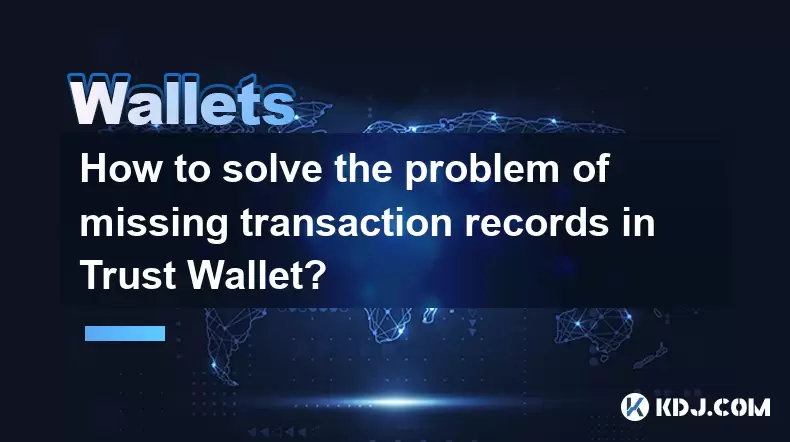
How to solve the problem of missing transaction records in Trust Wallet?
May 14,2025 at 05:07pm
Introduction to Missing Transaction Records in Trust WalletTrust Wallet is a popular cryptocurrency wallet that supports a wide variety of tokens and blockchain networks. However, users sometimes encounter issues such as missing transaction records. This can be a frustrating experience, especially when trying to track financial transactions or troublesh...
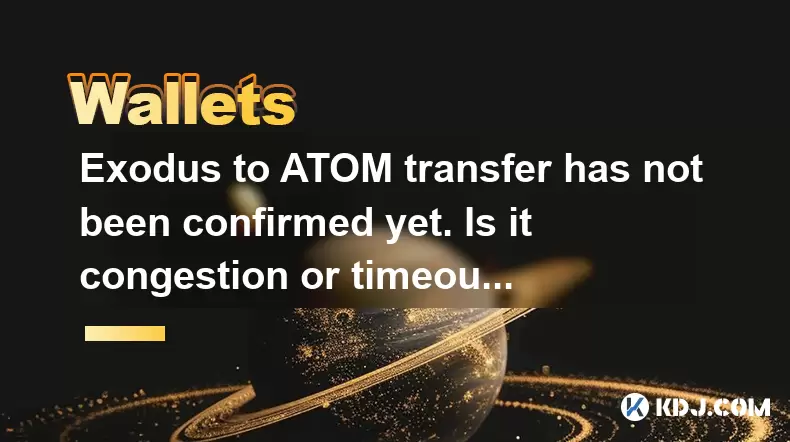
Exodus to ATOM transfer has not been confirmed yet. Is it congestion or timeout on the chain?
May 14,2025 at 05:42pm
The process of transferring assets from one blockchain to another, such as from Exodus to Cosmos (ATOM), can sometimes face delays due to various reasons. When users encounter a situation where their transfer has not been confirmed yet, it can be attributed to either network congestion or a timeout on the chain. Understanding the root cause is crucial f...

What to do if MetaMask fails to connect to DApp? How to adjust the network settings?
May 14,2025 at 04:49pm
If you're experiencing issues with MetaMask failing to connect to a decentralized application (DApp) and need to adjust your network settings, this guide will walk you through the troubleshooting steps and network configuration adjustments. Let's delve into the specifics of resolving these issues. Understanding MetaMask Connection IssuesMetaMask is a po...

What happened to Trust Wallet's crash?
May 14,2025 at 04:14pm
On a seemingly ordinary day, the cryptocurrency community was rocked by an unexpected event: the crash of Trust Wallet, one of the most popular mobile cryptocurrency wallets. This incident left many users scrambling to understand what had happened and how it would affect their digital assets. In this article, we will delve into the details of the Trust ...

What to do if Trust Wallet balance query fails?
May 14,2025 at 04:22pm
If you encounter a situation where your Trust Wallet balance query fails, it can be frustrating and concerning. However, there are several steps you can take to troubleshoot and resolve this issue. This article will guide you through the process, ensuring you can access your cryptocurrency balances smoothly. Understanding Trust Wallet Balance Query Fail...

How to deal with Trust Wallet transaction failure?
May 14,2025 at 04:35pm
Dealing with transaction failures in Trust Wallet can be frustrating, but understanding the common causes and solutions can help you navigate these issues smoothly. Trust Wallet is a popular mobile cryptocurrency wallet that supports a wide range of cryptocurrencies and tokens. Transaction failures can occur due to various reasons, including network con...
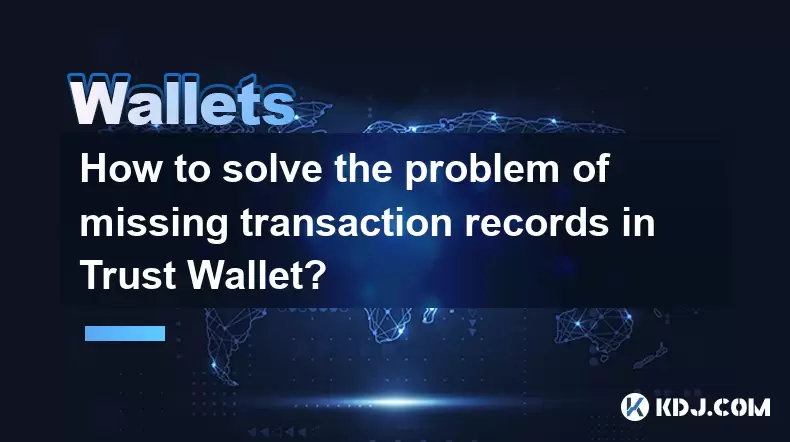
How to solve the problem of missing transaction records in Trust Wallet?
May 14,2025 at 05:07pm
Introduction to Missing Transaction Records in Trust WalletTrust Wallet is a popular cryptocurrency wallet that supports a wide variety of tokens and blockchain networks. However, users sometimes encounter issues such as missing transaction records. This can be a frustrating experience, especially when trying to track financial transactions or troublesh...
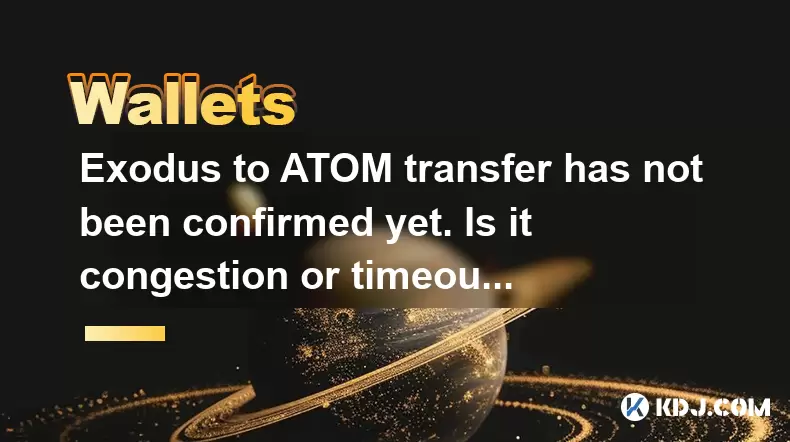
Exodus to ATOM transfer has not been confirmed yet. Is it congestion or timeout on the chain?
May 14,2025 at 05:42pm
The process of transferring assets from one blockchain to another, such as from Exodus to Cosmos (ATOM), can sometimes face delays due to various reasons. When users encounter a situation where their transfer has not been confirmed yet, it can be attributed to either network congestion or a timeout on the chain. Understanding the root cause is crucial f...
See all articles



















![[Market 5.13] BTC continues to play music and dance? #btc #ETH #sol #doge [Market 5.13] BTC continues to play music and dance? #btc #ETH #sol #doge](/uploads/2025/05/14/cryptocurrencies-news/videos/market-btc-continues-play-music-dance-btc-eth-sol-doge/image_500_375.webp)




![[Ronnie Trading Guide]-2025.5.14-Notice: Bitcoin will test the previous high soon~ wait and see~ [Ronnie Trading Guide]-2025.5.14-Notice: Bitcoin will test the previous high soon~ wait and see~](/uploads/2025/05/14/cryptocurrencies-news/videos/ronnie-trading-guidenotice-bitcoin-test-previous-wait/image_500_375.webp)





























































