-
 bitcoin
bitcoin $87959.907984 USD
1.34% -
 ethereum
ethereum $2920.497338 USD
3.04% -
 tether
tether $0.999775 USD
0.00% -
 xrp
xrp $2.237324 USD
8.12% -
 bnb
bnb $860.243768 USD
0.90% -
 solana
solana $138.089498 USD
5.43% -
 usd-coin
usd-coin $0.999807 USD
0.01% -
 tron
tron $0.272801 USD
-1.53% -
 dogecoin
dogecoin $0.150904 USD
2.96% -
 cardano
cardano $0.421635 USD
1.97% -
 hyperliquid
hyperliquid $32.152445 USD
2.23% -
 bitcoin-cash
bitcoin-cash $533.301069 USD
-1.94% -
 chainlink
chainlink $12.953417 USD
2.68% -
 unus-sed-leo
unus-sed-leo $9.535951 USD
0.73% -
 zcash
zcash $521.483386 USD
-2.87%
How to update the version of Binance Wallet?
Update your Binance Wallet via the official app store (Google Play or Apple App Store) for crucial security patches and new features; back up your seed phrase beforehand to prevent data loss.
Mar 21, 2025 at 01:14 am
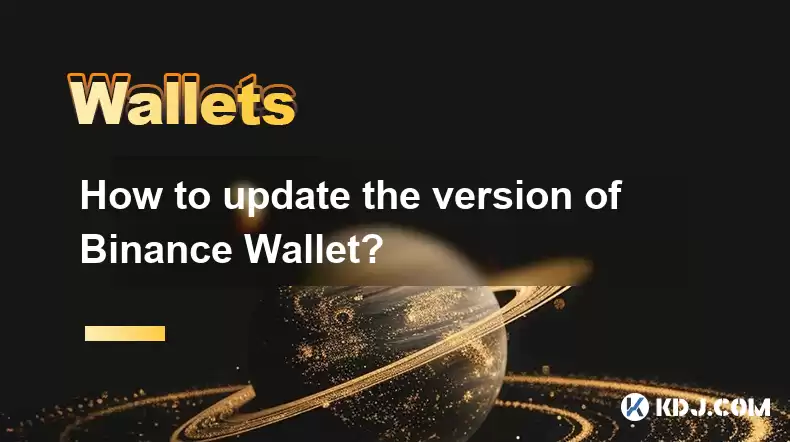
- Binance Wallet updates are crucial for security and new feature access.
- The update process varies slightly depending on your device's operating system (iOS or Android).
- Always download updates from official app stores to avoid malicious software.
- Back up your seed phrase before any major updates.
- Be aware of potential issues and how to troubleshoot them.
Keeping your Binance Wallet updated is paramount for accessing the latest security patches, improved user interface, and new features. Failing to update exposes your wallet to potential vulnerabilities. The update process is straightforward but requires careful attention to detail. Always prioritize downloading updates from official app stores – the Google Play Store for Android and the Apple App Store for iOS – to avoid potentially harmful downloads.
Updating on Android:- Open the Google Play Store app on your Android device.
- Search for "Binance Wallet" or locate it in your installed apps.
- If an update is available, you'll see an "Update" button. Tap it.
- The app will download and install the update automatically.
- Once the installation is complete, you can open the updated Binance Wallet.
- Open the App Store app on your iOS device.
- Go to the "Updates" tab.
- Locate the Binance Wallet app in the list of updates.
- Tap the "Update" button next to the Binance Wallet app.
- The app will download and install the update.
- Once the update is complete, you can open the updated Binance Wallet.
Before initiating any update, it's crucial to back up your seed phrase. This 12-24 word phrase is the key to accessing your cryptocurrency. Without it, you will lose access to your funds. Write it down on paper and store it securely in a safe place, separate from your device. Do not store it digitally. This precaution is vital, as any update, however minor, could potentially introduce unforeseen issues.
Troubleshooting Update Issues:Sometimes, updates may encounter problems. If you face issues during the update process, consider these troubleshooting steps:
- Check your internet connection: A stable internet connection is essential for a successful update.
- Restart your device: A simple restart can often resolve minor glitches.
- Check for sufficient storage space: Ensure your device has enough free space to accommodate the update.
- Clear the app cache: Clearing the app cache can sometimes resolve download problems. This is usually found within the app's settings or your device's application management settings.
- Contact Binance Support: If the problem persists, contact Binance's customer support for assistance. They can provide specific guidance based on your device and the issue you are encountering. They may also have information about known update-related issues.
Binance Wallet will usually notify you through the app itself when a new update is available. These notifications typically appear as a banner or alert within the app. Pay close attention to these notifications to ensure you're always running the most up-to-date version of the wallet. Ignoring these notifications can leave your wallet vulnerable to security risks.
Importance of Regularly Checking for Updates:Regularly checking for updates is a crucial aspect of maintaining the security and functionality of your Binance Wallet. New updates often include crucial security patches that protect your assets from potential threats. They also bring performance improvements and new features that enhance your overall user experience. Make checking for updates a regular part of your cryptocurrency management routine.
What if my Binance Wallet app is unresponsive after an update?If your Binance Wallet app becomes unresponsive after an update, try restarting your device. If that doesn't work, uninstall and reinstall the app from the official app store. Make sure you have backed up your seed phrase beforehand. Contacting Binance support is also advisable if the problem persists.
How often should I update my Binance Wallet?While there's no strict timeframe, it's best to update your Binance Wallet whenever a notification appears. These updates usually contain critical security fixes and new features. Regularly checking for updates is a good security practice.
What happens if I don't update my Binance Wallet?Failing to update your Binance Wallet leaves it vulnerable to security risks and prevents you from accessing new features and improvements. Outdated apps are more susceptible to hacking and malware.
Can I lose my cryptocurrency if I update my Binance Wallet?Updating your Binance Wallet shouldn't result in cryptocurrency loss if you've followed the steps correctly and backed up your seed phrase. However, always proceed with caution and ensure you are downloading from official sources.
Where can I find the latest version of the Binance Wallet?The latest version of the Binance Wallet can always be found on the official app stores: Google Play Store (Android) and Apple App Store (iOS). Never download the app from unofficial sources.
Disclaimer:info@kdj.com
The information provided is not trading advice. kdj.com does not assume any responsibility for any investments made based on the information provided in this article. Cryptocurrencies are highly volatile and it is highly recommended that you invest with caution after thorough research!
If you believe that the content used on this website infringes your copyright, please contact us immediately (info@kdj.com) and we will delete it promptly.
- BERA, BTC, Jasmy: Altcoins Sparkle as Bitcoin Navigates Critical Crossroads
- 2026-02-12 15:45:01
- Pi Network Gears Up for Mainnet Node Upgrade with February 2026 Deadline, Emphasizing Stability and Decentralization
- 2026-02-12 15:35:01
- The Art Market Gets Smart: AI-Driven Growth and Efficiency Reshape a Global Landscape
- 2026-02-12 16:20:02
- Cardano's Big Apple Move: LayerZero Integration Ignites Cross-Chain Future and Institutional Ambition
- 2026-02-12 16:15:01
- APEMARS Ignites Meme Coin Frenzy with Explosive Presale Amid Market Volatility
- 2026-02-12 16:15:01
- Ethereum Navigates Volatility: A Liquidity Trap or Mega Cycle Prelude?
- 2026-02-12 16:00:01
Related knowledge

How to generate a new receiving address for Bitcoin privacy?
Jan 28,2026 at 01:00pm
Understanding Bitcoin Address Reuse Risks1. Reusing the same Bitcoin address across multiple transactions exposes transaction history to public blockc...

How to view transaction history on Etherscan via wallet link?
Jan 29,2026 at 02:40am
Accessing Wallet Transaction History1. Navigate to the official Etherscan website using a secure and updated web browser. 2. Locate the search bar pos...

How to restore a Trezor wallet on a new device?
Jan 28,2026 at 06:19am
Understanding the Recovery Process1. Trezor devices rely on a 12- or 24-word recovery seed generated during initial setup. This seed is the sole crypt...

How to delegate Tezos (XTZ) staking in Temple Wallet?
Jan 28,2026 at 11:00am
Accessing the Staking Interface1. Open the Temple Wallet browser extension or mobile application and ensure your wallet is unlocked. 2. Navigate to th...

How to set up a recurring buy on a non-custodial wallet?
Jan 28,2026 at 03:19pm
Understanding Non-Custodial Wallet Limitations1. Non-custodial wallets do not store private keys on centralized servers, meaning users retain full con...

How to protect your wallet from clipboard hijacking malware?
Jan 27,2026 at 10:39pm
Understanding Clipboard Hijacking in Cryptocurrency Wallets1. Clipboard hijacking malware monitors the system clipboard for cryptocurrency wallet addr...

How to generate a new receiving address for Bitcoin privacy?
Jan 28,2026 at 01:00pm
Understanding Bitcoin Address Reuse Risks1. Reusing the same Bitcoin address across multiple transactions exposes transaction history to public blockc...

How to view transaction history on Etherscan via wallet link?
Jan 29,2026 at 02:40am
Accessing Wallet Transaction History1. Navigate to the official Etherscan website using a secure and updated web browser. 2. Locate the search bar pos...

How to restore a Trezor wallet on a new device?
Jan 28,2026 at 06:19am
Understanding the Recovery Process1. Trezor devices rely on a 12- or 24-word recovery seed generated during initial setup. This seed is the sole crypt...

How to delegate Tezos (XTZ) staking in Temple Wallet?
Jan 28,2026 at 11:00am
Accessing the Staking Interface1. Open the Temple Wallet browser extension or mobile application and ensure your wallet is unlocked. 2. Navigate to th...

How to set up a recurring buy on a non-custodial wallet?
Jan 28,2026 at 03:19pm
Understanding Non-Custodial Wallet Limitations1. Non-custodial wallets do not store private keys on centralized servers, meaning users retain full con...

How to protect your wallet from clipboard hijacking malware?
Jan 27,2026 at 10:39pm
Understanding Clipboard Hijacking in Cryptocurrency Wallets1. Clipboard hijacking malware monitors the system clipboard for cryptocurrency wallet addr...
See all articles










































































