-
 bitcoin
bitcoin $87959.907984 USD
1.34% -
 ethereum
ethereum $2920.497338 USD
3.04% -
 tether
tether $0.999775 USD
0.00% -
 xrp
xrp $2.237324 USD
8.12% -
 bnb
bnb $860.243768 USD
0.90% -
 solana
solana $138.089498 USD
5.43% -
 usd-coin
usd-coin $0.999807 USD
0.01% -
 tron
tron $0.272801 USD
-1.53% -
 dogecoin
dogecoin $0.150904 USD
2.96% -
 cardano
cardano $0.421635 USD
1.97% -
 hyperliquid
hyperliquid $32.152445 USD
2.23% -
 bitcoin-cash
bitcoin-cash $533.301069 USD
-1.94% -
 chainlink
chainlink $12.953417 USD
2.68% -
 unus-sed-leo
unus-sed-leo $9.535951 USD
0.73% -
 zcash
zcash $521.483386 USD
-2.87%
how to unstake eth on atomic wallet
To unstake your ETH holdings held in the Atomic Wallet, navigate to the "ETH" option within the "Earn" section and click on the "Manage" button followed by "Unstake."
Nov 14, 2024 at 03:22 pm
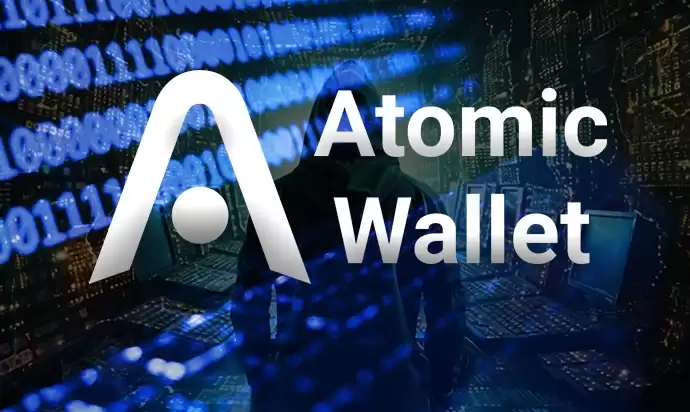
Launch the Atomic Wallet application on your preferred device. Ensure that you are using the latest version to guarantee optimal functionality.
Step 2: Navigate to the Staking SectionWithin the application, click on the "Earn" section from the bottom toolbar. On the Earn page, you will find various staking options, including Ethereum (ETH). Click on the "ETH" option to proceed.
Step 3: View Staked ETHOn the ETH staking page, you can view a detailed overview of your current stake. This includes data such as the amount of ETH staked, the accruals earned so far, and the unstaking period remaining.
Step 4: Initiate UnstakingTo unstake your ETH, click on the "Manage" button and select "Unstake." A confirmation prompt will appear, providing you with information about the unstaking period. The unstaking period for ETH on Atomic Wallet is generally around 28 days.
Step 5: Confirm UnstakingAfter reviewing the unstaking details, check the box to confirm that you understand the unstaking procedure. Click on the "Confirm" button to proceed.
Step 6: Approve UnstakingA final confirmation request will pop up, asking you to approve the unstaking transaction. Click on the "Send" button to finalize the process.
Step 7: Wait for UnstakingOnce you have approved the unstaking, the process will begin. It will take approximately 28 days for your ETH to become available in your wallet. During this period, the unstaked ETH will show a "Pending Unstake" label, indicating that it is still in the unstaking process.
Step 8: Claim Unstaked ETHAfter the 28-day unstaking period has elapsed, your ETH will be automatically released to your wallet. You can view it under the "Available Balance" tab.
Note:- During the unstaking period, the unstaked ETH cannot be staked or transferred.
- If you change your mind and wish to continue staking after initiating the unstaking process, you can re-stake your ETH before the 28-day period ends.
- Unstaking rewards are automatically added to your total accrued rewards and become available upon unstaking.
Disclaimer:info@kdj.com
The information provided is not trading advice. kdj.com does not assume any responsibility for any investments made based on the information provided in this article. Cryptocurrencies are highly volatile and it is highly recommended that you invest with caution after thorough research!
If you believe that the content used on this website infringes your copyright, please contact us immediately (info@kdj.com) and we will delete it promptly.
- Cost-Averaging into the Meme Supercycle: SPX6900 Lessons Pave Way for Maxi Doge
- 2026-02-05 19:20:02
- US Government's Bitcoin Stance Steadies Crypto's Wild Ride Amid Market Volatility
- 2026-02-05 19:05:01
- Bear Market Scenarios Unpacked: Analyst PlanB's Insights and Market Outlook
- 2026-02-05 19:00:02
- ZKsync Price Manipulation Probe on Upbit Sparks Regulatory Scrutiny in South Korea
- 2026-02-05 19:00:02
- FxWirePro, Trending Coins, and CoinGecko Insights: Navigating the Crypto Landscape
- 2026-02-05 19:15:01
- Vanguard's Quiet Bitcoin Treasury Gambit Signals Mainstream Crypto Shift
- 2026-02-05 19:20:02
Related knowledge

How to generate a new receiving address for Bitcoin privacy?
Jan 28,2026 at 01:00pm
Understanding Bitcoin Address Reuse Risks1. Reusing the same Bitcoin address across multiple transactions exposes transaction history to public blockc...

How to view transaction history on Etherscan via wallet link?
Jan 29,2026 at 02:40am
Accessing Wallet Transaction History1. Navigate to the official Etherscan website using a secure and updated web browser. 2. Locate the search bar pos...

How to restore a Trezor wallet on a new device?
Jan 28,2026 at 06:19am
Understanding the Recovery Process1. Trezor devices rely on a 12- or 24-word recovery seed generated during initial setup. This seed is the sole crypt...

How to delegate Tezos (XTZ) staking in Temple Wallet?
Jan 28,2026 at 11:00am
Accessing the Staking Interface1. Open the Temple Wallet browser extension or mobile application and ensure your wallet is unlocked. 2. Navigate to th...

How to set up a recurring buy on a non-custodial wallet?
Jan 28,2026 at 03:19pm
Understanding Non-Custodial Wallet Limitations1. Non-custodial wallets do not store private keys on centralized servers, meaning users retain full con...

How to protect your wallet from clipboard hijacking malware?
Jan 27,2026 at 10:39pm
Understanding Clipboard Hijacking in Cryptocurrency Wallets1. Clipboard hijacking malware monitors the system clipboard for cryptocurrency wallet addr...

How to generate a new receiving address for Bitcoin privacy?
Jan 28,2026 at 01:00pm
Understanding Bitcoin Address Reuse Risks1. Reusing the same Bitcoin address across multiple transactions exposes transaction history to public blockc...

How to view transaction history on Etherscan via wallet link?
Jan 29,2026 at 02:40am
Accessing Wallet Transaction History1. Navigate to the official Etherscan website using a secure and updated web browser. 2. Locate the search bar pos...

How to restore a Trezor wallet on a new device?
Jan 28,2026 at 06:19am
Understanding the Recovery Process1. Trezor devices rely on a 12- or 24-word recovery seed generated during initial setup. This seed is the sole crypt...

How to delegate Tezos (XTZ) staking in Temple Wallet?
Jan 28,2026 at 11:00am
Accessing the Staking Interface1. Open the Temple Wallet browser extension or mobile application and ensure your wallet is unlocked. 2. Navigate to th...

How to set up a recurring buy on a non-custodial wallet?
Jan 28,2026 at 03:19pm
Understanding Non-Custodial Wallet Limitations1. Non-custodial wallets do not store private keys on centralized servers, meaning users retain full con...

How to protect your wallet from clipboard hijacking malware?
Jan 27,2026 at 10:39pm
Understanding Clipboard Hijacking in Cryptocurrency Wallets1. Clipboard hijacking malware monitors the system clipboard for cryptocurrency wallet addr...
See all articles























![KING vs PAINIFY😳 (1v1 ZONEWARS) [FORTNITE TOKEN/WAGER] KING vs PAINIFY😳 (1v1 ZONEWARS) [FORTNITE TOKEN/WAGER]](/uploads/2026/02/05/cryptocurrencies-news/videos/origin_6984035326d58_image_500_375.webp)
![2/4 [U.S. Hot Search] CIA: Xi Jinping is a paranoid | Xi Jinping’s two phone calls | Shandong’s “Internet-addicted” teenagers rebelled against tyranny | A direct attack on the Chengdu hacker national team | Why GDP must grow by 5% | The bridge under construction by the China Railway 12th Bureau collapsed | Thousands of billions of dollars spent abroad and thirty billion domestic subsidies | 2/4 [U.S. Hot Search] CIA: Xi Jinping is a paranoid | Xi Jinping’s two phone calls | Shandong’s “Internet-addicted” teenagers rebelled against tyranny | A direct attack on the Chengdu hacker national team | Why GDP must grow by 5% | The bridge under construction by the China Railway 12th Bureau collapsed | Thousands of billions of dollars spent abroad and thirty billion domestic subsidies |](/uploads/2026/02/05/cryptocurrencies-news/videos/origin_69840a757417b_image_500_375.webp)

















































