-
 bitcoin
bitcoin $87959.907984 USD
1.34% -
 ethereum
ethereum $2920.497338 USD
3.04% -
 tether
tether $0.999775 USD
0.00% -
 xrp
xrp $2.237324 USD
8.12% -
 bnb
bnb $860.243768 USD
0.90% -
 solana
solana $138.089498 USD
5.43% -
 usd-coin
usd-coin $0.999807 USD
0.01% -
 tron
tron $0.272801 USD
-1.53% -
 dogecoin
dogecoin $0.150904 USD
2.96% -
 cardano
cardano $0.421635 USD
1.97% -
 hyperliquid
hyperliquid $32.152445 USD
2.23% -
 bitcoin-cash
bitcoin-cash $533.301069 USD
-1.94% -
 chainlink
chainlink $12.953417 USD
2.68% -
 unus-sed-leo
unus-sed-leo $9.535951 USD
0.73% -
 zcash
zcash $521.483386 USD
-2.87%
How to understand network fees in Coinbase Wallet?
Network fees in Coinbase Wallet are charges paid to miners or validators for processing transactions, determined by blockchain demand—not Coinbase.
Nov 06, 2025 at 08:45 am
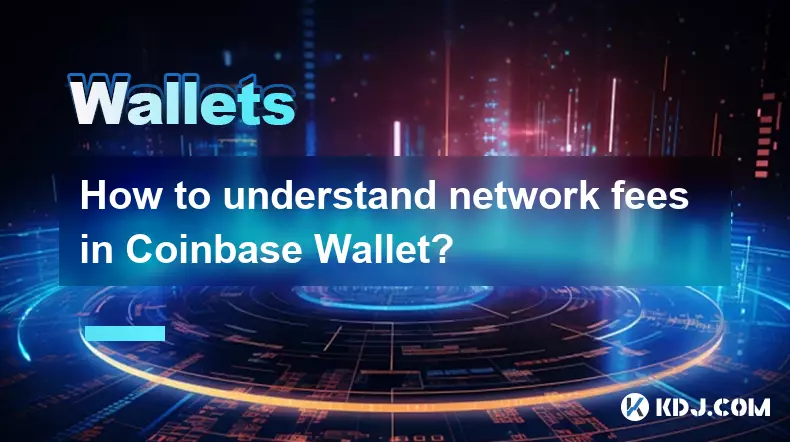
What Are Network Fees in Coinbase Wallet?
1. Network fees in Coinbase Wallet refer to the charges users pay to miners or validators on a blockchain network to process and confirm transactions. These fees are not set by Coinbase but are determined by the underlying blockchain, such as Ethereum, Bitcoin, or Polygon.
2. When you send cryptocurrency from your Coinbase Wallet, the transaction must be verified and added to a block on the blockchain. Miners or validators perform this task, and they prioritize transactions with higher fees. This means that if network congestion is high, more users compete to get their transactions processed quickly, driving up the average fee.
3. The wallet estimates the network fee based on current demand and suggests a standard rate. However, users can sometimes adjust the fee manually, especially on networks like Ethereum, where gas prices fluctuate frequently.
4. It’s important to understand that these fees go directly to the blockchain network, not to Coinbase. The company does not profit from them. They are a necessary part of ensuring secure and timely transaction processing across decentralized systems.
Network fees are dynamic and reflect real-time conditions on the blockchain.Factors That Influence Network Fee Amounts
1. Blockchain congestion plays a major role in determining how high network fees will be. During periods of high activity—such as during NFT minting events or large market movements—the number of pending transactions increases, causing fees to rise.
2. Transaction complexity also affects the cost. For example, sending a simple token transfer requires less computational work than interacting with a smart contract. More complex actions, like approving token spending or swapping tokens via a decentralized exchange, consume more gas on Ethereum-based networks.
3. The size of the transaction data matters. Transactions with multiple inputs or outputs take up more space in a block, leading to higher fees on blockchains like Bitcoin where fees are calculated per byte.
4. Users have the option to choose speed. Coinbase Wallet typically offers low, medium, and high fee settings. Selecting a higher fee increases the likelihood that miners or validators will include your transaction in the next block, resulting in faster confirmation times.
Choosing a fee level is a trade-off between cost and processing speed.How to View and Manage Fees in Coinbase Wallet
1. Before confirming any transaction, Coinbase Wallet displays an estimated network fee. This appears in both the native cryptocurrency (like ETH for Ethereum) and its fiat equivalent, helping users understand the real-world cost.
2. On supported networks, users can tap “Edit” or “Change” next to the fee suggestion to customize the gas price or limit. This feature is particularly useful for advanced users who want to optimize costs during low-traffic periods.
3. The wallet provides educational tooltips explaining terms like “gas,” “Gwei,” and “transaction priority.” These help newcomers grasp why fees vary and how they impact transaction success.
4. If a transaction is stuck due to a low fee, Coinbase Wallet may offer a “Speed Up” option. This allows users to rebroadcast the transaction with a higher fee, incentivizing miners to prioritize it without creating a duplicate transfer.
Transparent fee previews empower users to make informed decisions before sending funds.Common Misconceptions About Coinbase Wallet Fees
1. Some users believe Coinbase sets or profits from network fees. In reality, the company has no control over these charges. They are dictated entirely by the blockchain’s consensus mechanism and market dynamics.
2. Another misconception is that all wallets charge the same fees. While the base blockchain rules apply universally, different wallets may use varying fee estimation algorithms, leading to slightly different suggestions.
3. Users often think failed transactions still result in value transfer. A failed transaction consumes the network fee because computational resources were used, even though the intended action (like sending tokens) did not complete.
4. There's also confusion about receiving fees. Unlike sending, receiving cryptocurrency usually doesn’t incur a network fee. The sender bears the full cost of initiating and confirming the transaction on the network.
Frequently Asked Questions
Why did my transaction fail even after paying a network fee?Transactions can fail due to insufficient gas limits, incorrect parameters, or smart contract errors. Even when a fee is paid, failure means the network executed the request unsuccessfully, and the fee is non-refundable as it compensates for computational work.
Can I get a refund for a high network fee?No. Once a transaction is broadcasted to the blockchain, the fee is collected by miners or validators. Coinbase cannot reverse or refund these fees, as they are outside its control and embedded in the decentralized network’s protocol.
Do network fees apply when I swap tokens within Coinbase Wallet?Yes. Token swaps involve executing smart contracts on blockchains like Ethereum or Polygon, which require gas. The fee covers the computational effort needed to complete the swap through decentralized liquidity protocols.
How can I reduce network fees when using Coinbase Wallet?You can wait for periods of lower network congestion, choose networks with inherently lower fees (like Polygon instead of Ethereum), or manually adjust gas settings to a lower priority if available. Simpler transactions also tend to cost less.
Disclaimer:info@kdj.com
The information provided is not trading advice. kdj.com does not assume any responsibility for any investments made based on the information provided in this article. Cryptocurrencies are highly volatile and it is highly recommended that you invest with caution after thorough research!
If you believe that the content used on this website infringes your copyright, please contact us immediately (info@kdj.com) and we will delete it promptly.
- Wall Street Whales, DeFi Dynamos, and the Cross-Asset Surge: Decoding BTC, ETH, and Hyperliquid's Latest Plays
- 2026-02-01 13:00:02
- The Big Apple's Crypto Crunch: Dogecoin, Rugpulls, and the Elusive Opportunity
- 2026-02-01 12:55:01
- Bitcoin Tumbles: Trump's Fed Pick and Geopolitical Jitters Spark Price Drop
- 2026-02-01 12:45:01
- Bitcoin's Rocky Road: Inflation Surges, Rate Cut Hopes Fade, and the Digital Gold Debate Heats Up
- 2026-02-01 09:40:02
- Ethereum Navigates Bull Trap Fears and Breakout Hopes Amidst Volatile Market
- 2026-02-01 12:55:01
- Bitcoin Shows Cheaper Data Signals, Analysts Eyeing Gold Rotation
- 2026-02-01 07:40:02
Related knowledge

How to generate a new receiving address for Bitcoin privacy?
Jan 28,2026 at 01:00pm
Understanding Bitcoin Address Reuse Risks1. Reusing the same Bitcoin address across multiple transactions exposes transaction history to public blockc...

How to view transaction history on Etherscan via wallet link?
Jan 29,2026 at 02:40am
Accessing Wallet Transaction History1. Navigate to the official Etherscan website using a secure and updated web browser. 2. Locate the search bar pos...

How to restore a Trezor wallet on a new device?
Jan 28,2026 at 06:19am
Understanding the Recovery Process1. Trezor devices rely on a 12- or 24-word recovery seed generated during initial setup. This seed is the sole crypt...

How to delegate Tezos (XTZ) staking in Temple Wallet?
Jan 28,2026 at 11:00am
Accessing the Staking Interface1. Open the Temple Wallet browser extension or mobile application and ensure your wallet is unlocked. 2. Navigate to th...

How to set up a recurring buy on a non-custodial wallet?
Jan 28,2026 at 03:19pm
Understanding Non-Custodial Wallet Limitations1. Non-custodial wallets do not store private keys on centralized servers, meaning users retain full con...

How to protect your wallet from clipboard hijacking malware?
Jan 27,2026 at 10:39pm
Understanding Clipboard Hijacking in Cryptocurrency Wallets1. Clipboard hijacking malware monitors the system clipboard for cryptocurrency wallet addr...

How to generate a new receiving address for Bitcoin privacy?
Jan 28,2026 at 01:00pm
Understanding Bitcoin Address Reuse Risks1. Reusing the same Bitcoin address across multiple transactions exposes transaction history to public blockc...

How to view transaction history on Etherscan via wallet link?
Jan 29,2026 at 02:40am
Accessing Wallet Transaction History1. Navigate to the official Etherscan website using a secure and updated web browser. 2. Locate the search bar pos...

How to restore a Trezor wallet on a new device?
Jan 28,2026 at 06:19am
Understanding the Recovery Process1. Trezor devices rely on a 12- or 24-word recovery seed generated during initial setup. This seed is the sole crypt...

How to delegate Tezos (XTZ) staking in Temple Wallet?
Jan 28,2026 at 11:00am
Accessing the Staking Interface1. Open the Temple Wallet browser extension or mobile application and ensure your wallet is unlocked. 2. Navigate to th...

How to set up a recurring buy on a non-custodial wallet?
Jan 28,2026 at 03:19pm
Understanding Non-Custodial Wallet Limitations1. Non-custodial wallets do not store private keys on centralized servers, meaning users retain full con...

How to protect your wallet from clipboard hijacking malware?
Jan 27,2026 at 10:39pm
Understanding Clipboard Hijacking in Cryptocurrency Wallets1. Clipboard hijacking malware monitors the system clipboard for cryptocurrency wallet addr...
See all articles
























![[Audio stories] Streamer Became a Billionaire Overnight After Buying One Junk Coin [Audio stories] Streamer Became a Billionaire Overnight After Buying One Junk Coin](/uploads/2026/02/01/cryptocurrencies-news/videos/origin_697eaa9a495ed_image_500_375.webp)

















































