-
 bitcoin
bitcoin $122659.385674 USD
0.52% -
 ethereum
ethereum $4484.113342 USD
-0.09% -
 bnb
bnb $1304.229256 USD
-0.85% -
 tether
tether $1.000204 USD
-0.03% -
 xrp
xrp $2.860636 USD
-0.51% -
 solana
solana $227.288799 USD
2.36% -
 usd-coin
usd-coin $0.999805 USD
0.01% -
 dogecoin
dogecoin $0.252837 USD
1.18% -
 tron
tron $0.341149 USD
1.12% -
 cardano
cardano $0.830507 USD
0.33% -
 hyperliquid
hyperliquid $45.792319 USD
0.04% -
 chainlink
chainlink $22.422164 USD
1.55% -
 ethena-usde
ethena-usde $1.000283 USD
0.01% -
 sui
sui $3.511389 USD
0.83% -
 stellar
stellar $0.385276 USD
-0.44%
How can I troubleshoot Ledger device connection issues?
Ensure your Ledger is properly connected via USB, use the original cable, update Ledger Live and firmware, and avoid public networks to resolve common connection issues.
Sep 24, 2025 at 09:19 am

Troubleshooting Ledger Device Connection Issues
Users often encounter difficulties when connecting their Ledger hardware wallets to desktop or mobile applications. These issues can stem from software conflicts, outdated firmware, or physical connection problems. Addressing them systematically ensures secure and uninterrupted access to digital assets.
Check Physical Connections and Cables
- Ensure the USB cable is fully inserted into both the Ledger device and the computer. A loose connection may prevent recognition.
- Try using a different USB cable, preferably the original one provided with the device, as third-party cables may lack proper data transfer capabilities.
- Connect directly to a USB port on the computer instead of using hubs or extension docks, which can interfere with power delivery and communication.
- If using a Ledger Nano X, verify that Bluetooth mode isn’t interfering; switch to USB mode in Ledger Live settings if necessary.
- Clean the USB port on the Ledger device gently with compressed air to remove dust or debris obstructing contact.
Verify Software and Browser Compatibility
- Make sure Ledger Live is updated to the latest version, as older versions may not support recent firmware updates.
- Use a supported browser such as Chrome or Firefox when accessing web-based dApps through Ledger Live or Wallet Connect.
- Disable browser extensions like ad blockers or privacy tools that might block Ledger’s iframe communication.
- Clear browser cache and cookies related to Ledger services to eliminate corrupted session data.
- Run Ledger Live with administrator privileges on Windows to bypass permission restrictions affecting device detection.
Update Firmware and Reset Device Settings
- Open Ledger Live and navigate to the Manager tab to check for available firmware updates.
- Follow on-screen instructions to install the update, ensuring the device remains connected and unlocked throughout.
- If the device fails to enter bootloader mode, hold the side button while plugging it in to force recovery mode.
- Reinstall drivers via Ledger Live's troubleshooting tool, especially on Windows systems where driver corruption is common.
- Restore your wallet using the 24-word recovery phrase only if all else fails—never reset without confirming backup integrity.
Frequently Encountered Problems and Fixes
- A red 'Device not detected' error usually indicates a blocked connection; restarting Ledger Live and reconnecting the device resolves this in most cases.
- If the screen remains blank after plugging in, press both buttons simultaneously for three seconds to restart the device.
- On macOS, ensure no conflicting applications like CryptoTokenKit are running; disable them temporarily to test connectivity.
- When Ledger Live freezes during setup, delete temporary files in the app data folder and relaunch the application.
- Avoid using public computers or untrusted networks when troubleshooting, as they increase exposure to malware targeting crypto wallets.
Common Questions About Ledger Connectivity
Q: Why does my computer recognize the Ledger but Ledger Live doesn't?A: This typically occurs due to application-level glitches. Close Ledger Live completely, disconnect the device, then reopen the app and reconnect the Ledger. Also confirm that no other instance of Ledger Live is running in the background.
Q: Can antivirus software block Ledger connections?A: Yes, certain security suites flag Ledger processes as suspicious. Add Ledger Live and its associated executables to the antivirus whitelist to allow unrestricted operation.
Q: What should I do if my Ledger shows “Secure Element is Corrupted”?A: This critical error requires factory reset. Use Ledger Live’s recovery feature, reinstall firmware, then restore funds using the recovery phrase. Do not attempt transactions until the device is fully reconfigured.
Q: Is it safe to use a Bluetooth connection for Ledger Nano X?A: While convenient, Bluetooth introduces additional attack vectors. For high-value transactions, prefer wired USB connections to minimize potential interception risks.
Disclaimer:info@kdj.com
The information provided is not trading advice. kdj.com does not assume any responsibility for any investments made based on the information provided in this article. Cryptocurrencies are highly volatile and it is highly recommended that you invest with caution after thorough research!
If you believe that the content used on this website infringes your copyright, please contact us immediately (info@kdj.com) and we will delete it promptly.
- Charlie Lee, Litecoin, and Regret: A NY Perspective
- 2025-10-10 00:45:15
- Cryptocurrencies, Bitcoin, & Market Analysis: Navigating the New Financial Landscape
- 2025-10-10 00:45:15
- Algorand, Chainlink, and BlockDAG: Navigating the Crypto Landscape in 2025
- 2025-10-10 00:50:12
- SUI, DOGE, and Digitap Growth: Navigating the Crypto Landscape in Style
- 2025-10-10 01:25:16
- Polymarket's POLY Token: Hype or the Next Big Thing?
- 2025-10-10 00:50:12
- Whitelist, Crypto, Utility: Decoding the Hottest Trends in Web3
- 2025-10-10 00:25:15
Related knowledge
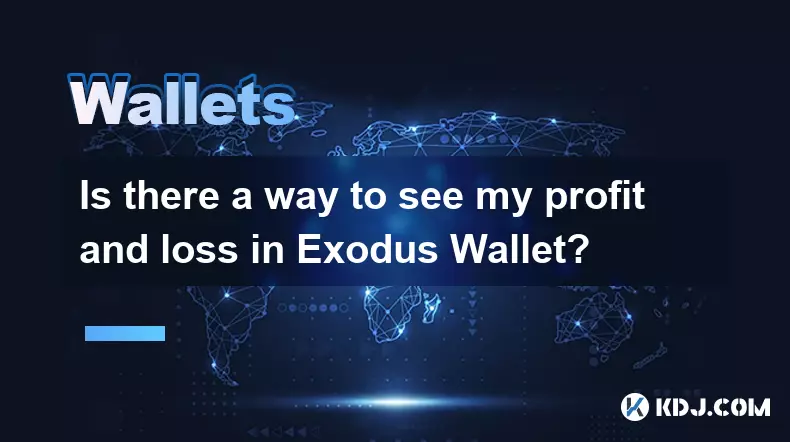
Is there a way to see my profit and loss in Exodus Wallet?
Oct 10,2025 at 12:19am
Understanding Profit and Loss Tracking in Exodus WalletExodus Wallet is known for its user-friendly interface and support for a wide range of cryptocu...
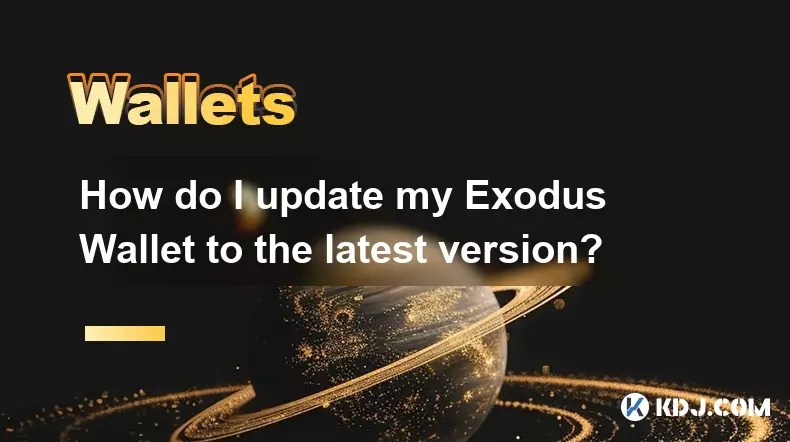
How do I update my Exodus Wallet to the latest version?
Oct 10,2025 at 02:19am
Updating Your Exodus Wallet: A Step-by-Step Guide1. Open the Exodus application on your desktop or mobile device. If you are using the desktop version...

Why does my Trust Wallet show an incorrect price for a token?
Oct 09,2025 at 06:36pm
Understanding Price Discrepancies in Trust Wallet1. Trust Wallet relies on decentralized and centralized data sources to display token prices, primari...

How to find my BEP20 address on Trust Wallet?
Oct 04,2025 at 06:19pm
Understanding BEP20 and Trust Wallet Compatibility1. Trust Wallet is a widely used cryptocurrency wallet that supports multiple blockchain networks, i...

How to sync my Trust Wallet with the browser extension?
Oct 03,2025 at 06:19pm
Understanding Trust Wallet and Browser Extension IntegrationTrust Wallet is a popular non-custodial cryptocurrency wallet that supports a wide range o...

How to check if a token is supported by Trust Wallet?
Oct 04,2025 at 05:18am
Understanding Token Compatibility with Trust Wallet1. Trust Wallet supports a wide range of blockchain networks, including Ethereum, Binance Smart Cha...
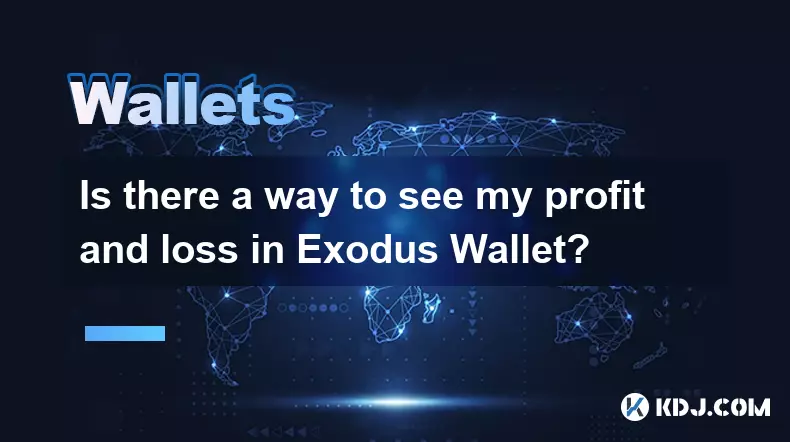
Is there a way to see my profit and loss in Exodus Wallet?
Oct 10,2025 at 12:19am
Understanding Profit and Loss Tracking in Exodus WalletExodus Wallet is known for its user-friendly interface and support for a wide range of cryptocu...
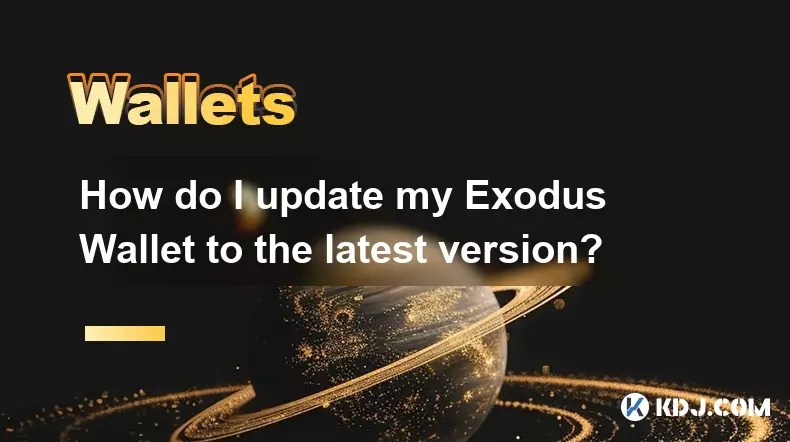
How do I update my Exodus Wallet to the latest version?
Oct 10,2025 at 02:19am
Updating Your Exodus Wallet: A Step-by-Step Guide1. Open the Exodus application on your desktop or mobile device. If you are using the desktop version...

Why does my Trust Wallet show an incorrect price for a token?
Oct 09,2025 at 06:36pm
Understanding Price Discrepancies in Trust Wallet1. Trust Wallet relies on decentralized and centralized data sources to display token prices, primari...

How to find my BEP20 address on Trust Wallet?
Oct 04,2025 at 06:19pm
Understanding BEP20 and Trust Wallet Compatibility1. Trust Wallet is a widely used cryptocurrency wallet that supports multiple blockchain networks, i...

How to sync my Trust Wallet with the browser extension?
Oct 03,2025 at 06:19pm
Understanding Trust Wallet and Browser Extension IntegrationTrust Wallet is a popular non-custodial cryptocurrency wallet that supports a wide range o...

How to check if a token is supported by Trust Wallet?
Oct 04,2025 at 05:18am
Understanding Token Compatibility with Trust Wallet1. Trust Wallet supports a wide range of blockchain networks, including Ethereum, Binance Smart Cha...
See all articles





















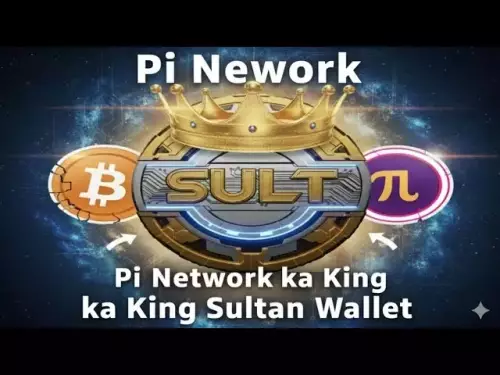




![🚨IS VECHAIN (VET) A DEAD COIN ?? PRICE ANALYSIS [GET READY NOW] 🚨IS VECHAIN (VET) A DEAD COIN ?? PRICE ANALYSIS [GET READY NOW]](/uploads/2025/10/09/cryptocurrencies-news/videos/vechain-vet-dead-coin-price-analysis-ready/68e7b200b067b_image_500_375.webp)















































