-
 bitcoin
bitcoin $87959.907984 USD
1.34% -
 ethereum
ethereum $2920.497338 USD
3.04% -
 tether
tether $0.999775 USD
0.00% -
 xrp
xrp $2.237324 USD
8.12% -
 bnb
bnb $860.243768 USD
0.90% -
 solana
solana $138.089498 USD
5.43% -
 usd-coin
usd-coin $0.999807 USD
0.01% -
 tron
tron $0.272801 USD
-1.53% -
 dogecoin
dogecoin $0.150904 USD
2.96% -
 cardano
cardano $0.421635 USD
1.97% -
 hyperliquid
hyperliquid $32.152445 USD
2.23% -
 bitcoin-cash
bitcoin-cash $533.301069 USD
-1.94% -
 chainlink
chainlink $12.953417 USD
2.68% -
 unus-sed-leo
unus-sed-leo $9.535951 USD
0.73% -
 zcash
zcash $521.483386 USD
-2.87%
how to use trezor with metamask
Interfacing Trezor, a hardware wallet, and MetaMask, a browser-based wallet, empowers cryptocurrency enthusiasts with an impenetrable shield to protect their assets and navigate the decentralized world with confidence.
Nov 19, 2024 at 07:27 am
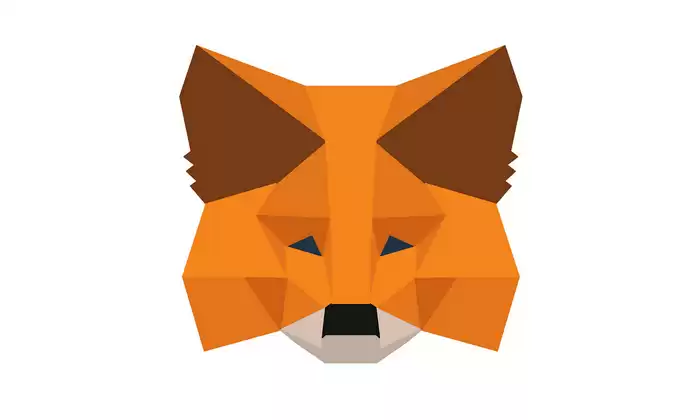
Navigating the labyrinthine world of cryptocurrencies can be daunting, especially for those embarking on their journey. To ensure a secure and seamless experience, leveraging the capabilities of Trezor, a leading hardware wallet, and MetaMask, an esteemed browser-based digital wallet, is paramount. This article will meticulously guide you through the intricate steps of interfacing these two titans of the blockchain ecosystem.
Step 1: Establishing a Sturdy Foundation- Procure a Trezor Hardware Wallet:
- Visit the official Trezor website and select the hardware wallet that aligns with your specific needs and budget.
- Upon receiving your Trezor wallet, meticulously unbox its contents and verify the authenticity of the device by inspecting its security seal.
- Initiate Trezor Wallet Initialization:
- Connect your Trezor wallet to your computer and meticulously follow the on-screen instructions to generate a new recovery seed or restore an existing one.
- Ensure you safeguard your recovery seed, as it is the sole means of accessing your funds if your Trezor is ever compromised.
- Install MetaMask Extension:
- Launch your preferred web browser and navigate to the MetaMask website to download and install the extension.
- Dililigently create a strong password and diligently store it apart from your recovery seed.
- Establish Trezor Bridge:
- Access the Chrome Web Store and install the Trezor Bridge extension. This indispensable bridge facilitates communication between your Trezor wallet and MetaMask.
- Configure MetaMask:
- Unlock MetaMask, navigate to the "Settings" tab, and select "Connect Hardware Wallet."
- Choose "Trezor" and proceed to connect your Trezor device by following the on-screen prompts.
- Unlock Trezor and MetaMask Concurrently:
- To establish a harmonious connection, both your Trezor wallet and MetaMask extension must be unlocked. Ensure they are readily available and accessible.
- Embark on Your Cryptocurrency Odyssey:
- With Trezor and MetaMask seamlessly integrated, you can embark on your cryptocurrency adventure.
- Securely store your digital assets, transact with confidence, and interact with dApps effortlessly. The Trezor hardware wallet provides an impenetrable shield for your private keys, while MetaMask empowers you to navigate the decentralized world with finesse.
- Additional Security Considerations:
- Deploy Trezor's Password Manager:
- Enhance your security posture by activating Trezor's password manager. Utilize strong and unique passwords that safeguard your accounts and privacy.
- Enable Trezor's Secure Element:
- Bolster your Trezor wallet's defenses by activating its specialized security element. This dedicated chip serves as a fortress, protecting your sensitive data from malicious attacks.
- Practice Vigilance with Phishing Scams:
- Maintain vigilance and exercise extreme caution when interacting with websites, emails, or messages requesting your private keys or recovery seed. Legitimate entities will never solicit such information.
- Deploy Trezor's Password Manager:
- Navigating Trezor Firmware Updates:
- To ensure optimal performance and security, regularly update your Trezor wallet's firmware. Follow the straightforward instructions provided by the manufacturer to execute this crucial process.
- Resolving MetaMask Syncing Issues:
- Occasionally, MetaMask may encounter syncing difficulties. To rectify this, simply refresh your browser or reset MetaMask's cache.
- Addressing Connectivity Challenges:
- If you encounter connectivity issues between Trezor and MetaMask, disconnect and reconnect both devices. Verify that the Trezor Bridge extension is enabled and functioning correctly.
- Utilizing Trezor Contracts:
- Delve into the world of smart contracts by interacting with them via your Trezor wallet. Engage in complex transactions and explore the vast array of decentralized applications with confidence.
- Exploring Trezor's Shamir Backup:
- Elevate your recovery strategy by implementing Trezor's Shamir Backup feature. Divide your recovery seed into multiple shares and distribute them among trusted individuals, ensuring the utmost resilience against device loss or theft.
- Unveiling Trezor's Passwordless Flow:
- Experience seamless and secure authentication with Trezor's passwordless flow. Bypass the need for traditional passwords and unlock your wallet with just your Trezor device and a simple PIN code.
- Safeguarding Cryptocurrency Assets:
- Trust Trezor to safeguard your precious cryptocurrencies offline, shielded from the prying eyes and malicious clutches of cybercriminals. Its robust security features provide an impenetrable barrier against unauthorized access.
Disclaimer:info@kdj.com
The information provided is not trading advice. kdj.com does not assume any responsibility for any investments made based on the information provided in this article. Cryptocurrencies are highly volatile and it is highly recommended that you invest with caution after thorough research!
If you believe that the content used on this website infringes your copyright, please contact us immediately (info@kdj.com) and we will delete it promptly.
- Trump Dives Deeper into Crypto: Launch of New Coin Fuels Market Buzz and Regulatory Scrutiny
- 2026-02-06 15:40:02
- Spur Protocol Airdrop Claim Details Emerge Amidst Market Volatility
- 2026-02-06 15:50:01
- Naira's Dynamic Dance: Navigating Depreciation and Resilience in Nigeria's Official Exchange Market
- 2026-02-06 15:35:02
- Strategy's Bitcoin Bet Sours: Billions in Loss as Crypto Faces Reckoning
- 2026-02-06 15:50:01
- NYC Reacts: Bitcoin Price Sees Sharp BTC Fall, Fueling Market Uncertainty
- 2026-02-06 13:20:01
- CME Coin Ignites Wall Street's Tokenized Finance Revolution: A New Era Dawns
- 2026-02-06 13:20:01
Related knowledge

How to generate a new receiving address for Bitcoin privacy?
Jan 28,2026 at 01:00pm
Understanding Bitcoin Address Reuse Risks1. Reusing the same Bitcoin address across multiple transactions exposes transaction history to public blockc...

How to view transaction history on Etherscan via wallet link?
Jan 29,2026 at 02:40am
Accessing Wallet Transaction History1. Navigate to the official Etherscan website using a secure and updated web browser. 2. Locate the search bar pos...

How to restore a Trezor wallet on a new device?
Jan 28,2026 at 06:19am
Understanding the Recovery Process1. Trezor devices rely on a 12- or 24-word recovery seed generated during initial setup. This seed is the sole crypt...

How to delegate Tezos (XTZ) staking in Temple Wallet?
Jan 28,2026 at 11:00am
Accessing the Staking Interface1. Open the Temple Wallet browser extension or mobile application and ensure your wallet is unlocked. 2. Navigate to th...

How to set up a recurring buy on a non-custodial wallet?
Jan 28,2026 at 03:19pm
Understanding Non-Custodial Wallet Limitations1. Non-custodial wallets do not store private keys on centralized servers, meaning users retain full con...

How to protect your wallet from clipboard hijacking malware?
Jan 27,2026 at 10:39pm
Understanding Clipboard Hijacking in Cryptocurrency Wallets1. Clipboard hijacking malware monitors the system clipboard for cryptocurrency wallet addr...

How to generate a new receiving address for Bitcoin privacy?
Jan 28,2026 at 01:00pm
Understanding Bitcoin Address Reuse Risks1. Reusing the same Bitcoin address across multiple transactions exposes transaction history to public blockc...

How to view transaction history on Etherscan via wallet link?
Jan 29,2026 at 02:40am
Accessing Wallet Transaction History1. Navigate to the official Etherscan website using a secure and updated web browser. 2. Locate the search bar pos...

How to restore a Trezor wallet on a new device?
Jan 28,2026 at 06:19am
Understanding the Recovery Process1. Trezor devices rely on a 12- or 24-word recovery seed generated during initial setup. This seed is the sole crypt...

How to delegate Tezos (XTZ) staking in Temple Wallet?
Jan 28,2026 at 11:00am
Accessing the Staking Interface1. Open the Temple Wallet browser extension or mobile application and ensure your wallet is unlocked. 2. Navigate to th...

How to set up a recurring buy on a non-custodial wallet?
Jan 28,2026 at 03:19pm
Understanding Non-Custodial Wallet Limitations1. Non-custodial wallets do not store private keys on centralized servers, meaning users retain full con...

How to protect your wallet from clipboard hijacking malware?
Jan 27,2026 at 10:39pm
Understanding Clipboard Hijacking in Cryptocurrency Wallets1. Clipboard hijacking malware monitors the system clipboard for cryptocurrency wallet addr...
See all articles










































































