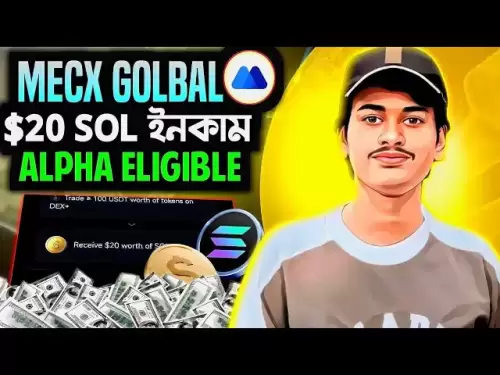-
 Bitcoin
Bitcoin $103,668.9987
1.66% -
 Ethereum
Ethereum $2,645.0693
8.80% -
 Tether USDt
Tether USDt $1.0000
-0.01% -
 XRP
XRP $2.5609
4.94% -
 Solana
Solana $180.3728
6.89% -
 BNB
BNB $659.9335
2.07% -
 USDC
USDC $1.0001
0.01% -
 Dogecoin
Dogecoin $0.2378
8.03% -
 Cardano
Cardano $0.8185
4.39% -
 TRON
TRON $0.2714
2.99% -
 Sui
Sui $3.9685
2.05% -
 Chainlink
Chainlink $17.2043
5.91% -
 Avalanche
Avalanche $26.0497
9.53% -
 Stellar
Stellar $0.3101
3.19% -
 Shiba Inu
Shiba Inu $0.0...01612
7.18% -
 Pi
Pi $1.2670
22.11% -
 Hedera
Hedera $0.2121
3.88% -
 Hyperliquid
Hyperliquid $25.5834
8.04% -
 Toncoin
Toncoin $3.4249
5.72% -
 Polkadot
Polkadot $5.1723
6.25% -
 UNUS SED LEO
UNUS SED LEO $8.7934
2.30% -
 Bitcoin Cash
Bitcoin Cash $407.5382
2.52% -
 Litecoin
Litecoin $103.8516
3.63% -
 Monero
Monero $343.7295
3.06% -
 Pepe
Pepe $0.0...01390
6.66% -
 Bitget Token
Bitget Token $4.7986
3.73% -
 Dai
Dai $0.9999
-0.02% -
 Ethena USDe
Ethena USDe $1.0006
0.00% -
 Uniswap
Uniswap $6.9232
4.81% -
 Bittensor
Bittensor $459.6444
2.76%
How to transfer funds between different cryptocurrency wallets?
Before transferring crypto, verify source and destination wallet types, supported cryptocurrencies, and the recipient address; ensure sufficient funds including transaction fees, and a secure network connection.
Feb 28, 2025 at 02:04 pm

Understand the type of wallet
Cryptocurrency wallets are divided into hot wallets and cold wallets. Hot wallets are connected to the Internet, transactions are convenient but security is slightly weak; cold wallets are not connected to the Internet, which is highly secure, but the transfer operation is more complicated. Before migration, first clarify the source wallet and target wallet types.
Know the types of cryptocurrencies that wallets support. Different wallets have different compatibility with various cryptocurrencies, ensuring that the target wallet supports the currency to be migrated and avoid being unable to receive it.
Preparation work
Carefully confirm the wallet type. Both the source wallet and the target wallet must be verified to ensure that the migrated cryptocurrency can be received and stored normally in the target wallet.
Obtain the target wallet receiving address in advance. This is a string composed of numbers and letters. It is generated in the target wallet and must be accurate, otherwise the assets will be easily lost.
Check the source wallet balance. Not only must it be enough to transfer money, but it also has to reserve transaction fees. Transaction fees vary under different cryptocurrencies and network conditions.
Ensure equipment security and network stability. The device must not have viruses, and the network connection must be safe and stable to prevent data leakage or interruption during transactions.
Migration operation steps
Securely log in to the source wallet and enter the correct account information. Pay attention to the security of the login environment and do not operate on public networks or unsafe devices.
Find transfer or sending functions in the source wallet interface, usually with obvious locations. Some wallets may need to be found in specific menus or pages.
Enter the target wallet receiving address accurately. It can be entered manually, but errors are prone to errors. It is recommended to copy and paste or scan the QR code to repeatedly check to ensure that it is correct.
Enter the transfer amount to clarify the amount of cryptocurrency to be migrated. Pay attention to the decimal point position to avoid entering the wrong amount.
Confirm and pay online transaction fees. Transaction fees are related to transaction processing speed. When network congestion is caused, appropriate increase in fees can speed up confirmation.
Check all information carefully and click Confirm or Send after correct. Some wallets may require passwords, fingerprint recognition or two-step verification, follow the prompts.
After the transfer is completed, check the transaction status through the blockchain browser to confirm whether it is successful. The blockchain browser can check transaction details and progress.
Examples of different wallet migrations
For example, transferring from MetaMask hot wallet to Ethereum to Trust Wallet hot wallet. Log in to MetaMask first, select Ethereum on the asset page, and click Transfer.
Open Trust Wallet, find the Ethereum payment address and paste it on the MetaMask transfer page, enter the amount and confirm the fee, and confirm the transfer after completing the verification.
If you transfer Bitcoin from Coinbase hot wallet to Ledger cold wallet. Log in to Coinbase and select Bitcoin Assets to withdraw coins.
Accurately fill in the Bitcoin receiving address generated by the Ledger cold wallet into the Coinbase withdrawal address bar, fill in the amount, confirm the fee, and confirm the withdrawal. Disconnect the Ledger from the computer in time after completion.
Take the Trezor cold wallet transfer Litecoin to Atomic Wallet hot wallet as an example. Connect Trezor cold wallet to the computer and open the corresponding software.
Get the Litecoin collection address in Atomic Wallet, enter it into the Trezor transfer page, set the amount, confirm the fee, and confirm the transaction through the Trezor device.
Safety precautions
Repeat the receiving address. The address is wrong, the asset cannot be retrieved. You can ask others to help check or compare the address format in the official document.
Use only trusted wallets. Download the wallet software from official and formal channels to view user reviews and security ratings, and do not use wallets from unknown sources at will.
Avoid large transfers under public WiFi. Public networks are prone to attacks and data may be leaked. Try to use private networks or VPNs.
Enable wallet security feature. Such as two-step verification, fingerprint recognition, facial recognition, etc., increase account security.
Back up your wallet regularly. Back up key information such as private keys and mnemonics, and store them in safe and reliable places, such as encrypted hard drives and paper notebooks to put them in safes.
Be wary of phishing attacks. Do not click on suspicious links, do not enter wallet information on unknown websites at will, and identify the official website and application.
Frequently Asked Questions and Solutions
It may be due to incorrect address input, carefully checking; or insufficient balance, checking and ensuring sufficient funds and expenses; or the network may be unstable, and try again when the network returns to normal; the transaction fee is improperly set, and the fee will be appropriately increased and resubmitted.
It is common when the network is congested. You can check the estimated confirmation time in your wallet, or follow it through a blockchain browser. If you are in a hurry, you can try to increase transaction fees and encourage miners to give priority to handling.
Check whether there are backups, such as paper records and security files; contact wallet customer service support to provide relevant information to try to retrieve them; if a security question is set, verify your identity by answering the questions. In the future, you should develop the habit of reminding yourself to keep secret words regularly.
If the transaction is not confirmed, cancel immediately; if it has been confirmed, contact the other party to negotiate and return it; if it involves fraud, call the police in time and contact the wallet platform to assist in the processing.
Disclaimer:info@kdj.com
The information provided is not trading advice. kdj.com does not assume any responsibility for any investments made based on the information provided in this article. Cryptocurrencies are highly volatile and it is highly recommended that you invest with caution after thorough research!
If you believe that the content used on this website infringes your copyright, please contact us immediately (info@kdj.com) and we will delete it promptly.
- XRP Has Gained Significant Momentum, Posting a Sharp 24% Rally Since Last Week
- 2025-05-14 10:07:01
- OpenFundNet Emerges as Decentralized Crowdfunding Alternative to XRP, Kaspa, and Cardano Use Cases
- 2025-05-14 10:07:01
- XRP Targets $20, DOGE Surges to $1.9B in Volume, and BlockDAG Presale Hits $241M
- 2025-05-14 10:01:55
- Bernstein Sees $16B Surge as Coinbase Joins S&P 500
- 2025-05-14 10:01:55
- Bitcoin (BTC) Creator Satoshi Nakamoto's Estimated Fortune Surges Past Bill Gates' Wealth
- 2025-05-14 09:55:13
- Like Father, Like Sons. Donald Trump's Sons Are Launching Their Own Bitcoin Mining Venture.
- 2025-05-14 09:55:13
Related knowledge

How to migrate SHIB wallet address? Chain switching operation tutorial
May 14,2025 at 07:35am
Migrating your SHIB wallet address and performing a chain switching operation can be crucial for managing your cryptocurrency effectively. This process involves several steps that need to be followed carefully to ensure that your assets remain secure and accessible. In this tutorial, we will guide you through the process of migrating your SHIB wallet ad...
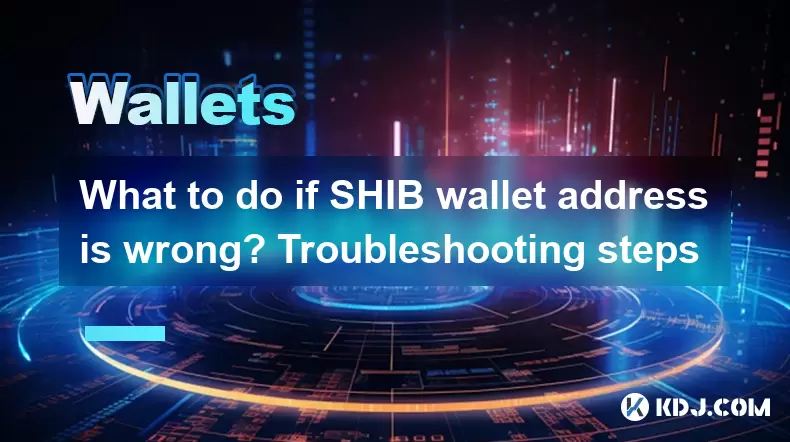
What to do if SHIB wallet address is wrong? Troubleshooting steps
May 14,2025 at 04:28am
If you've entered the wrong SHIB wallet address, it can be a stressful situation, especially if you've already sent your SHIB tokens. However, there are several steps you can take to troubleshoot and potentially resolve the issue. Let's walk through the process step-by-step. Verify the Transaction DetailsThe first thing you should do is verify the trans...
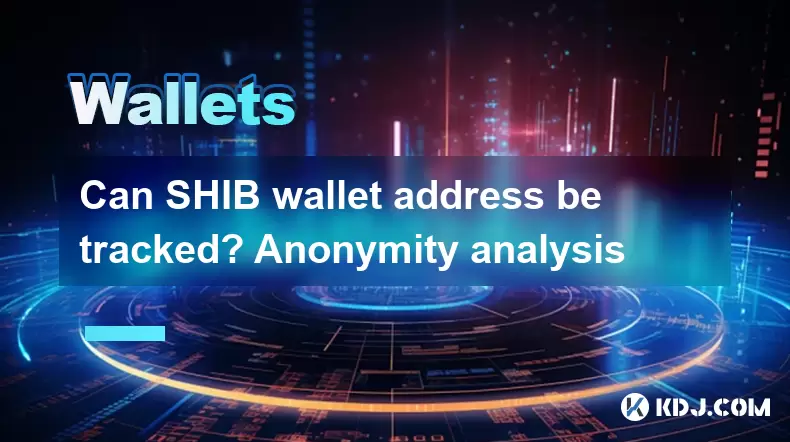
Can SHIB wallet address be tracked? Anonymity analysis
May 14,2025 at 06:50am
The question of whether a SHIB wallet address can be tracked and the level of anonymity it provides is a crucial concern for many users in the cryptocurrency space. SHIB, or Shiba Inu, is a popular meme token that operates on the Ethereum blockchain. Understanding the traceability of SHIB wallet addresses involves delving into the nature of blockchain t...
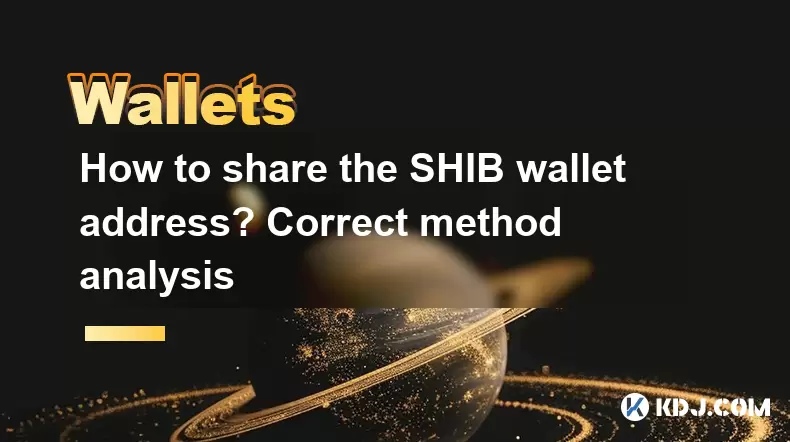
How to share the SHIB wallet address? Correct method analysis
May 14,2025 at 02:50am
Sharing your SHIB wallet address is a common task for those involved in the cryptocurrency world, particularly if you're dealing with Shiba Inu (SHIB) tokens. However, it's crucial to understand the correct methods to share your wallet address to ensure the safety and security of your funds. This article will guide you through the process and highlight ...
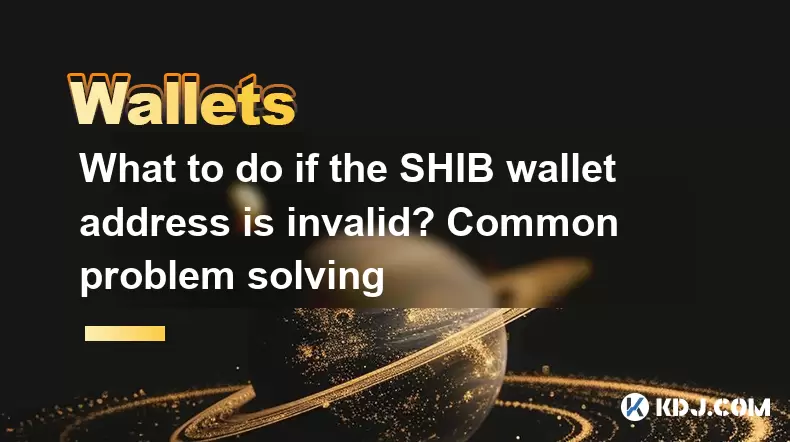
What to do if the SHIB wallet address is invalid? Common problem solving
May 14,2025 at 09:14am
If you're dealing with an invalid SHIB wallet address, it can be a frustrating experience, especially if you're trying to send or receive SHIB tokens. Understanding why this happens and how to solve it is crucial for anyone involved in the cryptocurrency space. This article will guide you through the common issues associated with an invalid SHIB wallet ...

How to protect the SHIB wallet address? Security setting tips
May 13,2025 at 04:07pm
Protecting your SHIB wallet address is crucial to safeguarding your cryptocurrency assets. With the rise of digital currencies, securing your wallet has become more important than ever. This article will provide you with detailed security setting tips to ensure your SHIB wallet remains safe from potential threats. Understanding SHIB Wallet SecurityBefor...

How to migrate SHIB wallet address? Chain switching operation tutorial
May 14,2025 at 07:35am
Migrating your SHIB wallet address and performing a chain switching operation can be crucial for managing your cryptocurrency effectively. This process involves several steps that need to be followed carefully to ensure that your assets remain secure and accessible. In this tutorial, we will guide you through the process of migrating your SHIB wallet ad...
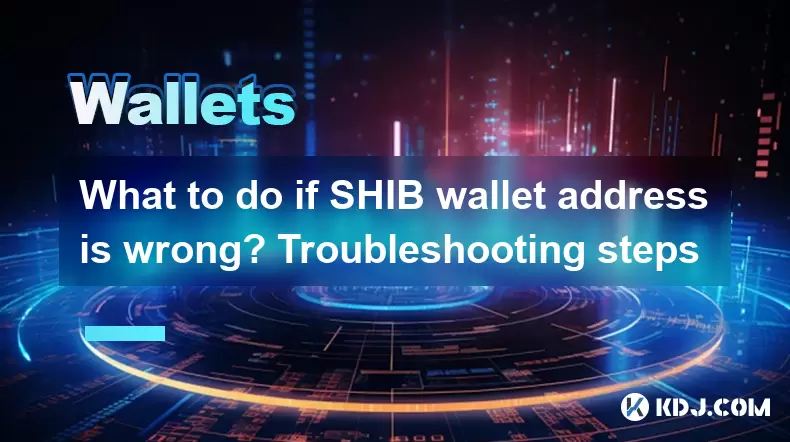
What to do if SHIB wallet address is wrong? Troubleshooting steps
May 14,2025 at 04:28am
If you've entered the wrong SHIB wallet address, it can be a stressful situation, especially if you've already sent your SHIB tokens. However, there are several steps you can take to troubleshoot and potentially resolve the issue. Let's walk through the process step-by-step. Verify the Transaction DetailsThe first thing you should do is verify the trans...
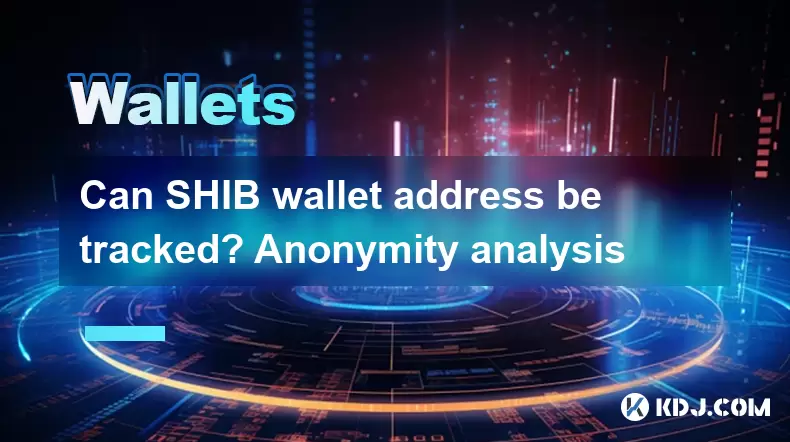
Can SHIB wallet address be tracked? Anonymity analysis
May 14,2025 at 06:50am
The question of whether a SHIB wallet address can be tracked and the level of anonymity it provides is a crucial concern for many users in the cryptocurrency space. SHIB, or Shiba Inu, is a popular meme token that operates on the Ethereum blockchain. Understanding the traceability of SHIB wallet addresses involves delving into the nature of blockchain t...
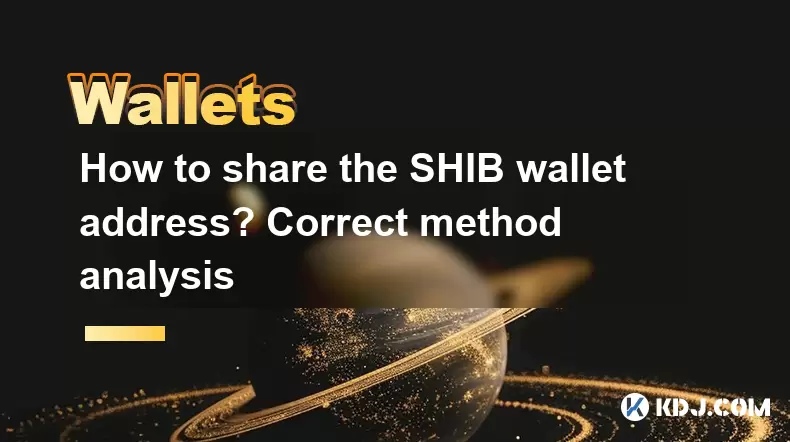
How to share the SHIB wallet address? Correct method analysis
May 14,2025 at 02:50am
Sharing your SHIB wallet address is a common task for those involved in the cryptocurrency world, particularly if you're dealing with Shiba Inu (SHIB) tokens. However, it's crucial to understand the correct methods to share your wallet address to ensure the safety and security of your funds. This article will guide you through the process and highlight ...
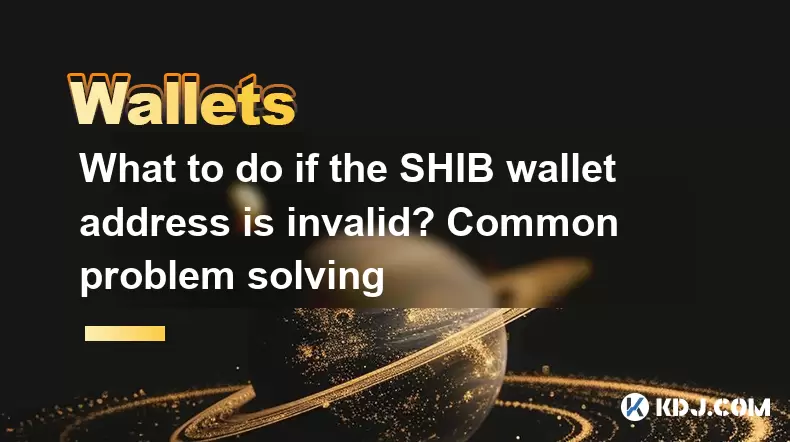
What to do if the SHIB wallet address is invalid? Common problem solving
May 14,2025 at 09:14am
If you're dealing with an invalid SHIB wallet address, it can be a frustrating experience, especially if you're trying to send or receive SHIB tokens. Understanding why this happens and how to solve it is crucial for anyone involved in the cryptocurrency space. This article will guide you through the common issues associated with an invalid SHIB wallet ...

How to protect the SHIB wallet address? Security setting tips
May 13,2025 at 04:07pm
Protecting your SHIB wallet address is crucial to safeguarding your cryptocurrency assets. With the rise of digital currencies, securing your wallet has become more important than ever. This article will provide you with detailed security setting tips to ensure your SHIB wallet remains safe from potential threats. Understanding SHIB Wallet SecurityBefor...
See all articles