-
 bitcoin
bitcoin $107208.295278 USD
-1.54% -
 ethereum
ethereum $3874.629914 USD
-1.38% -
 tether
tether $1.000440 USD
0.03% -
 bnb
bnb $1089.465513 USD
-5.53% -
 xrp
xrp $2.327672 USD
-1.65% -
 solana
solana $184.766505 USD
-0.73% -
 usd-coin
usd-coin $1.000076 USD
0.02% -
 tron
tron $0.310632 USD
-1.99% -
 dogecoin
dogecoin $0.187615 USD
-1.60% -
 cardano
cardano $0.633389 USD
-2.75% -
 ethena-usde
ethena-usde $0.999553 USD
0.03% -
 hyperliquid
hyperliquid $35.608231 USD
-4.13% -
 chainlink
chainlink $16.876114 USD
-3.98% -
 stellar
stellar $0.312239 USD
-0.91% -
 bitcoin-cash
bitcoin-cash $473.262969 USD
-7.09%
how to transfer from coinbase to coinbase wallet
Transferring crypto from Coinbase to Coinbase Wallet involves downloading the app, creating a wallet with a secure seed phrase, and then sending your assets from your Coinbase account to your wallet's unique address, carefully verifying all details before confirmation.
Mar 19, 2025 at 04:44 pm

Preparation
Set up a Coinbase wallet
Create a new wallet : Open the Coinbase Wallet app and select the "Create a new wallet" option if you don't have a wallet account yet. Set up a secure PIN code as prompted, which will be used to unlock your wallet. At the same time, be sure to carefully record the system-generated recovery phrase (seed phrase), which is the key information for restoring the wallet. If you forget the PIN code or lose the device, you can regain access to the wallet with the help of the recovery phrase, so save it properly and do not disclose it to others.
Agree to the Terms of Service and Privacy Policy : Read the relevant terms carefully and continue to operate after agreeing. This ensures that you understand the various rules and privacy policies for wallet use.
Verify email address : Coinbase Wallet will send verification emails to the email address of your Coinbase account, open the email address and click the verification link to complete the email address verification process, which will help improve account security.
Set a unique username : Choose a unique username for your Coinbase wallet that will be publicly displayed when trading on the blockchain.
Link to Coinbase Account (optional) : If you already have a Coinbase account, you can choose to link it with your Coinbase wallet to allow for seamless asset transfers. Follow the instructions provided in the app to complete the account link operation.
Transfer assets from Coinbase to Coinbase wallet
Log in to the Coinbase account : Access the Coinbase official website through a web browser, or open the Coinbase mobile application and log in with your account password.
Enter the account interface : After logging in successfully, enter the account interface of Coinbase. You can usually find the "Account" or "Assets" related tabs in the interface.
Select the cryptocurrency to transfer : In the account interface, find the type of cryptocurrency you want to transfer to the Coinbase wallet, such as Bitcoin, Ethereum, etc., and click the corresponding currency option.
Initiate a transfer operation : On the selected cryptocurrency details page, click the "Send" or "Transfer" buttons. A new window will pop up now.
Enter the receiving address : In the "Receive Address" column of the pop-up window, fill in your Coinbase wallet address accurately. Be sure to carefully check the accuracy of the address, because once cryptocurrency transactions are confirmed, they are irreversible. If the address is incorrect, the assets may be lost. After filling in, enter the amount you want to transfer.
Confirm and submit : Check the receiving address and transfer amount again carefully. After confirming that it is correct, click the "Send" or "Confirm" button to submit the transfer request. Then, you may need to complete additional authentication steps based on Coinbase's security settings, such as entering your mobile phone verification code.
Things to note
Transaction fees : Transfer of cryptocurrencies usually involves a certain handling fee, and the amount of the handling fee varies depending on the type of currency and the current network status. Before submitting a transfer request, be sure to check the handling fee information displayed on Coinbase to clarify the transfer cost.
Transaction confirmation time : The transaction confirmation time of the blockchain network is not fixed and may vary due to factors such as network congestion. Generally, it may take several minutes to several hours. Please be patient during the period when the transaction is not confirmed and do not initiate the same transfer request repeatedly.
Disclaimer:info@kdj.com
The information provided is not trading advice. kdj.com does not assume any responsibility for any investments made based on the information provided in this article. Cryptocurrencies are highly volatile and it is highly recommended that you invest with caution after thorough research!
If you believe that the content used on this website infringes your copyright, please contact us immediately (info@kdj.com) and we will delete it promptly.
- Crypto News, October 2025: Missed Stories You Need to Know
- 2025-10-18 08:45:14
- PAX Gold (PAXG): Riding the Crypto Gold Rush in the Digital Age
- 2025-10-18 08:25:14
- Dogecoin, PEPE, and Remittix: Navigating the Crypto Landscape in Late 2025
- 2025-10-18 09:10:15
- Quant Eyes Rebound: Can $75 Support Level Hold?
- 2025-10-18 08:45:14
- Bitcoin's Wild Ride: Crypto Crash Wipes Out $600 Billion!
- 2025-10-18 08:25:14
- Crypto Market Check: Renewed Buying for ETH, ADA, SUI Amidst Market Jitters
- 2025-10-18 08:50:12
Related knowledge

What happens if I lose my Trezor Model T?
Oct 18,2025 at 03:00am
Recovering Access to Your Cryptocurrency After Losing a Trezor Model T1. The Trezor Model T is a hardware wallet designed to securely store private ke...

How to find the best gas fee settings in MetaMask?
Oct 17,2025 at 05:54pm
Understanding Gas Fees in MetaMask1. Gas fees are payments made by users to cover the computational energy required to process and validate transactio...

Why is my MetaMask swap failing?
Oct 17,2025 at 04:01am
Common Reasons for MetaMask Swap Failures1. Insufficient gas fees – Transactions on Ethereum and other EVM-compatible blockchains require gas to execu...

How to set up a new MetaMask wallet?
Oct 16,2025 at 11:37pm
Creating a New MetaMask Wallet1. Navigate to the official MetaMask website or download the MetaMask extension from your browser’s web store. Supported...
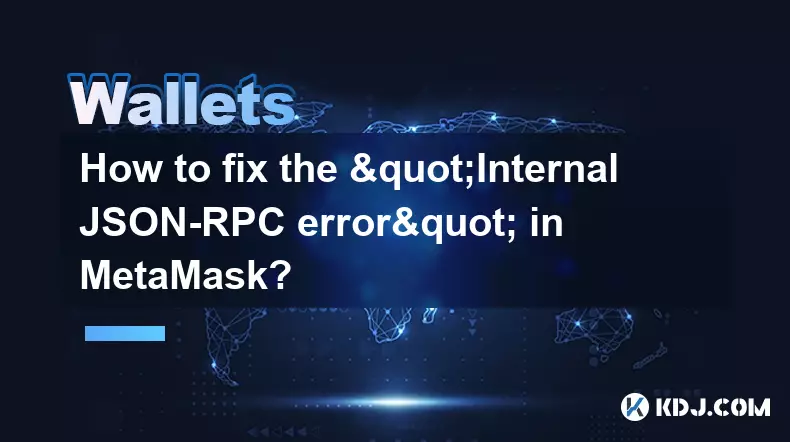
How to fix the "Internal JSON-RPC error" in MetaMask?
Oct 17,2025 at 08:00am
Understanding the 'Internal JSON-RPC Error' in MetaMask1. The 'Internal JSON-RPC error' is a common issue encountered by users interacting with decent...

How to secure your MetaMask wallet from scams?
Oct 17,2025 at 02:55pm
Understanding Common MetaMask Scams1. Fake phishing websites are one of the most prevalent threats to MetaMask users. These sites mimic legitimate pla...

What happens if I lose my Trezor Model T?
Oct 18,2025 at 03:00am
Recovering Access to Your Cryptocurrency After Losing a Trezor Model T1. The Trezor Model T is a hardware wallet designed to securely store private ke...

How to find the best gas fee settings in MetaMask?
Oct 17,2025 at 05:54pm
Understanding Gas Fees in MetaMask1. Gas fees are payments made by users to cover the computational energy required to process and validate transactio...

Why is my MetaMask swap failing?
Oct 17,2025 at 04:01am
Common Reasons for MetaMask Swap Failures1. Insufficient gas fees – Transactions on Ethereum and other EVM-compatible blockchains require gas to execu...

How to set up a new MetaMask wallet?
Oct 16,2025 at 11:37pm
Creating a New MetaMask Wallet1. Navigate to the official MetaMask website or download the MetaMask extension from your browser’s web store. Supported...
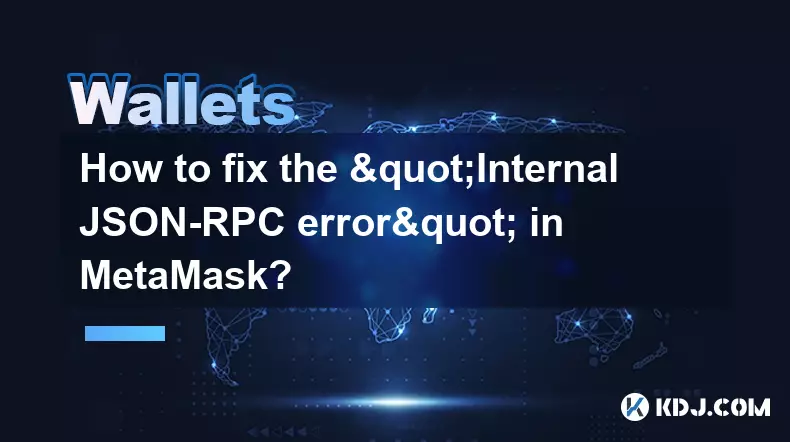
How to fix the "Internal JSON-RPC error" in MetaMask?
Oct 17,2025 at 08:00am
Understanding the 'Internal JSON-RPC Error' in MetaMask1. The 'Internal JSON-RPC error' is a common issue encountered by users interacting with decent...

How to secure your MetaMask wallet from scams?
Oct 17,2025 at 02:55pm
Understanding Common MetaMask Scams1. Fake phishing websites are one of the most prevalent threats to MetaMask users. These sites mimic legitimate pla...
See all articles























![[4K 60fps] 5upreme by RoyalP (1 coin) [4K 60fps] 5upreme by RoyalP (1 coin)](/uploads/2025/10/18/cryptocurrencies-news/videos/k-fps-upreme-royalp-coin/68f2e6c9ef491_image_500_375.webp)


















































