-
 bitcoin
bitcoin $87959.907984 USD
1.34% -
 ethereum
ethereum $2920.497338 USD
3.04% -
 tether
tether $0.999775 USD
0.00% -
 xrp
xrp $2.237324 USD
8.12% -
 bnb
bnb $860.243768 USD
0.90% -
 solana
solana $138.089498 USD
5.43% -
 usd-coin
usd-coin $0.999807 USD
0.01% -
 tron
tron $0.272801 USD
-1.53% -
 dogecoin
dogecoin $0.150904 USD
2.96% -
 cardano
cardano $0.421635 USD
1.97% -
 hyperliquid
hyperliquid $32.152445 USD
2.23% -
 bitcoin-cash
bitcoin-cash $533.301069 USD
-1.94% -
 chainlink
chainlink $12.953417 USD
2.68% -
 unus-sed-leo
unus-sed-leo $9.535951 USD
0.73% -
 zcash
zcash $521.483386 USD
-2.87%
How do I sync Phantom Wallet across different devices?
You can sync Phantom Wallet across multiple devices by importing your 12-word recovery phrase, ensuring secure access to your Solana assets on desktop and mobile platforms.
Jun 16, 2025 at 12:36 am
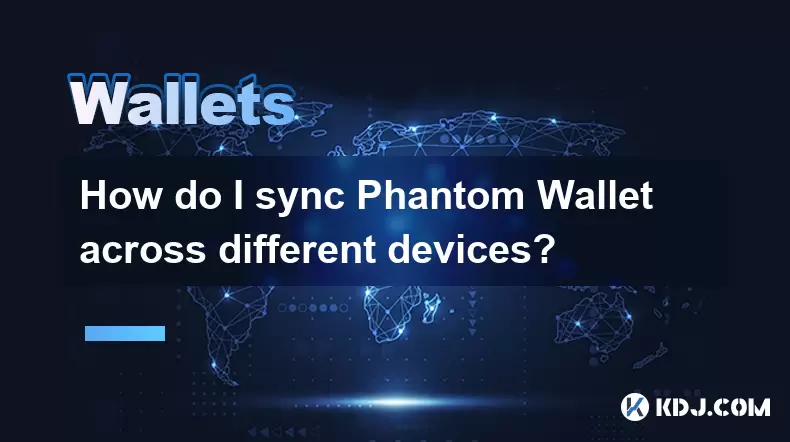
Setting Up Phantom Wallet on Multiple Devices
Syncing Phantom Wallet across different devices is a straightforward process, but it requires careful attention to security and setup steps. To begin, you must install the Phantom extension or app on each device you wish to use. Phantom supports browsers like Chrome, Brave, and Firefox, as well as mobile platforms including iOS and Android.
Before installing, ensure that your browser is up to date and compatible with the latest version of Phantom. Once installed, do not create a new wallet during setup. Instead, select the option to import an existing wallet using your 12-word recovery phrase. This step is crucial for maintaining access to your funds across all devices.
Importing Your Wallet Using the Recovery Phrase
When importing your wallet on a secondary device, you will need to enter your secret recovery phrase, which was generated when you first created your Phantom Wallet. This phrase acts as the master key to your wallet and should never be shared or stored in unsecured locations.
To import:
- Open the Phantom extension or app
- Choose the 'Import wallet' option
- Enter your 12-word recovery phrase carefully, ensuring correct word order
- Set a new password for this specific device
It’s important to note that each device can have its own unique password, but they all share the same recovery phrase. This allows for flexibility while maintaining control over your assets.
Verifying Wallet Balance and Transaction History
After successfully importing your wallet on a new device, verify that your Solana (SOL) balance and transaction history are visible. Phantom pulls blockchain data from Solana’s decentralized network, so there may be a brief delay before everything syncs completely.
If your funds don’t appear immediately:
- Check your internet connection
- Ensure you're connected to the correct network (mainnet-beta by default)
- Refresh the page or restart the browser/app
You can also cross-check your balance via a Solana explorer like explorer.solana.com by entering your public wallet address.
Managing Connected DApps Across Devices
Once your wallet is synced across multiple devices, you may want to reconnect to various decentralized applications (DApps) such as Serum, Raydium, or Audius. Each time you connect a DApp, you'll need to approve the connection separately on that specific device.
Some things to keep in mind:
- Approving a DApp on one device doesn't automatically approve it on others
- Always double-check the URL of the DApp to avoid phishing attacks
- Disconnect unused DApps regularly to reduce potential attack surfaces
Phantom provides a list of connected apps under settings, where you can manage and revoke access at any time.
Ensuring Security Across All Devices
Security is paramount when syncing wallets across devices. Since all devices use the same recovery phrase, if one device is compromised, all are potentially vulnerable. Here are some best practices:
- Use strong, unique passwords for each device
- Enable biometric authentication (Face ID, Touch ID, or fingerprint) where available
- Never store your recovery phrase in plain text or online services like Google Drive or iCloud
- Regularly update both the Phantom app/extension and your operating system
Additionally, consider using hardware wallets like Ledger in conjunction with Phantom for added layers of protection, especially if you hold significant amounts of SOL or tokens.
Frequently Asked Questions
Can I use Phantom Wallet on both desktop and mobile simultaneously?Yes, you can use Phantom on both desktop browsers and mobile apps at the same time. Simply import your wallet using the recovery phrase on each platform.
Do I need to back up my wallet again on each new device?No, you only need to back up your wallet once when you first create it. All subsequent devices use the same recovery phrase for access.
What happens if I lose access to one of my devices?As long as you have your recovery phrase, you can restore your wallet on another device without losing any funds.
Is it safe to sync Phantom Wallet across multiple devices?It is safe as long as you follow proper security measures. Avoid exposing your recovery phrase and ensure all devices are trusted and secure.
Disclaimer:info@kdj.com
The information provided is not trading advice. kdj.com does not assume any responsibility for any investments made based on the information provided in this article. Cryptocurrencies are highly volatile and it is highly recommended that you invest with caution after thorough research!
If you believe that the content used on this website infringes your copyright, please contact us immediately (info@kdj.com) and we will delete it promptly.
- IREN Stock Takes a Wall Street Hit After Earnings Miss, But AI Pivot Sparks Fierce Debate
- 2026-02-07 01:05:02
- Wall Street, Tech Stocks, and Bitcoin: Navigating Volatility and Shifting Sands
- 2026-02-07 01:00:01
- Meme Coins Redux: Maxi Doge Flexes for 2026, Rewriting the Playbook for Digital Gold Rush
- 2026-02-07 00:55:01
- Bitcoin's Bearish Rebound: Crypto Fear Grips Market Amidst ETF Outflows and Meme Coin Frenzy
- 2026-02-06 22:30:02
- Ms. Rachel Controversy Highlights Complexities of Antisemitism, Anti-Zionism, and Bigotry Online
- 2026-02-06 22:30:02
- A Royal Ruckus Down Under: Queen Elizabeth II Coin Portrait Stirs Debate in Australia
- 2026-02-06 22:25:01
Related knowledge

How to generate a new receiving address for Bitcoin privacy?
Jan 28,2026 at 01:00pm
Understanding Bitcoin Address Reuse Risks1. Reusing the same Bitcoin address across multiple transactions exposes transaction history to public blockc...

How to view transaction history on Etherscan via wallet link?
Jan 29,2026 at 02:40am
Accessing Wallet Transaction History1. Navigate to the official Etherscan website using a secure and updated web browser. 2. Locate the search bar pos...

How to restore a Trezor wallet on a new device?
Jan 28,2026 at 06:19am
Understanding the Recovery Process1. Trezor devices rely on a 12- or 24-word recovery seed generated during initial setup. This seed is the sole crypt...

How to delegate Tezos (XTZ) staking in Temple Wallet?
Jan 28,2026 at 11:00am
Accessing the Staking Interface1. Open the Temple Wallet browser extension or mobile application and ensure your wallet is unlocked. 2. Navigate to th...

How to set up a recurring buy on a non-custodial wallet?
Jan 28,2026 at 03:19pm
Understanding Non-Custodial Wallet Limitations1. Non-custodial wallets do not store private keys on centralized servers, meaning users retain full con...

How to protect your wallet from clipboard hijacking malware?
Jan 27,2026 at 10:39pm
Understanding Clipboard Hijacking in Cryptocurrency Wallets1. Clipboard hijacking malware monitors the system clipboard for cryptocurrency wallet addr...

How to generate a new receiving address for Bitcoin privacy?
Jan 28,2026 at 01:00pm
Understanding Bitcoin Address Reuse Risks1. Reusing the same Bitcoin address across multiple transactions exposes transaction history to public blockc...

How to view transaction history on Etherscan via wallet link?
Jan 29,2026 at 02:40am
Accessing Wallet Transaction History1. Navigate to the official Etherscan website using a secure and updated web browser. 2. Locate the search bar pos...

How to restore a Trezor wallet on a new device?
Jan 28,2026 at 06:19am
Understanding the Recovery Process1. Trezor devices rely on a 12- or 24-word recovery seed generated during initial setup. This seed is the sole crypt...

How to delegate Tezos (XTZ) staking in Temple Wallet?
Jan 28,2026 at 11:00am
Accessing the Staking Interface1. Open the Temple Wallet browser extension or mobile application and ensure your wallet is unlocked. 2. Navigate to th...

How to set up a recurring buy on a non-custodial wallet?
Jan 28,2026 at 03:19pm
Understanding Non-Custodial Wallet Limitations1. Non-custodial wallets do not store private keys on centralized servers, meaning users retain full con...

How to protect your wallet from clipboard hijacking malware?
Jan 27,2026 at 10:39pm
Understanding Clipboard Hijacking in Cryptocurrency Wallets1. Clipboard hijacking malware monitors the system clipboard for cryptocurrency wallet addr...
See all articles










































































