-
 bitcoin
bitcoin $87959.907984 USD
1.34% -
 ethereum
ethereum $2920.497338 USD
3.04% -
 tether
tether $0.999775 USD
0.00% -
 xrp
xrp $2.237324 USD
8.12% -
 bnb
bnb $860.243768 USD
0.90% -
 solana
solana $138.089498 USD
5.43% -
 usd-coin
usd-coin $0.999807 USD
0.01% -
 tron
tron $0.272801 USD
-1.53% -
 dogecoin
dogecoin $0.150904 USD
2.96% -
 cardano
cardano $0.421635 USD
1.97% -
 hyperliquid
hyperliquid $32.152445 USD
2.23% -
 bitcoin-cash
bitcoin-cash $533.301069 USD
-1.94% -
 chainlink
chainlink $12.953417 USD
2.68% -
 unus-sed-leo
unus-sed-leo $9.535951 USD
0.73% -
 zcash
zcash $521.483386 USD
-2.87%
How do I switch networks (e.g., Ethereum, Polygon) in my Coinbase Wallet?
Switching networks in Coinbase Wallet lets you access different blockchains like Ethereum, Polygon, or BNB Chain, but always confirm the network to avoid fund loss.
Sep 29, 2025 at 03:19 pm
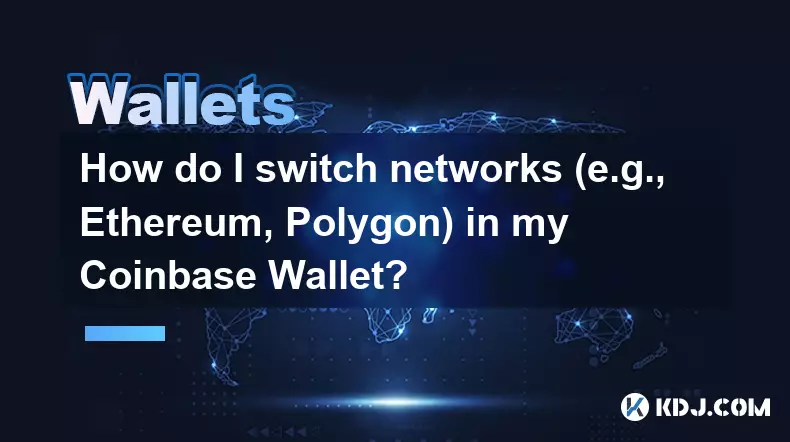
Understanding Network Switching in Coinbase Wallet
1. Navigating between different blockchain networks in Coinbase Wallet is essential for users who engage with various decentralized applications and tokens across ecosystems. Each network, such as Ethereum, Polygon, BNB Chain, or Arbitrum, operates independently with its own transaction fees, speed, and supported assets. Being able to switch ensures access to the right dApps and cost-effective transactions.
2. The wallet automatically defaults to Ethereum Mainnet upon setup, but users can manually add and toggle between other EVM-compatible chains. This flexibility allows seamless interaction with cross-chain DeFi platforms, NFT marketplaces, and gaming ecosystems without needing multiple wallets.
3. Before switching, ensure you understand the gas token of the target network—ETH on Ethereum, MATIC on Polygon, BNB on Binance Smart Chain. Sending assets using the wrong network can result in permanent loss. Always verify the network before confirming any transaction.
How to Change Networks Step by Step
1. Open the Coinbase Wallet app and tap on the network indicator located at the top of the screen, usually showing 'Ethereum' or another active chain.
2. A dropdown menu will appear listing available networks. Select the desired network such as Polygon, Optimism, Arbitrum, or Base.
3. If the network isn’t listed, tap “Add a network” and choose from popular presets or enter custom RPC details manually. For Polygon, the preset is typically available by default.
4. Once selected, the interface updates to reflect the new network. Your wallet address remains the same, but the displayed assets and transaction history are now specific to that chain.
5. Confirm the change by checking the network label at the top. You can now interact with dApps or send tokens native to that network.
Managing Custom Networks and Security
1. Advanced users may need to connect to less common networks not included in the default list. In such cases, manually adding a network requires accurate configuration: chain ID, RPC URL, currency symbol, and block explorer URL.
2. Misconfigured settings can expose users to phishing attacks or failed transactions. Always source network details from official project documentation or trusted community channels.
3. After adding a custom network, test with a small transaction before moving significant funds. Monitor the transaction on the associated block explorer to confirm successful processing.
4. Remove unused custom networks periodically to reduce clutter and minimize accidental usage. This can be done through the network management section under settings.
Frequently Asked Questions
Q: Can I lose funds by switching networks?A: Yes, if you send tokens to the correct address but on the wrong network, those funds may become inaccessible. Always double-check the active network before initiating transfers.
Q: Why doesn’t my token appear after switching networks?A: Tokens are network-specific. If a token exists on Ethereum but not on Polygon, switching to Polygon won’t display that asset. You may need to bridge the token to view it on another chain.
Q: Does switching networks cost gas?A: No, changing the network in the wallet interface is free. However, any subsequent transaction on the new network will require gas in that network’s native token.
Q: Are all dApps compatible with every network in Coinbase Wallet?A: No, decentralized applications are built for specific chains. Ensure the dApp supports the network currently active in your wallet before connecting.
Disclaimer:info@kdj.com
The information provided is not trading advice. kdj.com does not assume any responsibility for any investments made based on the information provided in this article. Cryptocurrencies are highly volatile and it is highly recommended that you invest with caution after thorough research!
If you believe that the content used on this website infringes your copyright, please contact us immediately (info@kdj.com) and we will delete it promptly.
- Bitcoin Under Pressure: Galaxy Analyst Eyes $58K Amidst ETF Outflows and Weakening Debasement Narrative
- 2026-02-03 19:00:02
- Crypto Market Stabilizes as Bitcoin Rebounds; Key Factors Driving the Recovery
- 2026-02-03 19:10:02
- ETH Rebound Ignites L3 Architecture Race: Liquid Chain Eyes the Fragmentation Fix
- 2026-02-03 19:10:02
- Halle Berry Unpacks Prom Queen Racism and Hollywood's Persistent Barriers
- 2026-02-03 19:40:02
- Epstein Files, Israel, and Bitcoin Network: Unpacking the Weekend's Crypto Turmoil and Lingering Control Claims
- 2026-02-03 19:40:02
- Elon Musk, SpaceX, Dogecoin: To the Moon and Beyond with AI-Powered Dreams
- 2026-02-03 19:35:01
Related knowledge

How to generate a new receiving address for Bitcoin privacy?
Jan 28,2026 at 01:00pm
Understanding Bitcoin Address Reuse Risks1. Reusing the same Bitcoin address across multiple transactions exposes transaction history to public blockc...

How to view transaction history on Etherscan via wallet link?
Jan 29,2026 at 02:40am
Accessing Wallet Transaction History1. Navigate to the official Etherscan website using a secure and updated web browser. 2. Locate the search bar pos...

How to restore a Trezor wallet on a new device?
Jan 28,2026 at 06:19am
Understanding the Recovery Process1. Trezor devices rely on a 12- or 24-word recovery seed generated during initial setup. This seed is the sole crypt...

How to delegate Tezos (XTZ) staking in Temple Wallet?
Jan 28,2026 at 11:00am
Accessing the Staking Interface1. Open the Temple Wallet browser extension or mobile application and ensure your wallet is unlocked. 2. Navigate to th...

How to set up a recurring buy on a non-custodial wallet?
Jan 28,2026 at 03:19pm
Understanding Non-Custodial Wallet Limitations1. Non-custodial wallets do not store private keys on centralized servers, meaning users retain full con...

How to protect your wallet from clipboard hijacking malware?
Jan 27,2026 at 10:39pm
Understanding Clipboard Hijacking in Cryptocurrency Wallets1. Clipboard hijacking malware monitors the system clipboard for cryptocurrency wallet addr...

How to generate a new receiving address for Bitcoin privacy?
Jan 28,2026 at 01:00pm
Understanding Bitcoin Address Reuse Risks1. Reusing the same Bitcoin address across multiple transactions exposes transaction history to public blockc...

How to view transaction history on Etherscan via wallet link?
Jan 29,2026 at 02:40am
Accessing Wallet Transaction History1. Navigate to the official Etherscan website using a secure and updated web browser. 2. Locate the search bar pos...

How to restore a Trezor wallet on a new device?
Jan 28,2026 at 06:19am
Understanding the Recovery Process1. Trezor devices rely on a 12- or 24-word recovery seed generated during initial setup. This seed is the sole crypt...

How to delegate Tezos (XTZ) staking in Temple Wallet?
Jan 28,2026 at 11:00am
Accessing the Staking Interface1. Open the Temple Wallet browser extension or mobile application and ensure your wallet is unlocked. 2. Navigate to th...

How to set up a recurring buy on a non-custodial wallet?
Jan 28,2026 at 03:19pm
Understanding Non-Custodial Wallet Limitations1. Non-custodial wallets do not store private keys on centralized servers, meaning users retain full con...

How to protect your wallet from clipboard hijacking malware?
Jan 27,2026 at 10:39pm
Understanding Clipboard Hijacking in Cryptocurrency Wallets1. Clipboard hijacking malware monitors the system clipboard for cryptocurrency wallet addr...
See all articles

























![Discontinuum by: ArchitechGD 100% (1 coin) (Mobile) Geometry Dash [2.2] Discontinuum by: ArchitechGD 100% (1 coin) (Mobile) Geometry Dash [2.2]](/uploads/2026/02/03/cryptocurrencies-news/videos/origin_69814d99e6b61_image_500_375.webp)
















































