-
 bitcoin
bitcoin $87959.907984 USD
1.34% -
 ethereum
ethereum $2920.497338 USD
3.04% -
 tether
tether $0.999775 USD
0.00% -
 xrp
xrp $2.237324 USD
8.12% -
 bnb
bnb $860.243768 USD
0.90% -
 solana
solana $138.089498 USD
5.43% -
 usd-coin
usd-coin $0.999807 USD
0.01% -
 tron
tron $0.272801 USD
-1.53% -
 dogecoin
dogecoin $0.150904 USD
2.96% -
 cardano
cardano $0.421635 USD
1.97% -
 hyperliquid
hyperliquid $32.152445 USD
2.23% -
 bitcoin-cash
bitcoin-cash $533.301069 USD
-1.94% -
 chainlink
chainlink $12.953417 USD
2.68% -
 unus-sed-leo
unus-sed-leo $9.535951 USD
0.73% -
 zcash
zcash $521.483386 USD
-2.87%
Why is my swap failing on Coinbase Wallet?
Swap failures in Coinbase Wallet can result from low gas fees, incorrect slippage, network mismatches, or pending transactions—check settings and balances to resolve.
Aug 03, 2025 at 07:07 am
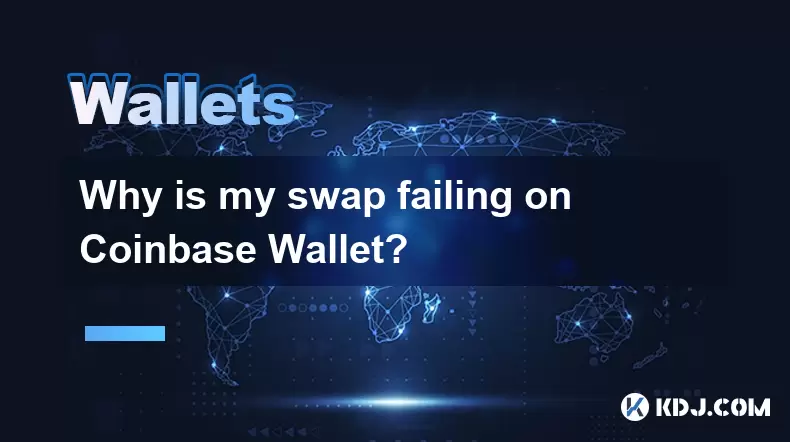
Understanding Swap Failures in Coinbase Wallet
When attempting to swap tokens within Coinbase Wallet, users may encounter unexpected failures that prevent the transaction from completing. These issues can stem from various sources, including network congestion, incorrect settings, or insufficient funds. A swap failure does not always mean the transaction was rejected by the blockchain; it could be stuck in a pending state or reverted due to smart contract rules. Understanding the root causes is essential to resolve the issue efficiently.
Check Your Network Fees (Gas Fees)
One of the most common reasons for a failed swap is insufficient gas fees. Ethereum and other EVM-compatible blockchains require gas to execute transactions, including token swaps. If the gas fee is too low, miners or validators may ignore the transaction, causing it to stall or fail.
- Ensure you are using the recommended gas fee displayed in the Coinbase Wallet interface.
- Tap on the transaction details before confirming to view and adjust the gas settings.
- During periods of high network congestion, manually increasing the max fee or priority fee can help your transaction get processed.
- For networks like Ethereum, use external tools like Etherscan Gas Tracker to verify current average fees and adjust accordingly within the wallet.
Verify Token and Network Compatibility
A swap may fail if the tokens involved are not supported on the selected network or if the wallet is connected to the wrong blockchain. Coinbase Wallet supports multiple networks such as Ethereum, Polygon, Binance Smart Chain, Arbitrum, and Optimism.
- Confirm that both the input and output tokens are available on the same network.
- Navigate to the wallet’s network selector (top of the app) and ensure it matches the blockchain where the tokens exist.
- Attempting to swap a Polygon-based token while on Ethereum network will result in failure.
- If using a custom token, ensure its contract address is correct and supported by the decentralized exchange (DEX) being used.
Review Slippage Tolerance Settings
Slippage tolerance determines how much price change a swap can withstand before being canceled. High volatility or low liquidity can cause prices to shift rapidly between the time you initiate and confirm a swap.
- Access the swap settings in Coinbase Wallet before confirming the transaction.
- Adjust the slippage tolerance to a higher value (e.g., 1% to 12%, depending on the token).
- For stablecoins, 0.1% to 0.5% is typically sufficient.
- For low-liquidity or volatile tokens, increase slippage to 5% or higher to avoid failure.
- Note that higher slippage increases the risk of receiving fewer tokens than expected, but it improves the chance of success.
Ensure Sufficient Token and Native Coin Balance
Even if you have enough of the token you're swapping, you must also have enough native coin (e.g., ETH, MATIC, BNB) to pay for gas fees. A common mistake is having ample tokens but no ETH for gas on Ethereum.
- Check your balance of the native cryptocurrency for the current network.
- If your ETH balance is zero or very low, purchase a small amount or transfer from another wallet.
- Use the 'Send' feature in Coinbase Wallet to add ETH or other native tokens.
- Remember that each swap attempt consumes gas, even if it fails, so repeated attempts with low balance will continue to fail.
Clear Pending Transactions
If a previous transaction is stuck in a pending state, it can block subsequent swaps. Blockchains process transactions in sequence based on nonce (transaction count), so a stuck transaction halts all future ones.
- Open the Activity tab in Coinbase Wallet and locate any pending transactions.
- If a swap is stuck, you can speed it up or cancel it using gas adjustments.
- To cancel: initiate a new 0 ETH transfer to your own wallet address with the same nonce and a higher gas fee.
- To speed up: resend the same transaction with increased gas fees.
- After clearing the pending transaction, retry the swap.
Disable Extensions or Conflicting dApps
If you're using Coinbase Wallet in browser extension mode or connected to a decentralized application (dApp), conflicts can occur. Some dApps impose restrictions or interfere with the swap process.
- Disconnect your wallet from any active dApp sessions via the Connected Sites section in the wallet settings.
- Restart the Coinbase Wallet browser extension or mobile app.
- Try performing the swap directly within the Coinbase Wallet app instead of through a dApp.
- Avoid using multiple wallets or extensions simultaneously, as this can cause session conflicts.
Frequently Asked Questions
Why does my swap fail even with enough tokens and gas?A swap can fail due to high slippage, low liquidity on the decentralized exchange, or the transaction being reverted by the smart contract. Even with sufficient funds and gas, if the price changes beyond your slippage limit or the pool lacks reserves, the swap will revert.
Can I get my gas fee back if a swap fails?No, gas fees are non-refundable. Even if a swap fails, the network still processes the transaction attempt, and miners or validators are compensated. This is a fundamental aspect of blockchain mechanics.
How do I know if my swap failed or is just pending?Check the transaction status in the Activity tab. If it says 'Pending,' it’s still being processed. If it shows 'Failed' or 'Reverted,' the swap did not go through. Tap the transaction to view details on Etherscan or equivalent block explorer for the network.
What should I do if I keep getting “Transaction Reverted” errors?This error often indicates a smart contract issue. Ensure the token is legitimate and not blacklisted. Try swapping a smaller amount, increase slippage, or use a different DEX via the wallet’s swap aggregator. Avoid interacting with tokens that have known contract restrictions.
Disclaimer:info@kdj.com
The information provided is not trading advice. kdj.com does not assume any responsibility for any investments made based on the information provided in this article. Cryptocurrencies are highly volatile and it is highly recommended that you invest with caution after thorough research!
If you believe that the content used on this website infringes your copyright, please contact us immediately (info@kdj.com) and we will delete it promptly.
- Super Bowl LX: Teddy Swims, Green Day, and a Legacy Toss Set for 2026 Extravaganza
- 2026-02-05 07:20:02
- Fantasy Football Premier League Round 25: Key Player Picks, Tips, and Advice for Optimal Team Performance
- 2026-02-05 07:15:02
- Remittix Launches PayFi Platform with a Generous 300% Bonus Offer, Driving Investor Excitement
- 2026-02-05 07:05:01
- FirstEnergy Plants Thousands of Trees, Cultivating Greener Communities Across Six States
- 2026-02-05 07:15:02
- Big Apple Bets: Unpacking the Latest No Deposit Bonus, Casino Bonus, and Free Spins Frenzy
- 2026-02-05 07:10:01
- Nubank, Enova, and Interactive Brokers: Navigating the Future of Finance
- 2026-02-05 07:10:01
Related knowledge

How to generate a new receiving address for Bitcoin privacy?
Jan 28,2026 at 01:00pm
Understanding Bitcoin Address Reuse Risks1. Reusing the same Bitcoin address across multiple transactions exposes transaction history to public blockc...

How to view transaction history on Etherscan via wallet link?
Jan 29,2026 at 02:40am
Accessing Wallet Transaction History1. Navigate to the official Etherscan website using a secure and updated web browser. 2. Locate the search bar pos...

How to restore a Trezor wallet on a new device?
Jan 28,2026 at 06:19am
Understanding the Recovery Process1. Trezor devices rely on a 12- or 24-word recovery seed generated during initial setup. This seed is the sole crypt...

How to delegate Tezos (XTZ) staking in Temple Wallet?
Jan 28,2026 at 11:00am
Accessing the Staking Interface1. Open the Temple Wallet browser extension or mobile application and ensure your wallet is unlocked. 2. Navigate to th...

How to set up a recurring buy on a non-custodial wallet?
Jan 28,2026 at 03:19pm
Understanding Non-Custodial Wallet Limitations1. Non-custodial wallets do not store private keys on centralized servers, meaning users retain full con...

How to protect your wallet from clipboard hijacking malware?
Jan 27,2026 at 10:39pm
Understanding Clipboard Hijacking in Cryptocurrency Wallets1. Clipboard hijacking malware monitors the system clipboard for cryptocurrency wallet addr...

How to generate a new receiving address for Bitcoin privacy?
Jan 28,2026 at 01:00pm
Understanding Bitcoin Address Reuse Risks1. Reusing the same Bitcoin address across multiple transactions exposes transaction history to public blockc...

How to view transaction history on Etherscan via wallet link?
Jan 29,2026 at 02:40am
Accessing Wallet Transaction History1. Navigate to the official Etherscan website using a secure and updated web browser. 2. Locate the search bar pos...

How to restore a Trezor wallet on a new device?
Jan 28,2026 at 06:19am
Understanding the Recovery Process1. Trezor devices rely on a 12- or 24-word recovery seed generated during initial setup. This seed is the sole crypt...

How to delegate Tezos (XTZ) staking in Temple Wallet?
Jan 28,2026 at 11:00am
Accessing the Staking Interface1. Open the Temple Wallet browser extension or mobile application and ensure your wallet is unlocked. 2. Navigate to th...

How to set up a recurring buy on a non-custodial wallet?
Jan 28,2026 at 03:19pm
Understanding Non-Custodial Wallet Limitations1. Non-custodial wallets do not store private keys on centralized servers, meaning users retain full con...

How to protect your wallet from clipboard hijacking malware?
Jan 27,2026 at 10:39pm
Understanding Clipboard Hijacking in Cryptocurrency Wallets1. Clipboard hijacking malware monitors the system clipboard for cryptocurrency wallet addr...
See all articles










































































