-
 bitcoin
bitcoin $87959.907984 USD
1.34% -
 ethereum
ethereum $2920.497338 USD
3.04% -
 tether
tether $0.999775 USD
0.00% -
 xrp
xrp $2.237324 USD
8.12% -
 bnb
bnb $860.243768 USD
0.90% -
 solana
solana $138.089498 USD
5.43% -
 usd-coin
usd-coin $0.999807 USD
0.01% -
 tron
tron $0.272801 USD
-1.53% -
 dogecoin
dogecoin $0.150904 USD
2.96% -
 cardano
cardano $0.421635 USD
1.97% -
 hyperliquid
hyperliquid $32.152445 USD
2.23% -
 bitcoin-cash
bitcoin-cash $533.301069 USD
-1.94% -
 chainlink
chainlink $12.953417 USD
2.68% -
 unus-sed-leo
unus-sed-leo $9.535951 USD
0.73% -
 zcash
zcash $521.483386 USD
-2.87%
How to stake Solana (SOL) using Ledger Nano X?
Set up your Ledger Nano X for Solana staking by updating firmware, installing the Solana app, connecting to a trusted wallet, and delegating to a reliable validator.
Nov 05, 2025 at 07:05 am
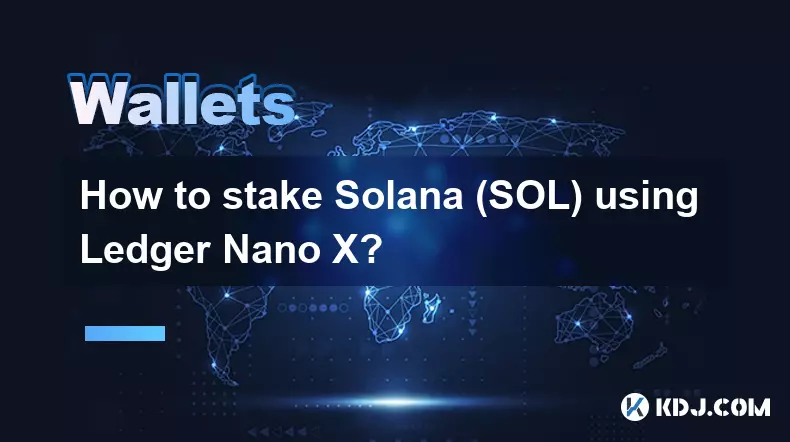
Setting Up Your Ledger Nano X for Solana Staking
1. Ensure your Ledger Nano X firmware is updated to the latest version available through Ledger Live. An outdated device may not support the Solana app or could expose you to security vulnerabilities.
- Install the Solana application directly from Ledger Live by navigating to the 'Manager' section, searching for Solana (SOL), and clicking 'Install.' This adds the necessary interface for managing SOL on your hardware wallet.
- Use a trusted browser and access the official Solana web wallet interface, such as sollet.io or Phantom in connected wallet mode, making sure to verify the URL to avoid phishing sites.
- Connect your Ledger Nano X via USB or Bluetooth, then open the Solana app on the device. The wallet interface should detect your Ledger and allow you to import your public address securely.
- Confirm all actions on the Ledger’s screen to prevent unauthorized transactions. Never approve requests that do not match what you initiated.
Choosing a Validator for SOL Staking
1. Research validators based on uptime, commission rates, and community reputation. High uptime ensures consistent rewards, while lower commission increases net yield.
- Avoid validators with recent downtime or those requesting direct fund transfers outside the staking process—these are red flags.
- In the wallet interface, locate the “Stake” or “Delegation” option after connecting your Ledger. You’ll see a list of available validators ranked by performance metrics.
- Select a validator that aligns with your preferences. Review its details carefully, including node location and whether it supports ecosystem development initiatives.
- Always double-check the validator’s public key before confirming delegation on your Ledger device. A single error can lead to permanent loss of staked funds.
Initiating and Managing Your Stake
1. Enter the amount of SOL you wish to stake, keeping in mind that a small reserve must remain in your wallet for transaction fees.
- Approve the staking transaction on your Ledger Nano X by verifying the amount and recipient validator address displayed on the device screen.
- Once confirmed, the delegation becomes active after a few epochs—typically 15 to 30 minutes. During this time, funds are neither liquid nor earning rewards.
- Monitor your stake status through the wallet dashboard. Rewards accumulate automatically and can be claimed or re-staked at any time.
- To undelegate, initiate a withdrawal request through the same wallet interface. Note that unstaking takes several epochs, during which funds cannot be moved or earn rewards.
Frequently Asked Questions
Can I use multiple validators with one Ledger Nano X?Yes, you can split your SOL across different validators by creating separate stakes. Each delegation operates independently, allowing diversified exposure and risk management.
Are staking rewards automatically compounded?No, rewards are credited to your wallet but not automatically reinvested. You must manually claim and restake them to compound returns, unless using a third-party service that offers auto-compounding features.
What happens if my chosen validator goes offline?While inactive, the validator stops earning rewards, so your delegated stake earns nothing. However, your principal remains safe. Consider switching to a more reliable validator if downtime persists.
Is there a minimum amount of SOL required to stake?There is no strict minimum enforced by the network, but wallets may require a small amount (e.g., 0.01–0.1 SOL) to cover activation and transaction fees when setting up a stake account.
Disclaimer:info@kdj.com
The information provided is not trading advice. kdj.com does not assume any responsibility for any investments made based on the information provided in this article. Cryptocurrencies are highly volatile and it is highly recommended that you invest with caution after thorough research!
If you believe that the content used on this website infringes your copyright, please contact us immediately (info@kdj.com) and we will delete it promptly.
- Tokenization, Stablecoins, Remittances: The New York Minute for Global Finance
- 2026-02-01 19:20:01
- BlockDAG Poised for 100x Crypto Opportunity as Presale Enters Final Hours, Promising Massive Gains
- 2026-02-01 19:20:01
- Circle Charts Bold Course: Stablecoins to Reshape Global Finance by 2026
- 2026-02-01 19:25:01
- Big Apple Bites into Blockchain: Ethereum DApps, Exchanges, and Games Navigate a Shifting Crypto Tide
- 2026-02-01 19:15:01
- Cryptocurrency Presales and Pumpfun: The Big Apple's Bold Bet on Digital Gold Rush
- 2026-02-01 19:15:01
- Pi Network Bolsters Mainnet Migration and KYC Enhancements Amidst Ecosystem Growth
- 2026-02-01 19:10:02
Related knowledge

How to generate a new receiving address for Bitcoin privacy?
Jan 28,2026 at 01:00pm
Understanding Bitcoin Address Reuse Risks1. Reusing the same Bitcoin address across multiple transactions exposes transaction history to public blockc...

How to view transaction history on Etherscan via wallet link?
Jan 29,2026 at 02:40am
Accessing Wallet Transaction History1. Navigate to the official Etherscan website using a secure and updated web browser. 2. Locate the search bar pos...

How to restore a Trezor wallet on a new device?
Jan 28,2026 at 06:19am
Understanding the Recovery Process1. Trezor devices rely on a 12- or 24-word recovery seed generated during initial setup. This seed is the sole crypt...

How to delegate Tezos (XTZ) staking in Temple Wallet?
Jan 28,2026 at 11:00am
Accessing the Staking Interface1. Open the Temple Wallet browser extension or mobile application and ensure your wallet is unlocked. 2. Navigate to th...

How to set up a recurring buy on a non-custodial wallet?
Jan 28,2026 at 03:19pm
Understanding Non-Custodial Wallet Limitations1. Non-custodial wallets do not store private keys on centralized servers, meaning users retain full con...

How to protect your wallet from clipboard hijacking malware?
Jan 27,2026 at 10:39pm
Understanding Clipboard Hijacking in Cryptocurrency Wallets1. Clipboard hijacking malware monitors the system clipboard for cryptocurrency wallet addr...

How to generate a new receiving address for Bitcoin privacy?
Jan 28,2026 at 01:00pm
Understanding Bitcoin Address Reuse Risks1. Reusing the same Bitcoin address across multiple transactions exposes transaction history to public blockc...

How to view transaction history on Etherscan via wallet link?
Jan 29,2026 at 02:40am
Accessing Wallet Transaction History1. Navigate to the official Etherscan website using a secure and updated web browser. 2. Locate the search bar pos...

How to restore a Trezor wallet on a new device?
Jan 28,2026 at 06:19am
Understanding the Recovery Process1. Trezor devices rely on a 12- or 24-word recovery seed generated during initial setup. This seed is the sole crypt...

How to delegate Tezos (XTZ) staking in Temple Wallet?
Jan 28,2026 at 11:00am
Accessing the Staking Interface1. Open the Temple Wallet browser extension or mobile application and ensure your wallet is unlocked. 2. Navigate to th...

How to set up a recurring buy on a non-custodial wallet?
Jan 28,2026 at 03:19pm
Understanding Non-Custodial Wallet Limitations1. Non-custodial wallets do not store private keys on centralized servers, meaning users retain full con...

How to protect your wallet from clipboard hijacking malware?
Jan 27,2026 at 10:39pm
Understanding Clipboard Hijacking in Cryptocurrency Wallets1. Clipboard hijacking malware monitors the system clipboard for cryptocurrency wallet addr...
See all articles
























![[Audio stories] Streamer Became a Billionaire Overnight After Buying One Junk Coin [Audio stories] Streamer Became a Billionaire Overnight After Buying One Junk Coin](/uploads/2026/02/01/cryptocurrencies-news/videos/origin_697eaa9a495ed_image_500_375.webp)

















































