-
 bitcoin
bitcoin $87959.907984 USD
1.34% -
 ethereum
ethereum $2920.497338 USD
3.04% -
 tether
tether $0.999775 USD
0.00% -
 xrp
xrp $2.237324 USD
8.12% -
 bnb
bnb $860.243768 USD
0.90% -
 solana
solana $138.089498 USD
5.43% -
 usd-coin
usd-coin $0.999807 USD
0.01% -
 tron
tron $0.272801 USD
-1.53% -
 dogecoin
dogecoin $0.150904 USD
2.96% -
 cardano
cardano $0.421635 USD
1.97% -
 hyperliquid
hyperliquid $32.152445 USD
2.23% -
 bitcoin-cash
bitcoin-cash $533.301069 USD
-1.94% -
 chainlink
chainlink $12.953417 USD
2.68% -
 unus-sed-leo
unus-sed-leo $9.535951 USD
0.73% -
 zcash
zcash $521.483386 USD
-2.87%
Why is my SOL balance wrong in my Phantom wallet?
If your Phantom wallet shows an incorrect SOL balance, check for syncing issues, network status, or RPC node problems, and verify transactions using a blockchain explorer like Solscan.
Jul 06, 2025 at 02:57 pm
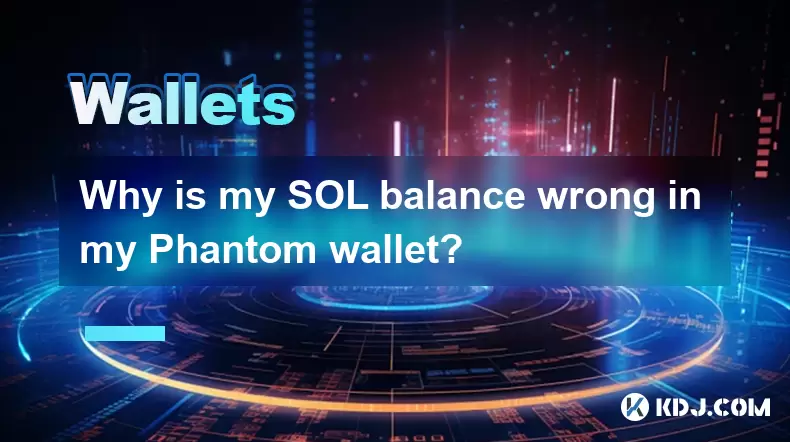
Understanding Phantom Wallet and SOL Balances
If you're encountering discrepancies with your SOL balance in the Phantom wallet, it's important to first understand how this popular Solana wallet operates. Phantom is a non-custodial wallet, meaning users have full control over their private keys and funds. However, because of its integration with the Solana blockchain, there are multiple factors that could cause a mismatch between expected and actual balances.
One common reason for this issue is the way Phantom synchronizes data from the Solana network. If the wallet isn't fully synced or if there’s a temporary disruption in communication with the Solana RPC node, it might not display the most up-to-date balance.
Checking Network Status and Syncing Issues
Before assuming something is wrong with your wallet, ensure that the Solana network is functioning normally. Occasionally, network congestion or outages can prevent wallets from updating balances accurately.
- Make sure your Phantom app is updated to the latest version.
- Switch between networks (Mainnet Beta, Devnet, Testnet) and back again to force a refresh.
- Try using a different device or browser extension to see if the discrepancy persists.
Sometimes, simply closing and reopening the wallet can resolve syncing issues. Phantom relies on real-time data feeds, and a brief disconnect may result in outdated information being displayed.
Verifying Transactions on a Blockchain Explorer
To determine whether the issue lies with your wallet or an actual transaction problem, use a Solana blockchain explorer like Solscan or SolanaFM.
- Go to solscan.io and enter your wallet address.
- Review all incoming and outgoing transactions to confirm they match what you expect.
- Check for any pending or failed transactions that might not be reflected correctly in Phantom.
In some cases, a transaction may appear successful in Phantom but fail on-chain, which would explain why the balance hasn’t updated accordingly. Always cross-reference with an external explorer to verify.
Token Account and Wallet Address Confusion
Phantom allows users to manage multiple token accounts and connect various wallets. It's possible that you're viewing the balance of a different token account or connected wallet than intended.
- Open the Phantom extension and check the currently selected wallet address.
- Confirm that the correct wallet is active when interacting with dApps or checking balances.
- Look at the list of associated token accounts to ensure no confusion between SPL tokens and native SOL.
Each wallet address has its own unique set of token accounts, and mixing them up can lead to apparent balance inconsistencies. Always double-check which wallet and account you’re viewing.
RPC Node Connectivity Problems
Phantom uses remote procedure call (RPC) nodes to fetch wallet data from the Solana blockchain. These nodes can sometimes become overloaded or temporarily unresponsive, leading to incorrect balance displays.
- In Phantom settings, try switching the RPC provider to a custom node if available.
- Use third-party tools to check the status of Solana RPC servers.
- Wait a short while and refresh the wallet interface after confirming the RPC server is stable.
If you're running your own node or using a private RPC endpoint, ensure it's properly configured and synchronized with the latest chain data. Out-of-sync nodes can cause misleading balance readings in Phantom and other wallets.
Wallet Corruption or Cache Issues
Over time, browser extensions and apps can accumulate corrupted cache data that affects performance. This includes displaying incorrect balances or failing to update transaction histories.
- Clear the cache and cookies related to the Phantom extension in your browser.
- Remove and re-add the Phantom extension to your browser.
- Re-import your wallet using the recovery phrase to start fresh.
This process should only be done carefully, ensuring you never expose your seed phrase unnecessarily. Once re-imported, allow time for the wallet to fully sync before checking your balance again.
Frequently Asked Questions
Q: Can a failed transaction affect my SOL balance in Phantom?Yes, a failed transaction may deduct gas fees but not transfer the intended amount, which can create confusion about the actual balance. Always verify failed transactions using a blockchain explorer.
Q: Why does my Phantom wallet show a different balance than another wallet service?Different services may pull data from different RPC nodes or update at varying intervals. Cross-check with a blockchain explorer to identify the accurate on-chain balance.
Q: Is it safe to re-import my wallet into Phantom if I suspect corruption?Yes, as long as you securely store your recovery phrase and follow proper security practices, re-importing your wallet should not compromise your funds.
Q: How do I know if my Phantom wallet is using the correct network?Check the top-right corner of the Phantom interface for the current network setting. Mainnet Beta is the default for live SOL balances.
Disclaimer:info@kdj.com
The information provided is not trading advice. kdj.com does not assume any responsibility for any investments made based on the information provided in this article. Cryptocurrencies are highly volatile and it is highly recommended that you invest with caution after thorough research!
If you believe that the content used on this website infringes your copyright, please contact us immediately (info@kdj.com) and we will delete it promptly.
- Trump Dives Deeper into Crypto: Launch of New Coin Fuels Market Buzz and Regulatory Scrutiny
- 2026-02-06 15:40:02
- Spur Protocol Airdrop Claim Details Emerge Amidst Market Volatility
- 2026-02-06 15:50:01
- Naira's Dynamic Dance: Navigating Depreciation and Resilience in Nigeria's Official Exchange Market
- 2026-02-06 15:35:02
- Crypto Crossroads: APEMARS Ignites Transparent Growth as ApeCoin Matures in Dynamic Digital Landscape
- 2026-02-06 16:15:01
- Strategy's Bitcoin Bet Sours: Billions in Loss as Crypto Faces Reckoning
- 2026-02-06 15:50:01
- Bitcoin Security in the Quantum Age: Strategy Plans and Emerging Threats
- 2026-02-06 16:30:02
Related knowledge

How to generate a new receiving address for Bitcoin privacy?
Jan 28,2026 at 01:00pm
Understanding Bitcoin Address Reuse Risks1. Reusing the same Bitcoin address across multiple transactions exposes transaction history to public blockc...

How to view transaction history on Etherscan via wallet link?
Jan 29,2026 at 02:40am
Accessing Wallet Transaction History1. Navigate to the official Etherscan website using a secure and updated web browser. 2. Locate the search bar pos...

How to restore a Trezor wallet on a new device?
Jan 28,2026 at 06:19am
Understanding the Recovery Process1. Trezor devices rely on a 12- or 24-word recovery seed generated during initial setup. This seed is the sole crypt...

How to delegate Tezos (XTZ) staking in Temple Wallet?
Jan 28,2026 at 11:00am
Accessing the Staking Interface1. Open the Temple Wallet browser extension or mobile application and ensure your wallet is unlocked. 2. Navigate to th...

How to set up a recurring buy on a non-custodial wallet?
Jan 28,2026 at 03:19pm
Understanding Non-Custodial Wallet Limitations1. Non-custodial wallets do not store private keys on centralized servers, meaning users retain full con...

How to protect your wallet from clipboard hijacking malware?
Jan 27,2026 at 10:39pm
Understanding Clipboard Hijacking in Cryptocurrency Wallets1. Clipboard hijacking malware monitors the system clipboard for cryptocurrency wallet addr...

How to generate a new receiving address for Bitcoin privacy?
Jan 28,2026 at 01:00pm
Understanding Bitcoin Address Reuse Risks1. Reusing the same Bitcoin address across multiple transactions exposes transaction history to public blockc...

How to view transaction history on Etherscan via wallet link?
Jan 29,2026 at 02:40am
Accessing Wallet Transaction History1. Navigate to the official Etherscan website using a secure and updated web browser. 2. Locate the search bar pos...

How to restore a Trezor wallet on a new device?
Jan 28,2026 at 06:19am
Understanding the Recovery Process1. Trezor devices rely on a 12- or 24-word recovery seed generated during initial setup. This seed is the sole crypt...

How to delegate Tezos (XTZ) staking in Temple Wallet?
Jan 28,2026 at 11:00am
Accessing the Staking Interface1. Open the Temple Wallet browser extension or mobile application and ensure your wallet is unlocked. 2. Navigate to th...

How to set up a recurring buy on a non-custodial wallet?
Jan 28,2026 at 03:19pm
Understanding Non-Custodial Wallet Limitations1. Non-custodial wallets do not store private keys on centralized servers, meaning users retain full con...

How to protect your wallet from clipboard hijacking malware?
Jan 27,2026 at 10:39pm
Understanding Clipboard Hijacking in Cryptocurrency Wallets1. Clipboard hijacking malware monitors the system clipboard for cryptocurrency wallet addr...
See all articles










































































