-
 bitcoin
bitcoin $87959.907984 USD
1.34% -
 ethereum
ethereum $2920.497338 USD
3.04% -
 tether
tether $0.999775 USD
0.00% -
 xrp
xrp $2.237324 USD
8.12% -
 bnb
bnb $860.243768 USD
0.90% -
 solana
solana $138.089498 USD
5.43% -
 usd-coin
usd-coin $0.999807 USD
0.01% -
 tron
tron $0.272801 USD
-1.53% -
 dogecoin
dogecoin $0.150904 USD
2.96% -
 cardano
cardano $0.421635 USD
1.97% -
 hyperliquid
hyperliquid $32.152445 USD
2.23% -
 bitcoin-cash
bitcoin-cash $533.301069 USD
-1.94% -
 chainlink
chainlink $12.953417 USD
2.68% -
 unus-sed-leo
unus-sed-leo $9.535951 USD
0.73% -
 zcash
zcash $521.483386 USD
-2.87%
How do I set the automatic lock time for Phantom Wallet?
Phantom Wallet secures Solana assets with customizable auto-lock times, balancing convenience and protection against unauthorized access.
Jun 16, 2025 at 05:22 pm
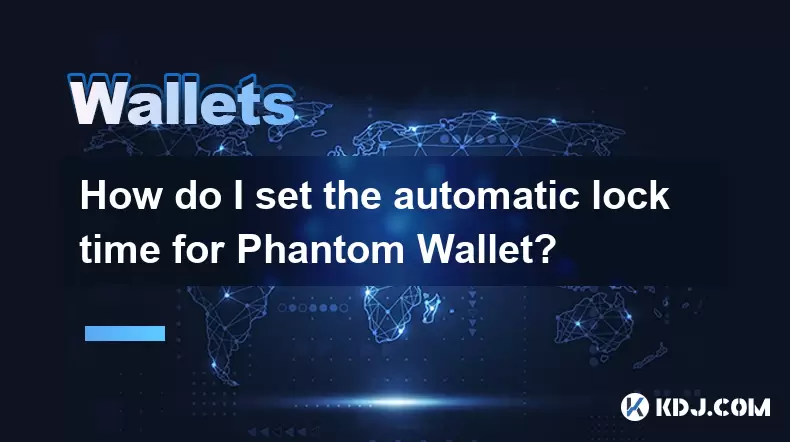
What Is Phantom Wallet and Why Lock Time Matters?
Phantom Wallet is a non-custodial cryptocurrency wallet primarily used for interacting with the Solana blockchain. It allows users to store, send, receive, and stake SOL tokens, as well as interact with decentralized applications (dApps). Security remains one of the top priorities for Phantom Wallet users, and setting an automatic lock time enhances this security.
The automatic lock time determines how long the wallet remains unlocked before requiring re-authentication. This feature prevents unauthorized access if the device is left unattended or stolen. Users can customize this duration based on their preferences, balancing convenience and protection.
Where Can You Find the Automatic Lock Time Settings in Phantom Wallet?
To adjust the automatic lock time, you need to access the settings menu within the Phantom Wallet extension or mobile application. For desktop users, Phantom Wallet operates as a browser extension, typically installed on Chrome or Brave browsers.
Launch the Phantom Wallet interface by clicking on the browser extension icon. Once inside, locate the gear icon or 'Settings' option in the side menu. Mobile users should open the app and tap on the settings cogwheel usually found on the main dashboard or profile section.
How to Adjust Automatic Lock Time in Phantom Wallet (Desktop Version)?
After accessing the settings menu, look for the “Security” or “General” section depending on the version update. Phantom Wallet provides several lock time options, including 1 minute, 5 minutes, 15 minutes, 30 minutes, 1 hour, or never.
Click on the dropdown next to “Auto-lock after inactivity” and select your preferred duration. Each option offers different levels of convenience and risk exposure, so choose wisely based on your usage habits and device environment.
Once selected, the change takes effect immediately. There is no need to restart the wallet or re-enter credentials unless the session has timed out during the process.
How to Configure Automatic Lock Time on Phantom Wallet Mobile App?
Mobile users follow a similar flow but with a slightly different UI layout. Open the Phantom Wallet mobile app and navigate to the settings section, usually accessible from the bottom navigation bar or via the side drawer menu.
Look for a section labeled “Security & Privacy” or “Wallet Settings”. Under this section, find the auto-lock option that mirrors the desktop functionality. Tap on it to reveal the available time intervals: 1 minute, 5 minutes, 15 minutes, 30 minutes, 1 hour, or disabled.
Selecting a shorter interval increases security but may reduce usability, especially for frequent traders or dApp users. Confirm your selection and return to the main screen to ensure the changes are applied.
What Happens When Phantom Wallet Auto-Locks?
When the set inactivity period elapses, Phantom Wallet automatically locks itself. This means the user must re-enter their password or biometric authentication (like fingerprint or Face ID) to regain access. The wallet does not retain session data beyond this point for security reasons.
If you're engaged in a transaction or interacting with a dApp and the wallet locks, you will need to unlock again before proceeding. This behavior ensures that no unauthorized transactions occur without explicit approval from the wallet owner.
Some users might perceive this as inconvenient, especially when multitasking across multiple tabs or apps. However, this trade-off significantly reduces the risk of accidental or malicious transfers.
Troubleshooting Common Issues with Auto-Lock Settings
Occasionally, users report that the auto-lock setting doesn’t seem to take effect. In most cases, this issue arises due to browser extensions conflicts or outdated versions of the Phantom Wallet app.
Ensure that you’re using the latest version of the Phantom Wallet extension or mobile app. Developers frequently release updates to fix bugs and improve performance. If the problem persists, try removing and reinstalling the wallet while ensuring you back up your seed phrase securely.
Another common scenario involves users who have multiple wallets connected simultaneously. Auto-lock settings apply individually to each wallet within Phantom, so check that you're modifying the correct wallet profile.
Frequently Asked Questions (FAQs)
Q: Can I disable the auto-lock feature entirely in Phantom Wallet?Yes, Phantom Wallet allows users to disable the auto-lock function by selecting the “Never” option under the auto-lock settings. However, this is not recommended for security-sensitive environments.
Q: Does changing the auto-lock time affect all wallets in my Phantom account?No, each wallet added to your Phantom account has its own independent auto-lock settings. You must configure them separately for each wallet instance.
Q: Will enabling a short auto-lock time affect staking or DeFi interactions?It may cause interruptions if the wallet locks during ongoing DeFi activities or staking operations. You’ll need to unlock the wallet again before confirming any pending actions.
Q: Are auto-lock settings synced across devices if I use Phantom on both desktop and mobile?No, auto-lock settings are stored locally on each device. You need to manually adjust the settings on each platform independently.
Disclaimer:info@kdj.com
The information provided is not trading advice. kdj.com does not assume any responsibility for any investments made based on the information provided in this article. Cryptocurrencies are highly volatile and it is highly recommended that you invest with caution after thorough research!
If you believe that the content used on this website infringes your copyright, please contact us immediately (info@kdj.com) and we will delete it promptly.
- Big Apple Bites: While Ethereum Grapples, DeepSnitch AI Whispers of a 1000x Run
- 2026-02-07 06:30:02
- Token cat appointments furong tian to lead audit Amdst Strategic Reshffle
- 2026-02-07 06:40:01
- Brent Key Forges Georgia Tech's "Bully Ball" Identity, Reshaping ACC Competitiveness
- 2026-02-07 07:10:01
- Bithumb's Bitcoin Flash Crash: Billions in Error, Millions in Losses
- 2026-02-07 07:10:01
- Stock Strategy, Market Collapse, and Rebound: Navigating the Bitcoin Rollercoaster
- 2026-02-07 07:05:01
- Metaplanet Faces Mounting Pressure as Bitcoin Dives, CEO Affirms Unwavering Accumulation Strategy
- 2026-02-07 04:15:01
Related knowledge

How to generate a new receiving address for Bitcoin privacy?
Jan 28,2026 at 01:00pm
Understanding Bitcoin Address Reuse Risks1. Reusing the same Bitcoin address across multiple transactions exposes transaction history to public blockc...

How to view transaction history on Etherscan via wallet link?
Jan 29,2026 at 02:40am
Accessing Wallet Transaction History1. Navigate to the official Etherscan website using a secure and updated web browser. 2. Locate the search bar pos...

How to restore a Trezor wallet on a new device?
Jan 28,2026 at 06:19am
Understanding the Recovery Process1. Trezor devices rely on a 12- or 24-word recovery seed generated during initial setup. This seed is the sole crypt...

How to delegate Tezos (XTZ) staking in Temple Wallet?
Jan 28,2026 at 11:00am
Accessing the Staking Interface1. Open the Temple Wallet browser extension or mobile application and ensure your wallet is unlocked. 2. Navigate to th...

How to set up a recurring buy on a non-custodial wallet?
Jan 28,2026 at 03:19pm
Understanding Non-Custodial Wallet Limitations1. Non-custodial wallets do not store private keys on centralized servers, meaning users retain full con...

How to protect your wallet from clipboard hijacking malware?
Jan 27,2026 at 10:39pm
Understanding Clipboard Hijacking in Cryptocurrency Wallets1. Clipboard hijacking malware monitors the system clipboard for cryptocurrency wallet addr...

How to generate a new receiving address for Bitcoin privacy?
Jan 28,2026 at 01:00pm
Understanding Bitcoin Address Reuse Risks1. Reusing the same Bitcoin address across multiple transactions exposes transaction history to public blockc...

How to view transaction history on Etherscan via wallet link?
Jan 29,2026 at 02:40am
Accessing Wallet Transaction History1. Navigate to the official Etherscan website using a secure and updated web browser. 2. Locate the search bar pos...

How to restore a Trezor wallet on a new device?
Jan 28,2026 at 06:19am
Understanding the Recovery Process1. Trezor devices rely on a 12- or 24-word recovery seed generated during initial setup. This seed is the sole crypt...

How to delegate Tezos (XTZ) staking in Temple Wallet?
Jan 28,2026 at 11:00am
Accessing the Staking Interface1. Open the Temple Wallet browser extension or mobile application and ensure your wallet is unlocked. 2. Navigate to th...

How to set up a recurring buy on a non-custodial wallet?
Jan 28,2026 at 03:19pm
Understanding Non-Custodial Wallet Limitations1. Non-custodial wallets do not store private keys on centralized servers, meaning users retain full con...

How to protect your wallet from clipboard hijacking malware?
Jan 27,2026 at 10:39pm
Understanding Clipboard Hijacking in Cryptocurrency Wallets1. Clipboard hijacking malware monitors the system clipboard for cryptocurrency wallet addr...
See all articles










































































