-
 bitcoin
bitcoin $87959.907984 USD
1.34% -
 ethereum
ethereum $2920.497338 USD
3.04% -
 tether
tether $0.999775 USD
0.00% -
 xrp
xrp $2.237324 USD
8.12% -
 bnb
bnb $860.243768 USD
0.90% -
 solana
solana $138.089498 USD
5.43% -
 usd-coin
usd-coin $0.999807 USD
0.01% -
 tron
tron $0.272801 USD
-1.53% -
 dogecoin
dogecoin $0.150904 USD
2.96% -
 cardano
cardano $0.421635 USD
1.97% -
 hyperliquid
hyperliquid $32.152445 USD
2.23% -
 bitcoin-cash
bitcoin-cash $533.301069 USD
-1.94% -
 chainlink
chainlink $12.953417 USD
2.68% -
 unus-sed-leo
unus-sed-leo $9.535951 USD
0.73% -
 zcash
zcash $521.483386 USD
-2.87%
How to scan a QR code with Phantom wallet?
Phantom Wallet users can scan QR codes with external tools to send or receive SOL by decoding wallet addresses and verifying transactions securely.
Jul 05, 2025 at 07:17 pm
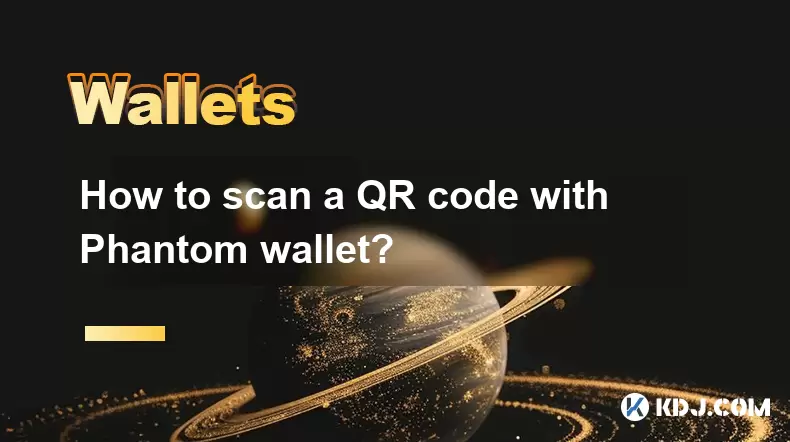
Understanding QR Codes in the Context of Phantom Wallet
QR codes, or Quick Response codes, are two-dimensional barcodes capable of storing various types of data, including cryptocurrency wallet addresses. In the context of Phantom wallet, a popular digital wallet for managing Solana (SOL) and other Solana-based tokens, scanning a QR code allows users to quickly and accurately send or receive funds without manually entering long alphanumeric wallet addresses.
Phantom wallet itself does not have a built-in QR code scanner within its browser extension interface. However, users can still scan QR codes using external tools or mobile applications and then interact with their Phantom wallet address accordingly. This is especially useful when receiving SOL from exchanges, peer-to-peer transactions, or decentralized applications (dApps).
Preparing Your Phantom Wallet for QR Code Scanning
Before attempting to scan a QR code related to your Phantom wallet, ensure that you have the following prerequisites set up:
- A fully installed and configured Phantom wallet browser extension.
- Access to a QR code scanning app on your smartphone or desktop.
- A clear understanding of whether the QR code contains a wallet address, transaction request, or payment link.
To prepare your Phantom wallet for interaction with a QR code, open the wallet extension and locate your public wallet address. You can use this address to generate your own QR code for receiving funds, or verify that an incoming QR code corresponds to your intended recipient address.
Scanning a QR Code Linked to a Phantom Wallet Address
If you receive a QR code that represents a Solana wallet address (often used for receiving SOL or SPL tokens), follow these steps:
- Use a trusted QR code scanner application such as Google Lens, QR Code Reader by Scan, or a built-in camera feature on iOS or Android devices.
- Point the scanner at the QR code to decode the embedded text or URL.
- The decoded result should be a Solana wallet address, which typically looks like a string of 44 characters:
BSvqBw6Kv7X1g8qQsv2JPaUdDHLA7Gx7qjcd69F9sVcPzUB2 - Copy this address and paste it into the Send section of your Phantom wallet to initiate a transaction.
Ensure that the scanned address matches the expected format and has no additional parameters or malicious links.
Initiating a Transaction Using a Scanned QR Code
Once you've successfully scanned a QR code containing a wallet address, you can proceed to send funds via Phantom wallet:
- Open the Phantom browser extension.
- Click on Send located at the top right corner of the wallet interface.
- Paste the scanned wallet address into the Recipient field.
- Enter the amount of SOL or SPL token you wish to transfer.
- Review the transaction details carefully before confirming.
- Click Send to execute the transfer.
It's crucial to double-check the recipient address after pasting it to avoid sending funds to an incorrect or malicious wallet.
Generating a QR Code for Your Phantom Wallet Address
If you want to create a QR code for your Phantom wallet address to share with others, follow these steps:
- Copy your wallet address from the Phantom extension.
- Visit a QR code generator website such as https://www.qrserver.com or use a desktop/mobile app.
- Select the option to generate a text-based QR code.
- Paste your Phantom wallet address into the input field.
- Generate and download the QR code image.
- Share this QR code via email, print it, or display it digitally for others to scan.
This method ensures that others can easily scan and send SOL directly to your Phantom wallet without any manual entry errors.
Security Considerations When Scanning QR Codes
While QR codes offer convenience, they also pose potential security risks if not handled properly:
- Always verify the contents of a QR code before initiating any transaction.
- Avoid scanning QR codes from unknown or untrusted sources, as they may lead to phishing attempts or malicious websites.
- Never assume that a QR code leads to a legitimate wallet address—always cross-reference with known identifiers.
- Ensure your Phantom wallet is secured with a strong password and recovery phrase stored offline.
Using a QR code verification tool or scanning through apps that show the decoded content before execution adds an extra layer of safety.
Frequently Asked Questions
What happens if I scan a QR code that isn't a wallet address?If the QR code contains a URL or text message, it will either open a webpage or display the text. It’s important to only proceed with transactions if the QR code returns a valid Solana wallet address.
Can I scan QR codes directly within the Phantom wallet app?Currently, Phantom wallet does not support direct QR code scanning within its browser extension or mobile app. Users must rely on third-party scanners or dApps that integrate with Phantom.
Is it safe to generate my own QR code for my Phantom wallet?Yes, as long as you control the distribution of the QR code and ensure it contains only your wallet address. Avoid sharing it publicly unless necessary, and always monitor your wallet for unexpected activity.
Do all Solana wallets support QR code scanning?Most modern Solana-compatible wallets do support QR code scanning, but Phantom currently requires external tools for this functionality. Always check the features of the wallet you're using.
Disclaimer:info@kdj.com
The information provided is not trading advice. kdj.com does not assume any responsibility for any investments made based on the information provided in this article. Cryptocurrencies are highly volatile and it is highly recommended that you invest with caution after thorough research!
If you believe that the content used on this website infringes your copyright, please contact us immediately (info@kdj.com) and we will delete it promptly.
- IREN Stock Takes a Wall Street Hit After Earnings Miss, But AI Pivot Sparks Fierce Debate
- 2026-02-07 01:05:02
- Wall Street, Tech Stocks, and Bitcoin: Navigating Volatility and Shifting Sands
- 2026-02-07 01:00:01
- Meme Coins Redux: Maxi Doge Flexes for 2026, Rewriting the Playbook for Digital Gold Rush
- 2026-02-07 00:55:01
- Bitcoin's Bearish Rebound: Crypto Fear Grips Market Amidst ETF Outflows and Meme Coin Frenzy
- 2026-02-06 22:30:02
- Ms. Rachel Controversy Highlights Complexities of Antisemitism, Anti-Zionism, and Bigotry Online
- 2026-02-06 22:30:02
- A Royal Ruckus Down Under: Queen Elizabeth II Coin Portrait Stirs Debate in Australia
- 2026-02-06 22:25:01
Related knowledge

How to generate a new receiving address for Bitcoin privacy?
Jan 28,2026 at 01:00pm
Understanding Bitcoin Address Reuse Risks1. Reusing the same Bitcoin address across multiple transactions exposes transaction history to public blockc...

How to view transaction history on Etherscan via wallet link?
Jan 29,2026 at 02:40am
Accessing Wallet Transaction History1. Navigate to the official Etherscan website using a secure and updated web browser. 2. Locate the search bar pos...

How to restore a Trezor wallet on a new device?
Jan 28,2026 at 06:19am
Understanding the Recovery Process1. Trezor devices rely on a 12- or 24-word recovery seed generated during initial setup. This seed is the sole crypt...

How to delegate Tezos (XTZ) staking in Temple Wallet?
Jan 28,2026 at 11:00am
Accessing the Staking Interface1. Open the Temple Wallet browser extension or mobile application and ensure your wallet is unlocked. 2. Navigate to th...

How to set up a recurring buy on a non-custodial wallet?
Jan 28,2026 at 03:19pm
Understanding Non-Custodial Wallet Limitations1. Non-custodial wallets do not store private keys on centralized servers, meaning users retain full con...

How to protect your wallet from clipboard hijacking malware?
Jan 27,2026 at 10:39pm
Understanding Clipboard Hijacking in Cryptocurrency Wallets1. Clipboard hijacking malware monitors the system clipboard for cryptocurrency wallet addr...

How to generate a new receiving address for Bitcoin privacy?
Jan 28,2026 at 01:00pm
Understanding Bitcoin Address Reuse Risks1. Reusing the same Bitcoin address across multiple transactions exposes transaction history to public blockc...

How to view transaction history on Etherscan via wallet link?
Jan 29,2026 at 02:40am
Accessing Wallet Transaction History1. Navigate to the official Etherscan website using a secure and updated web browser. 2. Locate the search bar pos...

How to restore a Trezor wallet on a new device?
Jan 28,2026 at 06:19am
Understanding the Recovery Process1. Trezor devices rely on a 12- or 24-word recovery seed generated during initial setup. This seed is the sole crypt...

How to delegate Tezos (XTZ) staking in Temple Wallet?
Jan 28,2026 at 11:00am
Accessing the Staking Interface1. Open the Temple Wallet browser extension or mobile application and ensure your wallet is unlocked. 2. Navigate to th...

How to set up a recurring buy on a non-custodial wallet?
Jan 28,2026 at 03:19pm
Understanding Non-Custodial Wallet Limitations1. Non-custodial wallets do not store private keys on centralized servers, meaning users retain full con...

How to protect your wallet from clipboard hijacking malware?
Jan 27,2026 at 10:39pm
Understanding Clipboard Hijacking in Cryptocurrency Wallets1. Clipboard hijacking malware monitors the system clipboard for cryptocurrency wallet addr...
See all articles










































































