-
 bitcoin
bitcoin $87959.907984 USD
1.34% -
 ethereum
ethereum $2920.497338 USD
3.04% -
 tether
tether $0.999775 USD
0.00% -
 xrp
xrp $2.237324 USD
8.12% -
 bnb
bnb $860.243768 USD
0.90% -
 solana
solana $138.089498 USD
5.43% -
 usd-coin
usd-coin $0.999807 USD
0.01% -
 tron
tron $0.272801 USD
-1.53% -
 dogecoin
dogecoin $0.150904 USD
2.96% -
 cardano
cardano $0.421635 USD
1.97% -
 hyperliquid
hyperliquid $32.152445 USD
2.23% -
 bitcoin-cash
bitcoin-cash $533.301069 USD
-1.94% -
 chainlink
chainlink $12.953417 USD
2.68% -
 unus-sed-leo
unus-sed-leo $9.535951 USD
0.73% -
 zcash
zcash $521.483386 USD
-2.87%
How to scan a QR code with my Exodus Wallet?
Exodus Wallet uses QR codes to securely send, receive, and verify cryptocurrency transactions with ease—always confirm details after scanning. (154 characters)
Oct 17, 2025 at 09:54 am
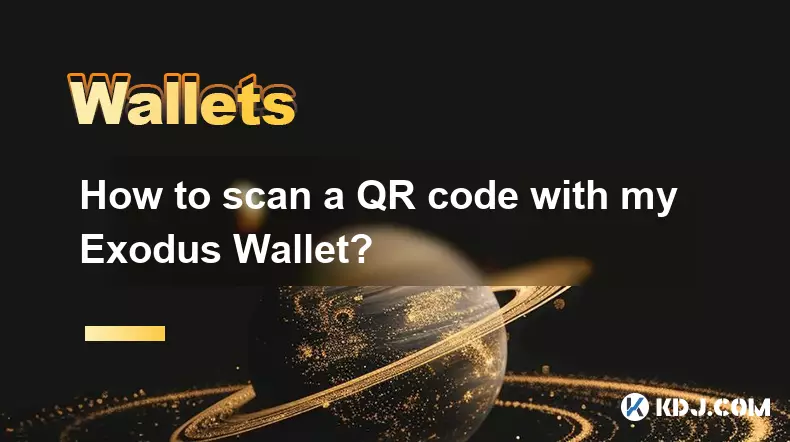
Understanding QR Codes in Exodus Wallet
1. QR codes are used extensively within the Exodus Wallet to simplify transactions and enhance user experience. These square barcodes contain encoded information such as wallet addresses, transaction amounts, and network types. By scanning a QR code, users can quickly send or receive cryptocurrency without manually entering long alphanumeric wallet addresses.
2. The Exodus Wallet supports multiple cryptocurrencies, and each has its own unique address format. When scanning a QR code, the wallet automatically detects the correct blockchain network associated with the address. This reduces the risk of sending funds to an incompatible network, which could result in permanent loss of assets.
3. Security is embedded into the QR code scanning process. The camera feed is processed locally on your device, meaning no data is transmitted externally during the scan. This ensures that sensitive information remains protected from potential interception.
4. Users should always verify the details after scanning a QR code. Even though the system is secure, visual confirmation of the recipient address and amount helps prevent errors due to corrupted or misleading codes.
Steps to Scan a QR Code in Exodus Wallet
1. Open the Exodus Wallet application on your mobile device. Ensure you are logged in and have access to your portfolio dashboard. The interface is designed for intuitive navigation, making it easy to locate essential features like the scanner.
2. Tap on the “Send” button located on the main screen if you intend to transfer funds. Alternatively, tap “Receive” if someone is sending you cryptocurrency. Both options provide access to the QR scanner but serve different transaction directions.
3. Once in the Send or Receive section, locate the camera icon usually positioned near the address input field. Tapping this icon activates the built-in QR code scanner powered by your phone’s rear camera.
4. Position your device so that the QR code appears fully within the scanning frame displayed on your screen. The app will automatically detect and decode the information once the alignment is correct. Avoid shaky movements or poor lighting conditions for faster recognition.
5. After successful scanning, the wallet populates the relevant fields—such as recipient address or amount—with the decoded data. Review all details carefully before confirming the transaction to avoid irreversible mistakes.Troubleshooting Common Scanning Issues
1. If the scanner fails to recognize a QR code, check the camera lens for smudges or dirt. A clean lens improves image clarity and scanning accuracy. Also, ensure sufficient ambient light is available when scanning in dim environments.
2. Some QR codes may be outdated or generated incorrectly by third-party services. In such cases, request a new QR code from the sender or generate one directly within the Exodus Wallet to maintain compatibility.
3. Ensure that location services and camera permissions are enabled for the Exodus app in your device settings. Without proper permissions, the camera cannot activate, preventing any scanning attempts.4. Restarting the Exodus application can resolve temporary glitches affecting the scanner. Close the app completely and relaunch it before trying again. Persistent issues might require reinstalling the app or updating to the latest version.
Security Best Practices When Using QR Codes
1. Always double-check the destination address after scanning, especially when dealing with large sums. Malicious actors have been known to replace legitimate QR codes with fake ones in public spaces or online platforms.
2. Avoid scanning QR codes from untrusted sources such as random websites, social media messages, or physical stickers placed in public areas. These could redirect funds to attacker-controlled wallets.
3. Use the Exodus Wallet’s built-in QR generator when receiving payments. This allows you to display your own verified code instead of relying on external inputs, minimizing exposure to tampering.
4. Keep your device’s operating system and the Exodus Wallet app updated. Developers frequently release patches that improve security, including enhancements related to QR code handling and camera integration.Frequently Asked Questions
Can I scan a QR code to receive multiple cryptocurrencies at once?Exodus Wallet generates separate QR codes for each cryptocurrency. You must select the specific asset you wish to receive before displaying the QR code. A single code only corresponds to one blockchain address and cannot accept multiple currencies simultaneously.
What should I do if the scanned QR code shows the wrong amount?The amount encoded in a QR code is set by the sender. If the value appears incorrect, contact the sender immediately and ask them to generate a corrected QR code. Never proceed with a transaction if the amount seems inaccurate.
Is it safe to let someone else scan my Exodus Wallet QR code?Yes, allowing others to scan your Receive QR code is safe because it only reveals your public address. It does not grant access to your private keys or funds. However, only share your QR code with trusted parties to avoid unsolicited transactions.
Does Exodus support scanning paper wallets via QR code?Exodus Wallet does not support importing private keys from paper wallets. While it can scan QR codes containing public addresses, it cannot extract or import secret recovery phrases or private keys encoded in QR format.
Disclaimer:info@kdj.com
The information provided is not trading advice. kdj.com does not assume any responsibility for any investments made based on the information provided in this article. Cryptocurrencies are highly volatile and it is highly recommended that you invest with caution after thorough research!
If you believe that the content used on this website infringes your copyright, please contact us immediately (info@kdj.com) and we will delete it promptly.
- Bitcoin’s Wild Ride: Crypto Market Faces Price Drop Amidst Extreme Fear and Macro Headwinds
- 2026-02-02 12:30:01
- Ross Stores Dominates Off-Price Retail with Brick-and-Mortar Prowess Amidst Economic Shifts
- 2026-02-02 13:20:01
- Cong, Leviste, DOE Slap: Billionaire Faces $24B Penalty Amidst Renewable Energy Promises
- 2026-02-02 13:20:01
- Bitcoin Vulnerabilities Exposed in Brutal Crypto Crash, Highlighting Market Immaturity
- 2026-02-02 13:15:02
- Unlocking Fortunes in Your Pocket: UK Coins Could Make You £1,000 Richer
- 2026-02-02 13:15:02
- APEMARS, Crypto Presale, and MrBeast Coin: Navigating the Hype and Finding True Value
- 2026-02-02 13:10:02
Related knowledge

How to generate a new receiving address for Bitcoin privacy?
Jan 28,2026 at 01:00pm
Understanding Bitcoin Address Reuse Risks1. Reusing the same Bitcoin address across multiple transactions exposes transaction history to public blockc...

How to view transaction history on Etherscan via wallet link?
Jan 29,2026 at 02:40am
Accessing Wallet Transaction History1. Navigate to the official Etherscan website using a secure and updated web browser. 2. Locate the search bar pos...

How to restore a Trezor wallet on a new device?
Jan 28,2026 at 06:19am
Understanding the Recovery Process1. Trezor devices rely on a 12- or 24-word recovery seed generated during initial setup. This seed is the sole crypt...

How to delegate Tezos (XTZ) staking in Temple Wallet?
Jan 28,2026 at 11:00am
Accessing the Staking Interface1. Open the Temple Wallet browser extension or mobile application and ensure your wallet is unlocked. 2. Navigate to th...

How to set up a recurring buy on a non-custodial wallet?
Jan 28,2026 at 03:19pm
Understanding Non-Custodial Wallet Limitations1. Non-custodial wallets do not store private keys on centralized servers, meaning users retain full con...

How to protect your wallet from clipboard hijacking malware?
Jan 27,2026 at 10:39pm
Understanding Clipboard Hijacking in Cryptocurrency Wallets1. Clipboard hijacking malware monitors the system clipboard for cryptocurrency wallet addr...

How to generate a new receiving address for Bitcoin privacy?
Jan 28,2026 at 01:00pm
Understanding Bitcoin Address Reuse Risks1. Reusing the same Bitcoin address across multiple transactions exposes transaction history to public blockc...

How to view transaction history on Etherscan via wallet link?
Jan 29,2026 at 02:40am
Accessing Wallet Transaction History1. Navigate to the official Etherscan website using a secure and updated web browser. 2. Locate the search bar pos...

How to restore a Trezor wallet on a new device?
Jan 28,2026 at 06:19am
Understanding the Recovery Process1. Trezor devices rely on a 12- or 24-word recovery seed generated during initial setup. This seed is the sole crypt...

How to delegate Tezos (XTZ) staking in Temple Wallet?
Jan 28,2026 at 11:00am
Accessing the Staking Interface1. Open the Temple Wallet browser extension or mobile application and ensure your wallet is unlocked. 2. Navigate to th...

How to set up a recurring buy on a non-custodial wallet?
Jan 28,2026 at 03:19pm
Understanding Non-Custodial Wallet Limitations1. Non-custodial wallets do not store private keys on centralized servers, meaning users retain full con...

How to protect your wallet from clipboard hijacking malware?
Jan 27,2026 at 10:39pm
Understanding Clipboard Hijacking in Cryptocurrency Wallets1. Clipboard hijacking malware monitors the system clipboard for cryptocurrency wallet addr...
See all articles










































































