-
 bitcoin
bitcoin $87959.907984 USD
1.34% -
 ethereum
ethereum $2920.497338 USD
3.04% -
 tether
tether $0.999775 USD
0.00% -
 xrp
xrp $2.237324 USD
8.12% -
 bnb
bnb $860.243768 USD
0.90% -
 solana
solana $138.089498 USD
5.43% -
 usd-coin
usd-coin $0.999807 USD
0.01% -
 tron
tron $0.272801 USD
-1.53% -
 dogecoin
dogecoin $0.150904 USD
2.96% -
 cardano
cardano $0.421635 USD
1.97% -
 hyperliquid
hyperliquid $32.152445 USD
2.23% -
 bitcoin-cash
bitcoin-cash $533.301069 USD
-1.94% -
 chainlink
chainlink $12.953417 USD
2.68% -
 unus-sed-leo
unus-sed-leo $9.535951 USD
0.73% -
 zcash
zcash $521.483386 USD
-2.87%
How do I restore my MetaMask wallet using my recovery phrase?
To restore your MetaMask wallet, securely enter your 12-word recovery phrase in the correct order on the official app or extension, then set a new password to regain access to all your assets and transaction history.
Sep 30, 2025 at 12:18 pm
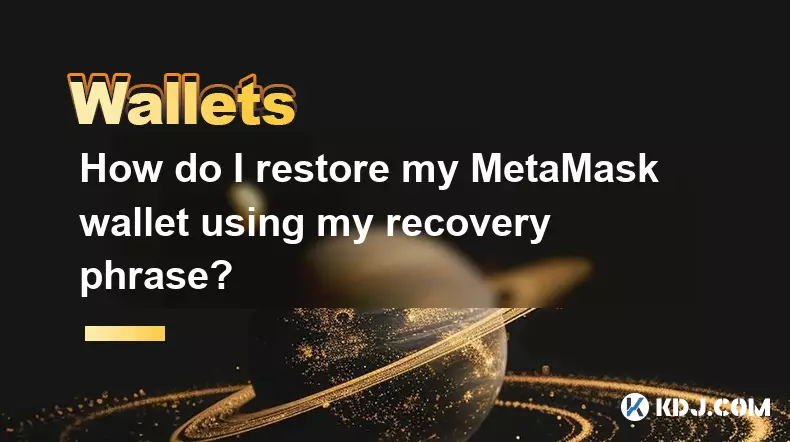
Understanding the MetaMask Recovery Process
1. Open the MetaMask browser extension or mobile application and select the option to import an existing wallet instead of creating a new one. This choice is typically labeled as 'Import Wallet' or 'Restore from Seed Phrase.' Ensure you are on the official MetaMask platform to avoid phishing attempts.
2. You will be prompted to enter your 12-word recovery phrase. This sequence must be entered in the exact order it was originally generated. Each word matters, including spelling and spacing. Entering even one incorrect word can result in access to a completely different wallet.
3. After inputting all 12 words, MetaMask verifies their validity using cryptographic checksums embedded within the BIP-39 standard. If any word fails validation, the interface will highlight the error, prompting correction before proceeding.
4. Once the recovery phrase is accepted, you'll be asked to create a new password. This password encrypts the local data stored by MetaMask and does not recover funds—it only secures your session. Choose a strong, unique password unrelated to other accounts.
5. Upon successful setup, your wallet restores access to all associated addresses derived from the hierarchical deterministic (HD) wallet structure. Your transaction history, token balances, and connected dApp permissions reappear as they were prior to losing access.
Security Measures During Wallet Restoration
1. Always perform wallet restoration on a device free of malware. Keyloggers or clipboard hijackers can capture your recovery phrase. Use trusted networks and updated antivirus software before initiating the process.
2. Never type your recovery phrase into websites that mimic MetaMask’s interface. Phishing sites often replicate legitimate platforms with slight URL variations. Only use the official MetaMask.io domain or verified app stores for downloads.
3. Avoid storing your recovery phrase digitally—especially in cloud storage, messaging apps, or screenshots. Physical storage on metal backup plates or paper kept in secure locations reduces exposure to remote attacks.
4. Confirm that no one is observing you during restoration. Shoulder surfing or screen recording tools may compromise your seed phrase if used on shared devices.
5. After restoring, review connected sites under MetaMask’s settings. Revoke access for unfamiliar dApps that might have retained permissions from previous sessions.
Common Mistakes When Restoring a MetaMask Wallet
1. Mixing up word order is the most frequent error. The sequence of the 12 words follows a strict cryptographic derivation path. Even transposing two adjacent words generates a different private key entirely.
2. Using synonyms or corrected spellings disrupts the process. For example, entering 'color' instead of 'colour' when the original phrase uses British English invalidates the phrase. The recovery system relies on exact matches from the BIP-39 word list containing 2048 predefined terms.
3. Including extra spaces or special characters between words causes rejection. Input each word separated only by a single space unless the interface explicitly indicates otherwise.
4. Attempting restoration on counterfeit versions of MetaMask leads to irreversible loss. Fake extensions circulate on third-party download portals and can steal seed phrases upon entry.
5. Assuming that imported tokens will appear automatically. Some ERC-20 tokens require manual addition through the 'Add Token' feature after restoration, especially those not frequently transacted.
Frequently Asked Questions
Can I restore my MetaMask wallet on multiple devices?Yes, the same recovery phrase can be used across different devices—mobile, desktop, or browser extensions. Each instance derives identical keys, granting access to the same blockchain addresses. However, ensure each installation is authentic and secured independently.
What happens if I lose my recovery phrase?Without the 12-word phrase, there is no way to regain access to your wallet. MetaMask does not store user credentials or recovery information. Losing the phrase typically results in permanent loss of funds unless a backup exists elsewhere.
Does restoring the wallet affect my NFTs or token holdings?No. All assets remain on the blockchain regardless of wallet access. Once restored, your NFTs and tokens reappear because they are tied to your public address, which remains unchanged after recovery.
Is it safe to reuse a recovered wallet after a security breach?If you suspect your device was compromised before backup, consider transferring funds to a newly created wallet with a fresh recovery phrase. Reusing the same keys on an infected system risks reinfection and potential asset theft.
Disclaimer:info@kdj.com
The information provided is not trading advice. kdj.com does not assume any responsibility for any investments made based on the information provided in this article. Cryptocurrencies are highly volatile and it is highly recommended that you invest with caution after thorough research!
If you believe that the content used on this website infringes your copyright, please contact us immediately (info@kdj.com) and we will delete it promptly.
- Big Apple Bets: Ripple Takes Europe, Google Stumbles in Seoul – A Global Payments Tug-of-War
- 2026-02-03 01:20:02
- Bitcoin Futures Face Fresh Collapse Concerns as Market Nerves Fray
- 2026-02-03 01:10:01
- Ozark AI Ignites Crypto Buzz: Strategic Listings Fueling 700x Price Acceleration Talk
- 2026-02-03 01:20:02
- Bitcoin Price Dips Below $80,000, Sparking Market Sell-Off and Liquidations
- 2026-02-03 01:10:01
- Rome's Trevi Fountain: A Two-Euro Ticket to Taming the Crowds
- 2026-02-03 01:00:02
- Justin Sun's $100 Million Bitcoin Bet: A Contrarian Play Amidst Crypto Winter
- 2026-02-03 01:15:02
Related knowledge

How to generate a new receiving address for Bitcoin privacy?
Jan 28,2026 at 01:00pm
Understanding Bitcoin Address Reuse Risks1. Reusing the same Bitcoin address across multiple transactions exposes transaction history to public blockc...

How to view transaction history on Etherscan via wallet link?
Jan 29,2026 at 02:40am
Accessing Wallet Transaction History1. Navigate to the official Etherscan website using a secure and updated web browser. 2. Locate the search bar pos...

How to restore a Trezor wallet on a new device?
Jan 28,2026 at 06:19am
Understanding the Recovery Process1. Trezor devices rely on a 12- or 24-word recovery seed generated during initial setup. This seed is the sole crypt...

How to delegate Tezos (XTZ) staking in Temple Wallet?
Jan 28,2026 at 11:00am
Accessing the Staking Interface1. Open the Temple Wallet browser extension or mobile application and ensure your wallet is unlocked. 2. Navigate to th...

How to set up a recurring buy on a non-custodial wallet?
Jan 28,2026 at 03:19pm
Understanding Non-Custodial Wallet Limitations1. Non-custodial wallets do not store private keys on centralized servers, meaning users retain full con...

How to protect your wallet from clipboard hijacking malware?
Jan 27,2026 at 10:39pm
Understanding Clipboard Hijacking in Cryptocurrency Wallets1. Clipboard hijacking malware monitors the system clipboard for cryptocurrency wallet addr...

How to generate a new receiving address for Bitcoin privacy?
Jan 28,2026 at 01:00pm
Understanding Bitcoin Address Reuse Risks1. Reusing the same Bitcoin address across multiple transactions exposes transaction history to public blockc...

How to view transaction history on Etherscan via wallet link?
Jan 29,2026 at 02:40am
Accessing Wallet Transaction History1. Navigate to the official Etherscan website using a secure and updated web browser. 2. Locate the search bar pos...

How to restore a Trezor wallet on a new device?
Jan 28,2026 at 06:19am
Understanding the Recovery Process1. Trezor devices rely on a 12- or 24-word recovery seed generated during initial setup. This seed is the sole crypt...

How to delegate Tezos (XTZ) staking in Temple Wallet?
Jan 28,2026 at 11:00am
Accessing the Staking Interface1. Open the Temple Wallet browser extension or mobile application and ensure your wallet is unlocked. 2. Navigate to th...

How to set up a recurring buy on a non-custodial wallet?
Jan 28,2026 at 03:19pm
Understanding Non-Custodial Wallet Limitations1. Non-custodial wallets do not store private keys on centralized servers, meaning users retain full con...

How to protect your wallet from clipboard hijacking malware?
Jan 27,2026 at 10:39pm
Understanding Clipboard Hijacking in Cryptocurrency Wallets1. Clipboard hijacking malware monitors the system clipboard for cryptocurrency wallet addr...
See all articles










































































