-
 bitcoin
bitcoin $87959.907984 USD
1.34% -
 ethereum
ethereum $2920.497338 USD
3.04% -
 tether
tether $0.999775 USD
0.00% -
 xrp
xrp $2.237324 USD
8.12% -
 bnb
bnb $860.243768 USD
0.90% -
 solana
solana $138.089498 USD
5.43% -
 usd-coin
usd-coin $0.999807 USD
0.01% -
 tron
tron $0.272801 USD
-1.53% -
 dogecoin
dogecoin $0.150904 USD
2.96% -
 cardano
cardano $0.421635 USD
1.97% -
 hyperliquid
hyperliquid $32.152445 USD
2.23% -
 bitcoin-cash
bitcoin-cash $533.301069 USD
-1.94% -
 chainlink
chainlink $12.953417 USD
2.68% -
 unus-sed-leo
unus-sed-leo $9.535951 USD
0.73% -
 zcash
zcash $521.483386 USD
-2.87%
How do I restore my Exodus Wallet on a new device?
To restore your Exodus Wallet, securely enter your 12-word recovery phrase in the official app—correct order and spelling are critical for success.
Oct 11, 2025 at 06:54 am
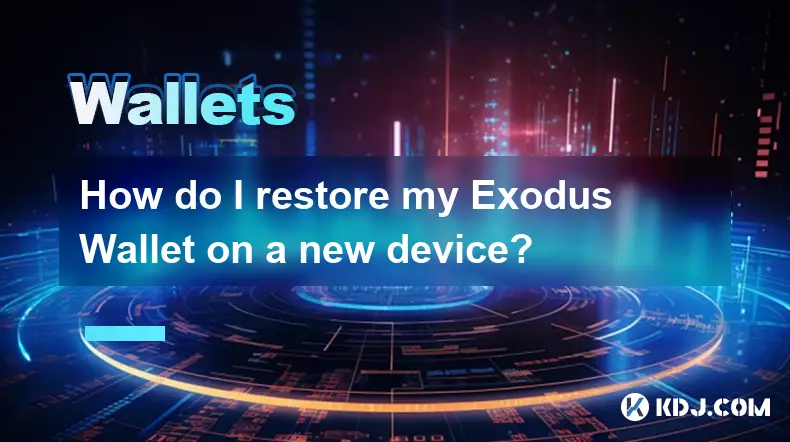
Understanding Exodus Wallet Recovery
1. Exodus Wallet is a non-custodial cryptocurrency wallet, meaning users hold full control over their private keys. This design ensures security but also places the responsibility of backup entirely on the user. When switching devices or reinstalling the app, accessing funds requires a recovery process based on a 12-word recovery phrase.
2. The recovery phrase, often referred to as a seed phrase, is generated during the initial setup of the wallet. It acts as the master key to all assets stored in the wallet. Without this phrase, access to funds cannot be restored. Users must store this phrase securely, ideally offline and in multiple safe locations.
3. Installing Exodus on a new device follows the same process as the first-time setup. Upon launching the app, users are presented with two options: creating a new wallet or restoring an existing one. Choosing the restore option initiates the recovery sequence.
4. During restoration, the app prompts for the exact 12-word phrase used during the original setup. The words must be entered in the correct order and match the original spelling. Any deviation—such as incorrect word order or typos—will prevent successful recovery.
5. After entering the phrase correctly, the wallet begins syncing blockchain data. This may take several minutes depending on network conditions and the number of supported assets. Once synced, all previously held cryptocurrencies will appear in the interface.
Security Measures During Restoration
1. Ensuring the device used for restoration is free from malware is critical. Malicious software can capture keystrokes or clipboard content, potentially exposing the recovery phrase. Using trusted, updated devices minimizes this risk.
2. Never enter your recovery phrase on websites or third-party applications. Scammers often create fake wallet interfaces designed to steal seed phrases. Always use the official Exodus application downloaded from verified sources like the App Store, Google Play, or the official Exodus website.
3. Disable screen recording or screenshot functions during the recovery process. Some operating systems automatically capture screenshots when certain gestures are performed, which could inadvertently save sensitive information.
4. If using a desktop version, ensure no other users have access to the machine. Logging into a shared computer increases the chance of exposure, especially if session data or temporary files are not properly cleared afterward.
5. Consider enabling additional device-level protections such as biometric locks or strong passcodes to safeguard the restored wallet after setup completes.
Post-Restoration Verification Steps
1. After restoration, verify that all expected cryptocurrency balances are present. Check major holdings first, then review any lesser-known tokens that may have been acquired over time.
2. Confirm transaction history matches previous records. Discrepancies might indicate an incorrect recovery phrase was used or that the wallet being restored is not the intended one.
3. Test sending a small amount of cryptocurrency to an external address. This confirms both outgoing functionality and proper connection to the blockchain network.
4. Reconnect any linked services such as exchange integrations or hardware wallet pairings. These connections do not carry over automatically during restoration and require manual reconfiguration.
5. Update the Exodus app to the latest version to ensure compatibility with current blockchain protocols and security patches.
Frequently Asked Questions
What happens if I lose my recovery phrase?Without the 12-word recovery phrase, it is impossible to restore access to your Exodus Wallet. There is no password reset option or customer support override. Losing the phrase typically results in permanent loss of funds.
Can I restore my Exodus Wallet on multiple devices simultaneously?Yes. The same recovery phrase can be used to restore the wallet on multiple devices. However, each device should be secured independently, and users must remain cautious about where and how the phrase is entered.
Does restoring the wallet affect my private keys?No. The private keys are derived from the recovery phrase and remain unchanged during restoration. The process simply regenerates the same cryptographic structure on a new device.
Is there a way to change my recovery phrase?No. The recovery phrase is permanently tied to the wallet’s initial creation. To generate a new phrase, a completely new wallet must be created, and funds manually transferred from the old one.
Disclaimer:info@kdj.com
The information provided is not trading advice. kdj.com does not assume any responsibility for any investments made based on the information provided in this article. Cryptocurrencies are highly volatile and it is highly recommended that you invest with caution after thorough research!
If you believe that the content used on this website infringes your copyright, please contact us immediately (info@kdj.com) and we will delete it promptly.
- Work Dogs Unleashes TGE Launch, Sets Sights on Mid-2026 Listing & Ambitious $25 Token Target
- 2026-01-31 15:50:02
- WD Coin's TGE Launch Ignites Excitement: A Billion Tokens Set to Hit the Market
- 2026-01-31 16:10:02
- Royal Mint Launches Interactive £5 Coin for a Thrilling Code-Breaker Challenge
- 2026-01-31 16:10:02
- Crypto, AI, and Gains: Navigating the Next Wave of Digital Assets
- 2026-01-31 15:50:02
- Coin Nerds Forges Trust in the Digital Asset Trading Platform Landscape Amidst Evolving Market
- 2026-01-31 16:05:01
- Blockchains, Crypto Tokens, Launching: Enterprise Solutions & Real Utility Steal the Spotlight
- 2026-01-31 12:30:02
Related knowledge

How to generate a new receiving address for Bitcoin privacy?
Jan 28,2026 at 01:00pm
Understanding Bitcoin Address Reuse Risks1. Reusing the same Bitcoin address across multiple transactions exposes transaction history to public blockc...

How to view transaction history on Etherscan via wallet link?
Jan 29,2026 at 02:40am
Accessing Wallet Transaction History1. Navigate to the official Etherscan website using a secure and updated web browser. 2. Locate the search bar pos...

How to restore a Trezor wallet on a new device?
Jan 28,2026 at 06:19am
Understanding the Recovery Process1. Trezor devices rely on a 12- or 24-word recovery seed generated during initial setup. This seed is the sole crypt...

How to delegate Tezos (XTZ) staking in Temple Wallet?
Jan 28,2026 at 11:00am
Accessing the Staking Interface1. Open the Temple Wallet browser extension or mobile application and ensure your wallet is unlocked. 2. Navigate to th...

How to set up a recurring buy on a non-custodial wallet?
Jan 28,2026 at 03:19pm
Understanding Non-Custodial Wallet Limitations1. Non-custodial wallets do not store private keys on centralized servers, meaning users retain full con...

How to protect your wallet from clipboard hijacking malware?
Jan 27,2026 at 10:39pm
Understanding Clipboard Hijacking in Cryptocurrency Wallets1. Clipboard hijacking malware monitors the system clipboard for cryptocurrency wallet addr...

How to generate a new receiving address for Bitcoin privacy?
Jan 28,2026 at 01:00pm
Understanding Bitcoin Address Reuse Risks1. Reusing the same Bitcoin address across multiple transactions exposes transaction history to public blockc...

How to view transaction history on Etherscan via wallet link?
Jan 29,2026 at 02:40am
Accessing Wallet Transaction History1. Navigate to the official Etherscan website using a secure and updated web browser. 2. Locate the search bar pos...

How to restore a Trezor wallet on a new device?
Jan 28,2026 at 06:19am
Understanding the Recovery Process1. Trezor devices rely on a 12- or 24-word recovery seed generated during initial setup. This seed is the sole crypt...

How to delegate Tezos (XTZ) staking in Temple Wallet?
Jan 28,2026 at 11:00am
Accessing the Staking Interface1. Open the Temple Wallet browser extension or mobile application and ensure your wallet is unlocked. 2. Navigate to th...

How to set up a recurring buy on a non-custodial wallet?
Jan 28,2026 at 03:19pm
Understanding Non-Custodial Wallet Limitations1. Non-custodial wallets do not store private keys on centralized servers, meaning users retain full con...

How to protect your wallet from clipboard hijacking malware?
Jan 27,2026 at 10:39pm
Understanding Clipboard Hijacking in Cryptocurrency Wallets1. Clipboard hijacking malware monitors the system clipboard for cryptocurrency wallet addr...
See all articles





















![Ultra Paracosm by IlIRuLaSIlI [3 coin] | Easy demon | Geometry dash Ultra Paracosm by IlIRuLaSIlI [3 coin] | Easy demon | Geometry dash](/uploads/2026/01/31/cryptocurrencies-news/videos/origin_697d592372464_image_500_375.webp)




















































