-
 bitcoin
bitcoin $87959.907984 USD
1.34% -
 ethereum
ethereum $2920.497338 USD
3.04% -
 tether
tether $0.999775 USD
0.00% -
 xrp
xrp $2.237324 USD
8.12% -
 bnb
bnb $860.243768 USD
0.90% -
 solana
solana $138.089498 USD
5.43% -
 usd-coin
usd-coin $0.999807 USD
0.01% -
 tron
tron $0.272801 USD
-1.53% -
 dogecoin
dogecoin $0.150904 USD
2.96% -
 cardano
cardano $0.421635 USD
1.97% -
 hyperliquid
hyperliquid $32.152445 USD
2.23% -
 bitcoin-cash
bitcoin-cash $533.301069 USD
-1.94% -
 chainlink
chainlink $12.953417 USD
2.68% -
 unus-sed-leo
unus-sed-leo $9.535951 USD
0.73% -
 zcash
zcash $521.483386 USD
-2.87%
How to resolve a "transaction failed" error in Coinbase Wallet?
A "transaction failed" error in Coinbase Wallet usually stems from low gas fees, network issues, or incorrect addresses—not app flaws—and while funds aren't lost, gas fees are non-refundable.
Aug 05, 2025 at 07:01 am
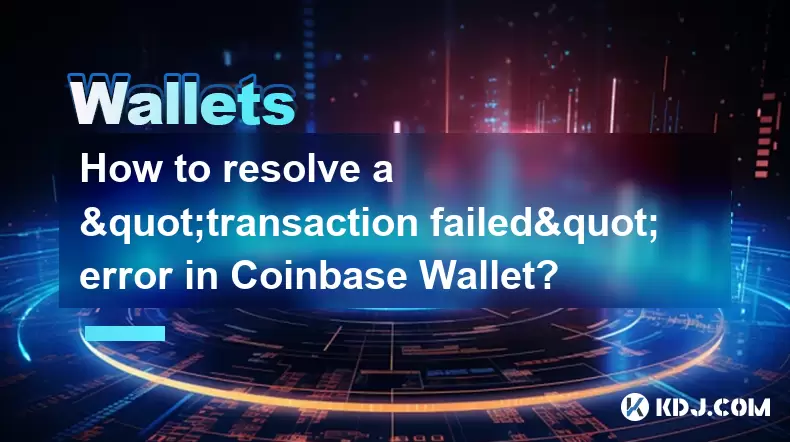
Understanding the 'Transaction Failed' Error in Coinbase Wallet
When users encounter a 'transaction failed' error in Coinbase Wallet, it typically indicates that a blockchain transaction could not be confirmed or executed. This error does not mean the funds are lost. Instead, it signifies that the network rejected or could not process the transaction. Common causes include insufficient gas fees, network congestion, incorrect recipient addresses, or smart contract issues. The Coinbase Wallet app operates as a non-custodial wallet, meaning users manage their own private keys and interact directly with the blockchain. As such, failed transactions are often the result of user-side or network-side conditions rather than a flaw in the app itself.
Verify Network Conditions and Gas Fees
One of the most frequent causes of transaction failure is inadequate gas fees. On networks like Ethereum, transactions require gas to be processed. If the selected gas fee is too low, miners may ignore the transaction, leading to failure or timeout.
To resolve this:
- Open Coinbase Wallet and navigate to the transaction history.
- Tap on the failed transaction to view details.
- Check the network fee (gas fee) that was attached.
- Compare it with current recommended fees using external tools like Etherscan’s gas tracker or GasNow.
- If the fee was too low, consider using a wallet that supports transaction cancellation or speed-up (though Coinbase Wallet does not natively support these functions).
For networks such as Polygon, Arbitrum, or Base, gas fees are generally lower, but similar principles apply. Always ensure the selected network matches the token being sent. Sending ERC-20 tokens on the Polygon network, for example, will fail.
Confirm Recipient Address and Token Compatibility
A transaction failed error may occur if the recipient address is invalid or incompatible with the token standard. For instance, sending BEP-20 tokens to an address that only supports ERC-20 may not work if the network is misconfigured.
To avoid this:
- Double-check the recipient address for typos or missing characters.
- Ensure the address supports the token standard and network in use.
- Use verified addresses from trusted contacts or QR code scanning.
- Confirm that the token is available on the selected network—for example, USDC exists as USDC.e on Arbitrum and native USDC on Solana.
If sending NFTs, verify that the recipient wallet supports the NFT standard (e.g., ERC-721 or ERC-1155) and is on the correct chain. Sending an Ethereum-based NFT to a Solana wallet will result in permanent loss.
Check Wallet Balance and Token Approval Status
Even if a transaction appears ready to send, insufficient network token balance can trigger failure. For example, sending DAI on Ethereum requires ETH to pay gas fees. Without ETH, the transaction fails.
To verify:
- Open the Coinbase Wallet app.
- Navigate to the Assets tab.
- Confirm you have enough native token (e.g., ETH, MATIC, ARB) to cover gas.
- If balance is low, transfer a small amount of the native token to your wallet.
Additionally, some transactions involve token approvals. When interacting with DeFi platforms, you may need to approve a smart contract to spend your tokens. If approval fails or is pending, subsequent transactions may also fail.
To re-approve a token:
- Go to the dApp browser in Coinbase Wallet.
- Connect to the platform where approval is needed.
- Initiate the approval process again.
- Confirm the transaction with sufficient gas.
Avoid approving tokens to untrusted contracts, as this can lead to funds being drained.
Restart the Transaction with Correct Parameters
Once the cause of failure is identified, the safest way to proceed is to retry the transaction with corrected settings.
Follow these steps:
- Return to the send screen in Coinbase Wallet.
- Re-enter the recipient address, ensuring accuracy.
- Select the correct token and network.
- Adjust the gas fee to reflect current network conditions—choose 'High' priority if urgent.
- Review all details before confirming.
- Enter your passcode or biometric authentication to broadcast.
Note that failed transactions do not consume the sent token, but the gas fee is lost. This is a feature of blockchain networks—gas is paid for computational effort, even if the transaction fails.
If the app shows a pending transaction that never confirms, it may be stuck. In such cases, wait 15–30 minutes. If it remains pending, it will eventually drop from the mempool, and the gas will be refunded in the sense that no further fees are charged.
Use Advanced Tools for Deeper Diagnostics
For users needing deeper insight, blockchain explorers provide detailed transaction data. Each transaction has a hash (TXID), which can be used to trace its status.
To use a blockchain explorer:
- Copy the transaction hash from the failed transaction in Coinbase Wallet.
- Open a browser and go to the relevant explorer (e.g., Etherscan for Ethereum, Polygonscan for Polygon).
- Paste the hash into the search bar.
- Analyze the result: look for 'Failed' status, revert reason, or out of gas messages.
Revert reasons like 'insufficient liquidity' or 'transfer amount exceeds balance' clarify why the transaction failed. These messages come from smart contracts and are not generated by Coinbase Wallet.
For developers or advanced users, tools like MetaMask’s transaction speed-up function are unavailable in Coinbase Wallet, so retrying with higher gas is the only option.
Frequently Asked Questions
Can a failed transaction in Coinbase Wallet be canceled?No, Coinbase Wallet does not support canceling pending or failed transactions. Once broadcast, the transaction is handled by the blockchain network. If it fails, it remains as a failed record, and the gas is consumed. You can only retry the transaction with corrected parameters.
Why did my transaction fail even with enough balance?Having enough token balance does not guarantee success. You must also have sufficient native cryptocurrency for gas. For example, sending USDT on Ethereum requires ETH for gas. Additionally, smart contract errors or network congestion can cause failure despite adequate funds.
Will I get my money back after a failed transaction?The amount you tried to send is not deducted if the transaction fails. However, the gas fee is permanently lost, as it pays for network computation. No recovery method exists for gas fees, even in failed transactions.
Does Coinbase Wallet support transaction speed-up?No, Coinbase Wallet does not offer a speed-up or cancel feature for pending transactions. If a transaction is stuck due to low gas, the only option is to wait for it to drop from the mempool and then resend with a higher fee.
Disclaimer:info@kdj.com
The information provided is not trading advice. kdj.com does not assume any responsibility for any investments made based on the information provided in this article. Cryptocurrencies are highly volatile and it is highly recommended that you invest with caution after thorough research!
If you believe that the content used on this website infringes your copyright, please contact us immediately (info@kdj.com) and we will delete it promptly.
- Exaverse Roars into the Roguelike Scene: A Dinosaur Adventure Awaits!
- 2026-02-05 00:30:01
- Big Apple Bites: AI Forecasts Staggering Ethereum Price Record as Market Navigates Volatile Waters
- 2026-02-05 01:10:02
- Unlock Your Edge: The Ultimate Guide to MEXC Referral Code, USDT Bonus, and Fee Discounts
- 2026-02-05 01:00:02
- Navigating the New York Minute: Crypto Exchange Fees in 2026, Globally Unpacked
- 2026-02-05 01:05:02
- Bitcoin's Technical Analyst Warns of Potential Price Drop Amid Market Jitters
- 2026-02-05 01:00:02
- Big Apple Crunch: Bitcoin Mining Faces Profit Crisis as Block Time Spikes and the Difficulty Dial Gets a Hard Reset
- 2026-02-05 00:50:02
Related knowledge

How to generate a new receiving address for Bitcoin privacy?
Jan 28,2026 at 01:00pm
Understanding Bitcoin Address Reuse Risks1. Reusing the same Bitcoin address across multiple transactions exposes transaction history to public blockc...

How to view transaction history on Etherscan via wallet link?
Jan 29,2026 at 02:40am
Accessing Wallet Transaction History1. Navigate to the official Etherscan website using a secure and updated web browser. 2. Locate the search bar pos...

How to restore a Trezor wallet on a new device?
Jan 28,2026 at 06:19am
Understanding the Recovery Process1. Trezor devices rely on a 12- or 24-word recovery seed generated during initial setup. This seed is the sole crypt...

How to delegate Tezos (XTZ) staking in Temple Wallet?
Jan 28,2026 at 11:00am
Accessing the Staking Interface1. Open the Temple Wallet browser extension or mobile application and ensure your wallet is unlocked. 2. Navigate to th...

How to set up a recurring buy on a non-custodial wallet?
Jan 28,2026 at 03:19pm
Understanding Non-Custodial Wallet Limitations1. Non-custodial wallets do not store private keys on centralized servers, meaning users retain full con...

How to protect your wallet from clipboard hijacking malware?
Jan 27,2026 at 10:39pm
Understanding Clipboard Hijacking in Cryptocurrency Wallets1. Clipboard hijacking malware monitors the system clipboard for cryptocurrency wallet addr...

How to generate a new receiving address for Bitcoin privacy?
Jan 28,2026 at 01:00pm
Understanding Bitcoin Address Reuse Risks1. Reusing the same Bitcoin address across multiple transactions exposes transaction history to public blockc...

How to view transaction history on Etherscan via wallet link?
Jan 29,2026 at 02:40am
Accessing Wallet Transaction History1. Navigate to the official Etherscan website using a secure and updated web browser. 2. Locate the search bar pos...

How to restore a Trezor wallet on a new device?
Jan 28,2026 at 06:19am
Understanding the Recovery Process1. Trezor devices rely on a 12- or 24-word recovery seed generated during initial setup. This seed is the sole crypt...

How to delegate Tezos (XTZ) staking in Temple Wallet?
Jan 28,2026 at 11:00am
Accessing the Staking Interface1. Open the Temple Wallet browser extension or mobile application and ensure your wallet is unlocked. 2. Navigate to th...

How to set up a recurring buy on a non-custodial wallet?
Jan 28,2026 at 03:19pm
Understanding Non-Custodial Wallet Limitations1. Non-custodial wallets do not store private keys on centralized servers, meaning users retain full con...

How to protect your wallet from clipboard hijacking malware?
Jan 27,2026 at 10:39pm
Understanding Clipboard Hijacking in Cryptocurrency Wallets1. Clipboard hijacking malware monitors the system clipboard for cryptocurrency wallet addr...
See all articles










































































