-
 bitcoin
bitcoin $87959.907984 USD
1.34% -
 ethereum
ethereum $2920.497338 USD
3.04% -
 tether
tether $0.999775 USD
0.00% -
 xrp
xrp $2.237324 USD
8.12% -
 bnb
bnb $860.243768 USD
0.90% -
 solana
solana $138.089498 USD
5.43% -
 usd-coin
usd-coin $0.999807 USD
0.01% -
 tron
tron $0.272801 USD
-1.53% -
 dogecoin
dogecoin $0.150904 USD
2.96% -
 cardano
cardano $0.421635 USD
1.97% -
 hyperliquid
hyperliquid $32.152445 USD
2.23% -
 bitcoin-cash
bitcoin-cash $533.301069 USD
-1.94% -
 chainlink
chainlink $12.953417 USD
2.68% -
 unus-sed-leo
unus-sed-leo $9.535951 USD
0.73% -
 zcash
zcash $521.483386 USD
-2.87%
How do I resolve a "transaction dropped" error in MetaMask?
A "transaction dropped" error in MetaMask means your transaction was replaced or canceled due to nonce reuse, often when speeding up or canceling a pending transaction with a higher gas fee.
Aug 05, 2025 at 06:36 pm
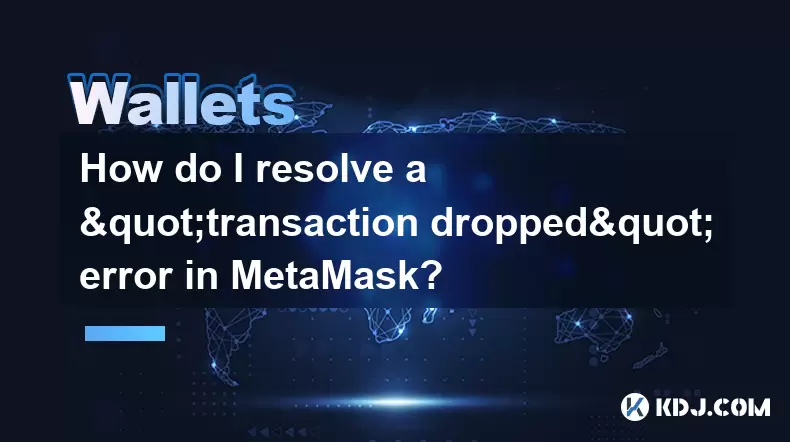
Understanding the 'Transaction Dropped' Error in MetaMask
When using MetaMask, encountering a 'transaction dropped' error can be confusing, especially if you're unsure why your transaction disappeared from the blockchain. This error typically occurs when a transaction is replaced or canceled without being confirmed on the blockchain. The Ethereum network uses a nonce-based system, meaning each transaction from a wallet must have a sequentially increasing number. If a new transaction with the same nonce is broadcasted with a higher gas fee, the previous one gets dropped. This often happens when users attempt to speed up or cancel a pending transaction, but the original one doesn’t disappear immediately from the mempool.
The key factor behind this error is transaction replacement via nonce reuse. When MetaMask allows you to 'Speed Up' or 'Cancel' a transaction, it sends a new transaction with the same nonce but a higher gas price. Once the replacement is mined, the original transaction becomes invalid and is labeled as 'dropped'. This is not a bug but a feature of how Ethereum handles transaction ordering and confirmation.
Common Causes of Transaction Drop in MetaMask
Several scenarios can lead to a 'transaction dropped' status:
- Manual Speed Up or Cancel Action: When you click 'Speed Up' in MetaMask, it resubmits the transaction with a higher gas fee using the same nonce. The network only accepts one transaction per nonce, so the original gets dropped.
- Network Congestion: During high-traffic periods, transactions with low gas fees may remain pending for extended durations. Users often resubmit with higher fees, leading to the original being dropped.
- Wallet Syncing Issues: If MetaMask is not properly synced with the Ethereum network, it might display outdated transaction states, making it seem like a transaction was dropped when it’s still pending.
- Duplicate Nonce Submission: If you manually craft transactions or use multiple dApps simultaneously, you might accidentally send two transactions with the same nonce, causing one to be dropped.
Each of these causes revolves around nonce management and gas fee competitiveness. Understanding them helps in diagnosing why a specific transaction was dropped.
Step-by-Step Guide to Recover from a Dropped Transaction
If your transaction is marked as 'dropped', follow these steps to ensure your wallet remains functional and future transactions proceed smoothly:
- Check the Transaction Status on a Block Explorer: Copy the transaction hash and paste it into Etherscan. Search by hash. If it shows 'Dropped' or 'Replaced', confirm whether a replacement transaction with the same nonce was mined.
- Verify Your Wallet’s Nonce: In MetaMask, go to Settings > Advanced > Show Nonce. This reveals the next available nonce. If you had a dropped transaction, ensure the nonce count aligns with the number of sent transactions.
- Clear Stuck Transactions: If a transaction is stuck as 'Pending', click on it in MetaMask and select 'Cancel' or 'Speed Up'. This creates a replacement transaction with a higher gas fee, which, once mined, clears the original.
- Manually Replace via Custom Nonce: If automatic options fail, click 'Cancel', then edit the nonce to match the dropped transaction. Increase the gas price significantly and rebroadcast.
- Wait for Network Confirmation: After resubmitting, monitor the new transaction on Etherscan. Once confirmed, your wallet will update, and the dropped status will no longer affect your balance or future actions.
These steps ensure that your wallet’s transaction queue remains consistent and avoids nonce conflicts.
Adjusting Gas Fees to Prevent Future Drops
One of the most effective ways to avoid transaction drops is to set competitive gas fees from the start. MetaMask provides gas price suggestions, but during congestion, these may be too low.
To adjust gas settings:
- Before confirming any transaction, click 'Edit' on the gas fee section.
- Switch to 'Advanced Options' to view Gas Price (GWEI) and Gas Limit.
- Increase the Gas Price to a value above the current network average. Check Etherscan Gas Tracker or GasNow for real-time recommendations.
- For urgent transactions, consider using the 'High' preset or manually enter a gas price in the 50–100 GWEI range, depending on network load.
- Confirm the transaction only after verifying the total cost in ETH.
Using higher gas fees increases the likelihood that miners will prioritize your transaction, reducing the need to speed up or cancel, which in turn prevents drops.
Ensuring Wallet and Network Sync
MetaMask relies on node providers (like Infura or Alchemy) to communicate with the Ethereum blockchain. If the node is lagging, your transaction status may not update correctly.
To ensure proper sync:
- Refresh MetaMask: Close and reopen the extension or refresh the browser tab.
- Switch Networks and Return: Go to the network selector, switch to another network (e.g., BSC), then switch back to Ethereum. This forces a refresh.
- Change RPC Endpoint: In Settings > Networks, edit the Ethereum Mainnet and replace the RPC URL with an alternative like
https://eth-mainnet.alchemyapi.io/v2/YOUR_KEY(requires Alchemy account). - Clear Browser Cache: Sometimes cached data causes display issues. Clear your browser’s cache and reload MetaMask.
- Check Multiple Block Explorers: Verify the transaction hash on Etherscan, Ethplorer, or Blockchair to confirm its true status across different data sources.
Proper synchronization ensures you’re seeing accurate transaction states and prevents misinterpretation of dropped transactions.
FAQs About Transaction Dropped Errors
Q: Does a dropped transaction mean I lost my ETH?No. If a transaction is dropped, the ETH is not lost. The original transaction never confirmed, so the funds remain in your wallet. Only the gas fee from the replacement transaction is consumed.
Q: Can I get a refund for the gas fee of a dropped transaction?No. Gas fees are paid to miners for processing transaction attempts. Even if a transaction is dropped, the network still processed the initial broadcast, so the fee is non-refundable.
Q: What should I do if all my transactions are stuck as pending?First, check your gas fee. If it’s too low, use the 'Speed Up' option. If that fails, create a zero-value transaction to your own address with a high gas fee and the same nonce as the stuck transaction to replace it.
Q: How can I prevent nonce errors when using multiple dApps?Avoid sending transactions from different dApps simultaneously. Always wait for one transaction to confirm before starting another. Enable 'Show Nonce' in MetaMask to manually track and manage outgoing transactions.
Disclaimer:info@kdj.com
The information provided is not trading advice. kdj.com does not assume any responsibility for any investments made based on the information provided in this article. Cryptocurrencies are highly volatile and it is highly recommended that you invest with caution after thorough research!
If you believe that the content used on this website infringes your copyright, please contact us immediately (info@kdj.com) and we will delete it promptly.
- Exaverse Roars into the Roguelike Scene: A Dinosaur Adventure Awaits!
- 2026-02-05 00:30:01
- Big Apple Bites: AI Forecasts Staggering Ethereum Price Record as Market Navigates Volatile Waters
- 2026-02-05 01:10:02
- Unlock Your Edge: The Ultimate Guide to MEXC Referral Code, USDT Bonus, and Fee Discounts
- 2026-02-05 01:00:02
- Navigating the New York Minute: Crypto Exchange Fees in 2026, Globally Unpacked
- 2026-02-05 01:05:02
- Bitcoin's Technical Analyst Warns of Potential Price Drop Amid Market Jitters
- 2026-02-05 01:00:02
- Big Apple Crunch: Bitcoin Mining Faces Profit Crisis as Block Time Spikes and the Difficulty Dial Gets a Hard Reset
- 2026-02-05 00:50:02
Related knowledge

How to generate a new receiving address for Bitcoin privacy?
Jan 28,2026 at 01:00pm
Understanding Bitcoin Address Reuse Risks1. Reusing the same Bitcoin address across multiple transactions exposes transaction history to public blockc...

How to view transaction history on Etherscan via wallet link?
Jan 29,2026 at 02:40am
Accessing Wallet Transaction History1. Navigate to the official Etherscan website using a secure and updated web browser. 2. Locate the search bar pos...

How to restore a Trezor wallet on a new device?
Jan 28,2026 at 06:19am
Understanding the Recovery Process1. Trezor devices rely on a 12- or 24-word recovery seed generated during initial setup. This seed is the sole crypt...

How to delegate Tezos (XTZ) staking in Temple Wallet?
Jan 28,2026 at 11:00am
Accessing the Staking Interface1. Open the Temple Wallet browser extension or mobile application and ensure your wallet is unlocked. 2. Navigate to th...

How to set up a recurring buy on a non-custodial wallet?
Jan 28,2026 at 03:19pm
Understanding Non-Custodial Wallet Limitations1. Non-custodial wallets do not store private keys on centralized servers, meaning users retain full con...

How to protect your wallet from clipboard hijacking malware?
Jan 27,2026 at 10:39pm
Understanding Clipboard Hijacking in Cryptocurrency Wallets1. Clipboard hijacking malware monitors the system clipboard for cryptocurrency wallet addr...

How to generate a new receiving address for Bitcoin privacy?
Jan 28,2026 at 01:00pm
Understanding Bitcoin Address Reuse Risks1. Reusing the same Bitcoin address across multiple transactions exposes transaction history to public blockc...

How to view transaction history on Etherscan via wallet link?
Jan 29,2026 at 02:40am
Accessing Wallet Transaction History1. Navigate to the official Etherscan website using a secure and updated web browser. 2. Locate the search bar pos...

How to restore a Trezor wallet on a new device?
Jan 28,2026 at 06:19am
Understanding the Recovery Process1. Trezor devices rely on a 12- or 24-word recovery seed generated during initial setup. This seed is the sole crypt...

How to delegate Tezos (XTZ) staking in Temple Wallet?
Jan 28,2026 at 11:00am
Accessing the Staking Interface1. Open the Temple Wallet browser extension or mobile application and ensure your wallet is unlocked. 2. Navigate to th...

How to set up a recurring buy on a non-custodial wallet?
Jan 28,2026 at 03:19pm
Understanding Non-Custodial Wallet Limitations1. Non-custodial wallets do not store private keys on centralized servers, meaning users retain full con...

How to protect your wallet from clipboard hijacking malware?
Jan 27,2026 at 10:39pm
Understanding Clipboard Hijacking in Cryptocurrency Wallets1. Clipboard hijacking malware monitors the system clipboard for cryptocurrency wallet addr...
See all articles










































































