-
 bitcoin
bitcoin $87959.907984 USD
1.34% -
 ethereum
ethereum $2920.497338 USD
3.04% -
 tether
tether $0.999775 USD
0.00% -
 xrp
xrp $2.237324 USD
8.12% -
 bnb
bnb $860.243768 USD
0.90% -
 solana
solana $138.089498 USD
5.43% -
 usd-coin
usd-coin $0.999807 USD
0.01% -
 tron
tron $0.272801 USD
-1.53% -
 dogecoin
dogecoin $0.150904 USD
2.96% -
 cardano
cardano $0.421635 USD
1.97% -
 hyperliquid
hyperliquid $32.152445 USD
2.23% -
 bitcoin-cash
bitcoin-cash $533.301069 USD
-1.94% -
 chainlink
chainlink $12.953417 USD
2.68% -
 unus-sed-leo
unus-sed-leo $9.535951 USD
0.73% -
 zcash
zcash $521.483386 USD
-2.87%
How do I resolve conflicts between MetaMask and other wallet extensions?
To avoid wallet conflicts, disable all but one crypto extension or use separate browser profiles for each wallet to ensure smooth dApp connectivity.
Aug 06, 2025 at 04:00 am
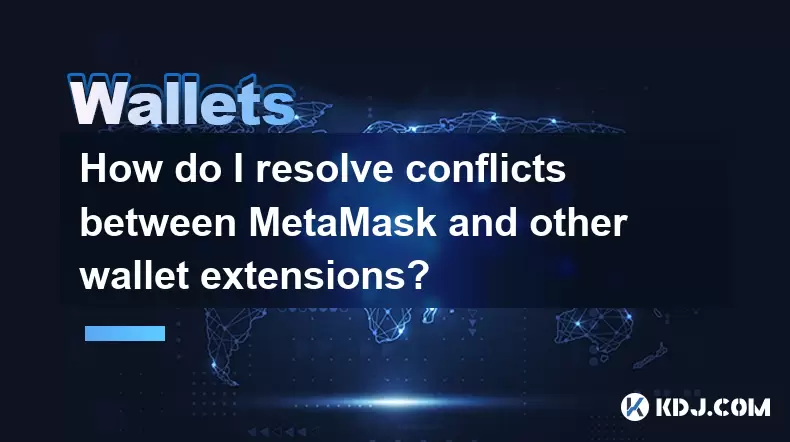
Understanding Wallet Extension Conflicts in Web Browsers
When using cryptocurrency wallets like MetaMask alongside other wallet extensions such as Phantom, Trust Wallet, or Coinbase Wallet, conflicts can arise due to overlapping injection of Ethereum providers into the browser’s JavaScript environment. These extensions all attempt to inject a global window.ethereum object, which decentralized applications (dApps) use to interact with a user’s wallet. When multiple extensions do this simultaneously, the last one to load typically takes precedence, potentially leading to unexpected behavior such as wrong accounts being displayed, transaction signing failures, or dApps not detecting the intended wallet.
The root cause lies in how browser extension isolation works. Extensions run in the same context and can interfere with each other’s injected scripts. Since most Ethereum-compatible wallets follow the same provider standard, they compete for control over window.ethereum. This becomes particularly problematic on sites that support multiple blockchain ecosystems, where users might want to switch between wallets seamlessly.
Identifying Active Ethereum Providers
To determine which wallet extension is currently controlling window.ethereum, open your browser’s developer console (press F12 or Ctrl+Shift+J) and enter:
console.log(window.ethereum)This will output an object with properties such as isMetaMask, isPhantom, or providers. If you see isMetaMask: true, then MetaMask is currently the active provider. If another wallet is active, its identifier will appear instead.
Some advanced dApps support EIP-1193 providers array, allowing multiple injected providers to coexist. In such cases, you might see:
console.log(window.ethereum.providers)This returns an array of all injected wallet providers. If this array exists, the dApp can let users choose which wallet to connect. However, many websites still rely solely on window.ethereum, making provider conflicts unavoidable without manual intervention.
Disabling Competing Wallet Extensions Temporarily
The most reliable method to resolve conflicts is to disable all wallet extensions except the one you intend to use. Follow these steps:
- Navigate to your browser’s extension management page. In Chrome, visit
chrome://extensions - Locate wallet extensions such as Phantom, Trust Wallet, or Nifty Wallet
- Toggle off the activation switch for each non-essential extension
- Keep only MetaMask enabled if you wish to use it
- Refresh the dApp page to ensure changes take effect
This ensures that only MetaMask injects window.ethereum, eliminating competition. After completing your session, you may re-enable other extensions. This method is especially useful when using dApps that do not support provider selection.
Using Browser Profiles for Wallet Isolation
A more sustainable solution involves using separate browser profiles dedicated to specific wallets. This prevents extensions from interfering by design.
To set up isolated profiles:
- Open Chrome settings and go to Manage People under the 'People' section
- Click Add person and name the profile, for example, “Crypto – MetaMask”
- During setup, choose to sign in or remain incognito
- Install only MetaMask in this profile
- Repeat the process for another profile, e.g., “Solana – Phantom”, and install only Phantom there
- Launch each profile independently when accessing blockchain-specific dApps
This method ensures complete isolation. For example, Ethereum-based dApps opened in the MetaMask profile will never encounter interference from Phantom, even if Phantom is installed in another profile. This approach is ideal for users regularly interacting with multiple blockchains.
Configuring dApp Wallet Detection Manually
Some dApps allow manual wallet selection through their interface. If a dApp supports multiple wallets, look for a “Connect Wallet” button and check if it lists available options like MetaMask, WalletConnect, or Coinbase Wallet.
If the dApp fails to detect MetaMask despite it being enabled:
- Disconnect any previously connected wallet
- Click Connect Wallet again
- Choose MetaMask explicitly from the list
- If MetaMask does not appear, open the MetaMask extension and ensure you are logged in and on the correct network
- Clear the site’s cookies and cached storage via browser settings
- Reload the page and retry connection
In cases where the dApp uses WalletConnect, scan the QR code using the MetaMask mobile app instead of the browser extension to bypass extension conflicts entirely.
Managing Conflicts on Mobile Browsers
Mobile environments like MetaMask Mobile or Phantom Mobile can also experience conflicts when multiple wallet apps are installed. On iOS and Android, dApps opened in in-app browsers (such as those in Twitter or Discord) may not correctly route to your preferred wallet.
To resolve mobile conflicts:
- Open the dApp directly in a standalone browser like Chrome or DuckDuckGo
- Ensure Deep Linking is enabled in your wallet app settings
- When prompted to connect, select Open in MetaMask (or your preferred wallet)
- If another wallet opens by default, long-press the link and choose “Open in…” to manually select the correct app
- Disable or uninstall unused wallet apps to prevent automatic interception
Some mobile dApps allow you to specify a default wallet via WalletConnect. Pairing via QR code gives you full control over which wallet handles the session.
Frequently Asked Questions
Can I use MetaMask and Phantom at the same time on the same browser?Yes, but only under specific conditions. If the dApp supports window.ethereum.providers, you may be able to choose between them. Otherwise, only one can control window.ethereum. Use separate browser profiles to avoid interference.
Why does my dApp connect to Phantom instead of MetaMask even when MetaMask is installed?This happens because Phantom loaded after MetaMask and overwrote window.ethereum. Disable Phantom or use a browser profile with only MetaMask enabled to resolve this.
Does disabling a wallet extension remove my funds or keys?No. Disabling or uninstalling a wallet extension does not affect your funds. Your private keys and account data remain secure within the extension. Re-enabling it will restore full access.
What should I do if a dApp doesn’t detect any wallet after disabling others?First, ensure the remaining wallet (e.g., MetaMask) is unlocked and connected to the correct network. Refresh the page, clear the browser cache, and check that the site has permission to access the wallet. Reconnect manually via the dApp’s wallet interface.
Disclaimer:info@kdj.com
The information provided is not trading advice. kdj.com does not assume any responsibility for any investments made based on the information provided in this article. Cryptocurrencies are highly volatile and it is highly recommended that you invest with caution after thorough research!
If you believe that the content used on this website infringes your copyright, please contact us immediately (info@kdj.com) and we will delete it promptly.
- Exaverse Roars into the Roguelike Scene: A Dinosaur Adventure Awaits!
- 2026-02-05 00:30:01
- Big Apple Bites: AI Forecasts Staggering Ethereum Price Record as Market Navigates Volatile Waters
- 2026-02-05 01:10:02
- Unlock Your Edge: The Ultimate Guide to MEXC Referral Code, USDT Bonus, and Fee Discounts
- 2026-02-05 01:00:02
- Navigating the New York Minute: Crypto Exchange Fees in 2026, Globally Unpacked
- 2026-02-05 01:05:02
- Bitcoin's Technical Analyst Warns of Potential Price Drop Amid Market Jitters
- 2026-02-05 01:00:02
- Big Apple Crunch: Bitcoin Mining Faces Profit Crisis as Block Time Spikes and the Difficulty Dial Gets a Hard Reset
- 2026-02-05 00:50:02
Related knowledge

How to generate a new receiving address for Bitcoin privacy?
Jan 28,2026 at 01:00pm
Understanding Bitcoin Address Reuse Risks1. Reusing the same Bitcoin address across multiple transactions exposes transaction history to public blockc...

How to view transaction history on Etherscan via wallet link?
Jan 29,2026 at 02:40am
Accessing Wallet Transaction History1. Navigate to the official Etherscan website using a secure and updated web browser. 2. Locate the search bar pos...

How to restore a Trezor wallet on a new device?
Jan 28,2026 at 06:19am
Understanding the Recovery Process1. Trezor devices rely on a 12- or 24-word recovery seed generated during initial setup. This seed is the sole crypt...

How to delegate Tezos (XTZ) staking in Temple Wallet?
Jan 28,2026 at 11:00am
Accessing the Staking Interface1. Open the Temple Wallet browser extension or mobile application and ensure your wallet is unlocked. 2. Navigate to th...

How to set up a recurring buy on a non-custodial wallet?
Jan 28,2026 at 03:19pm
Understanding Non-Custodial Wallet Limitations1. Non-custodial wallets do not store private keys on centralized servers, meaning users retain full con...

How to protect your wallet from clipboard hijacking malware?
Jan 27,2026 at 10:39pm
Understanding Clipboard Hijacking in Cryptocurrency Wallets1. Clipboard hijacking malware monitors the system clipboard for cryptocurrency wallet addr...

How to generate a new receiving address for Bitcoin privacy?
Jan 28,2026 at 01:00pm
Understanding Bitcoin Address Reuse Risks1. Reusing the same Bitcoin address across multiple transactions exposes transaction history to public blockc...

How to view transaction history on Etherscan via wallet link?
Jan 29,2026 at 02:40am
Accessing Wallet Transaction History1. Navigate to the official Etherscan website using a secure and updated web browser. 2. Locate the search bar pos...

How to restore a Trezor wallet on a new device?
Jan 28,2026 at 06:19am
Understanding the Recovery Process1. Trezor devices rely on a 12- or 24-word recovery seed generated during initial setup. This seed is the sole crypt...

How to delegate Tezos (XTZ) staking in Temple Wallet?
Jan 28,2026 at 11:00am
Accessing the Staking Interface1. Open the Temple Wallet browser extension or mobile application and ensure your wallet is unlocked. 2. Navigate to th...

How to set up a recurring buy on a non-custodial wallet?
Jan 28,2026 at 03:19pm
Understanding Non-Custodial Wallet Limitations1. Non-custodial wallets do not store private keys on centralized servers, meaning users retain full con...

How to protect your wallet from clipboard hijacking malware?
Jan 27,2026 at 10:39pm
Understanding Clipboard Hijacking in Cryptocurrency Wallets1. Clipboard hijacking malware monitors the system clipboard for cryptocurrency wallet addr...
See all articles










































































