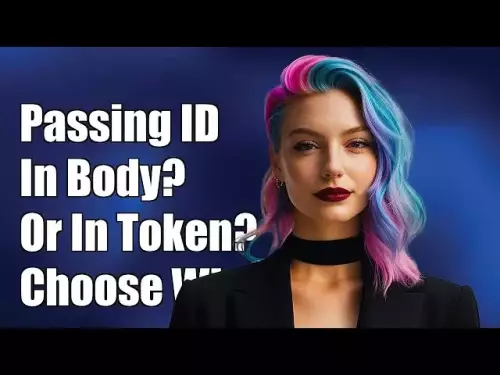-
 bitcoin
bitcoin $87959.907984 USD
1.34% -
 ethereum
ethereum $2920.497338 USD
3.04% -
 tether
tether $0.999775 USD
0.00% -
 xrp
xrp $2.237324 USD
8.12% -
 bnb
bnb $860.243768 USD
0.90% -
 solana
solana $138.089498 USD
5.43% -
 usd-coin
usd-coin $0.999807 USD
0.01% -
 tron
tron $0.272801 USD
-1.53% -
 dogecoin
dogecoin $0.150904 USD
2.96% -
 cardano
cardano $0.421635 USD
1.97% -
 hyperliquid
hyperliquid $32.152445 USD
2.23% -
 bitcoin-cash
bitcoin-cash $533.301069 USD
-1.94% -
 chainlink
chainlink $12.953417 USD
2.68% -
 unus-sed-leo
unus-sed-leo $9.535951 USD
0.73% -
 zcash
zcash $521.483386 USD
-2.87%
how to remove nft from trust wallet
To remove NFTs from your Trust Wallet, go to the "NFTs" tab, select the NFT you want to remove, tap on the three dots, choose "Hide NFT," and confirm the removal.
Oct 17, 2024 at 04:18 pm

How to Remove NFTs from Trust Wallet: A Step-by-Step Guide
Step 1: Access Trust Wallet- Open the Trust Wallet app on your mobile device.
- Tap on the "NFTs" tab at the bottom of the screen.
- Your NFT collection will be displayed.
- Tap on the NFT you wish to remove.
- A menu will appear at the bottom of the screen.
- Tap on the three dots in the top-right corner.
- Select the "Hide NFT" option from the drop-down menu.
- A confirmation message will appear.
- Tap on "Yes" to remove the NFT from your Trust Wallet.
- Once the NFT is removed, it will no longer be visible in your Trust Wallet's NFT collection.
- The NFT is not deleted from the blockchain, only hidden from view in your Trust Wallet.
- You can unhide hidden NFTs by following the same steps and selecting "Unhide NFT" instead of "Hide NFT."
- Removing NFTs from Trust Wallet has no impact on their value or ownership.
Disclaimer:info@kdj.com
The information provided is not trading advice. kdj.com does not assume any responsibility for any investments made based on the information provided in this article. Cryptocurrencies are highly volatile and it is highly recommended that you invest with caution after thorough research!
If you believe that the content used on this website infringes your copyright, please contact us immediately (info@kdj.com) and we will delete it promptly.
- Super Bowl LX: Coin Toss Trends Point to Tails Despite Heads' Recent Surge
- 2026-01-31 07:30:02
- Aussie Prospector's Ancient Find: Japanese Relics Surface, Rewriting Gold Rush Lore
- 2026-01-31 07:20:01
- US Mint Adjusts Coin Prices: Clad Collector Sets See Significant Hikes Amidst Special Anniversary Releases
- 2026-01-31 07:20:01
- THORChain Ignites Fiery Debate with CoinGecko Over Bitcoin DEX Definitions: A Battle for True Decentralization
- 2026-01-31 07:15:01
- Fantasy Football Frenzy: Key Picks and Pointers for Premier League Round 24
- 2026-01-31 06:40:02
- Cryptocurrencies Brace for Potential Plunge in 2026 Amidst Market Volatility
- 2026-01-31 07:15:01
Related knowledge

How to generate a new receiving address for Bitcoin privacy?
Jan 28,2026 at 01:00pm
Understanding Bitcoin Address Reuse Risks1. Reusing the same Bitcoin address across multiple transactions exposes transaction history to public blockc...

How to view transaction history on Etherscan via wallet link?
Jan 29,2026 at 02:40am
Accessing Wallet Transaction History1. Navigate to the official Etherscan website using a secure and updated web browser. 2. Locate the search bar pos...

How to restore a Trezor wallet on a new device?
Jan 28,2026 at 06:19am
Understanding the Recovery Process1. Trezor devices rely on a 12- or 24-word recovery seed generated during initial setup. This seed is the sole crypt...

How to delegate Tezos (XTZ) staking in Temple Wallet?
Jan 28,2026 at 11:00am
Accessing the Staking Interface1. Open the Temple Wallet browser extension or mobile application and ensure your wallet is unlocked. 2. Navigate to th...

How to set up a recurring buy on a non-custodial wallet?
Jan 28,2026 at 03:19pm
Understanding Non-Custodial Wallet Limitations1. Non-custodial wallets do not store private keys on centralized servers, meaning users retain full con...

How to protect your wallet from clipboard hijacking malware?
Jan 27,2026 at 10:39pm
Understanding Clipboard Hijacking in Cryptocurrency Wallets1. Clipboard hijacking malware monitors the system clipboard for cryptocurrency wallet addr...

How to generate a new receiving address for Bitcoin privacy?
Jan 28,2026 at 01:00pm
Understanding Bitcoin Address Reuse Risks1. Reusing the same Bitcoin address across multiple transactions exposes transaction history to public blockc...

How to view transaction history on Etherscan via wallet link?
Jan 29,2026 at 02:40am
Accessing Wallet Transaction History1. Navigate to the official Etherscan website using a secure and updated web browser. 2. Locate the search bar pos...

How to restore a Trezor wallet on a new device?
Jan 28,2026 at 06:19am
Understanding the Recovery Process1. Trezor devices rely on a 12- or 24-word recovery seed generated during initial setup. This seed is the sole crypt...

How to delegate Tezos (XTZ) staking in Temple Wallet?
Jan 28,2026 at 11:00am
Accessing the Staking Interface1. Open the Temple Wallet browser extension or mobile application and ensure your wallet is unlocked. 2. Navigate to th...

How to set up a recurring buy on a non-custodial wallet?
Jan 28,2026 at 03:19pm
Understanding Non-Custodial Wallet Limitations1. Non-custodial wallets do not store private keys on centralized servers, meaning users retain full con...

How to protect your wallet from clipboard hijacking malware?
Jan 27,2026 at 10:39pm
Understanding Clipboard Hijacking in Cryptocurrency Wallets1. Clipboard hijacking malware monitors the system clipboard for cryptocurrency wallet addr...
See all articles