-
 bitcoin
bitcoin $87959.907984 USD
1.34% -
 ethereum
ethereum $2920.497338 USD
3.04% -
 tether
tether $0.999775 USD
0.00% -
 xrp
xrp $2.237324 USD
8.12% -
 bnb
bnb $860.243768 USD
0.90% -
 solana
solana $138.089498 USD
5.43% -
 usd-coin
usd-coin $0.999807 USD
0.01% -
 tron
tron $0.272801 USD
-1.53% -
 dogecoin
dogecoin $0.150904 USD
2.96% -
 cardano
cardano $0.421635 USD
1.97% -
 hyperliquid
hyperliquid $32.152445 USD
2.23% -
 bitcoin-cash
bitcoin-cash $533.301069 USD
-1.94% -
 chainlink
chainlink $12.953417 USD
2.68% -
 unus-sed-leo
unus-sed-leo $9.535951 USD
0.73% -
 zcash
zcash $521.483386 USD
-2.87%
How to fix "nonce too low" error in MetaMask?
The "nonce too low" error in MetaMask occurs when a transaction uses a nonce already used or lower than the last one, causing rejection by the Ethereum network.
Jul 10, 2025 at 09:21 pm
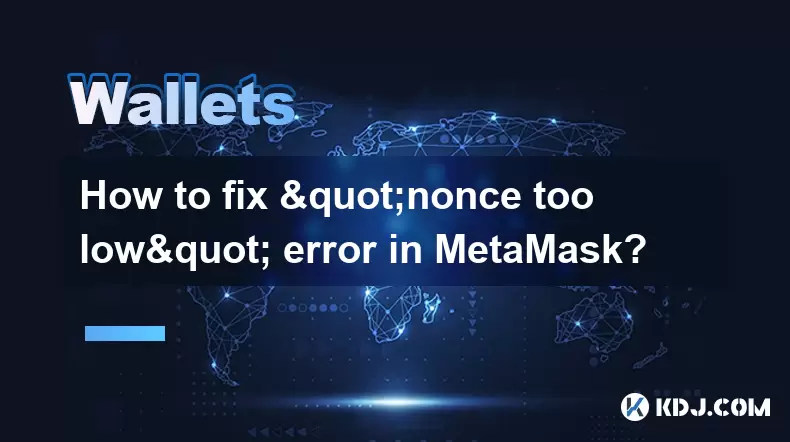
Understanding the 'Nonce Too Low' Error in MetaMask
When using MetaMask, a popular Ethereum wallet, users may occasionally encounter transaction errors such as 'nonce too low'. This error typically occurs during blockchain transactions and is tied to how Ethereum manages transaction sequencing through a value known as the nonce.
The nonce is a counter that keeps track of the number of transactions sent from a specific Ethereum address. Each time you send a transaction, the nonce increases by one. If a new transaction is submitted with a nonce lower than or equal to a previously used one, the network rejects it to prevent duplicate or malicious activity.
Causes Behind the 'Nonce Too Low' Issue
One common scenario where this error arises is when multiple transactions are sent in quick succession without waiting for confirmations. Since MetaMask auto-increments the nonce, sending another transaction before the previous one is mined can lead to conflicts.
Another possible cause involves manually setting a custom nonce in MetaMask's advanced settings and choosing a value that has already been used. This manual override bypasses MetaMask’s automatic handling, which can result in incorrect nonce values being submitted.
Additionally, if you're interacting with decentralized applications (dApps) or scripts that submit transactions programmatically, they might not properly synchronize nonces with your wallet, leading to mismatches.
Steps to Resolve the 'Nonce Too Low' Error
To resolve this issue, follow these detailed steps:
- Open MetaMask and navigate to the Activity tab.
- Identify the last confirmed transaction to determine the current nonce value associated with your account.
- If there are pending transactions stuck due to the error, click on them and select Speed Up or Cancel depending on whether you want to replace or discard the transaction.
- If you’re submitting a new transaction manually, switch to Advanced Gas Controls and ensure that the Nonce field reflects the correct next number.
- If necessary, increase the gas price to help the transaction get picked up faster by miners.
These actions will help align your transaction sequence with what the Ethereum network expects.
Using Custom Nonce Settings Safely
If you must use a custom nonce, proceed with caution. Only experienced developers or advanced users should manually adjust this parameter. To do so safely:
- Monitor all outgoing transactions from your wallet using block explorers like Etherscan.
- Keep a log of every transaction’s nonce to avoid duplicates.
- When preparing a new transaction in MetaMask, open the Advanced Gas Settings and input a nonce higher than the most recent one.
- Ensure no other transactions are being sent simultaneously from the same wallet.
Manually managing nonces can be risky but is sometimes necessary for debugging or batched transaction submissions.
Clearing Stuck Transactions Caused by Incorrect Nonces
If you've already submitted a transaction with an incorrect nonce and it's stuck, here’s how to clear it:
- Go to the Activity tab in MetaMask and locate the problematic transaction.
- Click on Details, then choose either Speed Up or Cancel.
- Choosing Speed Up submits a new transaction with the same nonce but a higher gas fee to incentivize quicker mining.
- Selecting Cancel sends a zero-value transaction with the same nonce and a higher gas fee to override the original one.
- Wait for the replacement transaction to be confirmed on the blockchain.
- Verify via Etherscan that the new transaction has replaced the old one and that the nonce count is now accurate.
This process helps reset your transaction queue and ensures future transactions proceed smoothly.
Preventing Future Occurrences of 'Nonce Too Low'
To avoid encountering the 'nonce too low' error again, consider implementing preventive practices:
- Avoid sending multiple transactions rapidly without waiting for confirmations.
- Refrain from manually editing nonce values unless absolutely necessary.
- Use reliable dApps and scripts that handle nonce management correctly.
- Regularly check your transaction history using tools like Etherscan to monitor nonce progression.
- Enable MetaMask notifications to stay informed about transaction statuses in real-time.
Adopting these habits minimizes the risk of transaction failures caused by nonce mismatches.
Frequently Asked Questions
What is a nonce in Ethereum?A nonce in Ethereum is a sequential number assigned to each transaction sent from an account. It ensures transactions are processed in the correct order and prevents replay attacks.
Can I reuse a nonce once a transaction is canceled?No. Once a transaction with a specific nonce is submitted to the network—whether canceled or successful—the next transaction must use a higher nonce value.
How does MetaMask determine the next nonce automatically?MetaMask queries the Ethereum network to find the latest nonce value for your account based on confirmed transactions, then increments it by one for the next submission.
Is it safe to speed up a transaction with a low nonce?Yes, provided you don’t have conflicting transactions in the mempool. Using the Speed Up feature allows you to replace a slow transaction with one offering a higher gas fee.
Disclaimer:info@kdj.com
The information provided is not trading advice. kdj.com does not assume any responsibility for any investments made based on the information provided in this article. Cryptocurrencies are highly volatile and it is highly recommended that you invest with caution after thorough research!
If you believe that the content used on this website infringes your copyright, please contact us immediately (info@kdj.com) and we will delete it promptly.
- Ilocos Norte's Vibrant Festival Immortalized on New P100 Coin by BSP
- 2026-02-02 21:55:01
- The Warsh Effect: Bitcoin Takes a Dive as Fed Nominee Sparks Crypto Wipeout
- 2026-02-02 22:05:01
- Your Pocket Change Could Be Gold: Spotting the Valuable £2 Coin Error
- 2026-02-02 22:40:02
- ZAMA Token Launches Globally, Ushering in a New Era for Confidential Blockchains
- 2026-02-02 22:40:02
- LBank Elevates DeFi with GOLDEN FI (GLINK) Listing, Bridging Real-World Assets to the Blockchain
- 2026-02-02 21:30:02
- US Investors Pull Billions from Crypto Funds Amidst Shifting Sentiment, CoinShares Report Highlights
- 2026-02-02 22:35:00
Related knowledge

How to generate a new receiving address for Bitcoin privacy?
Jan 28,2026 at 01:00pm
Understanding Bitcoin Address Reuse Risks1. Reusing the same Bitcoin address across multiple transactions exposes transaction history to public blockc...

How to view transaction history on Etherscan via wallet link?
Jan 29,2026 at 02:40am
Accessing Wallet Transaction History1. Navigate to the official Etherscan website using a secure and updated web browser. 2. Locate the search bar pos...

How to restore a Trezor wallet on a new device?
Jan 28,2026 at 06:19am
Understanding the Recovery Process1. Trezor devices rely on a 12- or 24-word recovery seed generated during initial setup. This seed is the sole crypt...

How to delegate Tezos (XTZ) staking in Temple Wallet?
Jan 28,2026 at 11:00am
Accessing the Staking Interface1. Open the Temple Wallet browser extension or mobile application and ensure your wallet is unlocked. 2. Navigate to th...

How to set up a recurring buy on a non-custodial wallet?
Jan 28,2026 at 03:19pm
Understanding Non-Custodial Wallet Limitations1. Non-custodial wallets do not store private keys on centralized servers, meaning users retain full con...

How to protect your wallet from clipboard hijacking malware?
Jan 27,2026 at 10:39pm
Understanding Clipboard Hijacking in Cryptocurrency Wallets1. Clipboard hijacking malware monitors the system clipboard for cryptocurrency wallet addr...

How to generate a new receiving address for Bitcoin privacy?
Jan 28,2026 at 01:00pm
Understanding Bitcoin Address Reuse Risks1. Reusing the same Bitcoin address across multiple transactions exposes transaction history to public blockc...

How to view transaction history on Etherscan via wallet link?
Jan 29,2026 at 02:40am
Accessing Wallet Transaction History1. Navigate to the official Etherscan website using a secure and updated web browser. 2. Locate the search bar pos...

How to restore a Trezor wallet on a new device?
Jan 28,2026 at 06:19am
Understanding the Recovery Process1. Trezor devices rely on a 12- or 24-word recovery seed generated during initial setup. This seed is the sole crypt...

How to delegate Tezos (XTZ) staking in Temple Wallet?
Jan 28,2026 at 11:00am
Accessing the Staking Interface1. Open the Temple Wallet browser extension or mobile application and ensure your wallet is unlocked. 2. Navigate to th...

How to set up a recurring buy on a non-custodial wallet?
Jan 28,2026 at 03:19pm
Understanding Non-Custodial Wallet Limitations1. Non-custodial wallets do not store private keys on centralized servers, meaning users retain full con...

How to protect your wallet from clipboard hijacking malware?
Jan 27,2026 at 10:39pm
Understanding Clipboard Hijacking in Cryptocurrency Wallets1. Clipboard hijacking malware monitors the system clipboard for cryptocurrency wallet addr...
See all articles










































































