-
 bitcoin
bitcoin $87959.907984 USD
1.34% -
 ethereum
ethereum $2920.497338 USD
3.04% -
 tether
tether $0.999775 USD
0.00% -
 xrp
xrp $2.237324 USD
8.12% -
 bnb
bnb $860.243768 USD
0.90% -
 solana
solana $138.089498 USD
5.43% -
 usd-coin
usd-coin $0.999807 USD
0.01% -
 tron
tron $0.272801 USD
-1.53% -
 dogecoin
dogecoin $0.150904 USD
2.96% -
 cardano
cardano $0.421635 USD
1.97% -
 hyperliquid
hyperliquid $32.152445 USD
2.23% -
 bitcoin-cash
bitcoin-cash $533.301069 USD
-1.94% -
 chainlink
chainlink $12.953417 USD
2.68% -
 unus-sed-leo
unus-sed-leo $9.535951 USD
0.73% -
 zcash
zcash $521.483386 USD
-2.87%
How to fix the "Something went wrong" error in Coinbase Wallet?
The "Something Went Wrong" error in Coinbase Wallet often stems from network issues, outdated apps, or dApp conflicts—clearing cache, updating the app, and checking settings can resolve it.
Oct 15, 2025 at 03:20 am
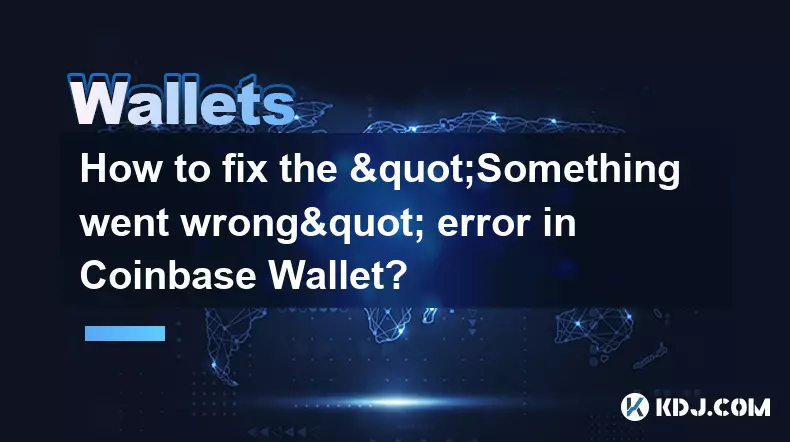
Understanding the 'Something Went Wrong' Error in Coinbase Wallet
1. The 'Something Went Wrong' error in Coinbase Wallet is a common issue faced by users during transactions, wallet setup, or when connecting to decentralized applications (dApps). This message usually appears without specific details, making troubleshooting challenging. The root cause often lies in network instability, incorrect settings, or conflicts with connected services.
2. Many users encounter this error when attempting to swap tokens or interact with smart contracts on Ethereum or other EVM-compatible blockchains. It can also occur during wallet recovery if the seed phrase is entered incorrectly or if there’s a mismatch in network selection.
3. The error may stem from temporary server-side problems at Coinbase, especially during periods of high traffic or maintenance. However, most instances are client-side and can be resolved with proper steps.
4. Third-party dApps integrated with Coinbase Wallet sometimes trigger this error due to outdated APIs, unsupported token standards, or misconfigured contract calls. Ensuring compatibility between the dApp and wallet version is essential.
5. Outdated app versions are a frequent culprit. Running an older version of the Coinbase Wallet application may lead to incompatibility with current blockchain protocols or security updates, resulting in failed operations and vague error messages.
Clear Cache and Reboot the Application
1. Navigate to your device's application settings and locate Coinbase Wallet. Select the option to clear cache and stored data. This removes corrupted temporary files that might interfere with normal operations.
2. After clearing the cache, completely close the app from the background tasks menu. Do not just minimize it; ensure it’s fully terminated.
3. Restart your smartphone to refresh system resources and eliminate any lingering process conflicts that could affect app performance.
4. Reopen Coinbase Wallet and attempt the previous action again. In many cases, this simple procedure resolves connectivity glitches and restores normal functionality.
5. If the error persists, check for available updates in your device’s app store. Installing the latest version ensures you have critical bug fixes and improved dApp interaction protocols.
Verify Network and Connection Settings
1. Ensure your internet connection is stable. Switch between Wi-Fi and mobile data to determine if the issue is network-specific. Unstable connections often interrupt blockchain queries and result in generic errors.
2. Inside Coinbase Wallet, go to settings and confirm the correct blockchain network is selected. For example, trying to send BNB on the Ethereum network will fail and trigger the error.
3. Disable any active VPN or ad-blocking software temporarily. These tools can interfere with Web3 API calls and prevent the wallet from communicating with node providers.
4. Test the connection by browsing trusted dApps like Uniswap or OpenSea through the built-in browser. If pages fail to load or interactions stall, the problem likely involves network routing or DNS configuration.
5. Consider changing your DNS settings to public options like Google DNS (8.8.8.8) or Cloudflare (1.1.1.1), which often improve reliability when accessing decentralized services.
Reconnect dApps and Reset Permissions
1. Within Coinbase Wallet, access the browser tab and visit the dApp that triggered the error. Tap on the site icon and select “Disconnect” to revoke current permissions.
2. Clear all website data associated with the dApp to remove outdated session tokens or corrupted metadata that could disrupt interaction.
3. Reload the dApp’s webpage and reinitiate the connection request. Confirm the wallet connection prompt carefully, ensuring you’re approving the correct address and network.
4. When executing transactions, double-check gas fees and token allowances. Incorrectly set parameters can cause silent failures interpreted as 'Something Went Wrong.'
5. Avoid using multiple wallets simultaneously on the same device. Conflicting Web3 injections can confuse dApps and generate misleading error messages.
Frequently Asked Questions
Why does Coinbase Wallet show 'Something Went Wrong' when I try to swap tokens?This typically happens due to insufficient gas fees, network congestion, or a temporary node outage. Confirm that you have enough native currency for transaction costs and retry during low-traffic periods.
Can a wrong wallet address cause this error?Entering an invalid recipient address usually results in a different warning. However, malformed input in custom contract fields may lead to execution failure and display the generic error.
Does reinstalling Coinbase Wallet erase my funds?No, as long as you have your 12-word recovery phrase securely backed up. Uninstalling the app only removes local data. Upon reinstallation, use the recovery phrase to restore full access to your assets.
Is it safe to clear app data on Coinbase Wallet?Yes, clearing data does not affect your blockchain assets. Your funds are secured by your private keys, which remain recoverable via the seed phrase. Just ensure you never lose access to it.
Disclaimer:info@kdj.com
The information provided is not trading advice. kdj.com does not assume any responsibility for any investments made based on the information provided in this article. Cryptocurrencies are highly volatile and it is highly recommended that you invest with caution after thorough research!
If you believe that the content used on this website infringes your copyright, please contact us immediately (info@kdj.com) and we will delete it promptly.
- Bitcoin’s Wild Ride: Crypto Market Faces Price Drop Amidst Extreme Fear and Macro Headwinds
- 2026-02-02 12:30:01
- Ross Stores Dominates Off-Price Retail with Brick-and-Mortar Prowess Amidst Economic Shifts
- 2026-02-02 13:20:01
- Cong, Leviste, DOE Slap: Billionaire Faces $24B Penalty Amidst Renewable Energy Promises
- 2026-02-02 13:20:01
- Bitcoin Vulnerabilities Exposed in Brutal Crypto Crash, Highlighting Market Immaturity
- 2026-02-02 13:15:02
- Unlocking Fortunes in Your Pocket: UK Coins Could Make You £1,000 Richer
- 2026-02-02 13:15:02
- APEMARS, Crypto Presale, and MrBeast Coin: Navigating the Hype and Finding True Value
- 2026-02-02 13:10:02
Related knowledge

How to generate a new receiving address for Bitcoin privacy?
Jan 28,2026 at 01:00pm
Understanding Bitcoin Address Reuse Risks1. Reusing the same Bitcoin address across multiple transactions exposes transaction history to public blockc...

How to view transaction history on Etherscan via wallet link?
Jan 29,2026 at 02:40am
Accessing Wallet Transaction History1. Navigate to the official Etherscan website using a secure and updated web browser. 2. Locate the search bar pos...

How to restore a Trezor wallet on a new device?
Jan 28,2026 at 06:19am
Understanding the Recovery Process1. Trezor devices rely on a 12- or 24-word recovery seed generated during initial setup. This seed is the sole crypt...

How to delegate Tezos (XTZ) staking in Temple Wallet?
Jan 28,2026 at 11:00am
Accessing the Staking Interface1. Open the Temple Wallet browser extension or mobile application and ensure your wallet is unlocked. 2. Navigate to th...

How to set up a recurring buy on a non-custodial wallet?
Jan 28,2026 at 03:19pm
Understanding Non-Custodial Wallet Limitations1. Non-custodial wallets do not store private keys on centralized servers, meaning users retain full con...

How to protect your wallet from clipboard hijacking malware?
Jan 27,2026 at 10:39pm
Understanding Clipboard Hijacking in Cryptocurrency Wallets1. Clipboard hijacking malware monitors the system clipboard for cryptocurrency wallet addr...

How to generate a new receiving address for Bitcoin privacy?
Jan 28,2026 at 01:00pm
Understanding Bitcoin Address Reuse Risks1. Reusing the same Bitcoin address across multiple transactions exposes transaction history to public blockc...

How to view transaction history on Etherscan via wallet link?
Jan 29,2026 at 02:40am
Accessing Wallet Transaction History1. Navigate to the official Etherscan website using a secure and updated web browser. 2. Locate the search bar pos...

How to restore a Trezor wallet on a new device?
Jan 28,2026 at 06:19am
Understanding the Recovery Process1. Trezor devices rely on a 12- or 24-word recovery seed generated during initial setup. This seed is the sole crypt...

How to delegate Tezos (XTZ) staking in Temple Wallet?
Jan 28,2026 at 11:00am
Accessing the Staking Interface1. Open the Temple Wallet browser extension or mobile application and ensure your wallet is unlocked. 2. Navigate to th...

How to set up a recurring buy on a non-custodial wallet?
Jan 28,2026 at 03:19pm
Understanding Non-Custodial Wallet Limitations1. Non-custodial wallets do not store private keys on centralized servers, meaning users retain full con...

How to protect your wallet from clipboard hijacking malware?
Jan 27,2026 at 10:39pm
Understanding Clipboard Hijacking in Cryptocurrency Wallets1. Clipboard hijacking malware monitors the system clipboard for cryptocurrency wallet addr...
See all articles










































































