-
 bitcoin
bitcoin $87959.907984 USD
1.34% -
 ethereum
ethereum $2920.497338 USD
3.04% -
 tether
tether $0.999775 USD
0.00% -
 xrp
xrp $2.237324 USD
8.12% -
 bnb
bnb $860.243768 USD
0.90% -
 solana
solana $138.089498 USD
5.43% -
 usd-coin
usd-coin $0.999807 USD
0.01% -
 tron
tron $0.272801 USD
-1.53% -
 dogecoin
dogecoin $0.150904 USD
2.96% -
 cardano
cardano $0.421635 USD
1.97% -
 hyperliquid
hyperliquid $32.152445 USD
2.23% -
 bitcoin-cash
bitcoin-cash $533.301069 USD
-1.94% -
 chainlink
chainlink $12.953417 USD
2.68% -
 unus-sed-leo
unus-sed-leo $9.535951 USD
0.73% -
 zcash
zcash $521.483386 USD
-2.87%
How to use a QR code to send or receive in Coinbase Wallet?
Your Coinbase Wallet QR code safely shares your public address for receiving crypto—just scan, verify, and confirm transactions to avoid errors or fraud.
Nov 06, 2025 at 03:54 am
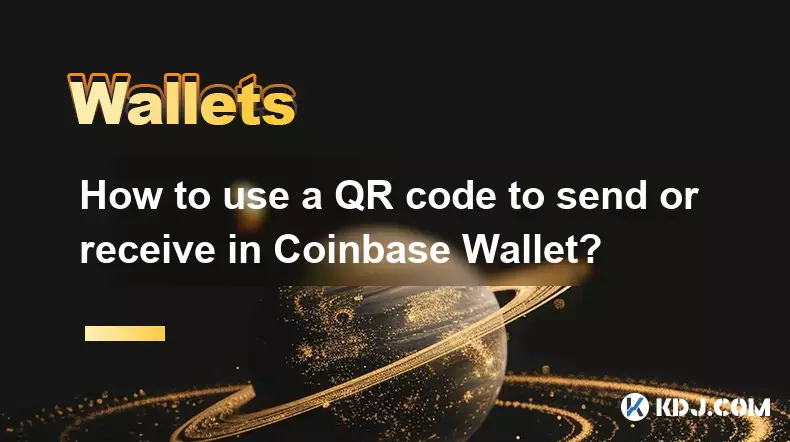
Understanding QR Codes in Coinbase Wallet
1. QR codes serve as a digital representation of wallet addresses, allowing users to quickly send or receive cryptocurrency without manually entering long alphanumeric strings. In Coinbase Wallet, every user has a unique address for each supported cryptocurrency, which can be converted into a scannable QR code.
2. When receiving funds, the sender scans your QR code to automatically populate your wallet address in their transaction field. This minimizes errors and speeds up the transfer process. The QR code contains only public information—your wallet address—and does not expose private keys or sensitive data.
3. To access your QR code for receiving assets, open the Coinbase Wallet app, select the specific cryptocurrency you'd like to receive, and tap on the 'Receive' button. A screen will appear showing your wallet address along with a corresponding QR code beneath it.
4. For sending cryptocurrency, navigate to the 'Send' option within the app. You’ll be prompted to either enter a recipient’s address manually or scan their QR code using your device’s camera. Align the camera so the QR code fits within the scanning frame displayed on-screen.
5. Once scanned, the recipient’s wallet address is automatically filled in, along with the amount if specified in the code. Confirm all details before authorizing the transaction through your wallet’s security protocol, such as biometric authentication or passcode verification.
Security Measures When Using QR Codes
1. Always verify the wallet address shown after scanning a QR code. Malicious actors have distributed altered QR codes that redirect funds to unintended addresses. Even a single character difference can result in irreversible loss of assets.
2. Never share your private key or recovery phrase via any medium, including photos or messages, even if prompted by a QR code. Legitimate QR codes used for transactions do not request this information. Any QR code leading to a site asking for your recovery phrase is fraudulent.
3. Use ambient light to ensure clear visibility when scanning. Poor lighting may cause misreads, potentially sending funds to an incorrect destination. Hold your device steady and wait for the app to confirm successful detection before proceeding.
4. Avoid downloading third-party QR code scanner apps from unverified sources. Stick to the built-in scanner within the Coinbase Wallet application to reduce exposure to malware or phishing attempts disguised as utility tools.
5. Regularly update the Coinbase Wallet app to benefit from the latest security patches and interface improvements related to QR code handling. Outdated versions may lack protection against newly identified vulnerabilities.
Common Issues and Troubleshooting
1. If the QR code fails to scan, check whether the camera lens is clean and free of smudges. Also ensure the QR code image is not stretched, pixelated, or partially obscured, as these factors hinder accurate reading.
2. Some users report issues when attempting to scan screenshots of QR codes due to glare or compression artifacts. Try printing the code or viewing it on another device at full brightness to improve recognition accuracy.
3. Incorrect network selection can lead to lost funds. Make sure the cryptocurrency being sent matches the network associated with the recipient's QR code. For example, sending ERC-20 tokens to a BEP-20 address results in permanent loss unless recovered through specialized services.
4. If the app crashes during scanning, restart the application and disable any battery-saving modes that might restrict background processes. These settings can interfere with camera functionality and real-time decoding operations.
5. In cases where the QR code includes an amount but it doesn’t appear after scanning, manually input the desired value. Not all wallets encode transaction amounts in their QR codes, especially if generated outside standardized formats like BIP-21.
Frequently Asked Questions
Can I reuse my receive QR code?Yes, your receive QR code remains valid indefinitely and can be reused for multiple incoming transactions. It represents your public wallet address, which does not change unless you create a new wallet or use privacy features that generate new addresses per transaction.
What should I do if I sent crypto to the wrong address via QR scan?Cryptocurrency transactions are irreversible. If you sent funds to an incorrect or unauthorized address, contact the recipient directly if possible. There is no central authority to reverse the transaction, and recovery depends entirely on cooperation from the receiving party.
Do QR codes work for all cryptocurrencies in Coinbase Wallet?QR codes function for all supported cryptocurrencies within the wallet, provided they follow standard encoding practices. Each asset uses its own format based on the underlying blockchain protocol, but the scanning mechanism remains consistent across types.
Is it safe to display my QR code in public?Displaying your receive QR code publicly is generally safe since it only reveals your public address. However, doing so may expose you to spam transactions or tracking attempts by blockchain analysts. For enhanced privacy, consider generating new addresses periodically.
Disclaimer:info@kdj.com
The information provided is not trading advice. kdj.com does not assume any responsibility for any investments made based on the information provided in this article. Cryptocurrencies are highly volatile and it is highly recommended that you invest with caution after thorough research!
If you believe that the content used on this website infringes your copyright, please contact us immediately (info@kdj.com) and we will delete it promptly.
- Beyond the Forecast: Is Carol Kirkwood's Departure a Whisper of BBC's Lingering 'Token Woman' Problem?
- 2026-02-01 16:25:01
- Bitcoin Plunges Amidst Liquidity Worries: A Record Low for Crypto Sentiment?
- 2026-02-01 16:25:01
- Pi Network's Mainnet: A Crypto Milestone Unveils a Complex Market Picture
- 2026-02-01 16:20:02
- Top Watch: Emerging Cryptocurrencies Charting New Territories in 2026
- 2026-02-01 16:15:01
- Wall Street Whales, DeFi Dynamos, and the Cross-Asset Surge: Decoding BTC, ETH, and Hyperliquid's Latest Plays
- 2026-02-01 13:00:02
- Dogecoin's Identity Crisis: From Meme Darling to Digital Identity Quandary
- 2026-02-01 16:15:01
Related knowledge

How to generate a new receiving address for Bitcoin privacy?
Jan 28,2026 at 01:00pm
Understanding Bitcoin Address Reuse Risks1. Reusing the same Bitcoin address across multiple transactions exposes transaction history to public blockc...

How to view transaction history on Etherscan via wallet link?
Jan 29,2026 at 02:40am
Accessing Wallet Transaction History1. Navigate to the official Etherscan website using a secure and updated web browser. 2. Locate the search bar pos...

How to restore a Trezor wallet on a new device?
Jan 28,2026 at 06:19am
Understanding the Recovery Process1. Trezor devices rely on a 12- or 24-word recovery seed generated during initial setup. This seed is the sole crypt...

How to delegate Tezos (XTZ) staking in Temple Wallet?
Jan 28,2026 at 11:00am
Accessing the Staking Interface1. Open the Temple Wallet browser extension or mobile application and ensure your wallet is unlocked. 2. Navigate to th...

How to set up a recurring buy on a non-custodial wallet?
Jan 28,2026 at 03:19pm
Understanding Non-Custodial Wallet Limitations1. Non-custodial wallets do not store private keys on centralized servers, meaning users retain full con...

How to protect your wallet from clipboard hijacking malware?
Jan 27,2026 at 10:39pm
Understanding Clipboard Hijacking in Cryptocurrency Wallets1. Clipboard hijacking malware monitors the system clipboard for cryptocurrency wallet addr...

How to generate a new receiving address for Bitcoin privacy?
Jan 28,2026 at 01:00pm
Understanding Bitcoin Address Reuse Risks1. Reusing the same Bitcoin address across multiple transactions exposes transaction history to public blockc...

How to view transaction history on Etherscan via wallet link?
Jan 29,2026 at 02:40am
Accessing Wallet Transaction History1. Navigate to the official Etherscan website using a secure and updated web browser. 2. Locate the search bar pos...

How to restore a Trezor wallet on a new device?
Jan 28,2026 at 06:19am
Understanding the Recovery Process1. Trezor devices rely on a 12- or 24-word recovery seed generated during initial setup. This seed is the sole crypt...

How to delegate Tezos (XTZ) staking in Temple Wallet?
Jan 28,2026 at 11:00am
Accessing the Staking Interface1. Open the Temple Wallet browser extension or mobile application and ensure your wallet is unlocked. 2. Navigate to th...

How to set up a recurring buy on a non-custodial wallet?
Jan 28,2026 at 03:19pm
Understanding Non-Custodial Wallet Limitations1. Non-custodial wallets do not store private keys on centralized servers, meaning users retain full con...

How to protect your wallet from clipboard hijacking malware?
Jan 27,2026 at 10:39pm
Understanding Clipboard Hijacking in Cryptocurrency Wallets1. Clipboard hijacking malware monitors the system clipboard for cryptocurrency wallet addr...
See all articles
























![[Audio stories] Streamer Became a Billionaire Overnight After Buying One Junk Coin [Audio stories] Streamer Became a Billionaire Overnight After Buying One Junk Coin](/uploads/2026/02/01/cryptocurrencies-news/videos/origin_697eaa9a495ed_image_500_375.webp)

















































