-
 bitcoin
bitcoin $87959.907984 USD
1.34% -
 ethereum
ethereum $2920.497338 USD
3.04% -
 tether
tether $0.999775 USD
0.00% -
 xrp
xrp $2.237324 USD
8.12% -
 bnb
bnb $860.243768 USD
0.90% -
 solana
solana $138.089498 USD
5.43% -
 usd-coin
usd-coin $0.999807 USD
0.01% -
 tron
tron $0.272801 USD
-1.53% -
 dogecoin
dogecoin $0.150904 USD
2.96% -
 cardano
cardano $0.421635 USD
1.97% -
 hyperliquid
hyperliquid $32.152445 USD
2.23% -
 bitcoin-cash
bitcoin-cash $533.301069 USD
-1.94% -
 chainlink
chainlink $12.953417 USD
2.68% -
 unus-sed-leo
unus-sed-leo $9.535951 USD
0.73% -
 zcash
zcash $521.483386 USD
-2.87%
How do I find my public wallet address in MetaMask to receive funds?
Your MetaMask public address, starting with "0x", is safe to share and used to receive ETH and ERC-20 tokens—never share your private key or seed phrase.
Aug 05, 2025 at 05:02 pm
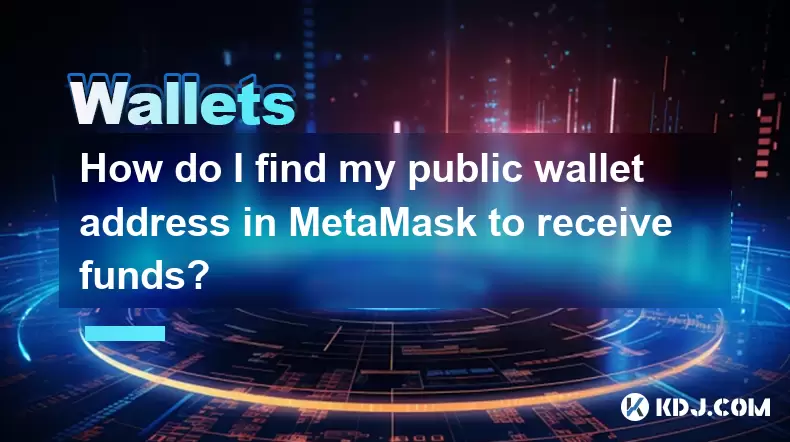
Understanding the Public Wallet Address in MetaMask
In the world of cryptocurrency, every wallet has a public wallet address, which functions similarly to a bank account number. This address allows others to send digital assets such as ETH or ERC-20 tokens directly to your wallet. MetaMask, a widely used cryptocurrency wallet, generates this address automatically when you create your wallet. The public address is a string of alphanumeric characters that starts with '0x' and is safe to share with others when you want to receive funds. Unlike private keys or seed phrases, the public address does not compromise your wallet’s security when shared.
It's important to understand that your public address is unique to your MetaMask account and remains the same across sessions. Even after logging out or restarting your browser, the address does not change. This consistency ensures that anyone sending funds to your address will always reach the correct destination, provided the address is entered correctly.
Accessing Your MetaMask Wallet Interface
To locate your public wallet address, you must first open the MetaMask extension in your browser. Most users install MetaMask as a browser extension for Google Chrome, Firefox, or Brave. Once installed, click on the fox icon in the top-right corner of your browser to launch the wallet interface. You will be prompted to enter your password if the wallet is locked. After unlocking, you will see your account dashboard.
On the dashboard, you’ll notice your account name (e.g., 'Account 1') and a balance display showing your current holdings in ETH or other tokens. Below this information, MetaMask provides several interactive buttons and icons. One of these is the account address display, which is typically shown as a series of characters with a copy icon next to it. This is your gateway to revealing and using your public address.
Locating Your Public Address Within the App
Once inside your MetaMask wallet, finding your public address requires minimal effort. Look directly beneath your account name and balance. You should see a sequence like 0x1a2b3c4d...8f9g0h, which represents your public wallet address. The full address is often truncated for visual clarity, showing only the first and last few characters.
To view the complete address, hover your mouse over the truncated version. A tooltip will appear, displaying the full 42-character hexadecimal string. Alternatively, click on the copy icon (usually two overlapping squares) located to the right of the address. This action copies the entire address to your clipboard, allowing you to paste it wherever needed, such as in a payment request or deposit field on an exchange.
Another way to access your full address is by clicking directly on the truncated address text. This opens a small pop-up window that shows the complete address, along with additional options such as copying to clipboard or viewing the address on a blockchain explorer like Etherscan.
Using the MetaMask Mobile App to Find Your Address
If you’re using the MetaMask mobile app instead of the browser extension, the process is similar but adapted for touchscreens. Open the app and authenticate using your passcode, biometrics, or the method you set up during installation. Once logged in, you’ll land on your wallet’s main screen.
Your public address appears just below your wallet name or profile icon. It will be partially hidden, showing only the beginning and end. Tap on this address field to reveal the full 0x-prefixed string. A menu will appear with options including 'Copy Address' and 'View on Explorer'. Selecting 'Copy Address' stores the full address in your device’s clipboard.
You can now paste this address into messaging apps, emails, or any receiving platform. Always double-check that the pasted address matches the one shown in MetaMask to prevent errors. The mobile interface also allows you to scan a QR code of your address by tapping the QR code icon next to the address, which is useful for in-person transactions or quick sharing.
Verifying and Sharing Your Address Safely
Before sharing your public wallet address, ensure that you are logged into the correct MetaMask account, especially if you manage multiple accounts within the same wallet. You can switch between accounts using the account icon in the top-left corner of the interface. Confirm that the address displayed matches the one you intend to use.
When sending your address to someone, avoid unsecured channels such as public social media posts. Instead, use direct messages, encrypted emails, or QR code sharing in person. Never share your private key or seed phrase under any circumstances. The public address is designed for transparency and safe distribution, but mistakes in copying or pasting can lead to irreversible fund loss.
After sharing your address, you can verify incoming transactions by checking your transaction history in MetaMask. New deposits will appear as pending and then confirmed once the blockchain processes them. You can also paste your address into Etherscan or Blockchair to monitor activity on the blockchain independently.
Common Troubleshooting Tips for Address Access
If you don’t see your address in MetaMask, ensure that you’ve completed the wallet setup process. A brand-new installation requires you to either create a new wallet or import an existing one using a seed phrase. Until this step is complete, no address will be generated.
If the extension fails to load, try refreshing your browser or restarting the app. Disable any conflicting browser extensions that might interfere with MetaMask. In rare cases, corrupted cache data can prevent the address from displaying—clearing the browser cache may resolve this.
Ensure that you are not confusing your public address with your wallet’s seed phrase. The seed phrase is a 12- or 24-word backup used to restore your wallet and must never be shared. The public address is derived from this seed but serves a completely different purpose.
Frequently Asked Questions
Can I change my MetaMask public wallet address?No, your public wallet address is permanently tied to your account. If you want a new address, you must create an additional account within MetaMask. Each account has its own unique address, and you can switch between them freely.
Is it safe to share my MetaMask address on a public forum?Yes, sharing your public address is safe because it cannot be used to withdraw funds or access your wallet. However, doing so may expose your transaction history, reducing financial privacy. Use caution when posting publicly.
What should I do if someone sends funds to the wrong address?If you accidentally provide an incorrect address, the transaction cannot be reversed. Blockchain transactions are irreversible. Always verify the recipient address before confirming any transfer.
Does my MetaMask address work for all cryptocurrencies?Your MetaMask address supports all Ethereum-based tokens (ERC-20, ERC-721, etc.) and ETH. However, it cannot receive non-Ethereum assets like Bitcoin or Solana. For those, you need a wallet specific to that blockchain.
Disclaimer:info@kdj.com
The information provided is not trading advice. kdj.com does not assume any responsibility for any investments made based on the information provided in this article. Cryptocurrencies are highly volatile and it is highly recommended that you invest with caution after thorough research!
If you believe that the content used on this website infringes your copyright, please contact us immediately (info@kdj.com) and we will delete it promptly.
- Super Bowl LX: Teddy Swims, Green Day, and a Legacy Toss Set for 2026 Extravaganza
- 2026-02-05 07:20:02
- Fantasy Football Premier League Round 25: Key Player Picks, Tips, and Advice for Optimal Team Performance
- 2026-02-05 07:15:02
- Remittix Launches PayFi Platform with a Generous 300% Bonus Offer, Driving Investor Excitement
- 2026-02-05 07:05:01
- FirstEnergy Plants Thousands of Trees, Cultivating Greener Communities Across Six States
- 2026-02-05 07:15:02
- Big Apple Bets: Unpacking the Latest No Deposit Bonus, Casino Bonus, and Free Spins Frenzy
- 2026-02-05 07:10:01
- Nubank, Enova, and Interactive Brokers: Navigating the Future of Finance
- 2026-02-05 07:10:01
Related knowledge

How to generate a new receiving address for Bitcoin privacy?
Jan 28,2026 at 01:00pm
Understanding Bitcoin Address Reuse Risks1. Reusing the same Bitcoin address across multiple transactions exposes transaction history to public blockc...

How to view transaction history on Etherscan via wallet link?
Jan 29,2026 at 02:40am
Accessing Wallet Transaction History1. Navigate to the official Etherscan website using a secure and updated web browser. 2. Locate the search bar pos...

How to restore a Trezor wallet on a new device?
Jan 28,2026 at 06:19am
Understanding the Recovery Process1. Trezor devices rely on a 12- or 24-word recovery seed generated during initial setup. This seed is the sole crypt...

How to delegate Tezos (XTZ) staking in Temple Wallet?
Jan 28,2026 at 11:00am
Accessing the Staking Interface1. Open the Temple Wallet browser extension or mobile application and ensure your wallet is unlocked. 2. Navigate to th...

How to set up a recurring buy on a non-custodial wallet?
Jan 28,2026 at 03:19pm
Understanding Non-Custodial Wallet Limitations1. Non-custodial wallets do not store private keys on centralized servers, meaning users retain full con...

How to protect your wallet from clipboard hijacking malware?
Jan 27,2026 at 10:39pm
Understanding Clipboard Hijacking in Cryptocurrency Wallets1. Clipboard hijacking malware monitors the system clipboard for cryptocurrency wallet addr...

How to generate a new receiving address for Bitcoin privacy?
Jan 28,2026 at 01:00pm
Understanding Bitcoin Address Reuse Risks1. Reusing the same Bitcoin address across multiple transactions exposes transaction history to public blockc...

How to view transaction history on Etherscan via wallet link?
Jan 29,2026 at 02:40am
Accessing Wallet Transaction History1. Navigate to the official Etherscan website using a secure and updated web browser. 2. Locate the search bar pos...

How to restore a Trezor wallet on a new device?
Jan 28,2026 at 06:19am
Understanding the Recovery Process1. Trezor devices rely on a 12- or 24-word recovery seed generated during initial setup. This seed is the sole crypt...

How to delegate Tezos (XTZ) staking in Temple Wallet?
Jan 28,2026 at 11:00am
Accessing the Staking Interface1. Open the Temple Wallet browser extension or mobile application and ensure your wallet is unlocked. 2. Navigate to th...

How to set up a recurring buy on a non-custodial wallet?
Jan 28,2026 at 03:19pm
Understanding Non-Custodial Wallet Limitations1. Non-custodial wallets do not store private keys on centralized servers, meaning users retain full con...

How to protect your wallet from clipboard hijacking malware?
Jan 27,2026 at 10:39pm
Understanding Clipboard Hijacking in Cryptocurrency Wallets1. Clipboard hijacking malware monitors the system clipboard for cryptocurrency wallet addr...
See all articles










































































