-
 Bitcoin
Bitcoin $102,704.6875
5.91% -
 Ethereum
Ethereum $2,198.7835
21.30% -
 Tether USDt
Tether USDt $0.9999
-0.02% -
 XRP
XRP $2.3086
8.73% -
 BNB
BNB $625.6336
3.94% -
 Solana
Solana $162.7575
10.41% -
 USDC
USDC $0.9999
-0.01% -
 Dogecoin
Dogecoin $0.1955
13.57% -
 Cardano
Cardano $0.7610
13.34% -
 TRON
TRON $0.2567
3.03% -
 Sui
Sui $4.0058
20.22% -
 Chainlink
Chainlink $15.7760
13.86% -
 Avalanche
Avalanche $22.2168
13.68% -
 Stellar
Stellar $0.2910
11.97% -
 Shiba Inu
Shiba Inu $0.0...01424
11.63% -
 Bitcoin Cash
Bitcoin Cash $417.0051
8.54% -
 Hedera
Hedera $0.1942
10.75% -
 UNUS SED LEO
UNUS SED LEO $8.8439
0.31% -
 Toncoin
Toncoin $3.1932
6.20% -
 Hyperliquid
Hyperliquid $23.0307
9.69% -
 Litecoin
Litecoin $94.2072
4.28% -
 Polkadot
Polkadot $4.4476
11.80% -
 Monero
Monero $297.2932
5.57% -
 Dai
Dai $1.0001
0.00% -
 Bitget Token
Bitget Token $4.4919
6.24% -
 Ethena USDe
Ethena USDe $0.9999
-0.08% -
 Pi
Pi $0.6721
14.17% -
 Pepe
Pepe $0.0...01099
33.37% -
 Uniswap
Uniswap $6.0416
24.48% -
 Bittensor
Bittensor $423.2384
15.83%
What are the precautions for using mobile wallets?
Mobile wallet security is paramount, entailing choosing reputable providers, utilizing multiple wallets, implementing biometric authentication, protecting against phishing, and regularly backing up and recovering your wallet.
Feb 20, 2025 at 09:48 pm

Key Points:
- Understand the types and security features of mobile wallets
- Practice responsible cryptocurrency management
- Implement additional security measures
- Protect against phishing attacks
- Back up and recover your wallet
Precautions for Using Mobile Wallets
1. Choose a Reputable Wallet:
- Research various mobile wallets to identify providers with a proven track record of security and reliability.
- Check online reviews, security audits, and industry reputation.
- Consider wallets with multi-factor authentication (MFA), hardware security modules (HSM), and other advanced security features.
2. Manage Your Cryptocurrencies Responsibly:
- Avoid storing large amounts of cryptocurrency in a single mobile wallet.
- Utilize multiple wallets for different purposes, such as long-term storage, daily transactions, and token experiments.
- Set up transaction limits and withdrawal confirmation mechanisms to prevent unauthorized access.
3. Implement Additional Security Measures:
- Enable biometric authentication (e.g., fingerprint or facial recognition) to restrict access to your wallet.
- Use a strong and unique password or passphrase for your wallet and avoid reusing passwords across accounts.
- Keep your mobile device up to date with the latest software patches.
- Disable Bluetooth, Wi-Fi, and GPS when not in use to minimize potential vulnerabilities.
4. Protect Against Phishing Attacks:
- Be wary of emails, text messages, or websites requesting your wallet credentials or seed phrases.
- Legitimate wallet providers will never ask you for your private keys or other sensitive information.
- Report phishing attempts promptly to the wallet provider.
5. Back Up and Recover Your Wallet:
- Regularly back up your wallet's seed phrase or private key in a secure location.
- Store backups in both physical (e.g., written down) and digital formats (e.g., stored in a password manager).
- Test your backups by attempting to restore your wallet using the seed phrase or private key.
FAQs:
Q: What are the best mobile wallets for security?
A: Reputable mobile wallets include Exodus, MetaMask, and Trust Wallet, known for their robust security features, multi-currency support, and user-friendliness.
Q: How do I store large amounts of cryptocurrency securely?
A: For large cryptocurrency holdings, consider using a hardware wallet. Hardware wallets store private keys offline, providing an extra layer of security against online threats.
Q: What are the risks of using mobile wallets?
A: Potential risks include phishing attacks, device theft, and malware infections. Implementing proper security measures, practicing responsible cryptocurrency management, and utilizing additional security features can help mitigate these risks.
Disclaimer:info@kdj.com
The information provided is not trading advice. kdj.com does not assume any responsibility for any investments made based on the information provided in this article. Cryptocurrencies are highly volatile and it is highly recommended that you invest with caution after thorough research!
If you believe that the content used on this website infringes your copyright, please contact us immediately (info@kdj.com) and we will delete it promptly.
- Coinbase's Q1 2025 Earnings Report Disappoints Bullish Expectations in Several Key Areas
- 2025-05-09 09:05:13
- Obol Collective Launches the OBOL Token, Powering the Future of Decentralized Ethereum Staking
- 2025-05-09 09:05:13
- Sun Life Financial Inc. (TSX: SLF) (NYSE: SLF) Declares a Dividend of $0.88 Per Share
- 2025-05-09 09:00:12
- Sun Life Announces Intended Renewal of Normal Course Issuer Bid
- 2025-05-09 09:00:12
- Coinbase (COIN) Q1 CY2025 Highlights: Revenue Falls Short of Expectations, but Sales Rose 24.2% YoY to $2.03B
- 2025-05-09 08:55:12
- BlockDAG (BDAG) Clears Its Third Audit, Prepping for Launch
- 2025-05-09 08:55:12
Related knowledge

How to generate a new address with Trezor Model T? Is there an upper limit?
May 09,2025 at 07:36am
Introduction to Trezor Model TThe Trezor Model T is a highly respected hardware wallet in the cryptocurrency community, known for its robust security features and user-friendly interface. It supports a wide range of cryptocurrencies and allows users to manage their digital assets securely. One of the essential functions of any hardware wallet is the abi...

How to receive Ethereum with Trezor Model T? Where is the address?
May 09,2025 at 06:28am
Receiving Ethereum with a Trezor Model T involves a few straightforward steps that ensure your transactions are secure and your private keys are protected. The Trezor Model T is a popular hardware wallet that supports Ethereum and a variety of other cryptocurrencies. Let's explore how you can receive Ethereum on this device and locate your Ethereum addr...

How to set the PIN code of Trezor Model T? Can it be changed?
May 09,2025 at 07:29am
Setting up and managing the PIN code on your Trezor Model T is an essential aspect of securing your cryptocurrency. The PIN code acts as a primary layer of security, ensuring that only you can access your funds. In this article, we will guide you through the process of setting up your initial PIN code and changing it if necessary. We will also discuss t...

How to connect Trezor Model T to a mobile phone? What apps are supported?
May 09,2025 at 09:21am
Connecting your Trezor Model T to a mobile phone allows you to manage your cryptocurrencies on the go. The process is straightforward and can be completed using the Trezor Suite Lite app, which is available for both Android and iOS devices. In this article, we will guide you through the steps to connect your Trezor Model T to your mobile phone and explo...
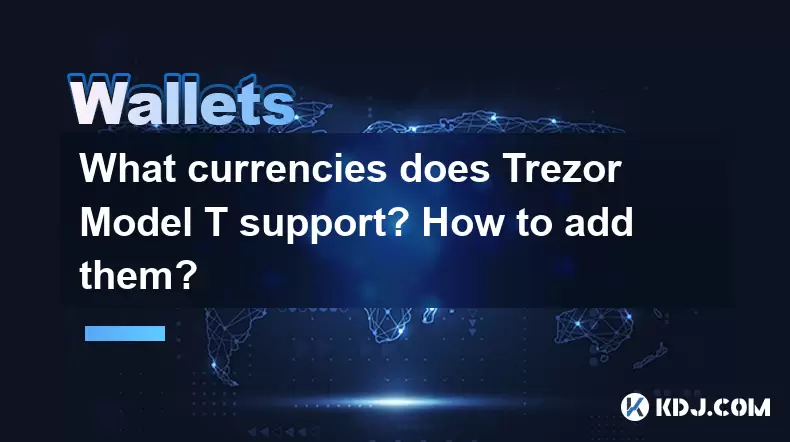
What currencies does Trezor Model T support? How to add them?
May 08,2025 at 08:42pm
The Trezor Model T is a popular hardware wallet that supports a wide range of cryptocurrencies, making it a versatile choice for crypto enthusiasts. In this article, we will explore the various currencies supported by the Trezor Model T and provide a detailed guide on how to add them to your wallet. Supported Currencies on Trezor Model TThe Trezor Model...

Does Exodus support DeFi? How to connect to the application?
May 08,2025 at 07:35pm
Does Exodus support DeFi? How to connect to the application? Exodus is a popular multi-asset cryptocurrency wallet that has garnered attention for its user-friendly interface and wide range of supported cryptocurrencies. One of the frequently asked questions by users is whether Exodus supports decentralized finance (DeFi) applications and how to connect...

How to generate a new address with Trezor Model T? Is there an upper limit?
May 09,2025 at 07:36am
Introduction to Trezor Model TThe Trezor Model T is a highly respected hardware wallet in the cryptocurrency community, known for its robust security features and user-friendly interface. It supports a wide range of cryptocurrencies and allows users to manage their digital assets securely. One of the essential functions of any hardware wallet is the abi...

How to receive Ethereum with Trezor Model T? Where is the address?
May 09,2025 at 06:28am
Receiving Ethereum with a Trezor Model T involves a few straightforward steps that ensure your transactions are secure and your private keys are protected. The Trezor Model T is a popular hardware wallet that supports Ethereum and a variety of other cryptocurrencies. Let's explore how you can receive Ethereum on this device and locate your Ethereum addr...

How to set the PIN code of Trezor Model T? Can it be changed?
May 09,2025 at 07:29am
Setting up and managing the PIN code on your Trezor Model T is an essential aspect of securing your cryptocurrency. The PIN code acts as a primary layer of security, ensuring that only you can access your funds. In this article, we will guide you through the process of setting up your initial PIN code and changing it if necessary. We will also discuss t...

How to connect Trezor Model T to a mobile phone? What apps are supported?
May 09,2025 at 09:21am
Connecting your Trezor Model T to a mobile phone allows you to manage your cryptocurrencies on the go. The process is straightforward and can be completed using the Trezor Suite Lite app, which is available for both Android and iOS devices. In this article, we will guide you through the steps to connect your Trezor Model T to your mobile phone and explo...
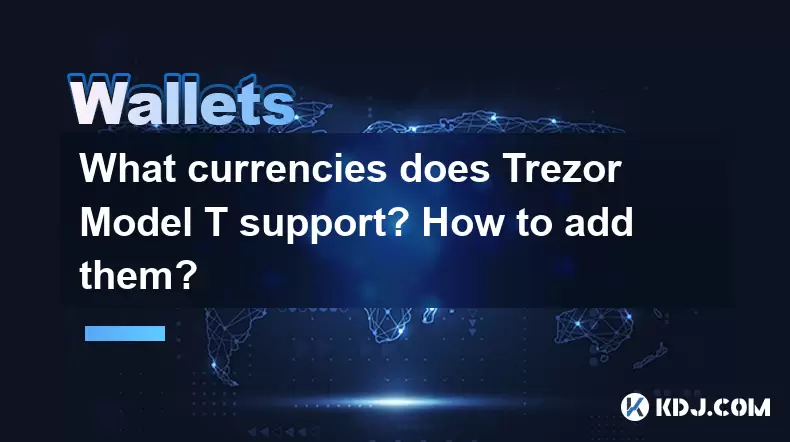
What currencies does Trezor Model T support? How to add them?
May 08,2025 at 08:42pm
The Trezor Model T is a popular hardware wallet that supports a wide range of cryptocurrencies, making it a versatile choice for crypto enthusiasts. In this article, we will explore the various currencies supported by the Trezor Model T and provide a detailed guide on how to add them to your wallet. Supported Currencies on Trezor Model TThe Trezor Model...

Does Exodus support DeFi? How to connect to the application?
May 08,2025 at 07:35pm
Does Exodus support DeFi? How to connect to the application? Exodus is a popular multi-asset cryptocurrency wallet that has garnered attention for its user-friendly interface and wide range of supported cryptocurrencies. One of the frequently asked questions by users is whether Exodus supports decentralized finance (DeFi) applications and how to connect...
See all articles





















































































