-
 bitcoin
bitcoin $87959.907984 USD
1.34% -
 ethereum
ethereum $2920.497338 USD
3.04% -
 tether
tether $0.999775 USD
0.00% -
 xrp
xrp $2.237324 USD
8.12% -
 bnb
bnb $860.243768 USD
0.90% -
 solana
solana $138.089498 USD
5.43% -
 usd-coin
usd-coin $0.999807 USD
0.01% -
 tron
tron $0.272801 USD
-1.53% -
 dogecoin
dogecoin $0.150904 USD
2.96% -
 cardano
cardano $0.421635 USD
1.97% -
 hyperliquid
hyperliquid $32.152445 USD
2.23% -
 bitcoin-cash
bitcoin-cash $533.301069 USD
-1.94% -
 chainlink
chainlink $12.953417 USD
2.68% -
 unus-sed-leo
unus-sed-leo $9.535951 USD
0.73% -
 zcash
zcash $521.483386 USD
-2.87%
How do I participate in airdrops through Phantom Wallet?
Phantom Wallet users can participate in Solana-based airdrops by meeting project requirements and connecting their wallet to verified platforms.
Jun 13, 2025 at 02:21 am
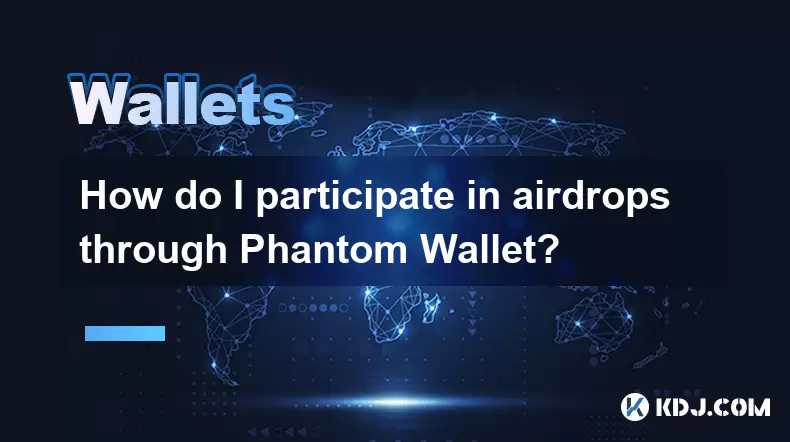
Understanding Airdrops and Phantom Wallet
Airdrops are a popular method used by blockchain projects to distribute free tokens to users. These tokens are often given as a reward for completing specific tasks, such as joining a Telegram group, following social media accounts, or simply holding certain cryptocurrencies in a wallet. Phantom Wallet, primarily known as a Solana-based wallet, has gained traction among crypto enthusiasts due to its user-friendly interface and robust security features. It allows users to interact with decentralized applications (dApps) on the Solana network and manage their digital assets efficiently.
To participate in airdrops using Phantom Wallet, it’s essential to understand that most airdrops are project-specific and require you to meet certain eligibility criteria. These may include holding a minimum amount of SOL (Solana's native token), interacting with a dApp, or being part of a community. The first step is always to ensure your Phantom Wallet is properly set up and funded with at least some SOL to cover transaction fees.
Setting Up Your Phantom Wallet
Before engaging with any airdrop opportunities, you must have a functional Phantom Wallet. Here’s how to get started:
- Download the Phantom browser extension from the official website.
- Click “Create a New Wallet” and follow the prompts.
- Securely store your 12-word recovery phrase in a safe place.
- Fund your wallet with a small amount of SOL to pay for gas fees when interacting with smart contracts or dApps.
It’s crucial to never share your recovery phrase with anyone and to enable two-factor authentication if available. Once your wallet is ready, you can begin exploring platforms that offer airdrops compatible with Solana and Phantom integration.
Finding Airdrop Opportunities Compatible with Phantom
There are several platforms where upcoming airdrops are listed, including Airdrop Alert, DappRadar, and various Solana-focused forums. When looking for airdrops that work with Phantom Wallet, consider the following:
- Check if the project explicitly mentions Solana or Phantom support.
- Review the airdrop requirements carefully — some may ask for Twitter follows, Discord participation, or referrals.
- Be cautious of scams; verify the legitimacy of the project through trusted channels like GitHub repositories, whitepapers, and official announcements.
Many airdrops will provide a link to a landing page or dApp where you can connect your Phantom Wallet. Always make sure the URL is correct and secure before proceeding.
Connecting Phantom Wallet to Airdrop Platforms
Once you’ve identified a legitimate airdrop opportunity, the next step is to connect your Phantom Wallet to the platform offering the airdrop. This process typically involves the following steps:
- Navigate to the airdrop’s official website or dApp.
- Look for a “Connect Wallet” button, usually located in the top-right corner.
- Select Phantom from the list of available wallets.
- Approve the connection request in your Phantom extension pop-up window.
After connecting, the platform may prompt you to perform additional actions, such as signing a message or executing a transaction to confirm ownership of your wallet address. These actions often incur small SOL fees, so make sure your wallet has enough balance to cover them.
Claiming Airdropped Tokens via Phantom Wallet
If you’ve successfully completed all the required tasks, the next phase is claiming your airdropped tokens. Most projects will announce the distribution date in advance, and once it arrives, you’ll need to take the following steps:
- Return to the airdrop platform or dApp.
- Locate the “Claim” or “Withdraw” button.
- Confirm the transaction in your Phantom Wallet.
- Wait for the transaction to be confirmed on the Solana blockchain.
You can check your Phantom Wallet dashboard to see if the tokens have been added to your portfolio. If they don’t appear immediately, give it some time or manually add the token using its contract address, which should be provided by the project team.
Safety Tips and Best Practices
While participating in airdrops can be lucrative, it’s important to prioritize safety. Here are some best practices to keep in mind:
- Never send funds to an airdrop claiming to offer free tokens — legitimate airdrops do not ask for money.
- Avoid clicking suspicious links or downloading unknown files.
- Always double-check the authenticity of the airdrop platform before connecting your Phantom Wallet.
- Keep your wallet software updated to protect against vulnerabilities.
By adhering to these guidelines, you reduce the risk of falling victim to phishing attacks or fraudulent schemes disguised as airdrops.
Frequently Asked Questions
Q: Can I use Phantom Wallet for Ethereum-based airdrops?A: No, Phantom Wallet is specifically designed for Solana and does not support Ethereum or ERC-20 tokens. For Ethereum-based airdrops, you would need a wallet like MetaMask.
Q: Do I need to pay taxes on airdropped tokens received through Phantom Wallet?A: Tax regulations vary by jurisdiction, but many countries treat airdropped tokens as taxable income. Consult a tax professional to understand your obligations.
Q: What should I do if my airdropped tokens don’t show up in Phantom Wallet?A: First, wait a few hours to allow for blockchain confirmation. If they still don’t appear, try adding the token manually using the contract address provided by the project.
Q: Are there fees involved in claiming airdrops via Phantom Wallet?A: Yes, most interactions on the Solana blockchain require a small SOL fee to process transactions. Ensure your wallet has sufficient balance to cover these costs.
Disclaimer:info@kdj.com
The information provided is not trading advice. kdj.com does not assume any responsibility for any investments made based on the information provided in this article. Cryptocurrencies are highly volatile and it is highly recommended that you invest with caution after thorough research!
If you believe that the content used on this website infringes your copyright, please contact us immediately (info@kdj.com) and we will delete it promptly.
- Metaplanet Faces Mounting Pressure as Bitcoin Dives, CEO Affirms Unwavering Accumulation Strategy
- 2026-02-07 04:15:01
- Super Bowl Coin Toss Odds: Betting Trends and Historical Data
- 2026-02-07 04:25:01
- AI Image Generation Takes a Leap: New Embedding Techniques Revolutionize Visual AI
- 2026-02-07 04:20:01
- Cardano's ADA Price Hits Historic 'Launch Zone,' Igniting Long-Term Bullish Buzz Amidst Short-Term Drudgery
- 2026-02-07 04:15:01
- XRP, Bitcoin ETF, and Crypto Sell-off: Navigating the Current Market Storm
- 2026-02-07 04:20:01
- Bitcoin Rebounds After FTX Collapse Echoes: Navigating Volatility
- 2026-02-07 03:55:01
Related knowledge

How to generate a new receiving address for Bitcoin privacy?
Jan 28,2026 at 01:00pm
Understanding Bitcoin Address Reuse Risks1. Reusing the same Bitcoin address across multiple transactions exposes transaction history to public blockc...

How to view transaction history on Etherscan via wallet link?
Jan 29,2026 at 02:40am
Accessing Wallet Transaction History1. Navigate to the official Etherscan website using a secure and updated web browser. 2. Locate the search bar pos...

How to restore a Trezor wallet on a new device?
Jan 28,2026 at 06:19am
Understanding the Recovery Process1. Trezor devices rely on a 12- or 24-word recovery seed generated during initial setup. This seed is the sole crypt...

How to delegate Tezos (XTZ) staking in Temple Wallet?
Jan 28,2026 at 11:00am
Accessing the Staking Interface1. Open the Temple Wallet browser extension or mobile application and ensure your wallet is unlocked. 2. Navigate to th...

How to set up a recurring buy on a non-custodial wallet?
Jan 28,2026 at 03:19pm
Understanding Non-Custodial Wallet Limitations1. Non-custodial wallets do not store private keys on centralized servers, meaning users retain full con...

How to protect your wallet from clipboard hijacking malware?
Jan 27,2026 at 10:39pm
Understanding Clipboard Hijacking in Cryptocurrency Wallets1. Clipboard hijacking malware monitors the system clipboard for cryptocurrency wallet addr...

How to generate a new receiving address for Bitcoin privacy?
Jan 28,2026 at 01:00pm
Understanding Bitcoin Address Reuse Risks1. Reusing the same Bitcoin address across multiple transactions exposes transaction history to public blockc...

How to view transaction history on Etherscan via wallet link?
Jan 29,2026 at 02:40am
Accessing Wallet Transaction History1. Navigate to the official Etherscan website using a secure and updated web browser. 2. Locate the search bar pos...

How to restore a Trezor wallet on a new device?
Jan 28,2026 at 06:19am
Understanding the Recovery Process1. Trezor devices rely on a 12- or 24-word recovery seed generated during initial setup. This seed is the sole crypt...

How to delegate Tezos (XTZ) staking in Temple Wallet?
Jan 28,2026 at 11:00am
Accessing the Staking Interface1. Open the Temple Wallet browser extension or mobile application and ensure your wallet is unlocked. 2. Navigate to th...

How to set up a recurring buy on a non-custodial wallet?
Jan 28,2026 at 03:19pm
Understanding Non-Custodial Wallet Limitations1. Non-custodial wallets do not store private keys on centralized servers, meaning users retain full con...

How to protect your wallet from clipboard hijacking malware?
Jan 27,2026 at 10:39pm
Understanding Clipboard Hijacking in Cryptocurrency Wallets1. Clipboard hijacking malware monitors the system clipboard for cryptocurrency wallet addr...
See all articles










































































