-
 bitcoin
bitcoin $87959.907984 USD
1.34% -
 ethereum
ethereum $2920.497338 USD
3.04% -
 tether
tether $0.999775 USD
0.00% -
 xrp
xrp $2.237324 USD
8.12% -
 bnb
bnb $860.243768 USD
0.90% -
 solana
solana $138.089498 USD
5.43% -
 usd-coin
usd-coin $0.999807 USD
0.01% -
 tron
tron $0.272801 USD
-1.53% -
 dogecoin
dogecoin $0.150904 USD
2.96% -
 cardano
cardano $0.421635 USD
1.97% -
 hyperliquid
hyperliquid $32.152445 USD
2.23% -
 bitcoin-cash
bitcoin-cash $533.301069 USD
-1.94% -
 chainlink
chainlink $12.953417 USD
2.68% -
 unus-sed-leo
unus-sed-leo $9.535951 USD
0.73% -
 zcash
zcash $521.483386 USD
-2.87%
Can I have multiple Phantom wallets?
Phantom allows users to create and manage multiple non-custodial wallets, each with unique private keys and recovery phrases, ideal for fund segregation, testing dApps, or enhancing privacy.
Jul 02, 2025 at 06:14 am
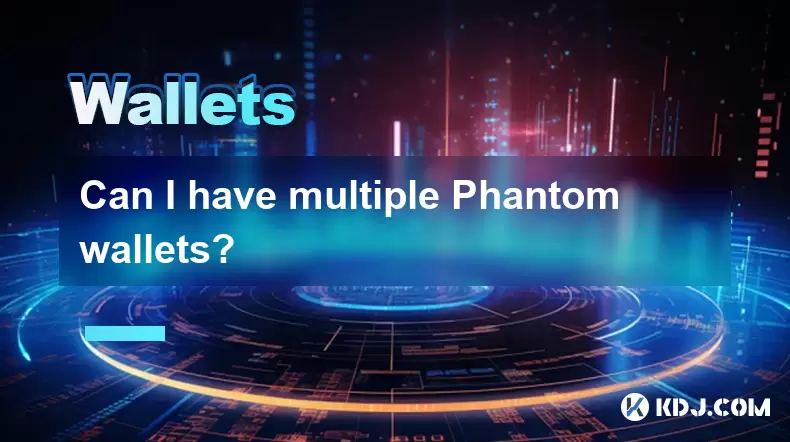
Understanding Phantom Wallets
Phantom is a popular non-custodial wallet designed primarily for the Solana blockchain, allowing users to store, send, and receive SOL tokens along with interacting with decentralized applications (dApps). A non-custodial wallet means that only the user has control over their private keys. This gives users full authority over their funds but also places the responsibility of securing recovery phrases on them.
One common question among users is whether they can have multiple Phantom wallets. The answer is yes—users can create and manage multiple Phantom wallets. Each wallet comes with its own unique set of private keys and recovery phrases. Managing multiple wallets can be useful for segregating funds, testing new dApps, or maintaining separate portfolios for different purposes.
How to Create Multiple Phantom Wallets
Creating additional Phantom wallets requires navigating through the browser extension or mobile app carefully. Here's how you can do it:
- Open the Phantom browser extension
- Click on your current wallet address in the top-right corner
- Select “Manage Wallet”
- Choose “Create New Wallet”
- Follow the setup instructions, including setting up a new password and saving the recovery phrase securely
Each new wallet created this way functions independently from others. It’s crucial to store each wallet’s recovery phrase separately to avoid confusion or accidental fund loss.
Security Considerations for Multiple Phantom Wallets
Managing more than one wallet increases the need for robust security practices. Since each Phantom wallet has its own private key and recovery phrase, storing these in a secure, isolated manner becomes essential. Users should consider using hardware storage solutions or encrypted digital vaults to protect sensitive data.
It’s also important to ensure that no two wallets share the same recovery phrase or password, as this would defeat the purpose of having separate wallets. Additionally, users must be cautious when switching between wallets within the Phantom interface to prevent sending funds to the wrong wallet.
Use Cases for Having Multiple Phantom Wallets
There are several practical reasons why someone might want to use multiple Phantom wallets:
- Testing dApps: Developers or testers may want to use a separate wallet to interact with new or unverified applications without risking mainnet funds.
- Fund Segregation: Users may prefer separating personal funds from investment or business-related assets.
- Privacy Management: Maintaining distinct wallets can help obscure transaction patterns, offering an added layer of privacy.
- Backup Purposes: Some users create secondary wallets as backups in case something happens to the primary wallet.
Each of these scenarios benefits from having clearly defined and well-managed Phantom wallets.
Switching Between Phantom Wallets
Once multiple wallets are created, switching between them is straightforward:
- Open the Phantom extension
- Click on the current wallet address displayed at the top
- From the dropdown menu, select the desired wallet
- Enter the wallet’s password if prompted
This process allows seamless transitions between wallets without needing to reinstall or re-import any accounts. However, always double-check which wallet is currently active before initiating transactions.
Frequently Asked Questions
Q: Can I import an existing wallet into Phantom as a second wallet?Yes, you can import another wallet by selecting “Import Wallet” during the wallet creation process. You’ll need the private key or recovery phrase of the wallet you wish to import.
Q: Is there a limit to how many Phantom wallets I can create?No, there is no hard limit. You can create as many Phantom wallets as needed, although managing too many may become cumbersome without proper organization.
Q: Do all Phantom wallets share the same transaction history?No, each Phantom wallet maintains its own independent transaction history. Transactions made with one wallet do not appear in another.
Q: What happens if I lose the recovery phrase for one of my Phantom wallets?If you lose the recovery phrase or private key, you will permanently lose access to that specific wallet and its associated funds. There is no recovery mechanism provided by Phantom for lost credentials.
Disclaimer:info@kdj.com
The information provided is not trading advice. kdj.com does not assume any responsibility for any investments made based on the information provided in this article. Cryptocurrencies are highly volatile and it is highly recommended that you invest with caution after thorough research!
If you believe that the content used on this website infringes your copyright, please contact us immediately (info@kdj.com) and we will delete it promptly.
- The Downtown Rumble: Trump's Fed Gripes Fuel Bitcoin Bets Amidst Policy Turmoil
- 2026-02-08 15:55:01
- New Phishing and OAuth Exploits Threaten Microsoft 365 Security, Experts Warn
- 2026-02-08 16:05:12
- Toncoin's Ascendant Arc: Unpacking Price Predictions Within the Evolving TON Ecosystem
- 2026-02-08 16:10:01
- Dogecoin Investment: Navigating the Highs, Lows, and Lingering Risks
- 2026-02-08 16:00:06
- Uncovering Hidden Fortunes: Royal Mint Coins, Rare Errors, and Surging Value
- 2026-02-08 16:00:06
- Dogecoin, Meme, and Opportunity: Riding the Volatile Waves of the Original Meme Coin
- 2026-02-08 13:00:02
Related knowledge

How to generate a new receiving address for Bitcoin privacy?
Jan 28,2026 at 01:00pm
Understanding Bitcoin Address Reuse Risks1. Reusing the same Bitcoin address across multiple transactions exposes transaction history to public blockc...

How to view transaction history on Etherscan via wallet link?
Jan 29,2026 at 02:40am
Accessing Wallet Transaction History1. Navigate to the official Etherscan website using a secure and updated web browser. 2. Locate the search bar pos...

How to restore a Trezor wallet on a new device?
Jan 28,2026 at 06:19am
Understanding the Recovery Process1. Trezor devices rely on a 12- or 24-word recovery seed generated during initial setup. This seed is the sole crypt...

How to delegate Tezos (XTZ) staking in Temple Wallet?
Jan 28,2026 at 11:00am
Accessing the Staking Interface1. Open the Temple Wallet browser extension or mobile application and ensure your wallet is unlocked. 2. Navigate to th...

How to set up a recurring buy on a non-custodial wallet?
Jan 28,2026 at 03:19pm
Understanding Non-Custodial Wallet Limitations1. Non-custodial wallets do not store private keys on centralized servers, meaning users retain full con...

How to protect your wallet from clipboard hijacking malware?
Jan 27,2026 at 10:39pm
Understanding Clipboard Hijacking in Cryptocurrency Wallets1. Clipboard hijacking malware monitors the system clipboard for cryptocurrency wallet addr...

How to generate a new receiving address for Bitcoin privacy?
Jan 28,2026 at 01:00pm
Understanding Bitcoin Address Reuse Risks1. Reusing the same Bitcoin address across multiple transactions exposes transaction history to public blockc...

How to view transaction history on Etherscan via wallet link?
Jan 29,2026 at 02:40am
Accessing Wallet Transaction History1. Navigate to the official Etherscan website using a secure and updated web browser. 2. Locate the search bar pos...

How to restore a Trezor wallet on a new device?
Jan 28,2026 at 06:19am
Understanding the Recovery Process1. Trezor devices rely on a 12- or 24-word recovery seed generated during initial setup. This seed is the sole crypt...

How to delegate Tezos (XTZ) staking in Temple Wallet?
Jan 28,2026 at 11:00am
Accessing the Staking Interface1. Open the Temple Wallet browser extension or mobile application and ensure your wallet is unlocked. 2. Navigate to th...

How to set up a recurring buy on a non-custodial wallet?
Jan 28,2026 at 03:19pm
Understanding Non-Custodial Wallet Limitations1. Non-custodial wallets do not store private keys on centralized servers, meaning users retain full con...

How to protect your wallet from clipboard hijacking malware?
Jan 27,2026 at 10:39pm
Understanding Clipboard Hijacking in Cryptocurrency Wallets1. Clipboard hijacking malware monitors the system clipboard for cryptocurrency wallet addr...
See all articles










































































