-
 bitcoin
bitcoin $87959.907984 USD
1.34% -
 ethereum
ethereum $2920.497338 USD
3.04% -
 tether
tether $0.999775 USD
0.00% -
 xrp
xrp $2.237324 USD
8.12% -
 bnb
bnb $860.243768 USD
0.90% -
 solana
solana $138.089498 USD
5.43% -
 usd-coin
usd-coin $0.999807 USD
0.01% -
 tron
tron $0.272801 USD
-1.53% -
 dogecoin
dogecoin $0.150904 USD
2.96% -
 cardano
cardano $0.421635 USD
1.97% -
 hyperliquid
hyperliquid $32.152445 USD
2.23% -
 bitcoin-cash
bitcoin-cash $533.301069 USD
-1.94% -
 chainlink
chainlink $12.953417 USD
2.68% -
 unus-sed-leo
unus-sed-leo $9.535951 USD
0.73% -
 zcash
zcash $521.483386 USD
-2.87%
how to put money in electrum wallet
To fund your Electrum Bitcoin wallet, generate a Bitcoin address, purchase BTC from an exchange or ATM, send the coins to your address, wait for confirmation, and verify the balance in your wallet.
Nov 03, 2024 at 02:16 pm
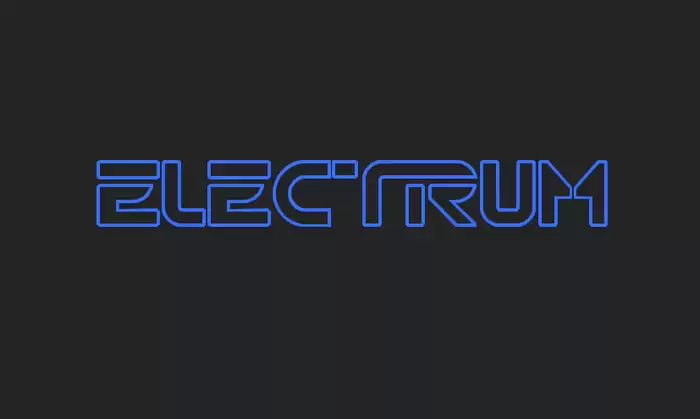
How to Put Money in Electrum Wallet: A Step-by-Step Guide
Electrum is a popular Bitcoin wallet that enables users to manage and transact their cryptocurrency securely. If you're looking to add funds to your Electrum wallet, here's a straightforward guide to help you:
1. Obtain a Bitcoin Address:Open your Electrum wallet and navigate to the "Receive" tab. Click on the "Request" button and generate a new Bitcoin address to receive funds. You can copy this address to share with the sender.
2. Choose a Method to Purchase Bitcoin:There are several options available to purchase Bitcoin, including:
- Bitcoin Exchanges: Major platforms like Coinbase, Binance, and Kraken allow you to buy Bitcoin using fiat currencies or other cryptocurrencies.
- Bitcoin ATMs: Find a Bitcoin ATM near you to purchase small amounts of BTC with cash.
- Peer-to-Peer Marketplaces: Platforms like LocalBitcoins and Paxful connect buyers and sellers, facilitating transactions directly between individuals.
Once you have purchased Bitcoin, locate the option to withdraw or send in the platform you used. Paste the Bitcoin address you generated from your Electrum wallet into the recipient field. Input the amount of BTC you wish to send and complete the transaction.
4. Wait for Confirmation:Bitcoin transactions typically take a few minutes to confirm on the network. Electrum will display the status of your transaction as "Pending" until it receives the necessary confirmations (usually six).
5. Check Your Balance:Once the transaction is confirmed, your Bitcoin balance will be reflected in your Electrum wallet. You can view the balance in the "Overview" or "History" tabs.
Additional Tips:- Ensure you send Bitcoin to the correct address displayed in your Electrum wallet. Incorrect transfers can result in loss of funds.
- Choose a secure and reputable platform to purchase Bitcoin.
- Consider setting up two-factor authentication (2FA) for added security on your Electrum wallet.
- Bitcoin transactions are irreversible. Double-check the amount and address before sending.
Disclaimer:info@kdj.com
The information provided is not trading advice. kdj.com does not assume any responsibility for any investments made based on the information provided in this article. Cryptocurrencies are highly volatile and it is highly recommended that you invest with caution after thorough research!
If you believe that the content used on this website infringes your copyright, please contact us immediately (info@kdj.com) and we will delete it promptly.
- Bitcoin Under Pressure: Galaxy Analyst Eyes $58K Amidst ETF Outflows and Weakening Debasement Narrative
- 2026-02-03 19:00:02
- Crypto Market Stabilizes as Bitcoin Rebounds; Key Factors Driving the Recovery
- 2026-02-03 19:10:02
- ETH Rebound Ignites L3 Architecture Race: Liquid Chain Eyes the Fragmentation Fix
- 2026-02-03 19:10:02
- Down Under's Digital Shift: Australian Corporate Treasuries Eye Bitcoin Amidst Global Crypto Waves
- 2026-02-03 19:20:01
- Navigating Inflation: Real Assets and Evolving Investment Strategies in Today's Economy
- 2026-02-03 19:20:01
- BlockDAG's $452M Presale Nears End: The $0.0005 Upside Entry Opportunity for 2026
- 2026-02-03 15:40:02
Related knowledge

How to generate a new receiving address for Bitcoin privacy?
Jan 28,2026 at 01:00pm
Understanding Bitcoin Address Reuse Risks1. Reusing the same Bitcoin address across multiple transactions exposes transaction history to public blockc...

How to view transaction history on Etherscan via wallet link?
Jan 29,2026 at 02:40am
Accessing Wallet Transaction History1. Navigate to the official Etherscan website using a secure and updated web browser. 2. Locate the search bar pos...

How to restore a Trezor wallet on a new device?
Jan 28,2026 at 06:19am
Understanding the Recovery Process1. Trezor devices rely on a 12- or 24-word recovery seed generated during initial setup. This seed is the sole crypt...

How to delegate Tezos (XTZ) staking in Temple Wallet?
Jan 28,2026 at 11:00am
Accessing the Staking Interface1. Open the Temple Wallet browser extension or mobile application and ensure your wallet is unlocked. 2. Navigate to th...

How to set up a recurring buy on a non-custodial wallet?
Jan 28,2026 at 03:19pm
Understanding Non-Custodial Wallet Limitations1. Non-custodial wallets do not store private keys on centralized servers, meaning users retain full con...

How to protect your wallet from clipboard hijacking malware?
Jan 27,2026 at 10:39pm
Understanding Clipboard Hijacking in Cryptocurrency Wallets1. Clipboard hijacking malware monitors the system clipboard for cryptocurrency wallet addr...

How to generate a new receiving address for Bitcoin privacy?
Jan 28,2026 at 01:00pm
Understanding Bitcoin Address Reuse Risks1. Reusing the same Bitcoin address across multiple transactions exposes transaction history to public blockc...

How to view transaction history on Etherscan via wallet link?
Jan 29,2026 at 02:40am
Accessing Wallet Transaction History1. Navigate to the official Etherscan website using a secure and updated web browser. 2. Locate the search bar pos...

How to restore a Trezor wallet on a new device?
Jan 28,2026 at 06:19am
Understanding the Recovery Process1. Trezor devices rely on a 12- or 24-word recovery seed generated during initial setup. This seed is the sole crypt...

How to delegate Tezos (XTZ) staking in Temple Wallet?
Jan 28,2026 at 11:00am
Accessing the Staking Interface1. Open the Temple Wallet browser extension or mobile application and ensure your wallet is unlocked. 2. Navigate to th...

How to set up a recurring buy on a non-custodial wallet?
Jan 28,2026 at 03:19pm
Understanding Non-Custodial Wallet Limitations1. Non-custodial wallets do not store private keys on centralized servers, meaning users retain full con...

How to protect your wallet from clipboard hijacking malware?
Jan 27,2026 at 10:39pm
Understanding Clipboard Hijacking in Cryptocurrency Wallets1. Clipboard hijacking malware monitors the system clipboard for cryptocurrency wallet addr...
See all articles

























![Discontinuum by: ArchitechGD 100% (1 coin) (Mobile) Geometry Dash [2.2] Discontinuum by: ArchitechGD 100% (1 coin) (Mobile) Geometry Dash [2.2]](/uploads/2026/02/03/cryptocurrencies-news/videos/origin_69814d99e6b61_image_500_375.webp)
















































