-
 bitcoin
bitcoin $87959.907984 USD
1.34% -
 ethereum
ethereum $2920.497338 USD
3.04% -
 tether
tether $0.999775 USD
0.00% -
 xrp
xrp $2.237324 USD
8.12% -
 bnb
bnb $860.243768 USD
0.90% -
 solana
solana $138.089498 USD
5.43% -
 usd-coin
usd-coin $0.999807 USD
0.01% -
 tron
tron $0.272801 USD
-1.53% -
 dogecoin
dogecoin $0.150904 USD
2.96% -
 cardano
cardano $0.421635 USD
1.97% -
 hyperliquid
hyperliquid $32.152445 USD
2.23% -
 bitcoin-cash
bitcoin-cash $533.301069 USD
-1.94% -
 chainlink
chainlink $12.953417 USD
2.68% -
 unus-sed-leo
unus-sed-leo $9.535951 USD
0.73% -
 zcash
zcash $521.483386 USD
-2.87%
Can I use MetaMask on a browser other than Chrome, like Firefox or Brave?
MetaMask works seamlessly on Firefox, Brave, and Edge, offering the same security and functionality as Chrome—just install from official stores and safeguard your 12-word recovery phrase.
Aug 05, 2025 at 02:42 am
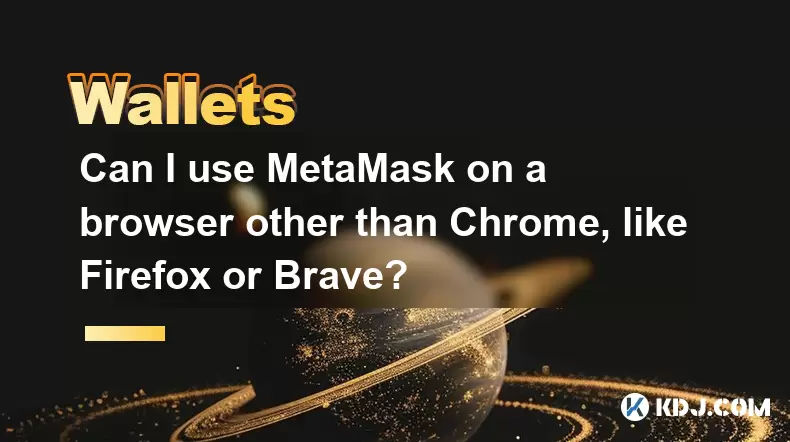
Compatibility of MetaMask with Major Browsers
MetaMask is a widely used cryptocurrency wallet that supports Ethereum and Ethereum-compatible blockchains. One of the most common questions users have is whether MetaMask functions properly on browsers other than Google Chrome. The answer is yes, MetaMask is compatible with several major web browsers, including Firefox, Brave, and Microsoft Edge. These browsers support WebExtensions, the standard API used by browser extensions, which allows MetaMask to integrate seamlessly. The official MetaMask website provides direct download links for each supported browser, ensuring users can install the extension regardless of their preferred browser environment.
When installing MetaMask on Firefox, users should navigate to the Firefox Add-ons store and search for “MetaMask.” The extension is verified and maintained by the MetaMask development team. Similarly, for Brave, which is built on the Chromium engine, the installation process mirrors that of Chrome. Users can access the Chrome Web Store or Brave’s built-in extension manager to add MetaMask. Each installation is secured with cryptographic signatures to prevent tampering.
Step-by-Step Installation on Firefox
Installing MetaMask on Firefox involves a few simple steps. Users must ensure they are accessing the official Firefox Add-ons site to avoid counterfeit versions.
- Open Firefox and navigate to addons.mozilla.org.
- In the search bar, type MetaMask.
- Click on the official MetaMask extension published by ConsenSys Software Inc.
- Select Add to Firefox and confirm the installation.
- Once installed, click Launch to open the MetaMask setup interface.
- Choose Create a Wallet or Import Wallet based on your needs.
- Follow the prompts to set up a password and securely back up your secret recovery phrase.
It is crucial to store the recovery phrase offline and never share it. The phrase consists of 12 words and is the only way to restore access if the browser profile is lost.
Using MetaMask on Brave Browser
Brave browser, known for its privacy features and built-in ad blocker, offers native support for MetaMask despite having its own crypto wallet. Users can enable MetaMask alongside Brave’s wallet or choose to use MetaMask as their primary extension.
- Open Brave and click on the Extensions icon (puzzle piece) in the top-right toolbar.
- Select Manage Extensions.
- Toggle on Allow extensions from other stores.
- Visit the Chrome Web Store and search for MetaMask.
- Click Add to Brave and confirm the installation.
- After installation, click Go to Extension to begin setup.
- Create a new wallet or import an existing one using the recovery phrase.
During setup, users are prompted to verify their recovery phrase by selecting words in the correct order. This step ensures that the backup has been recorded accurately.
Security Considerations Across Browsers
While MetaMask works across multiple browsers, security practices must remain consistent. The extension stores private keys locally on the device, meaning the security of the wallet depends heavily on the user’s environment. Never enter your recovery phrase on any website, even if it appears to be MetaMask’s official site. Phishing attacks often mimic legitimate interfaces to steal credentials.
Each browser handles extension permissions differently. Firefox, for example, requires explicit permission for extensions to access certain sites. Users should review which websites are allowed to interact with MetaMask. In Brave, users can manage site access through the shield icon in the address bar. It is recommended to disable MetaMask on suspicious or unknown sites to prevent unauthorized transactions.
Additionally, users should ensure their browser is updated regularly. Outdated browsers may contain vulnerabilities that could be exploited to access extension data. Installing MetaMask only from official sources—such as addons.mozilla.org, Brave’s extension store, or Chrome Web Store—reduces the risk of installing malicious versions.
Syncing Wallets Across Devices and Browsers
MetaMask does not offer cloud-based syncing of wallet data. However, users can access the same wallet on multiple devices and browsers using the recovery phrase. This method ensures full control over the wallet while maintaining decentralization.
- Install MetaMask on the new browser or device.
- Choose Import Wallet during setup.
- Enter the 12-word recovery phrase.
- Set a new password for local encryption.
- Confirm the import by checking the wallet balance and transaction history.
All transaction history and token balances are retrieved from the blockchain, not from a central server. Therefore, as long as the recovery phrase is correct, the wallet will reflect the same state across all installations. Users should never store the recovery phrase digitally unless encrypted with a trusted password manager.
Troubleshooting Common Issues
Some users encounter issues when switching browsers, such as missing funds or failed transactions. These problems are typically due to incorrect recovery phrase entry or network configuration.
- Ensure the correct network (e.g., Ethereum Mainnet, Polygon, etc.) is selected in MetaMask.
- Check that the custom RPC settings are accurate if using a non-default network.
- Clear browser cache if the extension fails to load.
- Reinstall MetaMask if the interface becomes unresponsive.
- Verify that the recovery phrase was imported correctly by restoring it on another browser.
If funds appear missing, confirm the wallet address on a blockchain explorer like Etherscan. Discrepancies often arise from using different accounts within the same wallet (e.g., Account 1 vs. Account 2).
Frequently Asked Questions
Can I use the same MetaMask account on both Firefox and Brave simultaneously?Yes, you can use the same wallet on both browsers by importing the 12-word recovery phrase into each. The wallet data is blockchain-based, so both instances will reflect the same balance. However, only one browser can initiate transactions at a time, and transaction counters (nonces) must be managed carefully to avoid conflicts.
Does Brave’s built-in wallet interfere with MetaMask?No, Brave’s native wallet operates independently. You can disable it or use MetaMask as your primary wallet. Both can coexist, but you should avoid signing transactions from both wallets using the same addresses to prevent confusion.
Is MetaMask on Firefox as secure as on Chrome?Yes, the security model is identical. Private keys are stored locally in both cases. Firefox’s open-source nature and strong permission system may even offer additional transparency. The key factor is user behavior—such as avoiding phishing sites and safeguarding the recovery phrase.
What should I do if MetaMask doesn’t appear after installation?First, check the browser’s extension manager to confirm it’s enabled. In Firefox, click the puzzle icon and pin MetaMask to the toolbar. In Brave, click the puzzle icon, find MetaMask, and click Pin to toolbar. If it still doesn’t appear, restart the browser or reinstall the extension from the official source.
Disclaimer:info@kdj.com
The information provided is not trading advice. kdj.com does not assume any responsibility for any investments made based on the information provided in this article. Cryptocurrencies are highly volatile and it is highly recommended that you invest with caution after thorough research!
If you believe that the content used on this website infringes your copyright, please contact us immediately (info@kdj.com) and we will delete it promptly.
- Exaverse Roars into the Roguelike Scene: A Dinosaur Adventure Awaits!
- 2026-02-05 00:30:01
- Big Apple Bites: AI Forecasts Staggering Ethereum Price Record as Market Navigates Volatile Waters
- 2026-02-05 01:10:02
- Unlock Your Edge: The Ultimate Guide to MEXC Referral Code, USDT Bonus, and Fee Discounts
- 2026-02-05 01:00:02
- Navigating the New York Minute: Crypto Exchange Fees in 2026, Globally Unpacked
- 2026-02-05 01:05:02
- Bitcoin's Technical Analyst Warns of Potential Price Drop Amid Market Jitters
- 2026-02-05 01:00:02
- Big Apple Crunch: Bitcoin Mining Faces Profit Crisis as Block Time Spikes and the Difficulty Dial Gets a Hard Reset
- 2026-02-05 00:50:02
Related knowledge

How to generate a new receiving address for Bitcoin privacy?
Jan 28,2026 at 01:00pm
Understanding Bitcoin Address Reuse Risks1. Reusing the same Bitcoin address across multiple transactions exposes transaction history to public blockc...

How to view transaction history on Etherscan via wallet link?
Jan 29,2026 at 02:40am
Accessing Wallet Transaction History1. Navigate to the official Etherscan website using a secure and updated web browser. 2. Locate the search bar pos...

How to restore a Trezor wallet on a new device?
Jan 28,2026 at 06:19am
Understanding the Recovery Process1. Trezor devices rely on a 12- or 24-word recovery seed generated during initial setup. This seed is the sole crypt...

How to delegate Tezos (XTZ) staking in Temple Wallet?
Jan 28,2026 at 11:00am
Accessing the Staking Interface1. Open the Temple Wallet browser extension or mobile application and ensure your wallet is unlocked. 2. Navigate to th...

How to set up a recurring buy on a non-custodial wallet?
Jan 28,2026 at 03:19pm
Understanding Non-Custodial Wallet Limitations1. Non-custodial wallets do not store private keys on centralized servers, meaning users retain full con...

How to protect your wallet from clipboard hijacking malware?
Jan 27,2026 at 10:39pm
Understanding Clipboard Hijacking in Cryptocurrency Wallets1. Clipboard hijacking malware monitors the system clipboard for cryptocurrency wallet addr...

How to generate a new receiving address for Bitcoin privacy?
Jan 28,2026 at 01:00pm
Understanding Bitcoin Address Reuse Risks1. Reusing the same Bitcoin address across multiple transactions exposes transaction history to public blockc...

How to view transaction history on Etherscan via wallet link?
Jan 29,2026 at 02:40am
Accessing Wallet Transaction History1. Navigate to the official Etherscan website using a secure and updated web browser. 2. Locate the search bar pos...

How to restore a Trezor wallet on a new device?
Jan 28,2026 at 06:19am
Understanding the Recovery Process1. Trezor devices rely on a 12- or 24-word recovery seed generated during initial setup. This seed is the sole crypt...

How to delegate Tezos (XTZ) staking in Temple Wallet?
Jan 28,2026 at 11:00am
Accessing the Staking Interface1. Open the Temple Wallet browser extension or mobile application and ensure your wallet is unlocked. 2. Navigate to th...

How to set up a recurring buy on a non-custodial wallet?
Jan 28,2026 at 03:19pm
Understanding Non-Custodial Wallet Limitations1. Non-custodial wallets do not store private keys on centralized servers, meaning users retain full con...

How to protect your wallet from clipboard hijacking malware?
Jan 27,2026 at 10:39pm
Understanding Clipboard Hijacking in Cryptocurrency Wallets1. Clipboard hijacking malware monitors the system clipboard for cryptocurrency wallet addr...
See all articles










































































