-
 bitcoin
bitcoin $87959.907984 USD
1.34% -
 ethereum
ethereum $2920.497338 USD
3.04% -
 tether
tether $0.999775 USD
0.00% -
 xrp
xrp $2.237324 USD
8.12% -
 bnb
bnb $860.243768 USD
0.90% -
 solana
solana $138.089498 USD
5.43% -
 usd-coin
usd-coin $0.999807 USD
0.01% -
 tron
tron $0.272801 USD
-1.53% -
 dogecoin
dogecoin $0.150904 USD
2.96% -
 cardano
cardano $0.421635 USD
1.97% -
 hyperliquid
hyperliquid $32.152445 USD
2.23% -
 bitcoin-cash
bitcoin-cash $533.301069 USD
-1.94% -
 chainlink
chainlink $12.953417 USD
2.68% -
 unus-sed-leo
unus-sed-leo $9.535951 USD
0.73% -
 zcash
zcash $521.483386 USD
-2.87%
How to manually set the gas price in MetaMask?
Adjusting gas prices in MetaMask lets you control transaction speed and cost, but setting it too low may cause delays or failure.
Sep 23, 2025 at 02:54 pm
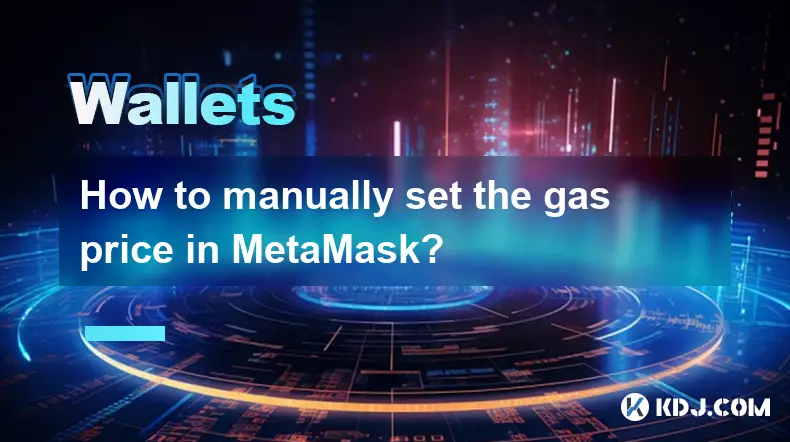
Understanding Gas Price in MetaMask
1. Gas price refers to the amount of ether (ETH) a user is willing to pay per unit of gas to execute a transaction on the Ethereum network. It directly affects how quickly a transaction is confirmed by miners or validators. Higher gas prices increase the likelihood of faster processing, especially during network congestion.
2. MetaMask, as a widely used cryptocurrency wallet, allows users to interact with decentralized applications (dApps) and manage digital assets. By default, it suggests gas prices based on current network conditions, but advanced users often prefer to adjust these settings manually for cost efficiency or speed control.
3. The gas price is measured in gwei, which is a denomination of ETH (1 gwei = 0.000000001 ETH). Users must balance between paying too much and having their transaction stuck due to being too low.
4. Manually setting the gas price gives users greater control over transaction fees, especially when sending tokens, interacting with smart contracts, or participating in token swaps on decentralized exchanges.
Steps to Manually Adjust Gas Price
1. Open the MetaMask extension in your browser and ensure you are connected to the correct Ethereum network (e.g., Ethereum Mainnet).
2. Initiate a transaction by clicking “Send” to transfer funds or by interacting with a dApp that triggers a blockchain action.
3. Before confirming the transaction, click on the “Edit” option next to the gas fee section. This reveals advanced settings including gas price and gas limit.
4. Toggle to “Advanced” mode if available. Here, you can input a custom gas price in gwei. Refer to external tools like Etherscan’s gas tracker or EthGasStation to determine an appropriate value based on current network demand.
5. After entering the desired gas price, review the estimated total fee and confirm the transaction only if the cost aligns with your expectations.
Factors Influencing Gas Price Decisions
1. Network congestion plays a major role. During peak times—such as NFT mints or major market movements—gas prices spike due to high demand for block space.
2. Transaction urgency determines whether a user opts for a higher or lower gas price. Time-sensitive operations like arbitrage trades require higher fees to ensure prompt execution.
3. Using a gas price below the network average may result in delayed confirmation or the transaction remaining pending indefinitely.
4. Some decentralized exchanges and yield farming platforms require multiple sequential transactions. In such cases, setting a slightly higher gas price ensures all steps complete without interruption.
5. Wallets like MetaMask now support EIP-1559 transactions, which separate the base fee from the priority fee. Users can still influence the priority fee (tip) to incentivize miners, even though the base fee is algorithmically determined.
Risks and Best Practices
1. Setting an excessively low gas price might save costs but risks transaction failure or long delays, especially if network conditions change unexpectedly.
2. Always double-check the gas settings before confirming, as blockchain transactions are irreversible once submitted.
3. Use real-time gas tracking platforms to make informed decisions. Tools like GasNow, Blocknative, or the MetaMask native fee estimator provide up-to-date recommendations.
4. For non-urgent transactions, such as sending funds during off-peak hours, selecting a lower gas price can significantly reduce fees without compromising reliability.
5. Avoid setting gas prices based on outdated information; network conditions can change within minutes.
Frequently Asked Questions
What happens if I set the gas price too low?If the gas price is too low, miners may ignore the transaction. It will remain in the mempool for an extended period and could eventually be dropped, requiring resubmission with a higher fee.
Can I change the gas price after sending a transaction?No, but you can replace the transaction by sending a new one with the same nonce and a higher gas fee. This cancels the original pending transaction.
Where can I find current recommended gas prices?Websites like Etherscan Gas Tracker, EthGasStation, and GasNow provide real-time data on optimal gas pricing for fast, average, and slow transaction speeds.
Does manually setting gas price work for ERC-20 token transfers?Yes, ERC-20 token transfers require gas just like ETH transactions. The gas price setting in MetaMask applies universally across all transaction types on the Ethereum network.
Disclaimer:info@kdj.com
The information provided is not trading advice. kdj.com does not assume any responsibility for any investments made based on the information provided in this article. Cryptocurrencies are highly volatile and it is highly recommended that you invest with caution after thorough research!
If you believe that the content used on this website infringes your copyright, please contact us immediately (info@kdj.com) and we will delete it promptly.
- The Epstein Files & Satoshi's Shadow: Emails Exposed, Crypto's Past Reimagined
- 2026-02-03 12:35:01
- BlockDAG's $450M+ Presale Countdown: The 100x Opportunity About to Vanish
- 2026-02-03 12:50:01
- Bitcoin Price Plummets Below Key Thresholds Amid Market Shift: What Investors Need to Know
- 2026-02-03 13:20:01
- SpaceCoin Unveils 10% APR Staking Program, Pioneering Decentralized Satellite Internet
- 2026-02-03 13:20:01
- Gold, Silver See Seismic Shifts: Margin Hikes Spark Volatility, But Resilience Shines Through
- 2026-02-03 13:15:01
- Coast Mountain Transit Workers Kick Off Bargaining, Demanding Fair Wages and Safer Conditions
- 2026-02-03 09:55:01
Related knowledge

How to generate a new receiving address for Bitcoin privacy?
Jan 28,2026 at 01:00pm
Understanding Bitcoin Address Reuse Risks1. Reusing the same Bitcoin address across multiple transactions exposes transaction history to public blockc...

How to view transaction history on Etherscan via wallet link?
Jan 29,2026 at 02:40am
Accessing Wallet Transaction History1. Navigate to the official Etherscan website using a secure and updated web browser. 2. Locate the search bar pos...

How to restore a Trezor wallet on a new device?
Jan 28,2026 at 06:19am
Understanding the Recovery Process1. Trezor devices rely on a 12- or 24-word recovery seed generated during initial setup. This seed is the sole crypt...

How to delegate Tezos (XTZ) staking in Temple Wallet?
Jan 28,2026 at 11:00am
Accessing the Staking Interface1. Open the Temple Wallet browser extension or mobile application and ensure your wallet is unlocked. 2. Navigate to th...

How to set up a recurring buy on a non-custodial wallet?
Jan 28,2026 at 03:19pm
Understanding Non-Custodial Wallet Limitations1. Non-custodial wallets do not store private keys on centralized servers, meaning users retain full con...

How to protect your wallet from clipboard hijacking malware?
Jan 27,2026 at 10:39pm
Understanding Clipboard Hijacking in Cryptocurrency Wallets1. Clipboard hijacking malware monitors the system clipboard for cryptocurrency wallet addr...

How to generate a new receiving address for Bitcoin privacy?
Jan 28,2026 at 01:00pm
Understanding Bitcoin Address Reuse Risks1. Reusing the same Bitcoin address across multiple transactions exposes transaction history to public blockc...

How to view transaction history on Etherscan via wallet link?
Jan 29,2026 at 02:40am
Accessing Wallet Transaction History1. Navigate to the official Etherscan website using a secure and updated web browser. 2. Locate the search bar pos...

How to restore a Trezor wallet on a new device?
Jan 28,2026 at 06:19am
Understanding the Recovery Process1. Trezor devices rely on a 12- or 24-word recovery seed generated during initial setup. This seed is the sole crypt...

How to delegate Tezos (XTZ) staking in Temple Wallet?
Jan 28,2026 at 11:00am
Accessing the Staking Interface1. Open the Temple Wallet browser extension or mobile application and ensure your wallet is unlocked. 2. Navigate to th...

How to set up a recurring buy on a non-custodial wallet?
Jan 28,2026 at 03:19pm
Understanding Non-Custodial Wallet Limitations1. Non-custodial wallets do not store private keys on centralized servers, meaning users retain full con...

How to protect your wallet from clipboard hijacking malware?
Jan 27,2026 at 10:39pm
Understanding Clipboard Hijacking in Cryptocurrency Wallets1. Clipboard hijacking malware monitors the system clipboard for cryptocurrency wallet addr...
See all articles

























![Discontinuum by: ArchitechGD 100% (1 coin) (Mobile) Geometry Dash [2.2] Discontinuum by: ArchitechGD 100% (1 coin) (Mobile) Geometry Dash [2.2]](/uploads/2026/02/03/cryptocurrencies-news/videos/origin_69814d99e6b61_image_500_375.webp)
















































