-
 bitcoin
bitcoin $87959.907984 USD
1.34% -
 ethereum
ethereum $2920.497338 USD
3.04% -
 tether
tether $0.999775 USD
0.00% -
 xrp
xrp $2.237324 USD
8.12% -
 bnb
bnb $860.243768 USD
0.90% -
 solana
solana $138.089498 USD
5.43% -
 usd-coin
usd-coin $0.999807 USD
0.01% -
 tron
tron $0.272801 USD
-1.53% -
 dogecoin
dogecoin $0.150904 USD
2.96% -
 cardano
cardano $0.421635 USD
1.97% -
 hyperliquid
hyperliquid $32.152445 USD
2.23% -
 bitcoin-cash
bitcoin-cash $533.301069 USD
-1.94% -
 chainlink
chainlink $12.953417 USD
2.68% -
 unus-sed-leo
unus-sed-leo $9.535951 USD
0.73% -
 zcash
zcash $521.483386 USD
-2.87%
How do I manage NFTs through my Ledger Nano X?
Securely manage your NFTs on platforms like OpenSea and Rarible using your Ledger Nano X by following setup and connection steps for safe transactions.
Apr 19, 2025 at 07:42 pm
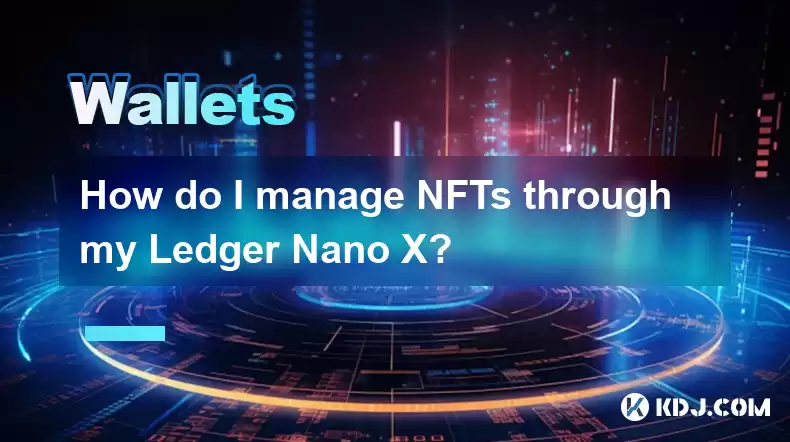
Managing NFTs through your Ledger Nano X involves several steps and considerations. NFTs, or Non-Fungible Tokens, are unique digital assets that can represent art, collectibles, or other digital items. By using your Ledger Nano X, you can securely store, manage, and interact with your NFTs. This guide will walk you through the process of setting up your Ledger Nano X for NFT management, connecting it to compatible platforms, and performing various operations with your NFTs.
Setting Up Your Ledger Nano X for NFT Management
Before you can manage your NFTs, you need to ensure your Ledger Nano X is properly set up and configured. Here's how to do it:
- Initialize Your Ledger Nano X: If you're new to using the Ledger Nano X, you'll need to initialize it first. Turn on your device, follow the on-screen instructions to set up a PIN code, and securely store your recovery phrase.
- Install the Ledger Live Application: Download and install the Ledger Live application on your computer or mobile device. This software will be your primary interface for managing your Ledger Nano X.
- Connect Your Ledger Nano X to Ledger Live: Open Ledger Live, connect your Ledger Nano X via USB, and enter your PIN to unlock the device. Ensure that your device is recognized by Ledger Live.
- Install the Ethereum App: Since most NFTs are based on the Ethereum blockchain, you need to install the Ethereum app on your Ledger Nano X. In Ledger Live, navigate to the 'Manager' section, search for 'Ethereum', and click 'Install'.
Connecting to NFT Platforms
To interact with your NFTs, you'll need to connect your Ledger Nano X to a platform that supports NFT management. Some popular platforms include OpenSea, Rarible, and MetaMask. Here's how to connect to these platforms:
OpenSea: OpenSea is one of the largest NFT marketplaces. To connect your Ledger Nano X:
- Visit the OpenSea website and click on the 'Profile' icon in the top right corner.
- Select 'My Account' and then click on 'Connect Wallet'.
- Choose 'Ledger' from the list of wallet options.
- Follow the on-screen prompts to connect your Ledger Nano X. You'll need to confirm the connection on your device.
Rarible: Rarible is another popular platform for buying, selling, and managing NFTs. To connect:
- Go to the Rarible website and click on the 'Connect Wallet' button.
- Select 'Ledger' from the list of available wallets.
- Follow the instructions to connect your Ledger Nano X, including confirming the connection on your device.
MetaMask: MetaMask is a browser extension that can be used to interact with various NFT platforms. To connect your Ledger Nano X to MetaMask:
- Install the MetaMask extension on your browser if you haven't already.
- Open MetaMask, click on the account icon, and select 'Connect Hardware Wallet'.
- Choose 'Ledger' and follow the on-screen instructions to connect your Ledger Nano X.
Managing Your NFTs
Once you're connected to an NFT platform, you can start managing your NFTs. Here are some common operations you might perform:
- Viewing Your NFTs: On platforms like OpenSea or Rarible, you can view your NFTs by navigating to your profile or wallet section. Your NFTs should be displayed in a gallery format.
- Buying NFTs: To buy an NFT, navigate to the NFT's listing page on the platform, and click on the 'Buy Now' or 'Bid' button. Follow the on-screen prompts to complete the transaction. You'll need to confirm the transaction on your Ledger Nano X.
- Selling NFTs: To sell an NFT, go to the NFT's page in your collection, and click on 'Sell'. Set your desired price and other listing details, then confirm the listing on your Ledger Nano X.
- Transferring NFTs: To transfer an NFT to another wallet, go to the NFT's page in your collection, and select 'Transfer'. Enter the recipient's wallet address and confirm the transfer on your Ledger Nano X.
Ensuring Security
Security is paramount when managing NFTs, especially since they can be valuable digital assets. Here are some tips to keep your NFTs safe:
- Use a Strong PIN: Always use a strong and unique PIN code for your Ledger Nano X.
- Keep Your Recovery Phrase Secure: Store your recovery phrase in a safe place, and never share it with anyone.
- Enable Two-Factor Authentication: If available, enable two-factor authentication on the NFT platforms you use.
- Regularly Update Your Device: Keep your Ledger Nano X and the Ledger Live application up to date with the latest software versions.
Troubleshooting Common Issues
While managing NFTs with your Ledger Nano X, you might encounter some common issues. Here's how to troubleshoot them:
- Connection Issues: If your Ledger Nano X isn't connecting to Ledger Live or an NFT platform, ensure that the device is properly plugged in, and try restarting both your device and the application.
- Transaction Failures: If a transaction fails, check your internet connection and ensure that you have enough ETH in your wallet to cover gas fees. If the issue persists, try resubmitting the transaction with a higher gas fee.
- Platform Compatibility: Some NFT platforms might not support Ledger Nano X directly. In such cases, you can use a compatible wallet like MetaMask as an intermediary to connect your Ledger Nano X.
Frequently Asked Questions
Q: Can I manage NFTs on other blockchains with my Ledger Nano X?A: Yes, while most NFTs are on the Ethereum blockchain, your Ledger Nano X can support other blockchains like Binance Smart Chain and Polygon through compatible apps. You'll need to install the relevant blockchain apps on your Ledger Nano X and connect to platforms that support those blockchains.
Q: Is it possible to view my NFTs directly on the Ledger Nano X?A: No, the Ledger Nano X itself does not display NFTs. You'll need to use an external platform like OpenSea or Rarible to view and interact with your NFTs. The Ledger Nano X provides the secure storage and transaction signing capabilities.
Q: Can I use my Ledger Nano X to create new NFTs?A: While the Ledger Nano X can sign transactions for creating NFTs, the actual creation process is typically done through NFT platforms or smart contract interactions. You'll need to use a platform like OpenSea or Rarible to mint new NFTs, and your Ledger Nano X will secure the transaction process.
Q: What should I do if I lose my Ledger Nano X?A: If you lose your Ledger Nano X, you can recover your NFTs using your recovery phrase. Ensure that you have your recovery phrase securely stored, and follow the instructions in Ledger Live to restore your wallet on a new device. Always keep your recovery phrase confidential to prevent unauthorized access to your NFTs.
Disclaimer:info@kdj.com
The information provided is not trading advice. kdj.com does not assume any responsibility for any investments made based on the information provided in this article. Cryptocurrencies are highly volatile and it is highly recommended that you invest with caution after thorough research!
If you believe that the content used on this website infringes your copyright, please contact us immediately (info@kdj.com) and we will delete it promptly.
- Trump's Northern Blast: How Canada Remarks Jolted WLFI Price and Shook Crypto Holders
- 2026-02-01 21:55:01
- LivLive Ignites Crypto Presale with Trillion-Dollar Ambitions: The Reality Layer Takes Center Stage
- 2026-02-01 21:50:02
- Buttcoin's Big Apple Buzz: Surging on Coinbase, Trending in the Crypto Wild West
- 2026-02-01 21:45:01
- Tokenization, Stablecoins, Remittances: The New York Minute for Global Finance
- 2026-02-01 19:20:01
- BlockDAG Poised for 100x Crypto Opportunity as Presale Enters Final Hours, Promising Massive Gains
- 2026-02-01 19:20:01
- Circle Charts Bold Course: Stablecoins to Reshape Global Finance by 2026
- 2026-02-01 19:25:01
Related knowledge

How to generate a new receiving address for Bitcoin privacy?
Jan 28,2026 at 01:00pm
Understanding Bitcoin Address Reuse Risks1. Reusing the same Bitcoin address across multiple transactions exposes transaction history to public blockc...

How to view transaction history on Etherscan via wallet link?
Jan 29,2026 at 02:40am
Accessing Wallet Transaction History1. Navigate to the official Etherscan website using a secure and updated web browser. 2. Locate the search bar pos...

How to restore a Trezor wallet on a new device?
Jan 28,2026 at 06:19am
Understanding the Recovery Process1. Trezor devices rely on a 12- or 24-word recovery seed generated during initial setup. This seed is the sole crypt...

How to delegate Tezos (XTZ) staking in Temple Wallet?
Jan 28,2026 at 11:00am
Accessing the Staking Interface1. Open the Temple Wallet browser extension or mobile application and ensure your wallet is unlocked. 2. Navigate to th...

How to set up a recurring buy on a non-custodial wallet?
Jan 28,2026 at 03:19pm
Understanding Non-Custodial Wallet Limitations1. Non-custodial wallets do not store private keys on centralized servers, meaning users retain full con...

How to protect your wallet from clipboard hijacking malware?
Jan 27,2026 at 10:39pm
Understanding Clipboard Hijacking in Cryptocurrency Wallets1. Clipboard hijacking malware monitors the system clipboard for cryptocurrency wallet addr...

How to generate a new receiving address for Bitcoin privacy?
Jan 28,2026 at 01:00pm
Understanding Bitcoin Address Reuse Risks1. Reusing the same Bitcoin address across multiple transactions exposes transaction history to public blockc...

How to view transaction history on Etherscan via wallet link?
Jan 29,2026 at 02:40am
Accessing Wallet Transaction History1. Navigate to the official Etherscan website using a secure and updated web browser. 2. Locate the search bar pos...

How to restore a Trezor wallet on a new device?
Jan 28,2026 at 06:19am
Understanding the Recovery Process1. Trezor devices rely on a 12- or 24-word recovery seed generated during initial setup. This seed is the sole crypt...

How to delegate Tezos (XTZ) staking in Temple Wallet?
Jan 28,2026 at 11:00am
Accessing the Staking Interface1. Open the Temple Wallet browser extension or mobile application and ensure your wallet is unlocked. 2. Navigate to th...

How to set up a recurring buy on a non-custodial wallet?
Jan 28,2026 at 03:19pm
Understanding Non-Custodial Wallet Limitations1. Non-custodial wallets do not store private keys on centralized servers, meaning users retain full con...

How to protect your wallet from clipboard hijacking malware?
Jan 27,2026 at 10:39pm
Understanding Clipboard Hijacking in Cryptocurrency Wallets1. Clipboard hijacking malware monitors the system clipboard for cryptocurrency wallet addr...
See all articles
























![[Audio stories] Streamer Became a Billionaire Overnight After Buying One Junk Coin [Audio stories] Streamer Became a Billionaire Overnight After Buying One Junk Coin](/uploads/2026/02/01/cryptocurrencies-news/videos/origin_697eaa9a495ed_image_500_375.webp)

















































