-
 bitcoin
bitcoin $87959.907984 USD
1.34% -
 ethereum
ethereum $2920.497338 USD
3.04% -
 tether
tether $0.999775 USD
0.00% -
 xrp
xrp $2.237324 USD
8.12% -
 bnb
bnb $860.243768 USD
0.90% -
 solana
solana $138.089498 USD
5.43% -
 usd-coin
usd-coin $0.999807 USD
0.01% -
 tron
tron $0.272801 USD
-1.53% -
 dogecoin
dogecoin $0.150904 USD
2.96% -
 cardano
cardano $0.421635 USD
1.97% -
 hyperliquid
hyperliquid $32.152445 USD
2.23% -
 bitcoin-cash
bitcoin-cash $533.301069 USD
-1.94% -
 chainlink
chainlink $12.953417 USD
2.68% -
 unus-sed-leo
unus-sed-leo $9.535951 USD
0.73% -
 zcash
zcash $521.483386 USD
-2.87%
How to manage multiple portfolios in Exodus?
Exodus allows portfolio-like management by creating multiple wallets with unique seed phrases, enabling users to separate and organize crypto assets by investment strategy.
Sep 07, 2025 at 04:00 pm
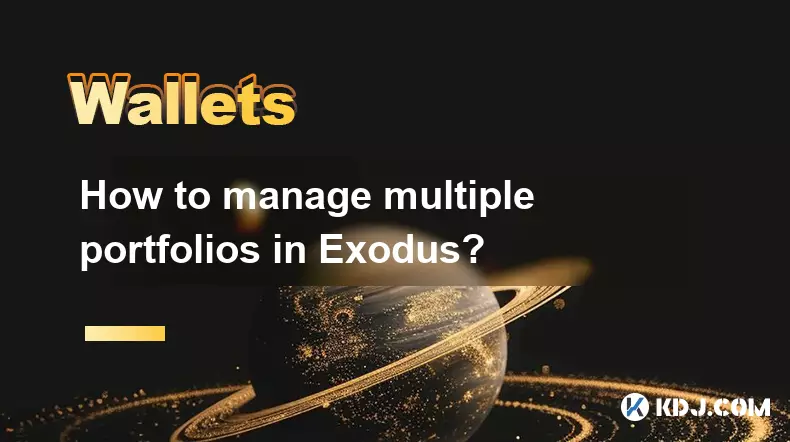
Understanding Portfolio Management in Exodus
Exodus is a digital wallet that supports a wide range of cryptocurrencies, allowing users to store, exchange, and manage their assets from a single interface. While Exodus does not offer native support for completely separate portfolios within the app, users can strategically organize their holdings to simulate multiple portfolio management. This approach enables individuals to allocate funds based on investment goals, risk tolerance, or time horizons.
Each wallet instance in Exodus is tied to a single seed phrase, meaning true portfolio separation requires external strategies. Users who want distinct portfolios must create multiple Exodus wallets, each with its own seed phrase and password. This method ensures that assets are isolated and managed independently, reducing the risk of cross-contamination between investment strategies.
- 1. Install the Exodus application on your device and complete the initial setup to create your first wallet.
- 2. During setup, securely back up the 12-word recovery phrase in a physically secure location.
- 3. After securing the seed phrase, label the wallet according to its intended purpose—such as “Long-Term Holdings” or “Trading Fund.”
- 4. Repeat the installation and setup process on the same or another trusted device to generate a second wallet with a unique seed phrase.
- 5. Assign a different investment strategy or asset mix to each wallet to maintain clear portfolio boundaries.
Strategies for Organizing Multiple Wallets
Managing several Exodus wallets effectively requires a disciplined approach to labeling, backup, and access control. Without proper organization, users risk confusion or loss of funds due to misplaced seed phrases or misallocated assets.
Using descriptive names and documentation helps maintain clarity across multiple wallets. For example, one wallet could be designated for high-risk altcoins, while another holds stablecoins and blue-chip cryptocurrencies like Bitcoin and Ethereum.
- 1. Maintain a secure, offline document listing each wallet’s purpose, creation date, and associated seed phrase (stored separately).
- 2. Use unique and strong passwords for each wallet if password protection is enabled.
- 3. Store seed phrases in fireproof safes or metal backup solutions to prevent damage.
- 4. Avoid digital storage of recovery phrases, including cloud services or screenshots.
- 5. Periodically verify access to each wallet by restoring it on a test device using the seed phrase.
Transferring and Monitoring Assets Across Wallets
Once multiple Exodus wallets are set up, moving assets between them requires initiating standard cryptocurrency transfers. Each wallet operates independently, so transactions must be manually executed through send and receive functions.
Transaction fees apply for every transfer, so users should factor in network costs when rebalancing between wallets. Monitoring performance across wallets also demands manual tracking, as Exodus does not provide consolidated reporting across separate installations.
- 1. Open the source wallet and select the cryptocurrency to transfer.
- 2. Click “Send” and enter the receiving address from the target Exodus wallet.
- 3. Confirm the network (e.g., BTC, ETH, etc.) matches the asset being sent to avoid irreversible losses.
- 4. Adjust the transaction fee if available to balance speed and cost.
- 5. Use external spreadsheet tools or portfolio trackers like CoinTracker or Delta to log balances and track performance across all wallets.
Frequently Asked Questions
Can I merge two Exodus wallets into one?Yes, you can consolidate funds by sending cryptocurrencies from one Exodus wallet to another. However, the wallets themselves remain separate entities with distinct seed phrases. Merging assets does not combine the wallets into a single unified account.
Does Exodus support portfolio labels within the app?No, Exodus does not currently offer internal labeling or segmentation features for different portfolios within a single wallet. Users must rely on external organizational methods or run multiple wallet instances.
What happens if I lose a seed phrase for one of my Exodus wallets?Losing a seed phrase means permanent loss of access to that wallet and its funds. There is no recovery mechanism within Exodus. Each seed phrase is the sole key to its respective wallet.
Can I use Exodus with hardware wallets for better security?Yes, Exodus integrates with Trezor hardware wallets, allowing users to manage funds securely. This integration supports multiple accounts and can be part of a broader strategy to manage different asset allocations with enhanced protection.
Disclaimer:info@kdj.com
The information provided is not trading advice. kdj.com does not assume any responsibility for any investments made based on the information provided in this article. Cryptocurrencies are highly volatile and it is highly recommended that you invest with caution after thorough research!
If you believe that the content used on this website infringes your copyright, please contact us immediately (info@kdj.com) and we will delete it promptly.
- Trump's Northern Blast: How Canada Remarks Jolted WLFI Price and Shook Crypto Holders
- 2026-02-01 21:55:01
- LivLive Ignites Crypto Presale with Trillion-Dollar Ambitions: The Reality Layer Takes Center Stage
- 2026-02-01 21:50:02
- Buttcoin's Big Apple Buzz: Surging on Coinbase, Trending in the Crypto Wild West
- 2026-02-01 21:45:01
- Tokenization, Stablecoins, Remittances: The New York Minute for Global Finance
- 2026-02-01 19:20:01
- BlockDAG Poised for 100x Crypto Opportunity as Presale Enters Final Hours, Promising Massive Gains
- 2026-02-01 19:20:01
- Circle Charts Bold Course: Stablecoins to Reshape Global Finance by 2026
- 2026-02-01 19:25:01
Related knowledge

How to generate a new receiving address for Bitcoin privacy?
Jan 28,2026 at 01:00pm
Understanding Bitcoin Address Reuse Risks1. Reusing the same Bitcoin address across multiple transactions exposes transaction history to public blockc...

How to view transaction history on Etherscan via wallet link?
Jan 29,2026 at 02:40am
Accessing Wallet Transaction History1. Navigate to the official Etherscan website using a secure and updated web browser. 2. Locate the search bar pos...

How to restore a Trezor wallet on a new device?
Jan 28,2026 at 06:19am
Understanding the Recovery Process1. Trezor devices rely on a 12- or 24-word recovery seed generated during initial setup. This seed is the sole crypt...

How to delegate Tezos (XTZ) staking in Temple Wallet?
Jan 28,2026 at 11:00am
Accessing the Staking Interface1. Open the Temple Wallet browser extension or mobile application and ensure your wallet is unlocked. 2. Navigate to th...

How to set up a recurring buy on a non-custodial wallet?
Jan 28,2026 at 03:19pm
Understanding Non-Custodial Wallet Limitations1. Non-custodial wallets do not store private keys on centralized servers, meaning users retain full con...

How to protect your wallet from clipboard hijacking malware?
Jan 27,2026 at 10:39pm
Understanding Clipboard Hijacking in Cryptocurrency Wallets1. Clipboard hijacking malware monitors the system clipboard for cryptocurrency wallet addr...

How to generate a new receiving address for Bitcoin privacy?
Jan 28,2026 at 01:00pm
Understanding Bitcoin Address Reuse Risks1. Reusing the same Bitcoin address across multiple transactions exposes transaction history to public blockc...

How to view transaction history on Etherscan via wallet link?
Jan 29,2026 at 02:40am
Accessing Wallet Transaction History1. Navigate to the official Etherscan website using a secure and updated web browser. 2. Locate the search bar pos...

How to restore a Trezor wallet on a new device?
Jan 28,2026 at 06:19am
Understanding the Recovery Process1. Trezor devices rely on a 12- or 24-word recovery seed generated during initial setup. This seed is the sole crypt...

How to delegate Tezos (XTZ) staking in Temple Wallet?
Jan 28,2026 at 11:00am
Accessing the Staking Interface1. Open the Temple Wallet browser extension or mobile application and ensure your wallet is unlocked. 2. Navigate to th...

How to set up a recurring buy on a non-custodial wallet?
Jan 28,2026 at 03:19pm
Understanding Non-Custodial Wallet Limitations1. Non-custodial wallets do not store private keys on centralized servers, meaning users retain full con...

How to protect your wallet from clipboard hijacking malware?
Jan 27,2026 at 10:39pm
Understanding Clipboard Hijacking in Cryptocurrency Wallets1. Clipboard hijacking malware monitors the system clipboard for cryptocurrency wallet addr...
See all articles
























![[Audio stories] Streamer Became a Billionaire Overnight After Buying One Junk Coin [Audio stories] Streamer Became a Billionaire Overnight After Buying One Junk Coin](/uploads/2026/02/01/cryptocurrencies-news/videos/origin_697eaa9a495ed_image_500_375.webp)

















































