-
 bitcoin
bitcoin $87959.907984 USD
1.34% -
 ethereum
ethereum $2920.497338 USD
3.04% -
 tether
tether $0.999775 USD
0.00% -
 xrp
xrp $2.237324 USD
8.12% -
 bnb
bnb $860.243768 USD
0.90% -
 solana
solana $138.089498 USD
5.43% -
 usd-coin
usd-coin $0.999807 USD
0.01% -
 tron
tron $0.272801 USD
-1.53% -
 dogecoin
dogecoin $0.150904 USD
2.96% -
 cardano
cardano $0.421635 USD
1.97% -
 hyperliquid
hyperliquid $32.152445 USD
2.23% -
 bitcoin-cash
bitcoin-cash $533.301069 USD
-1.94% -
 chainlink
chainlink $12.953417 USD
2.68% -
 unus-sed-leo
unus-sed-leo $9.535951 USD
0.73% -
 zcash
zcash $521.483386 USD
-2.87%
How to manage multiple accounts on a single Ledger Nano X?
The Ledger Nano X supports multiple crypto accounts via HD wallet tech, all secured by one 24-word seed, enabling safe, organized management of diverse assets.
Oct 24, 2025 at 11:18 pm
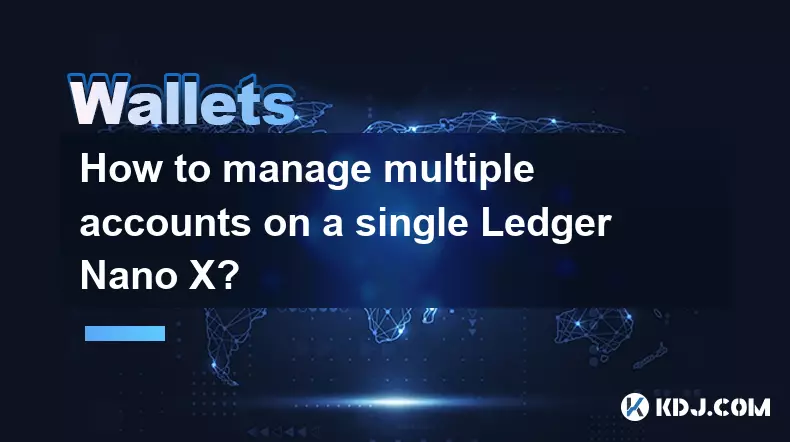
Understanding the Ledger Nano X Multi-Account Capability
The Ledger Nano X is designed to support multiple cryptocurrency accounts under a single hardware device. This functionality stems from its integration with the Ledger Live application and the use of hierarchical deterministic (HD) wallets. Each account is derived from a master seed, ensuring security while allowing separation between different portfolios or purposes.
Users can manage numerous public addresses for various blockchains without compromising private key safety. The device supports over 5,000 assets across more than 100 integrated blockchain networks, enabling diversified holdings within one secure interface. By leveraging derivation paths, each account remains isolated yet accessible through the same recovery phrase.
- A single 24-word recovery phrase generates all account keys using BIP32, BIP39, and BIP44 standards.
- Different cryptocurrencies are accessed by installing corresponding apps via Ledger Live.
- Within each installed app, users can add multiple accounts tied to unique derivation rules.
- Account labels help distinguish personal, business, or investment-specific wallets.
- Bluetooth connectivity allows seamless switching between accounts on mobile devices.
Setting Up Multiple Accounts Through Ledger Live
Ledger Live acts as the central hub for managing accounts connected to the Nano X. After pairing the device with the desktop or mobile version of Ledger Live, users gain access to an intuitive dashboard where new accounts can be created for supported currencies.
Each added account appears as a separate entry under the respective cryptocurrency, maintaining clarity in balance tracking and transaction history. For instance, two Bitcoin accounts will show distinct receive addresses and independent transaction logs, even though they originate from the same seed.
- Open Ledger Live and connect the Nano X via USB or Bluetooth.
- Navigate to the 'Accounts' section and select 'Add Account.'
- Choose the desired cryptocurrency and decide whether to create a new account or restore an existing one.
- Confirm the creation process on the Nano X screen to validate ownership.
- Assign a custom name to identify the purpose of the account, such as 'Savings BTC' or 'ETH Trading.'
Security Implications of Managing Multiple Accounts
While managing multiple accounts enhances organizational efficiency, it does not increase the number of private keys stored on the device. All accounts rely on the original seed phrase, meaning that protection of this phrase remains paramount. Physical access to the device alone is insufficient for fund extraction due to PIN requirement.
No additional trust assumptions are introduced when adding accounts—the same cryptographic guarantees apply uniformly. However, users must remain cautious about phishing attempts targeting specific high-value accounts linked to their wallet.
- Always verify receive addresses on the Nano X screen before initiating transfers.
- Avoid reusing addresses across accounts to maintain privacy boundaries.
- Regularly update firmware to patch vulnerabilities affecting account isolation.
- Use strong, unique PIN codes and never store them digitally.
- Keep the recovery phrase offline and protected against environmental risks.
Frequently Asked Questions
Can I have multiple Bitcoin accounts with different derivation paths?
Yes, Ledger Live allows users to create Bitcoin accounts using various derivation schemes such as BIP44, BIP49, and BIP84. These correspond to legacy, segregated witness (SegWit), and native SegWit (Bech32) address formats. Each path produces unique addresses while still being recoverable with the same seed phrase.
Is there a limit to how many accounts I can add on the Nano X?
The limitation is not imposed by the hardware directly but by available memory for installing cryptocurrency apps. The Nano X has storage for approximately 100 apps. Each app can support multiple accounts, so the total number of accounts exceeds the app limit significantly. Users may need to uninstall less-used apps to make room for others.
What happens if I lose my Ledger Nano X?
If the device is lost, users can recover all accounts using the 24-word recovery phrase on another Ledger device or compatible wallet. As long as the phrase is intact and was generated securely, no funds are permanently lost. It is critical never to enter the recovery phrase on any online platform or untrusted software.
Disclaimer:info@kdj.com
The information provided is not trading advice. kdj.com does not assume any responsibility for any investments made based on the information provided in this article. Cryptocurrencies are highly volatile and it is highly recommended that you invest with caution after thorough research!
If you believe that the content used on this website infringes your copyright, please contact us immediately (info@kdj.com) and we will delete it promptly.
- UAE Investor Secures Major Stake in Trump-Linked Crypto Firm Amidst Shifting Geopolitical Tides
- 2026-02-02 07:10:01
- Pepe Meme Coin: Navigating the Hype, Price Predictions, and Future Outlook in 2026 and Beyond
- 2026-02-02 07:05:01
- Blockchain Gaming's Quiet Revolution: Unpacking Latest Trends and Industry Insights Amidst Market Shifts
- 2026-02-02 06:30:01
- IPO Genie, Tokenization, and YouTubers: The Big Apple's Next Big Bet on Democratized Wealth
- 2026-02-02 06:40:02
- Aptos in a Bind: Downtrend Deepens, But a Brief Relief Bounce Looms Before the Next Plunge
- 2026-02-02 07:00:01
- Pi Network, ATL, and Community: Navigating the Currents of a Mobile-First Crypto Movement
- 2026-02-02 07:00:01
Related knowledge

How to generate a new receiving address for Bitcoin privacy?
Jan 28,2026 at 01:00pm
Understanding Bitcoin Address Reuse Risks1. Reusing the same Bitcoin address across multiple transactions exposes transaction history to public blockc...

How to view transaction history on Etherscan via wallet link?
Jan 29,2026 at 02:40am
Accessing Wallet Transaction History1. Navigate to the official Etherscan website using a secure and updated web browser. 2. Locate the search bar pos...

How to restore a Trezor wallet on a new device?
Jan 28,2026 at 06:19am
Understanding the Recovery Process1. Trezor devices rely on a 12- or 24-word recovery seed generated during initial setup. This seed is the sole crypt...

How to delegate Tezos (XTZ) staking in Temple Wallet?
Jan 28,2026 at 11:00am
Accessing the Staking Interface1. Open the Temple Wallet browser extension or mobile application and ensure your wallet is unlocked. 2. Navigate to th...

How to set up a recurring buy on a non-custodial wallet?
Jan 28,2026 at 03:19pm
Understanding Non-Custodial Wallet Limitations1. Non-custodial wallets do not store private keys on centralized servers, meaning users retain full con...

How to protect your wallet from clipboard hijacking malware?
Jan 27,2026 at 10:39pm
Understanding Clipboard Hijacking in Cryptocurrency Wallets1. Clipboard hijacking malware monitors the system clipboard for cryptocurrency wallet addr...

How to generate a new receiving address for Bitcoin privacy?
Jan 28,2026 at 01:00pm
Understanding Bitcoin Address Reuse Risks1. Reusing the same Bitcoin address across multiple transactions exposes transaction history to public blockc...

How to view transaction history on Etherscan via wallet link?
Jan 29,2026 at 02:40am
Accessing Wallet Transaction History1. Navigate to the official Etherscan website using a secure and updated web browser. 2. Locate the search bar pos...

How to restore a Trezor wallet on a new device?
Jan 28,2026 at 06:19am
Understanding the Recovery Process1. Trezor devices rely on a 12- or 24-word recovery seed generated during initial setup. This seed is the sole crypt...

How to delegate Tezos (XTZ) staking in Temple Wallet?
Jan 28,2026 at 11:00am
Accessing the Staking Interface1. Open the Temple Wallet browser extension or mobile application and ensure your wallet is unlocked. 2. Navigate to th...

How to set up a recurring buy on a non-custodial wallet?
Jan 28,2026 at 03:19pm
Understanding Non-Custodial Wallet Limitations1. Non-custodial wallets do not store private keys on centralized servers, meaning users retain full con...

How to protect your wallet from clipboard hijacking malware?
Jan 27,2026 at 10:39pm
Understanding Clipboard Hijacking in Cryptocurrency Wallets1. Clipboard hijacking malware monitors the system clipboard for cryptocurrency wallet addr...
See all articles










































































