-
 bitcoin
bitcoin $108842.957301 USD
-1.88% -
 ethereum
ethereum $3931.777121 USD
-1.66% -
 tether
tether $1.000186 USD
-0.03% -
 bnb
bnb $1153.250882 USD
-2.20% -
 xrp
xrp $2.367904 USD
-1.94% -
 solana
solana $186.182050 USD
-4.20% -
 usd-coin
usd-coin $0.999997 USD
0.00% -
 tron
tron $0.316949 USD
-1.00% -
 dogecoin
dogecoin $0.190780 USD
-3.12% -
 cardano
cardano $0.651324 USD
-2.67% -
 hyperliquid
hyperliquid $37.141055 USD
-0.85% -
 ethena-usde
ethena-usde $0.999224 USD
-0.09% -
 chainlink
chainlink $17.579031 USD
-2.47% -
 bitcoin-cash
bitcoin-cash $509.426284 USD
-2.79% -
 stellar
stellar $0.315298 USD
-2.93%
How to log in to my Binance account?
Securing your Binance account is essential to protect your cryptocurrency assets and personal information from unauthorized access.
Jul 07, 2025 at 02:49 am
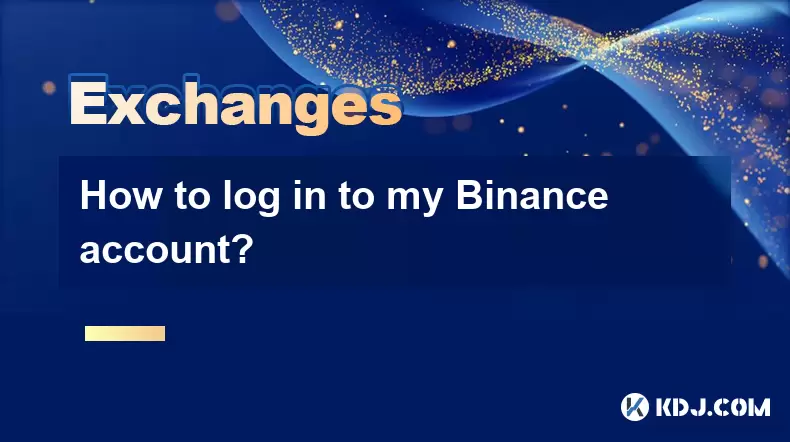
What is Binance and Why Secure Login Matters
Binance is one of the world's largest cryptocurrency exchanges, offering users a platform to trade various digital assets securely and efficiently. Given the nature of cryptocurrency transactions, securing your Binance account is crucial. Logging in correctly ensures that only you have access to your funds and personal information. Whether you're accessing your account from a desktop or mobile device, understanding how to log in properly helps prevent unauthorized access and potential loss of assets.
Steps to Log In via Web Browser
To log in using a web browser, follow these steps:
- Open your preferred browser and navigate to Binance’s official website at https://www.binance.com.
- Click on the “Log In” button located in the top-right corner of the homepage.
- Enter the email address or username associated with your Binance account.
- Input your password carefully to avoid login errors.
- If enabled, complete any two-factor authentication (2FA) method, such as entering a code from Google Authenticator or receiving an email/SMS verification code.
- After successfully completing these steps, you will be logged into your Binance account.
Always ensure you are on the correct website to avoid phishing scams. Look for HTTPS encryption in the URL bar and double-check the domain name.
How to Log In Using the Binance Mobile App
For users who prefer mobile trading, logging in through the Binance app is straightforward:
- Download and install the Binance app from the Apple App Store or Google Play Store.
- Launch the app and tap on the “Log In” option.
- Select whether you want to log in with email, phone number, or username, depending on what was used during registration.
- Enter your login credentials carefully.
- Complete the two-factor authentication (2FA) process if it has been set up.
- Once verified, you will gain access to your account dashboard.
Ensure that biometric login options like fingerprint or face recognition are activated for added convenience and security after logging in.
Troubleshooting Common Login Issues
Sometimes, users may encounter difficulties when trying to log in to their Binance accounts. Here are some common problems and solutions:
- Incorrect Email or Password: Double-check your input for typos. If you’ve forgotten your password, click on “Forgot Password?” and follow the instructions to reset it.
- Two-Factor Authentication (2FA) Problems: If you’re unable to receive codes via SMS or authenticator apps, use backup recovery codes if available. Otherwise, contact Binance customer support.
- Account Locked: Multiple failed login attempts can temporarily lock your account. Wait for a few minutes before trying again or follow the account unlock procedure provided by Binance.
- Phishing or Suspicious Activity: If you suspect someone has accessed your account without permission, immediately report it to Binance Security and change your password.
If none of these resolve the issue, reaching out to Binance support directly may be necessary.
Enabling Enhanced Security Features After Logging In
After successfully logging in, it’s important to review and enhance your account security settings:
- Navigate to the Security Center within your Binance profile.
- Enable Google Authenticator for stronger two-factor authentication instead of relying solely on SMS.
- Set up device management to monitor which devices are currently logged into your account.
- Activate withdrawal address whitelisting to restrict fund transfers to pre-approved addresses.
- Consider enabling anti-phishing codes to verify communications from Binance.
These additional layers of protection significantly reduce the risk of unauthorized access and help maintain the integrity of your cryptocurrency holdings.
Frequently Asked Questions (FAQs)
Q: Can I log in to my Binance account without 2FA?A: Yes, you can log in without two-factor authentication if it was not previously enabled. However, Binance strongly recommends activating 2FA for enhanced account security.
Q: What should I do if I lose access to my 2FA method?A: If you no longer have access to your 2FA device or app, use your backup recovery codes to regain access. If unavailable, contact Binance support for further assistance.
Q: Is it safe to stay logged in on public Wi-Fi networks?A: It is generally not recommended to remain logged in while using public or unsecured Wi-Fi networks due to potential risks of data interception.
Q: Can I be logged out automatically from Binance?A: Yes, Binance may automatically log you out after a period of inactivity or if suspicious activity is detected. Always log out manually when using shared or public devices.
Disclaimer:info@kdj.com
The information provided is not trading advice. kdj.com does not assume any responsibility for any investments made based on the information provided in this article. Cryptocurrencies are highly volatile and it is highly recommended that you invest with caution after thorough research!
If you believe that the content used on this website infringes your copyright, please contact us immediately (info@kdj.com) and we will delete it promptly.
- Solana, Dogecoin, and the Crypto Dip: Bargain Hunting or Dodging Bullets?
- 2025-10-17 10:45:16
- Gold, Bitcoin, and Investment: Navigating the Digital Frontier in Style
- 2025-10-17 10:25:15
- Bengals vs. Steelers: Live Updates, Week 7 - Who Dey or Black & Gold?
- 2025-10-17 10:25:15
- Dogecoin, Thumzup, and DOGE Rewards: Will Real-World Utility Spark a Rebound?
- 2025-10-17 10:45:16
- BullZilla, Cryptos, Buy October: Navigating the Crypto Jungle in Style
- 2025-10-17 10:50:01
- Cardano, TRON, and MAGACOIN: Navigating the Crypto Landscape in 2025
- 2025-10-17 08:45:15
Related knowledge
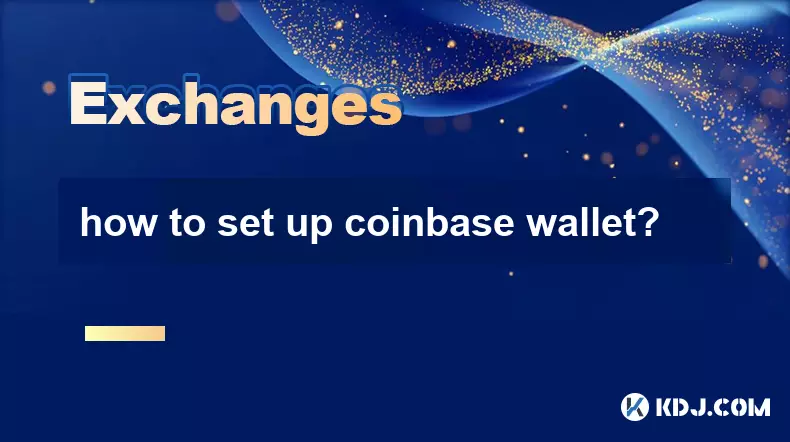
how to set up coinbase wallet?
Oct 17,2025 at 10:54am
Creating Your Coinbase Wallet Account1. Navigate to the official Coinbase Wallet website or download the mobile application from the App Store or Goog...

is coinbase safe to use?
Oct 17,2025 at 12:18pm
Security Measures Implemented by Coinbase1. Coinbase employs advanced encryption protocols to protect user data and funds. All sensitive information i...

how to get coinbase tax documents?
Oct 17,2025 at 05:18am
Tax Documentation Overview on Coinbase1. Coinbase provides tax-related documents to help users report cryptocurrency transactions accurately. These do...

How to buy NFTs on the Binance marketplace?
Oct 17,2025 at 08:36am
Accessing the Binance NFT Marketplace1. Log in to your Binance account through the official website or mobile application. Ensure that two-factor auth...

How to update my phone number on my KuCoin account?
Oct 16,2025 at 05:55pm
Updating Your Phone Number on KuCoinSecuring your cryptocurrency exchange account is a top priority, and keeping your contact information up to date p...

How to use the "fast buy" feature on KuCoin?
Oct 17,2025 at 03:00am
Understanding the Fast Buy Feature on KuCoinThe 'Fast Buy' feature on KuCoin is designed to streamline the purchasing process for users who want to ac...
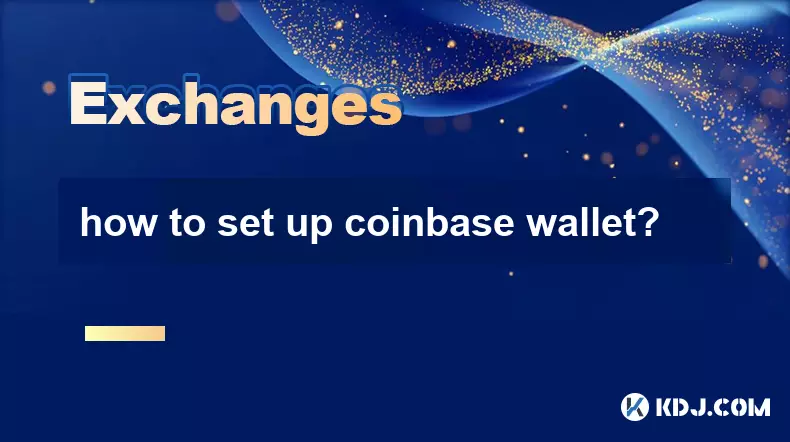
how to set up coinbase wallet?
Oct 17,2025 at 10:54am
Creating Your Coinbase Wallet Account1. Navigate to the official Coinbase Wallet website or download the mobile application from the App Store or Goog...

is coinbase safe to use?
Oct 17,2025 at 12:18pm
Security Measures Implemented by Coinbase1. Coinbase employs advanced encryption protocols to protect user data and funds. All sensitive information i...

how to get coinbase tax documents?
Oct 17,2025 at 05:18am
Tax Documentation Overview on Coinbase1. Coinbase provides tax-related documents to help users report cryptocurrency transactions accurately. These do...

How to buy NFTs on the Binance marketplace?
Oct 17,2025 at 08:36am
Accessing the Binance NFT Marketplace1. Log in to your Binance account through the official website or mobile application. Ensure that two-factor auth...

How to update my phone number on my KuCoin account?
Oct 16,2025 at 05:55pm
Updating Your Phone Number on KuCoinSecuring your cryptocurrency exchange account is a top priority, and keeping your contact information up to date p...

How to use the "fast buy" feature on KuCoin?
Oct 17,2025 at 03:00am
Understanding the Fast Buy Feature on KuCoinThe 'Fast Buy' feature on KuCoin is designed to streamline the purchasing process for users who want to ac...
See all articles










































































