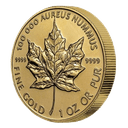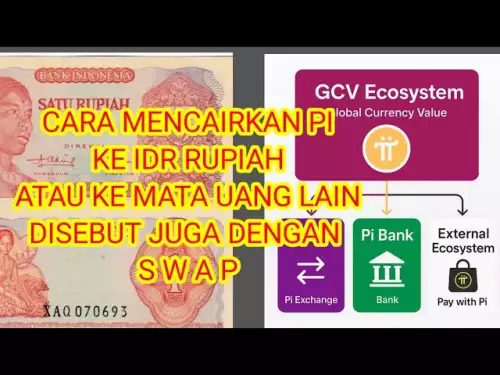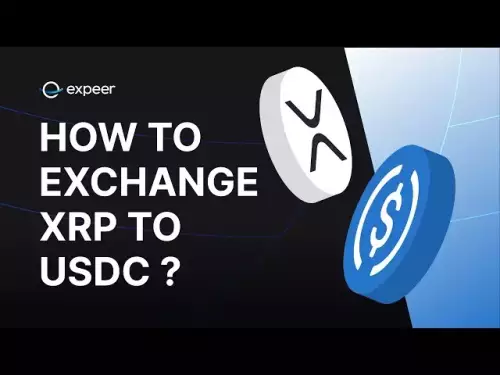-
 bitcoin
bitcoin $112715.707551 USD
-1.71% -
 ethereum
ethereum $4101.475385 USD
-3.01% -
 tether
tether $1.000644 USD
-0.02% -
 bnb
bnb $1207.619465 USD
-6.77% -
 xrp
xrp $2.501451 USD
-3.98% -
 solana
solana $202.947124 USD
-3.32% -
 usd-coin
usd-coin $1.000295 USD
0.04% -
 dogecoin
dogecoin $0.203884 USD
-4.47% -
 tron
tron $0.317154 USD
-1.72% -
 cardano
cardano $0.695009 USD
-4.43% -
 hyperliquid
hyperliquid $38.853961 USD
-8.23% -
 chainlink
chainlink $18.988674 USD
-4.64% -
 ethena-usde
ethena-usde $1.000233 USD
-0.03% -
 stellar
stellar $0.337050 USD
-3.63% -
 bitcoin-cash
bitcoin-cash $536.861728 USD
-1.28%
how to install metamask extension on chrome
To set up a Metamask wallet on Chrome, visit the Chrome Web Store, search for Metamask published by "MetaMask: Ethereum Wallet," click "Add to Chrome," and follow the on-screen instructions.
Nov 02, 2024 at 05:11 pm

How to Install Metamask Extension on Chrome
1. Visit the Chrome Web StoreOpen the Google Chrome browser and navigate to the Chrome Web Store: https://chrome.google.com/webstore
2. Search for MetamaskIn the search bar, type "Metamask" and hit enter.
3. Find the Official ExtensionInspect the search results and ensure the extension is published by "MetaMask: Ethereum Wallet".
4. Add the ExtensionClick on the "Add to Chrome" button. A prompt will appear asking for permission to install the extension. Click "Add Extension".
5. Set Up Your WalletOnce the extension is installed, click the Metamask icon in the browser bar. Select "Create a Wallet" and follow the on-screen instructions to create a password and receive your seed phrase (12 secret words).
6. Import an Existing Wallet (Optional)If you already have a Metamask wallet, you can import it instead of creating a new one. Click "Import Wallet" and enter your existing seed phrase.
7. Fund Your Wallet (Optional)To start using Metamask, you need to fund your wallet with cryptocurrency. Click "Buy" and follow the on-screen prompts to purchase Ethereum or other supported coins using MoonPay or Transak.
8. Use MetamaskOnce your wallet is set up and funded, you can use it to:
- Send and receive cryptocurrency
- Interact with decentralized applications (dApps)
- Manage your cryptocurrency assets
- Keep your seed phrase safe and private. If you lose it, you will not be able to recover your funds.
- Use a strong password to protect your Metamask account.
- Enable the two-factor authentication (2FA) feature for added security.
- Be cautious of phishing scams. Only install the Metamask extension from the official Chrome Web Store.
Disclaimer:info@kdj.com
The information provided is not trading advice. kdj.com does not assume any responsibility for any investments made based on the information provided in this article. Cryptocurrencies are highly volatile and it is highly recommended that you invest with caution after thorough research!
If you believe that the content used on this website infringes your copyright, please contact us immediately (info@kdj.com) and we will delete it promptly.
- Tokenization Takes Center Stage: SEC-Registered Stock Tokens Reshape Finance
- 2025-10-15 22:25:13
- Bitcoin Seized, Transferred: A New York Minute on Crypto's Wild Ride
- 2025-10-15 22:25:13
- Milk & Mocha's $HUGS: Can This Crypto Presale Deliver a 100x Portfolio?
- 2025-10-15 22:30:01
- Zero Knowledge Proof, Whitelists, and the Future of Blockchain Privacy
- 2025-10-15 22:30:01
- Cracking Crypto Charts: A Beginner's Guide to Reading Charts Like a Pro
- 2025-10-15 22:30:01
- Crypto Wallets, BlackRock, and a $4 Trillion Opportunity: What's the Deal?
- 2025-10-15 22:30:16
Related knowledge
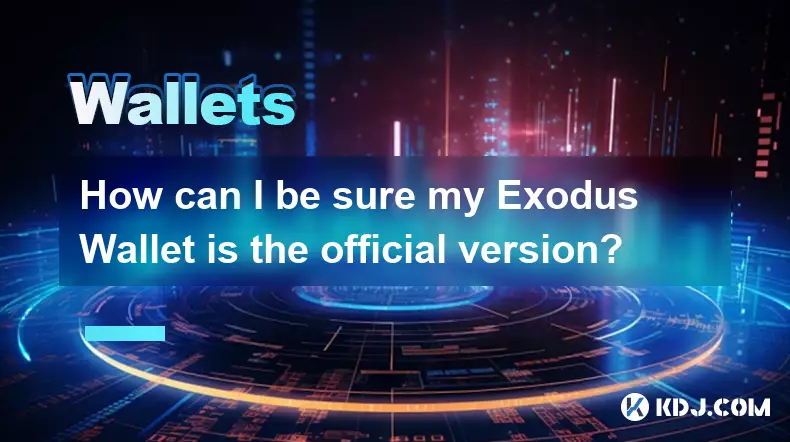
How can I be sure my Exodus Wallet is the official version?
Oct 14,2025 at 12:00pm
Verifying the Authenticity of Your Exodus Wallet1. Download Exodus only from the official website, exodus.com. Third-party app stores or peer-to-peer ...
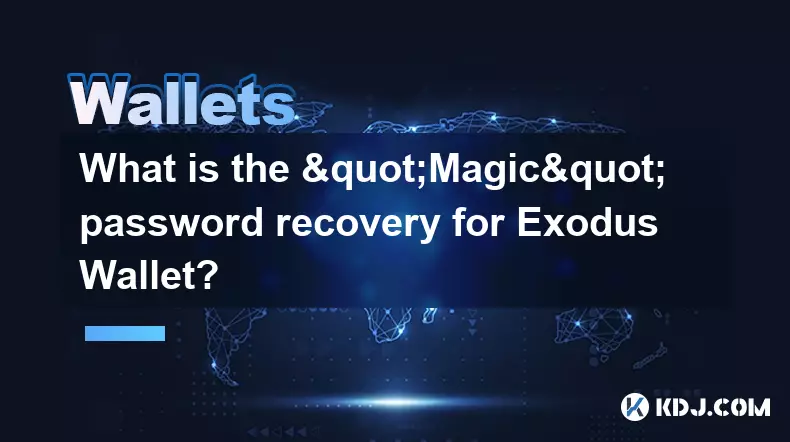
What is the "Magic" password recovery for Exodus Wallet?
Oct 13,2025 at 05:36pm
Magic Password Recovery in Exodus WalletExodus Wallet does not have a feature known as 'Magic' password recovery. The term might be misleading or misi...
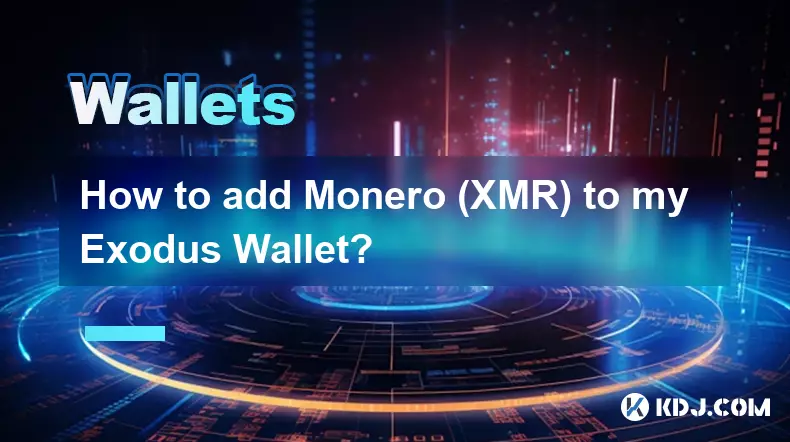
How to add Monero (XMR) to my Exodus Wallet?
Oct 10,2025 at 07:55am
Adding Monero (XMR) to Your Exodus WalletExodus Wallet supports Monero, one of the most privacy-focused cryptocurrencies available. Adding XMR to your...
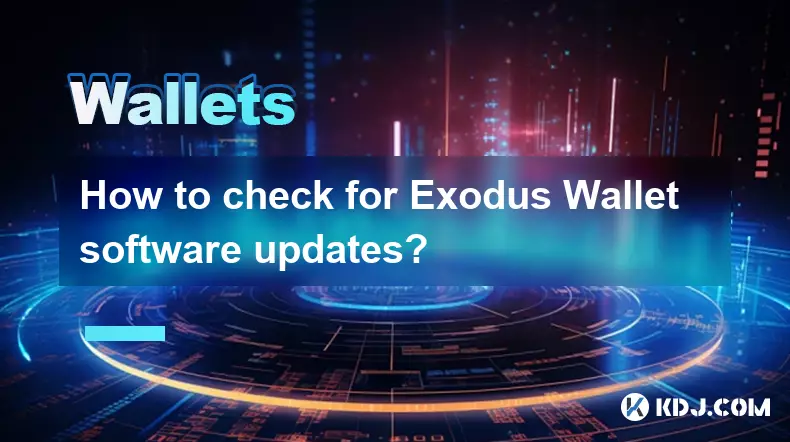
How to check for Exodus Wallet software updates?
Oct 15,2025 at 03:18pm
Understanding the Role of Decentralized Exchanges in Crypto Trading1. Decentralized exchanges, commonly known as DEXs, operate without a central autho...

Is my personal information stored by Exodus Wallet?
Oct 15,2025 at 06:01am
Understanding Data Privacy in Exodus Wallet1. Exodus Wallet operates as a non-custodial cryptocurrency wallet, meaning users retain full control over ...

How to change the theme or skin of my Exodus Wallet?
Oct 13,2025 at 05:18pm
Understanding Exodus Wallet CustomizationExodus Wallet is known for its user-friendly interface and vibrant design elements. One of the appealing feat...
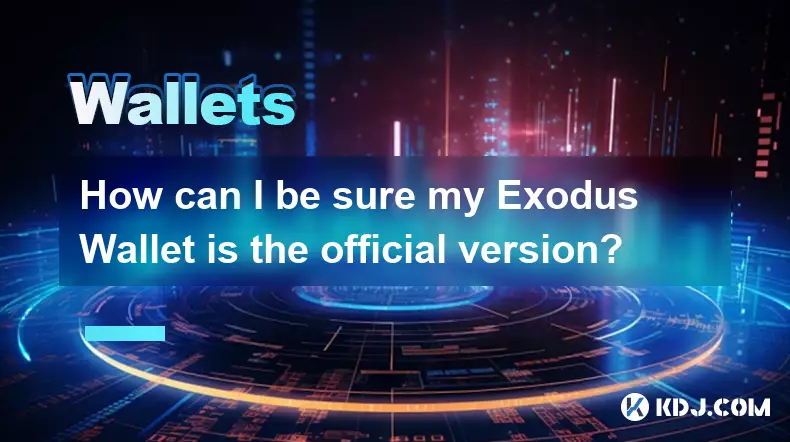
How can I be sure my Exodus Wallet is the official version?
Oct 14,2025 at 12:00pm
Verifying the Authenticity of Your Exodus Wallet1. Download Exodus only from the official website, exodus.com. Third-party app stores or peer-to-peer ...
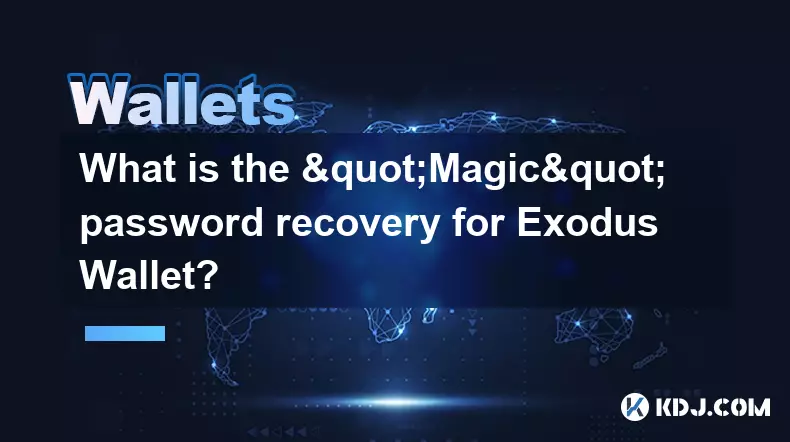
What is the "Magic" password recovery for Exodus Wallet?
Oct 13,2025 at 05:36pm
Magic Password Recovery in Exodus WalletExodus Wallet does not have a feature known as 'Magic' password recovery. The term might be misleading or misi...
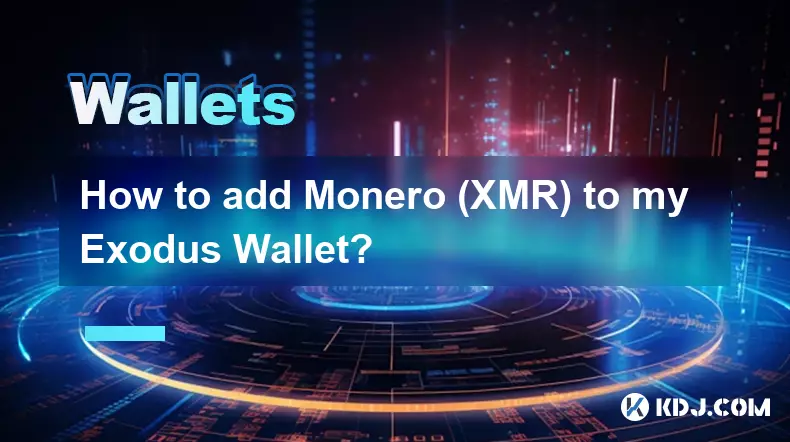
How to add Monero (XMR) to my Exodus Wallet?
Oct 10,2025 at 07:55am
Adding Monero (XMR) to Your Exodus WalletExodus Wallet supports Monero, one of the most privacy-focused cryptocurrencies available. Adding XMR to your...
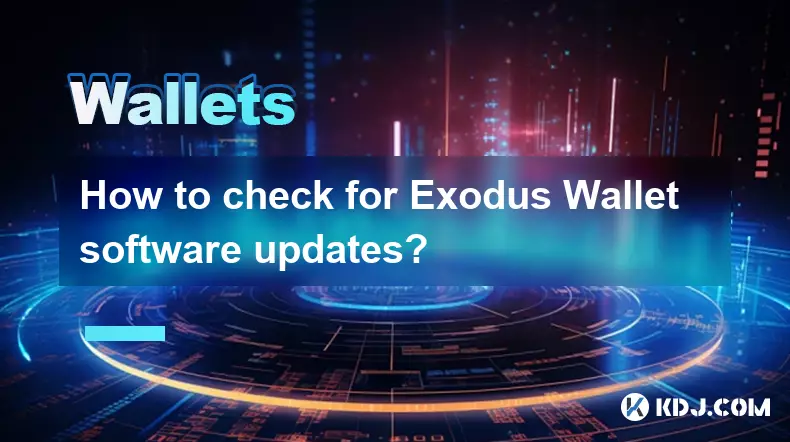
How to check for Exodus Wallet software updates?
Oct 15,2025 at 03:18pm
Understanding the Role of Decentralized Exchanges in Crypto Trading1. Decentralized exchanges, commonly known as DEXs, operate without a central autho...

Is my personal information stored by Exodus Wallet?
Oct 15,2025 at 06:01am
Understanding Data Privacy in Exodus Wallet1. Exodus Wallet operates as a non-custodial cryptocurrency wallet, meaning users retain full control over ...

How to change the theme or skin of my Exodus Wallet?
Oct 13,2025 at 05:18pm
Understanding Exodus Wallet CustomizationExodus Wallet is known for its user-friendly interface and vibrant design elements. One of the appealing feat...
See all articles