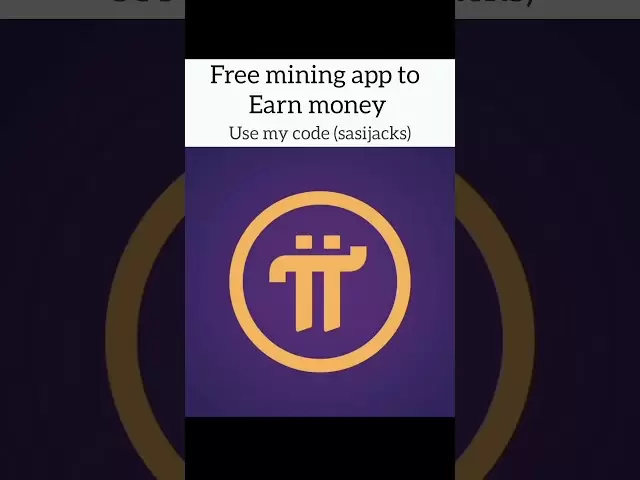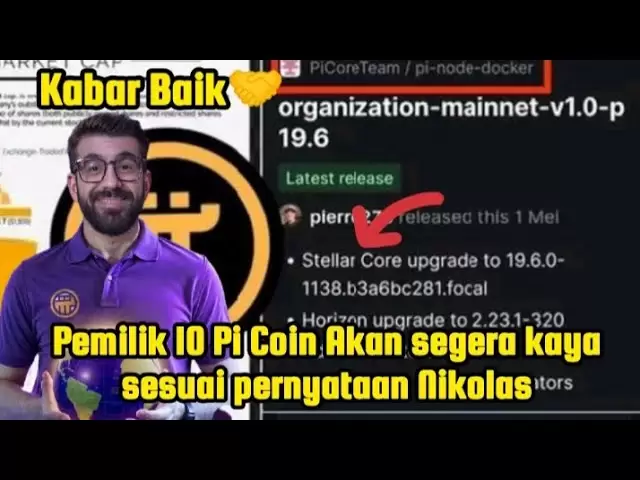-
 Bitcoin
Bitcoin $94,749.4957
0.19% -
 Ethereum
Ethereum $1,771.7486
-2.44% -
 Tether USDt
Tether USDt $1.0000
0.01% -
 XRP
XRP $2.1259
-0.89% -
 BNB
BNB $598.8122
0.00% -
 Solana
Solana $143.9875
-1.23% -
 USDC
USDC $1.0001
0.01% -
 Dogecoin
Dogecoin $0.1676
-1.94% -
 TRON
TRON $0.2450
-1.58% -
 Cardano
Cardano $0.6548
-1.36% -
 Sui
Sui $3.2260
-6.14% -
 Chainlink
Chainlink $13.5077
-1.48% -
 Avalanche
Avalanche $19.6824
0.28% -
 UNUS SED LEO
UNUS SED LEO $8.7093
0.64% -
 Stellar
Stellar $0.2552
-1.94% -
 Toncoin
Toncoin $3.0079
0.92% -
 Shiba Inu
Shiba Inu $0.0...01251
-1.73% -
 Hedera
Hedera $0.1725
-1.41% -
 Bitcoin Cash
Bitcoin Cash $355.6837
0.42% -
 Hyperliquid
Hyperliquid $20.4259
0.45% -
 Litecoin
Litecoin $82.4427
-4.69% -
 Polkadot
Polkadot $3.9246
-0.61% -
 Dai
Dai $1.0001
0.02% -
 Monero
Monero $285.6057
3.43% -
 Bitget Token
Bitget Token $4.2959
-0.11% -
 Ethena USDe
Ethena USDe $1.0003
0.00% -
 Pi
Pi $0.5785
-2.51% -
 Pepe
Pepe $0.0...07812
-1.62% -
 Bittensor
Bittensor $361.1649
-2.34% -
 Uniswap
Uniswap $4.8725
-2.51%
How to import eth wallet
Importing an Ethereum wallet requires understanding the different methods, including seed phrase, private key, and keystore file imports, as well as potential issues and troubleshooting steps to ensure successful wallet restoration.
Jan 13, 2025 at 04:06 am

Key Points of Importing an Ethereum Wallet:
- Understanding the different methods of Ethereum wallet imports
- Step-by-step instructions for importing wallets using a seed phrase, a private key, and a keystore file
- Common troubleshooting tips and potential issues faced during import
- FAQs related to import procedures, security measures, and best practices
Step 1: Understanding Wallet Import Methods
Importing an Ethereum wallet involves restoring access to existing funds by providing the blockchain with credentials that verify ownership. There are three primary methods for importing wallets:
- Seed Phrase Import: A seed phrase is a mnemonic representation of a crypto wallet's private key. It consists of 12 to 24 words in a specific order, allowing users to recover their wallet even if their device is lost or damaged.
- Private Key Import: A private key is a long string of characters that directly controls access to a wallet's funds. It is critical to keep private keys secure, as anyone with access to them can withdraw funds from the wallet.
- Keystore File Import: A keystore file is an encrypted version of a private key that contains additional security measures. It requires a password to unlock and access the funds it holds.
Step 2: Importing a Wallet using a Seed Phrase
- Open your Ethereum wallet software or hardware wallet.
- Choose the option to "Import Wallet" or "Recover Wallet."
- Select the "Seed Phrase" option.
- Enter the 12 to 24 words of your seed phrase in the correct order.
- The wallet software will generate a new wallet address and import the funds associated with the seed phrase.
Step 3: Importing a Wallet using a Private Key
- Open your Ethereum wallet software or hardware wallet.
- Choose the option to "Import Wallet" or "Recover Wallet."
- Select the "Private Key" option.
- Enter your private key in the text field provided.
- The wallet software will generate a new wallet address and import the funds associated with the private key.
Step 4: Importing a Wallet using a Keystore File
- Open your Ethereum wallet software or hardware wallet.
- Choose the option to "Import Wallet" or "Recover Wallet."
- Select the "Keystore File" option.
- Browse to and select the keystore file (*.json) on your computer.
- Enter the password you used to encrypt the keystore file.
- The wallet software will load the private key from the keystore file and import the funds associated with it.
Step 5: Troubleshooting Wallet Import Issues
If you encounter issues while importing a wallet, consider the following troubleshooting steps:
- Verify the accuracy of your seed phrase, private key, or keystore file.
- Ensure that you are using the correct wallet software compatible with the import method you selected.
- Check if the wallet is synchronized with the Ethereum blockchain.
- Make sure your hardware wallet is connected and recognized by the wallet software.
- If all else fails, consider reaching out to the wallet software provider for support.
FAQs Related to Wallet Import
Q: What happens to my funds if I import my wallet using a different method?
A: Your funds will remain safe as long as you use the correct credentials. Different methods are merely alternate ways to restore access to your existing wallet.
Q: Can I import multiple wallets into a single wallet software?
A: Yes, many wallet software platforms allow you to manage multiple wallets within a single application.
Q: How often should I import my Ethereum wallet?
A: There's no recommended import frequency. Import is only necessary when you need to restore access to your wallet after losing your device or mnemonic phrase.
Q: Is it safe to store my seed phrase or private key online?
A: No, it is strongly advised against storing your sensitive wallet information online or in cloud-based services. Keep it offline in a secure and private location.
Q: What are the security risks associated with wallet import?
A: Importing your wallet involves providing access to your funds. Ensure that you are using a reputable wallet software, have verified the authenticity of your credentials, and are not importing wallets from untrusted sources.
Disclaimer:info@kdj.com
The information provided is not trading advice. kdj.com does not assume any responsibility for any investments made based on the information provided in this article. Cryptocurrencies are highly volatile and it is highly recommended that you invest with caution after thorough research!
If you believe that the content used on this website infringes your copyright, please contact us immediately (info@kdj.com) and we will delete it promptly.
- Can $1,500 Flip into over $13,500 in Just a Few Weeks?
- 2025-05-07 02:35:12
- BTFD Coin (BTFD): The Next Big Meme Coin Explosion Could Be Right Under Your Nose
- 2025-05-07 02:35:12
- A small group of crypto traders made nearly $100 million
- 2025-05-07 02:30:12
- Maxine Waters Objects Crypto Market Structure Bill
- 2025-05-07 02:30:12
- While top-tier cryptocurrencies dominate headlines, a quiet contender like Render (RNDR) is gaining traction among savvy investors.
- 2025-05-07 02:25:12
- With 2025 Setting the Stage for Massive Crypto Expansion, Investors Are Scanning the Market for the Top Gainers
- 2025-05-07 02:25:12
Related knowledge

How to view DApp authorization in Trust Wallet? How to revoke permissions?
May 06,2025 at 06:56pm
Managing DApp authorizations in Trust Wallet is crucial for maintaining the security of your cryptocurrency assets. Trust Wallet, a popular mobile wallet, allows users to interact with decentralized applications (DApps) directly from their mobile devices. However, it's important to keep track of which DApps have been granted access to your wallet and to...

How to enable dark mode in Trust Wallet? What if the theme switch is invalid?
May 06,2025 at 10:07pm
Enabling dark mode in Trust Wallet can significantly enhance your user experience by reducing eye strain and making the interface more comfortable to use in low-light environments. This guide will walk you through the steps to enable dark mode and troubleshoot if the theme switch is invalid. Checking for Dark Mode AvailabilityBefore attempting to enable...

How to export transaction history in Trust Wallet? How long can the data be saved?
May 07,2025 at 12:28am
Exporting transaction history from Trust Wallet is a straightforward process that allows users to maintain a record of their cryptocurrency transactions. This guide will walk you through the steps to export your transaction history and provide information on how long the data can be saved. Accessing the Transaction HistoryTo begin the process of exporti...

How to view NFTs in Trust Wallet? Which chains of NFTs are supported?
May 06,2025 at 05:28pm
How to View NFTs in Trust Wallet? Which Chains of NFTs Are Supported? Trust Wallet is a popular mobile cryptocurrency wallet that supports a wide range of digital assets, including Non-Fungible Tokens (NFTs). Viewing your NFTs in Trust Wallet is a straightforward process, and the wallet supports NFTs from various blockchain networks. In this article, we...

How to lock wallets in Trust Wallet? How to set the automatic lock time?
May 06,2025 at 08:14pm
Introduction to Trust Wallet SecurityTrust Wallet is a popular mobile cryptocurrency wallet that offers a variety of features to ensure the safety of your digital assets. One of the crucial security features is the ability to lock your wallet, which adds an extra layer of protection against unauthorized access. In this article, we will guide you through...

How to view smart contracts in Trust Wallet? Are there risks in contract interaction?
May 06,2025 at 11:00pm
How to View Smart Contracts in Trust Wallet? Are There Risks in Contract Interaction? Trust Wallet is a popular mobile cryptocurrency wallet that supports a wide range of cryptocurrencies and tokens, including those based on smart contracts. Smart contracts are self-executing contracts with the terms of the agreement directly written into code. They run...

How to view DApp authorization in Trust Wallet? How to revoke permissions?
May 06,2025 at 06:56pm
Managing DApp authorizations in Trust Wallet is crucial for maintaining the security of your cryptocurrency assets. Trust Wallet, a popular mobile wallet, allows users to interact with decentralized applications (DApps) directly from their mobile devices. However, it's important to keep track of which DApps have been granted access to your wallet and to...

How to enable dark mode in Trust Wallet? What if the theme switch is invalid?
May 06,2025 at 10:07pm
Enabling dark mode in Trust Wallet can significantly enhance your user experience by reducing eye strain and making the interface more comfortable to use in low-light environments. This guide will walk you through the steps to enable dark mode and troubleshoot if the theme switch is invalid. Checking for Dark Mode AvailabilityBefore attempting to enable...

How to export transaction history in Trust Wallet? How long can the data be saved?
May 07,2025 at 12:28am
Exporting transaction history from Trust Wallet is a straightforward process that allows users to maintain a record of their cryptocurrency transactions. This guide will walk you through the steps to export your transaction history and provide information on how long the data can be saved. Accessing the Transaction HistoryTo begin the process of exporti...

How to view NFTs in Trust Wallet? Which chains of NFTs are supported?
May 06,2025 at 05:28pm
How to View NFTs in Trust Wallet? Which Chains of NFTs Are Supported? Trust Wallet is a popular mobile cryptocurrency wallet that supports a wide range of digital assets, including Non-Fungible Tokens (NFTs). Viewing your NFTs in Trust Wallet is a straightforward process, and the wallet supports NFTs from various blockchain networks. In this article, we...

How to lock wallets in Trust Wallet? How to set the automatic lock time?
May 06,2025 at 08:14pm
Introduction to Trust Wallet SecurityTrust Wallet is a popular mobile cryptocurrency wallet that offers a variety of features to ensure the safety of your digital assets. One of the crucial security features is the ability to lock your wallet, which adds an extra layer of protection against unauthorized access. In this article, we will guide you through...

How to view smart contracts in Trust Wallet? Are there risks in contract interaction?
May 06,2025 at 11:00pm
How to View Smart Contracts in Trust Wallet? Are There Risks in Contract Interaction? Trust Wallet is a popular mobile cryptocurrency wallet that supports a wide range of cryptocurrencies and tokens, including those based on smart contracts. Smart contracts are self-executing contracts with the terms of the agreement directly written into code. They run...
See all articles