-
 bitcoin
bitcoin $87959.907984 USD
1.34% -
 ethereum
ethereum $2920.497338 USD
3.04% -
 tether
tether $0.999775 USD
0.00% -
 xrp
xrp $2.237324 USD
8.12% -
 bnb
bnb $860.243768 USD
0.90% -
 solana
solana $138.089498 USD
5.43% -
 usd-coin
usd-coin $0.999807 USD
0.01% -
 tron
tron $0.272801 USD
-1.53% -
 dogecoin
dogecoin $0.150904 USD
2.96% -
 cardano
cardano $0.421635 USD
1.97% -
 hyperliquid
hyperliquid $32.152445 USD
2.23% -
 bitcoin-cash
bitcoin-cash $533.301069 USD
-1.94% -
 chainlink
chainlink $12.953417 USD
2.68% -
 unus-sed-leo
unus-sed-leo $9.535951 USD
0.73% -
 zcash
zcash $521.483386 USD
-2.87%
What are gas fees on MetaMask and how can I lower them?
MetaMask gas fees depend on network demand and transaction complexity, calculated as Gas Limit × Gas Price in gwei; users can reduce costs by adjusting settings, using Layer 2 networks like Polygon, or timing transactions during low congestion periods.
Aug 12, 2025 at 03:28 am
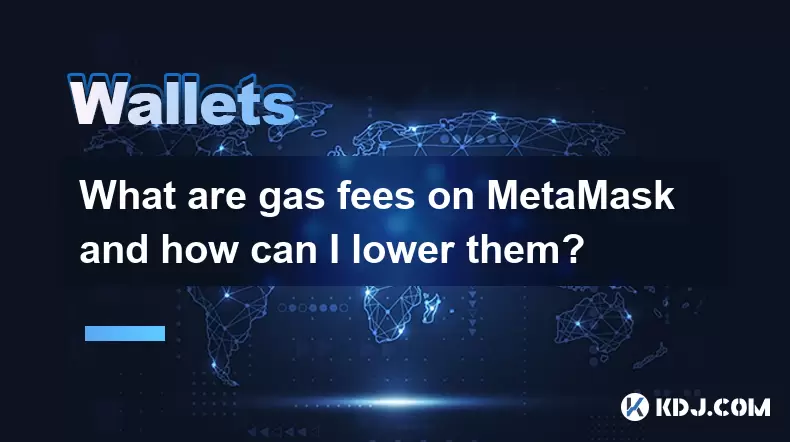
Understanding Gas Fees on MetaMask
Gas fees on MetaMask are payments made by users to compensate for the computational energy required to process and validate transactions on the Ethereum blockchain. Every action, such as transferring ETH, swapping tokens on decentralized exchanges, or interacting with smart contracts, consumes a certain amount of gas. The fee is denominated in gwei, a subunit of ETH (1 gwei = 0.000000001 ETH). MetaMask dynamically calculates these fees based on network congestion and transaction complexity. When you initiate a transaction, MetaMask estimates the gas limit (the maximum amount of gas you're willing to spend) and the gas price (how much you're willing to pay per unit of gas). These two values multiply to determine the total gas fee.
How Gas Fees Are Calculated
The total gas fee is calculated using the formula: Total Fee = Gas Limit × Gas Price MetaMask automatically sets a recommended gas limit depending on the type of transaction. For example, a simple ETH transfer typically requires a gas limit of 21,000 units. More complex operations like interacting with DeFi protocols may require higher limits. The gas price is influenced by current network demand. During peak times, such as during NFT mints or major token launches, demand for block space increases, driving up gas prices. MetaMask pulls real-time data from Ethereum's network to suggest low, medium, and high gas prices. Choosing a higher gas price increases the likelihood that miners or validators will prioritize your transaction.
Strategies to Lower Gas Fees in MetaMask
To reduce gas fees, users can manually adjust transaction settings before confirming. Within the transaction confirmation window in MetaMask, you’ll see an option labeled 'Edit' next to the gas fee. Clicking this opens advanced settings where you can modify both the gas price and gas limit.
- Select 'Slow' or 'Low' priority under the gas fee estimator to reduce costs
- Manually lower the gas price (gwei) to a value near the current network minimum
- Ensure the gas limit is not set higher than necessary, though reducing it too much may cause transaction failure Using custom RPCs for Ethereum Layer 2 networks like Arbitrum, Optimism, or Polygon also reduces fees. These networks process transactions off the main Ethereum chain and batch them, significantly lowering costs. You can add these networks to MetaMask and bridge assets to use them with minimal fees.
Timing Transactions for Lower Fees
Network congestion plays a major role in gas pricing. Ethereum usage fluctuates based on time of day, global events, and market activity. To minimize fees, schedule transactions during periods of low demand. - Check real-time gas data using tools like Etherscan Gas Tracker or GasNow
- Avoid peak hours, typically between 13:00–21:00 UTC, when institutional and retail activity is highest
- Consider weekends, when overall network usage tends to be lower MetaMask does not provide historical gas analytics, so external monitoring is essential. Setting up alerts for low gas conditions allows you to act quickly when prices drop.
Using MetaMask Swaps and Fee Optimization
When swapping tokens within MetaMask, the wallet aggregates quotes from various decentralized exchanges (DEXs) like Uniswap, SushiSwap, and 1inch. Each route has different gas implications. MetaMask displays the estimated network fee alongside the swap quote. To reduce costs: - Toggle between 'Best Price' and 'Lowest Fees' in the swap settings
- Review the breakdown of the transaction to see if the route involves multiple hops, which increases gas usage
- Use direct token pairs when available to minimize contract interactions MetaMask also allows you to pause a swap and wait for lower gas conditions before confirming. This flexibility helps avoid overpaying during surges.
Alternative Networks and MetaMask Configuration
One of the most effective ways to avoid high Ethereum gas fees is switching to EVM-compatible Layer 2 solutions. These networks offer faster and cheaper transactions while maintaining security through Ethereum’s mainnet. To configure MetaMask for these networks: - Open MetaMask and click the network dropdown at the top
- Select 'Custom RPC'
- Enter the network details such as Network Name, RPC URL, Chain ID, Currency Symbol, and Block Explorer URL For example, adding Polygon (Matic) involves entering:
- Network Name: Polygon Mainnet
- New RPC URL: https://polygon-rpc.com
- Chain ID: 137
- Currency Symbol: MATIC
- Block Explorer URL: https://polygonscan.com After adding the network, you can bridge ETH or tokens from Ethereum to Polygon using services like the Polygon Bridge, drastically reducing transaction costs.
Frequently Asked Questions
Why does MetaMask show different gas fees for the same transaction type? Gas fees vary due to fluctuating network demand. Even identical transaction types can incur different fees depending on real-time congestion. MetaMask updates its fee estimates every few seconds based on current blockchain conditions.Can I change the gas fee after sending a transaction?Yes, if the transaction is still pending, you can use MetaMask’s 'Speed Up' or 'Cancel' feature. Speed Up resubmits the transaction with a higher gas price, while Cancel sends a 0-value transaction to the same address with a higher gas fee to override the original.
What happens if I set the gas price too low?Transactions with very low gas prices may remain pending for hours or get dropped by the network. Nodes prioritize transactions with higher fees. If a transaction stalls, you can speed it up or cancel it from the activity tab in MetaMask.
Does lowering the gas limit reduce fees safely?Reducing the gas limit can lower fees, but setting it below the required amount causes the transaction to fail, consuming all the gas. Only adjust the gas limit if you know the exact computational needs of the transaction, such as when deploying a known contract.
Disclaimer:info@kdj.com
The information provided is not trading advice. kdj.com does not assume any responsibility for any investments made based on the information provided in this article. Cryptocurrencies are highly volatile and it is highly recommended that you invest with caution after thorough research!
If you believe that the content used on this website infringes your copyright, please contact us immediately (info@kdj.com) and we will delete it promptly.
- Vitalik Buterin Rethinks Ethereum's Future: L2s Evolve Beyond Shards as Ethereum Scales
- 2026-02-04 15:35:01
- Ozak AI Fuels Network Expansion with Growth Simulations, Eyeing Major Exchange Listings
- 2026-02-04 12:50:01
- From Digital Vaults to Tehran Streets: Robbery, Protests, and the Unseen Tears of a Shifting World
- 2026-02-04 12:45:01
- Bitcoin's Tightrope Walk: Navigating US Credit Squeeze and Swelling Debt
- 2026-02-04 12:45:01
- WisdomTree Eyes Crypto Profitability as Traditional Finance Embraces On-Chain Innovation
- 2026-02-04 10:20:01
- Big Apple Bit: Bitcoin's Rebound Hides a Deeper Dive, Say Wave 3 Watchers
- 2026-02-04 07:00:03
Related knowledge

How to generate a new receiving address for Bitcoin privacy?
Jan 28,2026 at 01:00pm
Understanding Bitcoin Address Reuse Risks1. Reusing the same Bitcoin address across multiple transactions exposes transaction history to public blockc...

How to view transaction history on Etherscan via wallet link?
Jan 29,2026 at 02:40am
Accessing Wallet Transaction History1. Navigate to the official Etherscan website using a secure and updated web browser. 2. Locate the search bar pos...

How to restore a Trezor wallet on a new device?
Jan 28,2026 at 06:19am
Understanding the Recovery Process1. Trezor devices rely on a 12- or 24-word recovery seed generated during initial setup. This seed is the sole crypt...

How to delegate Tezos (XTZ) staking in Temple Wallet?
Jan 28,2026 at 11:00am
Accessing the Staking Interface1. Open the Temple Wallet browser extension or mobile application and ensure your wallet is unlocked. 2. Navigate to th...

How to set up a recurring buy on a non-custodial wallet?
Jan 28,2026 at 03:19pm
Understanding Non-Custodial Wallet Limitations1. Non-custodial wallets do not store private keys on centralized servers, meaning users retain full con...

How to protect your wallet from clipboard hijacking malware?
Jan 27,2026 at 10:39pm
Understanding Clipboard Hijacking in Cryptocurrency Wallets1. Clipboard hijacking malware monitors the system clipboard for cryptocurrency wallet addr...

How to generate a new receiving address for Bitcoin privacy?
Jan 28,2026 at 01:00pm
Understanding Bitcoin Address Reuse Risks1. Reusing the same Bitcoin address across multiple transactions exposes transaction history to public blockc...

How to view transaction history on Etherscan via wallet link?
Jan 29,2026 at 02:40am
Accessing Wallet Transaction History1. Navigate to the official Etherscan website using a secure and updated web browser. 2. Locate the search bar pos...

How to restore a Trezor wallet on a new device?
Jan 28,2026 at 06:19am
Understanding the Recovery Process1. Trezor devices rely on a 12- or 24-word recovery seed generated during initial setup. This seed is the sole crypt...

How to delegate Tezos (XTZ) staking in Temple Wallet?
Jan 28,2026 at 11:00am
Accessing the Staking Interface1. Open the Temple Wallet browser extension or mobile application and ensure your wallet is unlocked. 2. Navigate to th...

How to set up a recurring buy on a non-custodial wallet?
Jan 28,2026 at 03:19pm
Understanding Non-Custodial Wallet Limitations1. Non-custodial wallets do not store private keys on centralized servers, meaning users retain full con...

How to protect your wallet from clipboard hijacking malware?
Jan 27,2026 at 10:39pm
Understanding Clipboard Hijacking in Cryptocurrency Wallets1. Clipboard hijacking malware monitors the system clipboard for cryptocurrency wallet addr...
See all articles










































































