-
 bitcoin
bitcoin $87959.907984 USD
1.34% -
 ethereum
ethereum $2920.497338 USD
3.04% -
 tether
tether $0.999775 USD
0.00% -
 xrp
xrp $2.237324 USD
8.12% -
 bnb
bnb $860.243768 USD
0.90% -
 solana
solana $138.089498 USD
5.43% -
 usd-coin
usd-coin $0.999807 USD
0.01% -
 tron
tron $0.272801 USD
-1.53% -
 dogecoin
dogecoin $0.150904 USD
2.96% -
 cardano
cardano $0.421635 USD
1.97% -
 hyperliquid
hyperliquid $32.152445 USD
2.23% -
 bitcoin-cash
bitcoin-cash $533.301069 USD
-1.94% -
 chainlink
chainlink $12.953417 USD
2.68% -
 unus-sed-leo
unus-sed-leo $9.535951 USD
0.73% -
 zcash
zcash $521.483386 USD
-2.87%
How to use the Exodus Web3 Wallet to connect to dApps?
Get started with the Exodus Web3 wallet by downloading the app, setting up your wallet, and connecting to dApps securely via WalletConnect or direct integration.
Nov 02, 2025 at 12:18 pm
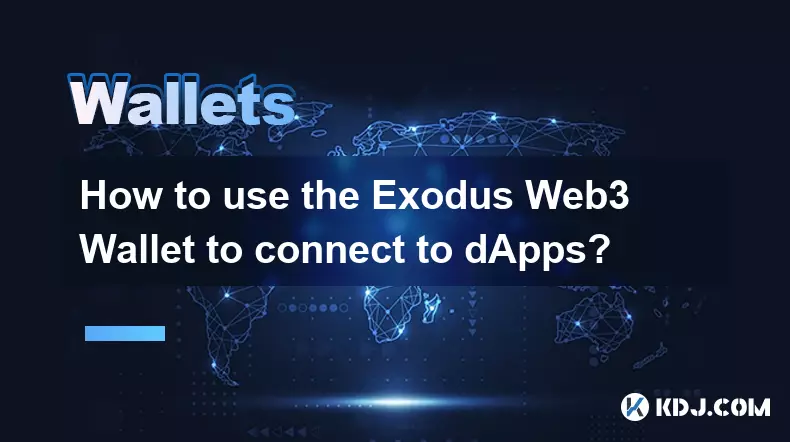
Getting Started with the Exodus Web3 Wallet
1. Download and install the Exodus wallet application from the official website, ensuring you are using a trusted source to avoid malicious software. The wallet is available for desktop and mobile platforms, offering flexibility in access.
2. Create a new wallet or restore an existing one using your recovery phrase. Exodus does not collect personal data, so safeguarding your seed phrase is essential for asset security.
3. Once set up, navigate to the 'Web3' tab located within the main interface. This section is specifically designed for interacting with decentralized applications (dApps) across multiple blockchain networks.
4. Enable the network you intend to use, such as Ethereum, Binance Smart Chain, or Polygon. Each network supports different dApps, and switching between them is seamless within the wallet.
5. Ensure your wallet contains sufficient native tokens—like ETH or BNB—for paying gas fees when interacting with smart contracts on these networks.
Connecting the Exodus Wallet to dApps
1. Open the dApp you wish to interact with through a supported browser. Many dApps offer direct integration with Web3 wallets via wallet connect protocols.
2. Look for a “Connect Wallet” button on the dApp’s interface. Click it to reveal a list of compatible wallets, then select “Exodus” or choose WalletConnect if Exodus appears under that option.
3. If using WalletConnect, scan the QR code displayed on the dApp’s screen using the Exodus mobile app. For desktop users, the connection may initiate automatically once Exodus is detected.
4. Confirm the connection request within the Exodus wallet. You will see details about the dApp attempting to connect, including its domain and requested permissions.
5. Upon approval, your wallet address will be linked to the dApp, allowing you to participate in activities like staking, swapping tokens, or accessing NFT marketplaces.
Managing Permissions and Security Settings
1. After connecting, review which dApp has access to your wallet. Exodus allows users to monitor active connections and terminate them at any time.
2. Never grant signature requests without verifying their origin. Malicious dApps may attempt to trick users into approving unauthorized transactions.
3. Use the wallet’s built-in transaction preview feature to inspect every action before signing. This includes checking contract interactions and token approvals.
4. Limit token allowances when authorizing dApps to spend your assets. Instead of approving unlimited amounts, specify exact quantities to reduce potential losses if a contract turns out to be risky.
5. Regularly update the Exodus application to benefit from the latest security patches and compatibility improvements with emerging dApps.
Frequently Asked Questions
Can I connect Exodus to any dApp?Exodus supports a wide range of dApps that integrate with WalletConnect or standard Web3 injection methods. However, not all dApps may be compatible, especially those requiring specialized wallet features or supporting only specific chains outside Exodus’s current offerings.
Is my private key exposed when connecting to a dApp?No. The Exodus wallet keeps private keys stored locally on your device. When connecting to dApps, it uses secure signing mechanisms that do not expose your keys to external services.
What should I do if a dApp asks me to sign a suspicious message?Do not proceed. Close the connection immediately. Some phishing attempts disguise themselves as legitimate requests but aim to gain control over your funds. Always verify the authenticity of messages and avoid interacting with unknown dApps.
Does Exodus support hardware wallet integration for dApp usage?Currently, Exodus does not support pairing with external hardware wallets for dApp interactions. All operations are handled directly through the software wallet interface, relying on the security of your device and recovery phrase.
Disclaimer:info@kdj.com
The information provided is not trading advice. kdj.com does not assume any responsibility for any investments made based on the information provided in this article. Cryptocurrencies are highly volatile and it is highly recommended that you invest with caution after thorough research!
If you believe that the content used on this website infringes your copyright, please contact us immediately (info@kdj.com) and we will delete it promptly.
- Tokenization, Stablecoins, Remittances: The New York Minute for Global Finance
- 2026-02-01 19:20:01
- BlockDAG Poised for 100x Crypto Opportunity as Presale Enters Final Hours, Promising Massive Gains
- 2026-02-01 19:20:01
- Circle Charts Bold Course: Stablecoins to Reshape Global Finance by 2026
- 2026-02-01 19:25:01
- Big Apple Bites into Blockchain: Ethereum DApps, Exchanges, and Games Navigate a Shifting Crypto Tide
- 2026-02-01 19:15:01
- Cryptocurrency Presales and Pumpfun: The Big Apple's Bold Bet on Digital Gold Rush
- 2026-02-01 19:15:01
- Pi Network Bolsters Mainnet Migration and KYC Enhancements Amidst Ecosystem Growth
- 2026-02-01 19:10:02
Related knowledge

How to generate a new receiving address for Bitcoin privacy?
Jan 28,2026 at 01:00pm
Understanding Bitcoin Address Reuse Risks1. Reusing the same Bitcoin address across multiple transactions exposes transaction history to public blockc...

How to view transaction history on Etherscan via wallet link?
Jan 29,2026 at 02:40am
Accessing Wallet Transaction History1. Navigate to the official Etherscan website using a secure and updated web browser. 2. Locate the search bar pos...

How to restore a Trezor wallet on a new device?
Jan 28,2026 at 06:19am
Understanding the Recovery Process1. Trezor devices rely on a 12- or 24-word recovery seed generated during initial setup. This seed is the sole crypt...

How to delegate Tezos (XTZ) staking in Temple Wallet?
Jan 28,2026 at 11:00am
Accessing the Staking Interface1. Open the Temple Wallet browser extension or mobile application and ensure your wallet is unlocked. 2. Navigate to th...

How to set up a recurring buy on a non-custodial wallet?
Jan 28,2026 at 03:19pm
Understanding Non-Custodial Wallet Limitations1. Non-custodial wallets do not store private keys on centralized servers, meaning users retain full con...

How to protect your wallet from clipboard hijacking malware?
Jan 27,2026 at 10:39pm
Understanding Clipboard Hijacking in Cryptocurrency Wallets1. Clipboard hijacking malware monitors the system clipboard for cryptocurrency wallet addr...

How to generate a new receiving address for Bitcoin privacy?
Jan 28,2026 at 01:00pm
Understanding Bitcoin Address Reuse Risks1. Reusing the same Bitcoin address across multiple transactions exposes transaction history to public blockc...

How to view transaction history on Etherscan via wallet link?
Jan 29,2026 at 02:40am
Accessing Wallet Transaction History1. Navigate to the official Etherscan website using a secure and updated web browser. 2. Locate the search bar pos...

How to restore a Trezor wallet on a new device?
Jan 28,2026 at 06:19am
Understanding the Recovery Process1. Trezor devices rely on a 12- or 24-word recovery seed generated during initial setup. This seed is the sole crypt...

How to delegate Tezos (XTZ) staking in Temple Wallet?
Jan 28,2026 at 11:00am
Accessing the Staking Interface1. Open the Temple Wallet browser extension or mobile application and ensure your wallet is unlocked. 2. Navigate to th...

How to set up a recurring buy on a non-custodial wallet?
Jan 28,2026 at 03:19pm
Understanding Non-Custodial Wallet Limitations1. Non-custodial wallets do not store private keys on centralized servers, meaning users retain full con...

How to protect your wallet from clipboard hijacking malware?
Jan 27,2026 at 10:39pm
Understanding Clipboard Hijacking in Cryptocurrency Wallets1. Clipboard hijacking malware monitors the system clipboard for cryptocurrency wallet addr...
See all articles
























![[Audio stories] Streamer Became a Billionaire Overnight After Buying One Junk Coin [Audio stories] Streamer Became a Billionaire Overnight After Buying One Junk Coin](/uploads/2026/02/01/cryptocurrencies-news/videos/origin_697eaa9a495ed_image_500_375.webp)

















































