-
 Bitcoin
Bitcoin $117500
2.04% -
 Ethereum
Ethereum $3759
3.02% -
 XRP
XRP $3.171
3.30% -
 Tether USDt
Tether USDt $1.000
0.03% -
 BNB
BNB $782.4
2.52% -
 Solana
Solana $187.2
5.62% -
 USDC
USDC $0.0000
0.02% -
 Dogecoin
Dogecoin $0.2380
5.26% -
 TRON
TRON $0.3175
1.07% -
 Cardano
Cardano $0.8227
4.03% -
 Hyperliquid
Hyperliquid $44.50
5.44% -
 Sui
Sui $4.020
10.07% -
 Stellar
Stellar $0.4396
6.28% -
 Chainlink
Chainlink $18.32
4.55% -
 Hedera
Hedera $0.2628
10.71% -
 Bitcoin Cash
Bitcoin Cash $554.8
4.90% -
 Avalanche
Avalanche $24.20
4.60% -
 Litecoin
Litecoin $113.7
2.31% -
 Shiba Inu
Shiba Inu $0.00001413
5.99% -
 UNUS SED LEO
UNUS SED LEO $8.984
0.11% -
 Toncoin
Toncoin $3.326
7.22% -
 Ethena USDe
Ethena USDe $1.001
0.00% -
 Uniswap
Uniswap $10.49
4.56% -
 Polkadot
Polkadot $4.092
4.02% -
 Monero
Monero $326.6
1.30% -
 Dai
Dai $1.000
-0.01% -
 Bitget Token
Bitget Token $4.570
2.49% -
 Pepe
Pepe $0.00001267
5.10% -
 Aave
Aave $297.3
3.10% -
 Cronos
Cronos $0.1344
4.10%
What should I do if Exodus wallet crashes on startup?
If Exodus wallet crashes on startup, update the software, restart your computer, clear cache, reinstall if needed, check for conflicting software, verify wallet integrity, and contact support.
Apr 12, 2025 at 11:28 am
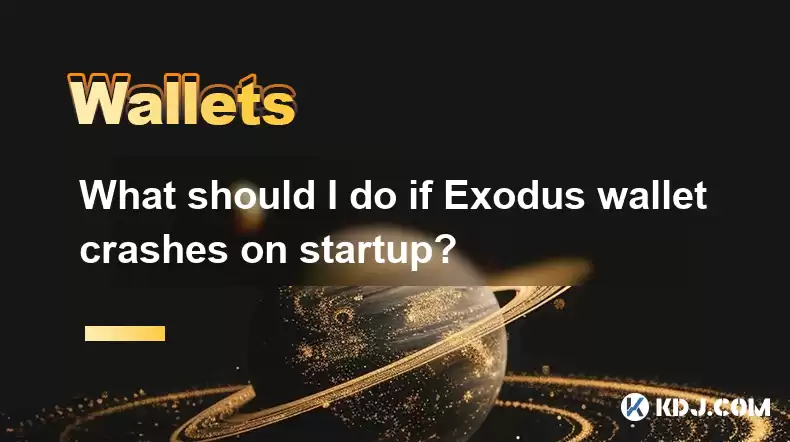
If your Exodus wallet crashes on startup, it can be a frustrating experience, but there are several steps you can take to troubleshoot and resolve the issue. This article will guide you through the process of diagnosing and fixing the problem, ensuring you can access your cryptocurrency safely and efficiently.
Check for Software Updates
The first step in resolving a crashing issue with Exodus wallet is to ensure that you are running the latest version of the software. Developers frequently release updates that fix bugs and improve performance.
- Open the Exodus wallet application.
- Click on the Settings icon, usually located in the bottom left corner of the interface.
- Navigate to the About section.
- Check the current version number and compare it to the latest version available on the official Exodus website.
- If an update is available, download and install it following the on-screen instructions.
Restart Your Computer
Sometimes, a simple restart can resolve temporary issues that may be causing the wallet to crash.
- Close all applications on your computer.
- Click on the Start menu and select Restart.
- Once your computer has rebooted, try opening the Exodus wallet again to see if the issue persists.
Clear Cache and Temporary Files
Clearing the cache and temporary files can help resolve issues related to corrupted data that might be causing the wallet to crash.
- Close the Exodus wallet if it is open.
- Navigate to the folder where Exodus stores its data. This is typically located at
C:\Users[YourUsername]\AppData\Roaming\Exoduson Windows,~/Library/Application Support/Exoduson macOS, and~/.config/Exoduson Linux. - Delete the
cacheandtmpfolders within the Exodus directory. - Restart the Exodus wallet to see if the issue is resolved.
Reinstall Exodus Wallet
If the above steps do not resolve the issue, reinstalling the Exodus wallet might be necessary. This can help eliminate any corrupted files that might be causing the crash.
- Uninstall the Exodus wallet from your computer using the standard uninstallation process for your operating system.
- Download the latest version of Exodus from the official website.
- Install the new version following the on-screen instructions.
- Once installed, open the wallet and see if it starts up without crashing.
Check for Conflicting Software
Sometimes, other software on your computer can interfere with the Exodus wallet, causing it to crash. Identifying and disabling or uninstalling conflicting software can help resolve the issue.
- Check if you have any antivirus or firewall software that might be blocking Exodus. Temporarily disable these programs and try opening the wallet again.
- If you have recently installed new software, consider uninstalling it to see if it resolves the issue.
- If you are using a VPN, try disconnecting from it and then opening the wallet.
Verify Wallet Integrity
If the wallet continues to crash, verifying the integrity of your wallet files can help identify if there are any issues with the data itself.
- Close the Exodus wallet if it is open.
- Navigate to the folder where Exodus stores its data, as mentioned earlier.
- Look for any files that might be corrupted or have unusual sizes.
- If you find any suspicious files, consider backing up your wallet and then deleting these files before restarting the wallet.
Contact Exodus Support
If none of the above steps resolve the issue, reaching out to Exodus support can provide further assistance. They can offer more specific guidance based on your situation.
- Visit the official Exodus website and navigate to the support section.
- Submit a support ticket detailing the steps you have already taken and any error messages you have encountered.
- Wait for a response from the support team, who will guide you through additional troubleshooting steps or provide a solution.
Frequently Asked Questions
Q: Can I recover my funds if Exodus wallet crashes and I can't access it?
A: Yes, as long as you have your 12-word recovery phrase, you can recover your funds by reinstalling the wallet and using the recovery phrase to restore your wallet.
Q: Is it safe to clear the cache and temporary files of Exodus wallet?
A: Yes, it is safe to clear the cache and temporary files. These files are used for temporary storage and do not contain your private keys or wallet data.
Q: How often should I update my Exodus wallet?
A: It is recommended to check for updates regularly, at least once a month, to ensure you have the latest security patches and features.
Q: Can using a VPN cause Exodus wallet to crash?
A: Yes, some VPNs can interfere with the wallet's connection to the internet, causing it to crash. Try disconnecting from the VPN and then opening the wallet to see if the issue resolves.
Disclaimer:info@kdj.com
The information provided is not trading advice. kdj.com does not assume any responsibility for any investments made based on the information provided in this article. Cryptocurrencies are highly volatile and it is highly recommended that you invest with caution after thorough research!
If you believe that the content used on this website infringes your copyright, please contact us immediately (info@kdj.com) and we will delete it promptly.
- Vaultz Capital's Bitcoin Bet: A Strategic Shift on the Aquis Exchange
- 2025-07-26 20:30:12
- Pi Coin, Wallet Features, and Coinbase: What's the Buzz?
- 2025-07-26 18:30:12
- Worldcoin, Punisher Coin, and the Meme Coin Mania: What's the Haps?
- 2025-07-26 18:30:12
- Conviction, Justice System, and Murders: A Look at Recent Cases and Shifting Perspectives
- 2025-07-26 18:50:11
- Shiba Inu, Remittix, and the Market Surge: What's the Hype?
- 2025-07-26 19:10:12
- Cardano Price, ADA Holders, and Leadership Criticism: What's the Real Deal?
- 2025-07-26 19:30:12
Related knowledge

Can I use Coinbase Wallet without a Coinbase account?
Jul 18,2025 at 04:35am
What is Coinbase Wallet?Coinbase Wallet is a self-custodial wallet that allows users to store, send, and receive various cryptocurrencies directly on ...

Coinbase Wallet "uh oh something went wrong"
Jul 20,2025 at 10:00am
Understanding the Coinbase Wallet Error: 'Uh Oh, Something Went Wrong'If you're a Coinbase Wallet user, encountering the error message 'Uh Oh, Somethi...

How to add Optimism network to Coinbase Wallet
Jul 20,2025 at 05:21am
What is the Optimism Network?The Optimism network is a Layer 2 scaling solution built on top of the Ethereum blockchain. It aims to enhance transactio...

How to add Arbitrum to Coinbase Wallet
Jul 18,2025 at 03:00pm
Understanding Arbitrum and Its Integration with Coinbase WalletArbitrum is a layer-2 scaling solution developed by Offchain Labs to enhance the speed ...

Coinbase Wallet not showing my tokens
Jul 18,2025 at 09:49am
Understanding Coinbase Wallet Token Display IssuesIf you're experiencing issues where Coinbase Wallet not showing my tokens, it can be frustrating, es...

How to get my private key from Coinbase Wallet
Jul 24,2025 at 08:01pm
What Is a Private Key and Why Is It Important?In the world of cryptocurrency, a private key is a unique alphanumeric code that grants you full access ...

Can I use Coinbase Wallet without a Coinbase account?
Jul 18,2025 at 04:35am
What is Coinbase Wallet?Coinbase Wallet is a self-custodial wallet that allows users to store, send, and receive various cryptocurrencies directly on ...

Coinbase Wallet "uh oh something went wrong"
Jul 20,2025 at 10:00am
Understanding the Coinbase Wallet Error: 'Uh Oh, Something Went Wrong'If you're a Coinbase Wallet user, encountering the error message 'Uh Oh, Somethi...

How to add Optimism network to Coinbase Wallet
Jul 20,2025 at 05:21am
What is the Optimism Network?The Optimism network is a Layer 2 scaling solution built on top of the Ethereum blockchain. It aims to enhance transactio...

How to add Arbitrum to Coinbase Wallet
Jul 18,2025 at 03:00pm
Understanding Arbitrum and Its Integration with Coinbase WalletArbitrum is a layer-2 scaling solution developed by Offchain Labs to enhance the speed ...

Coinbase Wallet not showing my tokens
Jul 18,2025 at 09:49am
Understanding Coinbase Wallet Token Display IssuesIf you're experiencing issues where Coinbase Wallet not showing my tokens, it can be frustrating, es...

How to get my private key from Coinbase Wallet
Jul 24,2025 at 08:01pm
What Is a Private Key and Why Is It Important?In the world of cryptocurrency, a private key is a unique alphanumeric code that grants you full access ...
See all articles

























































































