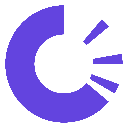-
 Bitcoin
Bitcoin $118300
0.35% -
 Ethereum
Ethereum $3758
6.10% -
 XRP
XRP $3.508
2.11% -
 Tether USDt
Tether USDt $1.000
-0.02% -
 BNB
BNB $751.6
3.09% -
 Solana
Solana $180.8
2.32% -
 USDC
USDC $0.9999
0.01% -
 Dogecoin
Dogecoin $0.2642
9.89% -
 Cardano
Cardano $0.8651
5.36% -
 TRON
TRON $0.3181
-0.30% -
 Hyperliquid
Hyperliquid $46.81
4.94% -
 Stellar
Stellar $0.4700
0.96% -
 Sui
Sui $3.938
4.38% -
 Chainlink
Chainlink $19.44
7.87% -
 Hedera
Hedera $0.2781
3.87% -
 Bitcoin Cash
Bitcoin Cash $548.9
8.91% -
 Avalanche
Avalanche $25.20
6.19% -
 Shiba Inu
Shiba Inu $0.00001540
5.34% -
 Litecoin
Litecoin $118.3
16.74% -
 UNUS SED LEO
UNUS SED LEO $8.978
-0.15% -
 Toncoin
Toncoin $3.295
4.26% -
 Polkadot
Polkadot $4.516
6.76% -
 Uniswap
Uniswap $10.66
6.62% -
 Ethena USDe
Ethena USDe $1.001
0.00% -
 Monero
Monero $327.2
0.14% -
 Pepe
Pepe $0.00001410
8.54% -
 Bitget Token
Bitget Token $4.955
1.73% -
 Dai
Dai $0.9998
-0.01% -
 Aave
Aave $328.8
4.63% -
 Bittensor
Bittensor $430.8
5.40%
Exodus browser extension review
The Exodus browser extension is a non-custodial crypto wallet with built-in swaps, dApp connectivity, and seamless integration with the desktop app for enhanced security and functionality.
Jul 20, 2025 at 01:49 pm
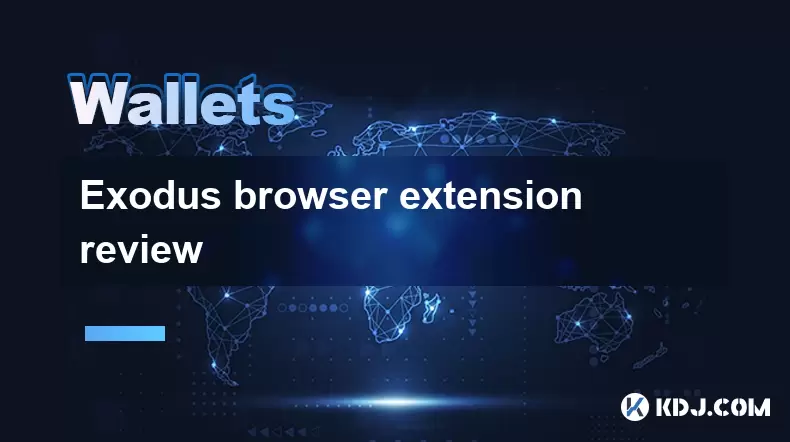
What is the Exodus Browser Extension?
The Exodus browser extension is a non-custodial cryptocurrency wallet that allows users to manage digital assets directly from their web browser. It is designed to be user-friendly while maintaining a high level of security. Unlike traditional wallets that require a separate application, the Exodus browser extension integrates seamlessly with browsers like Chrome and Edge, making it convenient for users who frequently interact with decentralized applications (dApps) or decentralized finance (DeFi) platforms.
One of the standout features of the Exodus browser extension is its built-in exchange functionality, which enables users to swap between different cryptocurrencies without leaving the wallet. This feature is particularly appealing to users who want to trade assets quickly without relying on centralized exchanges.
Important: The Exodus browser extension is not a standalone wallet. It must be used in conjunction with the Exodus desktop application to access the full range of features.
How to Install the Exodus Browser Extension
Installing the Exodus browser extension is a straightforward process, but it requires a few important steps to ensure security and proper setup. The extension is available on the Chrome Web Store and Microsoft Edge Add-ons store.
- Visit the official Exodus website and navigate to the browser extension download page.
- Click on the appropriate link for your browser (Chrome or Edge).
- This will redirect you to the browser’s extension store. Click “Add to Chrome” or “Get” to begin the installation.
- Once installed, open the extension and follow the on-screen instructions.
- You will be prompted to create a wallet or import an existing one using a recovery phrase.
It is crucial to store your recovery phrase securely. Exodus does not store this information, and if lost, you will not be able to recover your funds.
Security Features of the Exodus Browser Extension
Security is a top priority for any cryptocurrency wallet, and the Exodus browser extension incorporates several measures to protect user funds.
One of the key security features is non-custodial architecture, meaning that users retain full control over their private keys. Exodus does not have access to these keys, which minimizes the risk of centralized breaches.
Additionally, the extension uses encryption protocols to protect sensitive data stored locally on the user’s device. Since the browser extension is connected to the desktop app, users can benefit from the same security infrastructure used in the full Exodus wallet.
Important: Always ensure that you are using the official Exodus extension and not a malicious clone. Check the developer information in the browser store to confirm authenticity.
User Interface and Experience
The Exodus browser extension offers a clean, intuitive interface that is consistent with the design of the desktop application. This makes it easy for existing Exodus users to transition to the browser version without a learning curve.
The dashboard displays a real-time portfolio overview, including balances, recent transactions, and asset performance. Users can also access their transaction history and view detailed information about each transaction.
Navigating between assets is simple, and the swap feature is integrated directly into the interface, allowing users to exchange cryptocurrencies with just a few clicks.
Important: While the interface is user-friendly, new users should take time to familiarize themselves with the features before engaging in transactions.
Supported Cryptocurrencies and Networks
The Exodus browser extension supports a wide range of cryptocurrencies, including major ones like Bitcoin (BTC), Ethereum (ETH), Litecoin (LTC), and many ERC-20 tokens. It also supports various blockchain networks, which is essential for interacting with different dApps and DeFi protocols.
Some of the supported networks include:
- Ethereum
- Binance Smart Chain
- Polygon
- Arbitrum
- Optimism
Users can switch between networks directly within the extension, allowing for seamless interaction with multiple ecosystems.
Important: Always verify the network before sending funds. Sending assets to the wrong network can result in permanent loss of funds.
Connecting to dApps with the Exodus Browser Extension
One of the primary use cases for the Exodus browser extension is connecting to decentralized applications. This is especially useful for users who participate in DeFi, NFT marketplaces, or blockchain-based games.
To connect to a dApp:
- Open the dApp in your browser.
- Look for a "Connect Wallet" button.
- Select Exodus from the list of available wallets.
- Confirm the connection in the Exodus extension popup.
Once connected, you can interact with the dApp using your Exodus wallet, including signing transactions and approving token transfers.
Important: Only connect to trusted dApps. Malicious websites can attempt to drain funds by requesting unnecessary permissions.
Frequently Asked Questions
Q: Can I use the Exodus browser extension without the desktop app?
A: While the extension can be used independently for basic functions, full functionality and access to advanced features require the Exodus desktop application.
Q: Is the Exodus browser extension open source?
A: No, Exodus is not fully open source. However, the company emphasizes transparency and has undergone third-party security audits.
Q: Can I import my MetaMask wallet into Exodus?
A: Yes, you can import your MetaMask wallet using the recovery phrase. However, Exodus does not support all custom networks and tokens that MetaMask might have.
Q: Does Exodus support hardware wallets?
A: Yes, Exodus integrates with hardware wallets like Ledger and Trezor for added security.
Disclaimer:info@kdj.com
The information provided is not trading advice. kdj.com does not assume any responsibility for any investments made based on the information provided in this article. Cryptocurrencies are highly volatile and it is highly recommended that you invest with caution after thorough research!
If you believe that the content used on this website infringes your copyright, please contact us immediately (info@kdj.com) and we will delete it promptly.
- Iron Maiden: Music Legends Celebrate 50 Years with Royal Mint Coin
- 2025-07-21 00:30:13
- BlockDAG, TIA, LTC: Unveiling the Latest Crypto Buzz
- 2025-07-21 00:50:12
- Ethereum Layer-2 Meme Coins: Little Pepe's Big Leap?
- 2025-07-21 00:30:13
- MoonBull, Crypto, and BOME Gains: Riding the Meme Coin Wave to 100x?
- 2025-07-21 00:50:12
- Bitcoin, ETH, and the Trader Target: Decoding the Crypto Landscape
- 2025-07-21 01:10:14
- Solana's TVL Growth: Riding the Cryptocurrency Wave
- 2025-07-21 01:10:14
Related knowledge

Can I use Coinbase Wallet without a Coinbase account?
Jul 18,2025 at 04:35am
What is Coinbase Wallet?Coinbase Wallet is a self-custodial wallet that allows users to store, send, and receive various cryptocurrencies directly on ...

Coinbase Wallet "uh oh something went wrong"
Jul 20,2025 at 10:00am
Understanding the Coinbase Wallet Error: 'Uh Oh, Something Went Wrong'If you're a Coinbase Wallet user, encountering the error message 'Uh Oh, Somethi...

How to add Optimism network to Coinbase Wallet
Jul 20,2025 at 05:21am
What is the Optimism Network?The Optimism network is a Layer 2 scaling solution built on top of the Ethereum blockchain. It aims to enhance transactio...

How to add Arbitrum to Coinbase Wallet
Jul 18,2025 at 03:00pm
Understanding Arbitrum and Its Integration with Coinbase WalletArbitrum is a layer-2 scaling solution developed by Offchain Labs to enhance the speed ...

Coinbase Wallet not showing my tokens
Jul 18,2025 at 09:49am
Understanding Coinbase Wallet Token Display IssuesIf you're experiencing issues where Coinbase Wallet not showing my tokens, it can be frustrating, es...

How to clear cache in Coinbase Wallet
Jul 21,2025 at 12:00am
Understanding Cache in Coinbase WalletThe cache in Coinbase Wallet refers to temporary data stored by the application to enhance performance and user ...

Can I use Coinbase Wallet without a Coinbase account?
Jul 18,2025 at 04:35am
What is Coinbase Wallet?Coinbase Wallet is a self-custodial wallet that allows users to store, send, and receive various cryptocurrencies directly on ...

Coinbase Wallet "uh oh something went wrong"
Jul 20,2025 at 10:00am
Understanding the Coinbase Wallet Error: 'Uh Oh, Something Went Wrong'If you're a Coinbase Wallet user, encountering the error message 'Uh Oh, Somethi...

How to add Optimism network to Coinbase Wallet
Jul 20,2025 at 05:21am
What is the Optimism Network?The Optimism network is a Layer 2 scaling solution built on top of the Ethereum blockchain. It aims to enhance transactio...

How to add Arbitrum to Coinbase Wallet
Jul 18,2025 at 03:00pm
Understanding Arbitrum and Its Integration with Coinbase WalletArbitrum is a layer-2 scaling solution developed by Offchain Labs to enhance the speed ...

Coinbase Wallet not showing my tokens
Jul 18,2025 at 09:49am
Understanding Coinbase Wallet Token Display IssuesIf you're experiencing issues where Coinbase Wallet not showing my tokens, it can be frustrating, es...

How to clear cache in Coinbase Wallet
Jul 21,2025 at 12:00am
Understanding Cache in Coinbase WalletThe cache in Coinbase Wallet refers to temporary data stored by the application to enhance performance and user ...
See all articles