-
 bitcoin
bitcoin $87959.907984 USD
1.34% -
 ethereum
ethereum $2920.497338 USD
3.04% -
 tether
tether $0.999775 USD
0.00% -
 xrp
xrp $2.237324 USD
8.12% -
 bnb
bnb $860.243768 USD
0.90% -
 solana
solana $138.089498 USD
5.43% -
 usd-coin
usd-coin $0.999807 USD
0.01% -
 tron
tron $0.272801 USD
-1.53% -
 dogecoin
dogecoin $0.150904 USD
2.96% -
 cardano
cardano $0.421635 USD
1.97% -
 hyperliquid
hyperliquid $32.152445 USD
2.23% -
 bitcoin-cash
bitcoin-cash $533.301069 USD
-1.94% -
 chainlink
chainlink $12.953417 USD
2.68% -
 unus-sed-leo
unus-sed-leo $9.535951 USD
0.73% -
 zcash
zcash $521.483386 USD
-2.87%
How to enable Face ID or Touch ID on Exodus Wallet?
Exodus Wallet supports Face ID or Touch ID for secure, easy access, with biometric data stored only in your device’s secure zone.
Oct 13, 2025 at 12:01 am
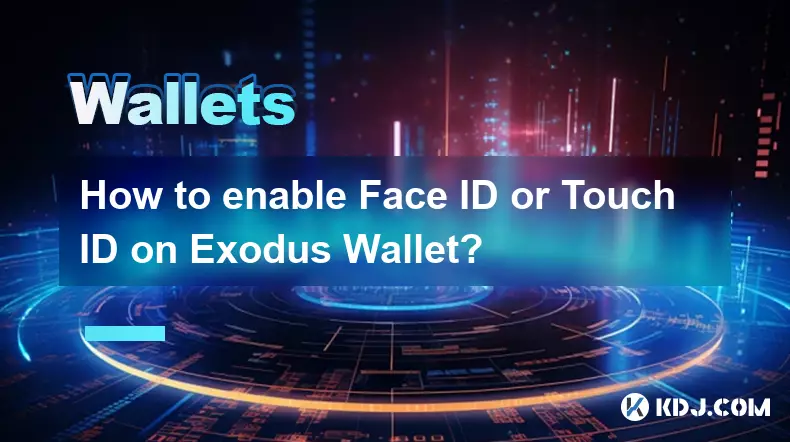
Understanding Biometric Authentication in Exodus Wallet
Exodus Wallet supports biometric authentication to enhance security and ease of access. Users can enable Face ID or Touch ID depending on their device's capabilities. This feature allows quick access without repeatedly entering passwords while maintaining a high level of protection for digital assets. The integration works seamlessly across both iOS and Android platforms, adapting to the native biometric systems provided by the operating system.
- Open the Exodus Wallet application on your smartphone.
- Navigate to the Settings menu, typically represented by a gear icon located in the top-right corner.
- Scroll down and locate the 'Security' section within the settings.
- Tap on 'Enable Face ID' or 'Enable Touch ID,' depending on your device model and supported features.
- Confirm your choice by authenticating using your current passcode or pattern.
Device Compatibility and Requirements
Not all devices support both Face ID and Touch ID, so users must verify compatibility before attempting setup. Apple devices such as iPhone X and later models support Face ID, while earlier iPhones with fingerprint sensors support Touch ID. On Android, fingerprint authentication is widely available, though facial recognition depends on hardware specifications.
- Ensure your smartphone’s operating system is updated to the latest version for optimal performance.
- Check that biometric features are already configured in your phone's settings outside of Exodus.
- Restart the Exodus app after enabling system-level biometrics to ensure proper synchronization.
- If prompted, grant Exodus permission to access the device’s biometric sensor during the initial setup.
- Avoid using third-party screen locks or security apps that may interfere with biometric detection.
Troubleshooting Common Setup Issues
Some users encounter difficulties when activating biometric login. These issues are often related to permissions, outdated software, or incorrect configuration at the device level rather than flaws within the Exodus application itself.
- Reinstall the Exodus Wallet if the biometric option does not appear despite meeting requirements.
- Verify that no recent OS updates disabled app permissions accidentally.
- Clear the app cache through your device’s Application Manager to reset temporary glitches.
- Test the Face ID or Touch ID function in other apps to confirm it is working system-wide.
- Contact Exodus support directly if error messages persist after multiple attempts.
Enhancing Security Beyond Biometrics
While Face ID and Touch ID provide convenient access, they should be part of a broader security strategy. Relying solely on biometric data can pose risks if the device is compromised or if spoofing techniques bypass the sensor. Combining multiple layers ensures better asset protection.
- Always set a strong alphanumeric password as a fallback method.
- Keep your recovery phrase stored offline in a secure location inaccessible to others.
- Regularly review connected devices and revoke access from any unfamiliar sessions.
- Enable two-factor authentication where supported for additional verification steps.
- Monitor wallet activity frequently to detect unauthorized transactions immediately.
Frequently Asked Questions
Can I use Face ID on an Android phone? Most Android devices do not support Apple’s Face ID technology. However, some offer facial recognition features that serve a similar purpose. Exodus integrates with these system-level face unlock tools when available, but accuracy and security vary by manufacturer.
What happens if my fingerprint scanner fails to recognize me? You can still access your wallet using your backup passcode. After several failed attempts, the app will require manual entry of the password to prevent unauthorized access. Make sure this passcode is memorized or securely stored.
Is my biometric data saved inside the Exodus app? No. Biometric information is never stored by Exodus. It remains encrypted and isolated within your device’s secure enclave or trusted execution environment, managed exclusively by the operating system.
Will disabling biometrics affect my funds? Disabling Face ID or Touch ID does not impact your cryptocurrency holdings. Your assets remain safe in the wallet. You’ll simply need to use your passcode to log in each time until biometrics are re-enabled.
Disclaimer:info@kdj.com
The information provided is not trading advice. kdj.com does not assume any responsibility for any investments made based on the information provided in this article. Cryptocurrencies are highly volatile and it is highly recommended that you invest with caution after thorough research!
If you believe that the content used on this website infringes your copyright, please contact us immediately (info@kdj.com) and we will delete it promptly.
- ZAMA Token's Imminent Launch: A Price Prediction and Analysis Amidst Shifting Crypto Tides
- 2026-02-02 19:00:02
- Binance's SAFU Fund Goes Bitcoin-Heavy: A Bold Move for User Protection and Bitcoin Investment
- 2026-02-02 19:00:02
- Bitcoin's Big Dip: From Peak Hopes to Present Plunge
- 2026-02-02 18:55:01
- Coin Identifier Apps, Coin Collectors, and Free Tools: A Digital Revolution in Numismatics
- 2026-02-02 18:55:01
- APEMARS ($APRZ) Presale Ignites Crypto Market with Staggering ROI Potential Amidst Broader Market Dynamics
- 2026-02-02 18:50:02
- Bitcoin’s Bear Market: Analysts Warn of Deeper Dive Amid Economic Headwinds
- 2026-02-02 18:50:02
Related knowledge

How to generate a new receiving address for Bitcoin privacy?
Jan 28,2026 at 01:00pm
Understanding Bitcoin Address Reuse Risks1. Reusing the same Bitcoin address across multiple transactions exposes transaction history to public blockc...

How to view transaction history on Etherscan via wallet link?
Jan 29,2026 at 02:40am
Accessing Wallet Transaction History1. Navigate to the official Etherscan website using a secure and updated web browser. 2. Locate the search bar pos...

How to restore a Trezor wallet on a new device?
Jan 28,2026 at 06:19am
Understanding the Recovery Process1. Trezor devices rely on a 12- or 24-word recovery seed generated during initial setup. This seed is the sole crypt...

How to delegate Tezos (XTZ) staking in Temple Wallet?
Jan 28,2026 at 11:00am
Accessing the Staking Interface1. Open the Temple Wallet browser extension or mobile application and ensure your wallet is unlocked. 2. Navigate to th...

How to set up a recurring buy on a non-custodial wallet?
Jan 28,2026 at 03:19pm
Understanding Non-Custodial Wallet Limitations1. Non-custodial wallets do not store private keys on centralized servers, meaning users retain full con...

How to protect your wallet from clipboard hijacking malware?
Jan 27,2026 at 10:39pm
Understanding Clipboard Hijacking in Cryptocurrency Wallets1. Clipboard hijacking malware monitors the system clipboard for cryptocurrency wallet addr...

How to generate a new receiving address for Bitcoin privacy?
Jan 28,2026 at 01:00pm
Understanding Bitcoin Address Reuse Risks1. Reusing the same Bitcoin address across multiple transactions exposes transaction history to public blockc...

How to view transaction history on Etherscan via wallet link?
Jan 29,2026 at 02:40am
Accessing Wallet Transaction History1. Navigate to the official Etherscan website using a secure and updated web browser. 2. Locate the search bar pos...

How to restore a Trezor wallet on a new device?
Jan 28,2026 at 06:19am
Understanding the Recovery Process1. Trezor devices rely on a 12- or 24-word recovery seed generated during initial setup. This seed is the sole crypt...

How to delegate Tezos (XTZ) staking in Temple Wallet?
Jan 28,2026 at 11:00am
Accessing the Staking Interface1. Open the Temple Wallet browser extension or mobile application and ensure your wallet is unlocked. 2. Navigate to th...

How to set up a recurring buy on a non-custodial wallet?
Jan 28,2026 at 03:19pm
Understanding Non-Custodial Wallet Limitations1. Non-custodial wallets do not store private keys on centralized servers, meaning users retain full con...

How to protect your wallet from clipboard hijacking malware?
Jan 27,2026 at 10:39pm
Understanding Clipboard Hijacking in Cryptocurrency Wallets1. Clipboard hijacking malware monitors the system clipboard for cryptocurrency wallet addr...
See all articles










































































