-
 bitcoin
bitcoin $87959.907984 USD
1.34% -
 ethereum
ethereum $2920.497338 USD
3.04% -
 tether
tether $0.999775 USD
0.00% -
 xrp
xrp $2.237324 USD
8.12% -
 bnb
bnb $860.243768 USD
0.90% -
 solana
solana $138.089498 USD
5.43% -
 usd-coin
usd-coin $0.999807 USD
0.01% -
 tron
tron $0.272801 USD
-1.53% -
 dogecoin
dogecoin $0.150904 USD
2.96% -
 cardano
cardano $0.421635 USD
1.97% -
 hyperliquid
hyperliquid $32.152445 USD
2.23% -
 bitcoin-cash
bitcoin-cash $533.301069 USD
-1.94% -
 chainlink
chainlink $12.953417 USD
2.68% -
 unus-sed-leo
unus-sed-leo $9.535951 USD
0.73% -
 zcash
zcash $521.483386 USD
-2.87%
How to edit the gas limit and priority fee in MetaMask?
Adjust gas limit and priority fee in MetaMask to balance cost and speed, especially during network congestion or urgent transactions.
Oct 12, 2025 at 02:01 pm
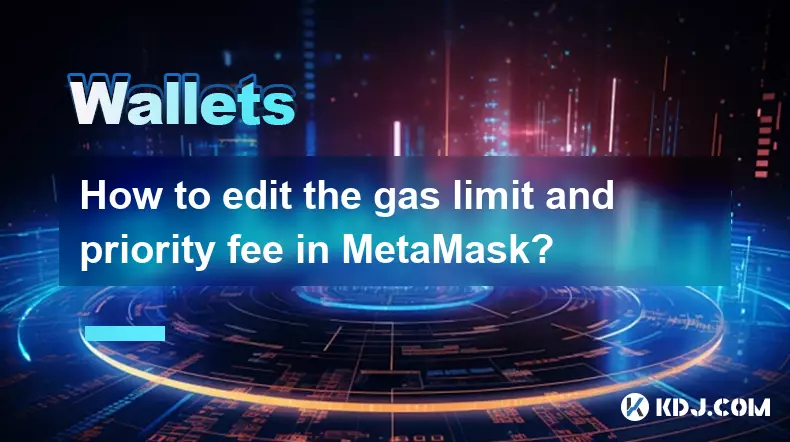
Understanding Gas Settings in MetaMask
1. Gas limit and priority fee are critical components when executing transactions on the Ethereum blockchain. The gas limit defines the maximum amount of computational effort a transaction can consume. If set too low, the transaction may fail, wasting the base fee. If set too high, unused gas is refunded, though users might overpay unnecessarily. The priority fee, also known as the miner tip, incentivizes validators to include your transaction in the next block, especially during network congestion.
2. MetaMask provides users with the ability to customize these parameters manually. By default, MetaMask suggests gas settings based on current network conditions. However, advanced users often adjust these values to balance speed and cost. Manual adjustments become particularly useful during periods of high volatility or when confirming time-sensitive trades in decentralized exchanges.
3. To access these settings, initiate any transaction through a dApp or wallet transfer. Before confirming, locate the “Edit” option next to the gas fees displayed in the transaction review window. Clicking this opens the advanced settings panel where both gas limit and priority fee can be modified.
Adjusting the Gas Limit
1. When editing the gas limit, consider the complexity of the transaction. Simple ETH transfers typically require a gas limit of 21,000 units. Interactions with smart contracts, such as swapping tokens on Uniswap or minting NFTs, often demand higher limits—sometimes exceeding 100,000 units depending on contract logic.
2. Entering an insufficient gas limit results in a failed transaction with “Out of Gas” error. While the network consumes the base fee, the priority fee may still be lost even if execution halts midway. Reviewing past similar transactions via block explorers like Etherscan helps estimate appropriate values.
3. Overestimating the gas limit does not increase total cost significantly because only the consumed gas is charged. MetaMask automatically refunds excess from the initial allowance. Still, setting reasonable limits avoids tying up unnecessary funds during pending confirmation.
Always verify the recommended gas limit provided by the dApp interface before making manual changes.Modifying the Priority Fee
1. The priority fee directly influences how quickly a validator picks up your transaction. During peak usage, increasing this value can move your transaction to the front of the queue. A higher tip is essential for urgent swaps, arbitrage opportunities, or entering competitive token sales.
2. MetaMask displays estimated fee ranges: low, medium, and high. Users can slide the marker or input custom values in Gwei. For example, raising the priority fee from 10 Gwei to 50 Gwei during congestion could reduce confirmation time from minutes to seconds.
3. Monitoring real-time network data through tools like GasNow or EthGasStation gives insight into optimal tipping strategies. Some traders maintain slightly elevated priority fees consistently to ensure reliable execution across fast-moving DeFi protocols.
Setting an excessively high priority fee may lead to overpayment, especially if network load drops shortly after submission.Common Pitfalls and Best Practices
1. One frequent mistake is altering the gas limit without understanding the underlying operation. Reducing it below required thresholds causes transaction failure and loss of fees. Always research standard limits for specific contract interactions.
2. Another issue arises when users ignore dynamic network conditions. Relying solely on default suggestions during sudden spikes in activity leads to delayed confirmations. Regularly checking gas dashboards improves decision-making.
3. It’s advisable to test new configurations with small-value transactions first. This minimizes financial risk while validating that custom gas settings behave as expected across different dApps.
Never share your seed phrase or private keys when adjusting gas settings—MetaMask never requires them for transaction customization.Frequently Asked Questions
What happens if I set the gas limit too low?Setting the gas limit below the required amount causes the transaction to fail. The network will consume the base fee and priority fee, but the operation won’t complete, resulting in a loss of paid fees without achieving the intended outcome.
Can I change gas settings after sending a transaction?No, once a transaction is broadcasted to the network, its gas parameters are fixed. However, you can use the “Speed Up” function in MetaMask to replace the transaction with a new one using higher fees, effectively canceling the original.
Does increasing the priority fee guarantee faster confirmation?In most cases, yes. Validators prioritize transactions offering higher tips per unit of gas. During extreme congestion, even elevated fees might face delays, but they significantly improve chances compared to lower-fee counterparts.
Where can I find current gas prices for reference?Websites like Etherscan Gas Tracker, EthGasStation, and GasNow provide live updates on average, safe-low, and fast gas prices in Gwei. These resources help inform decisions when manually configuring MetaMask fees.
Disclaimer:info@kdj.com
The information provided is not trading advice. kdj.com does not assume any responsibility for any investments made based on the information provided in this article. Cryptocurrencies are highly volatile and it is highly recommended that you invest with caution after thorough research!
If you believe that the content used on this website infringes your copyright, please contact us immediately (info@kdj.com) and we will delete it promptly.
- Ethereum Poised for Rally as Longs Consolidate Amidst Market Volatility
- 2026-02-02 16:00:02
- ETH Transfer Sparks Panic Selling, Wipes Out Trader in Major Crypto Shake-Up
- 2026-02-02 15:40:01
- Ethereum's High-Stakes Dance: Bull Trap or Supercycle Launchpad?
- 2026-02-02 16:05:01
- Bitcoin’s Wild Ride: Crypto Market Faces Price Drop Amidst Extreme Fear and Macro Headwinds
- 2026-02-02 12:30:01
- Bitcoin Price: Jim Cramer's $82K Recovery Forecast Ignites Market, Pitting Saylor Speculation Against the 'Inverse Cramer' Effect
- 2026-02-02 15:55:01
- Ross Stores Dominates Off-Price Retail with Brick-and-Mortar Prowess Amidst Economic Shifts
- 2026-02-02 13:20:01
Related knowledge

How to generate a new receiving address for Bitcoin privacy?
Jan 28,2026 at 01:00pm
Understanding Bitcoin Address Reuse Risks1. Reusing the same Bitcoin address across multiple transactions exposes transaction history to public blockc...

How to view transaction history on Etherscan via wallet link?
Jan 29,2026 at 02:40am
Accessing Wallet Transaction History1. Navigate to the official Etherscan website using a secure and updated web browser. 2. Locate the search bar pos...

How to restore a Trezor wallet on a new device?
Jan 28,2026 at 06:19am
Understanding the Recovery Process1. Trezor devices rely on a 12- or 24-word recovery seed generated during initial setup. This seed is the sole crypt...

How to delegate Tezos (XTZ) staking in Temple Wallet?
Jan 28,2026 at 11:00am
Accessing the Staking Interface1. Open the Temple Wallet browser extension or mobile application and ensure your wallet is unlocked. 2. Navigate to th...

How to set up a recurring buy on a non-custodial wallet?
Jan 28,2026 at 03:19pm
Understanding Non-Custodial Wallet Limitations1. Non-custodial wallets do not store private keys on centralized servers, meaning users retain full con...

How to protect your wallet from clipboard hijacking malware?
Jan 27,2026 at 10:39pm
Understanding Clipboard Hijacking in Cryptocurrency Wallets1. Clipboard hijacking malware monitors the system clipboard for cryptocurrency wallet addr...

How to generate a new receiving address for Bitcoin privacy?
Jan 28,2026 at 01:00pm
Understanding Bitcoin Address Reuse Risks1. Reusing the same Bitcoin address across multiple transactions exposes transaction history to public blockc...

How to view transaction history on Etherscan via wallet link?
Jan 29,2026 at 02:40am
Accessing Wallet Transaction History1. Navigate to the official Etherscan website using a secure and updated web browser. 2. Locate the search bar pos...

How to restore a Trezor wallet on a new device?
Jan 28,2026 at 06:19am
Understanding the Recovery Process1. Trezor devices rely on a 12- or 24-word recovery seed generated during initial setup. This seed is the sole crypt...

How to delegate Tezos (XTZ) staking in Temple Wallet?
Jan 28,2026 at 11:00am
Accessing the Staking Interface1. Open the Temple Wallet browser extension or mobile application and ensure your wallet is unlocked. 2. Navigate to th...

How to set up a recurring buy on a non-custodial wallet?
Jan 28,2026 at 03:19pm
Understanding Non-Custodial Wallet Limitations1. Non-custodial wallets do not store private keys on centralized servers, meaning users retain full con...

How to protect your wallet from clipboard hijacking malware?
Jan 27,2026 at 10:39pm
Understanding Clipboard Hijacking in Cryptocurrency Wallets1. Clipboard hijacking malware monitors the system clipboard for cryptocurrency wallet addr...
See all articles










































































