-
 bitcoin
bitcoin $87959.907984 USD
1.34% -
 ethereum
ethereum $2920.497338 USD
3.04% -
 tether
tether $0.999775 USD
0.00% -
 xrp
xrp $2.237324 USD
8.12% -
 bnb
bnb $860.243768 USD
0.90% -
 solana
solana $138.089498 USD
5.43% -
 usd-coin
usd-coin $0.999807 USD
0.01% -
 tron
tron $0.272801 USD
-1.53% -
 dogecoin
dogecoin $0.150904 USD
2.96% -
 cardano
cardano $0.421635 USD
1.97% -
 hyperliquid
hyperliquid $32.152445 USD
2.23% -
 bitcoin-cash
bitcoin-cash $533.301069 USD
-1.94% -
 chainlink
chainlink $12.953417 USD
2.68% -
 unus-sed-leo
unus-sed-leo $9.535951 USD
0.73% -
 zcash
zcash $521.483386 USD
-2.87%
How to find a dropped or replaced transaction in MetaMask?
A dropped transaction in MetaMask occurs when a new one with the same nonce and higher gas fee replaces it, making the original vanish without confirmation.
Oct 02, 2025 at 07:01 am
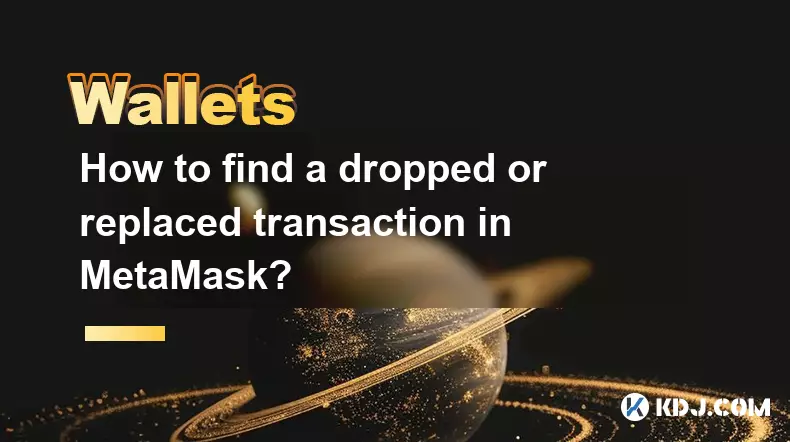
Understanding Dropped and Replaced Transactions in MetaMask
1. A dropped or replaced transaction typically occurs when a user sends a new transaction with the same nonce but a higher gas fee. This action effectively cancels the original transaction by replacing it on the Ethereum network. Users may not immediately notice this behavior, especially if they are unfamiliar with how nonces and gas pricing work within decentralized applications.
2. In MetaMask, every transaction is assigned a unique nonce, starting from zero for the first transaction sent from an address. If two transactions share the same nonce, only one can be confirmed. The second one, usually with a higher gas price, overrides the first. This mechanism prevents duplicate spending while allowing users to speed up stuck transactions.
3. When a transaction is dropped or replaced, it disappears from the pending queue without confirmation. It does not appear as 'failed' because it was intentionally superseded. Instead, it vanishes from view, which can confuse users expecting confirmation or error messages.
4. Blockchain explorers like Etherscan play a crucial role in identifying such transactions. By entering your wallet address, you can view all outgoing transactions, including those that were dropped or replaced. These entries often show up with a “Nonce Too Low” or “Replaced” status, indicating interference from a subsequent transaction.
5. MetaMask itself provides limited visibility into replaced transactions unless users actively check their activity history or use external tools. The interface prioritizes confirmed and pending transactions, leaving replaced ones unmarked unless investigated further through blockchain analysis.
Steps to Locate a Missing Transaction
1. Open MetaMask and navigate to the activity tab. Look for any transaction that remains in a pending state or has disappeared after being submitted. Note the time, amount, and recipient address associated with the missing transaction.
2. Visit Etherscan.io and paste your wallet address into the search bar. Once the page loads, scroll down to the transaction list. Scan for entries matching the timestamp and destination of the suspected dropped transaction.
3. Click on any suspicious entry to open its details. Check the “Nonce” value and compare it with other recent transactions from your wallet. If another transaction shares the same nonce but has a higher gas fee, it likely replaced the original one.
4. Look for specific indicators such as “Speed Up” or “Cancel” actions in your MetaMask history. These features generate replacement transactions using the same nonce. Confirm whether you initiated such an action around the time the original transaction was sent.
5. Use the Etherscan label “Replace/Undercut” or “Nonce Gap” to identify conflicts. Some third-party analytics tools also highlight transaction replacements directly, making detection easier for non-technical users.
Preventing Unintended Transaction Replacements
1. Always review the nonce before manually speeding up or canceling a transaction. MetaMask automatically increments the nonce for new transactions, but custom configurations might interfere with this process, leading to accidental overlaps.
2. Avoid clicking “Speed Up” multiple times. Each click generates a new transaction with increased gas fees but retains the same nonce. Excessive use can flood the mempool with competing versions, increasing the chance of confusion and unintended outcomes.
3. Set appropriate gas limits based on current network congestion. Using too low a gas price increases the likelihood of delays, prompting users to replace transactions later. Monitoring gas trends via tools like GasNow or EthGasStation helps maintain optimal pricing.
4. Enable advanced settings in MetaMask to view nonce and detailed gas configurations. This transparency allows better control over transaction parameters and reduces reliance on automated suggestions that may lead to conflicts.
5. Keep a log of sent transactions outside MetaMask, noting timestamps, nonces, and purposes. This practice simplifies troubleshooting when discrepancies arise and ensures accountability across multiple sessions or devices.
Frequently Asked Questions
What does 'nonce too low' mean on Etherscan?It indicates that a transaction was submitted with a nonce already used by a prior confirmed or replaced transaction. The network rejected it due to sequence violation, commonly occurring after a replacement.
Can a dropped transaction reappear and get confirmed?No. Once a transaction is dropped or replaced, it cannot be revived. The network permanently discards it once a higher-fee version with the same nonce is confirmed.
Why doesn’t MetaMask show replaced transactions clearly?MetaMask focuses on user-friendly simplicity, prioritizing confirmed and pending states. Detailed conflict tracking requires integration with blockchain-level data, which is more accessible through explorers than wallet interfaces.
Is it possible to recover funds from a replaced transaction?Funds are not lost. The original transaction never executed. Any ETH or tokens remain in the sender’s wallet. Only the gas fees from the successful replacement are consumed by the network.
Disclaimer:info@kdj.com
The information provided is not trading advice. kdj.com does not assume any responsibility for any investments made based on the information provided in this article. Cryptocurrencies are highly volatile and it is highly recommended that you invest with caution after thorough research!
If you believe that the content used on this website infringes your copyright, please contact us immediately (info@kdj.com) and we will delete it promptly.
- Ilocos Norte's Vibrant Festival Immortalized on New P100 Coin by BSP
- 2026-02-02 21:55:01
- The Warsh Effect: Bitcoin Takes a Dive as Fed Nominee Sparks Crypto Wipeout
- 2026-02-02 22:05:01
- Your Pocket Change Could Be Gold: Spotting the Valuable £2 Coin Error
- 2026-02-02 22:40:02
- ZAMA Token Launches Globally, Ushering in a New Era for Confidential Blockchains
- 2026-02-02 22:40:02
- LBank Elevates DeFi with GOLDEN FI (GLINK) Listing, Bridging Real-World Assets to the Blockchain
- 2026-02-02 21:30:02
- US Investors Pull Billions from Crypto Funds Amidst Shifting Sentiment, CoinShares Report Highlights
- 2026-02-02 22:35:00
Related knowledge

How to generate a new receiving address for Bitcoin privacy?
Jan 28,2026 at 01:00pm
Understanding Bitcoin Address Reuse Risks1. Reusing the same Bitcoin address across multiple transactions exposes transaction history to public blockc...

How to view transaction history on Etherscan via wallet link?
Jan 29,2026 at 02:40am
Accessing Wallet Transaction History1. Navigate to the official Etherscan website using a secure and updated web browser. 2. Locate the search bar pos...

How to restore a Trezor wallet on a new device?
Jan 28,2026 at 06:19am
Understanding the Recovery Process1. Trezor devices rely on a 12- or 24-word recovery seed generated during initial setup. This seed is the sole crypt...

How to delegate Tezos (XTZ) staking in Temple Wallet?
Jan 28,2026 at 11:00am
Accessing the Staking Interface1. Open the Temple Wallet browser extension or mobile application and ensure your wallet is unlocked. 2. Navigate to th...

How to set up a recurring buy on a non-custodial wallet?
Jan 28,2026 at 03:19pm
Understanding Non-Custodial Wallet Limitations1. Non-custodial wallets do not store private keys on centralized servers, meaning users retain full con...

How to protect your wallet from clipboard hijacking malware?
Jan 27,2026 at 10:39pm
Understanding Clipboard Hijacking in Cryptocurrency Wallets1. Clipboard hijacking malware monitors the system clipboard for cryptocurrency wallet addr...

How to generate a new receiving address for Bitcoin privacy?
Jan 28,2026 at 01:00pm
Understanding Bitcoin Address Reuse Risks1. Reusing the same Bitcoin address across multiple transactions exposes transaction history to public blockc...

How to view transaction history on Etherscan via wallet link?
Jan 29,2026 at 02:40am
Accessing Wallet Transaction History1. Navigate to the official Etherscan website using a secure and updated web browser. 2. Locate the search bar pos...

How to restore a Trezor wallet on a new device?
Jan 28,2026 at 06:19am
Understanding the Recovery Process1. Trezor devices rely on a 12- or 24-word recovery seed generated during initial setup. This seed is the sole crypt...

How to delegate Tezos (XTZ) staking in Temple Wallet?
Jan 28,2026 at 11:00am
Accessing the Staking Interface1. Open the Temple Wallet browser extension or mobile application and ensure your wallet is unlocked. 2. Navigate to th...

How to set up a recurring buy on a non-custodial wallet?
Jan 28,2026 at 03:19pm
Understanding Non-Custodial Wallet Limitations1. Non-custodial wallets do not store private keys on centralized servers, meaning users retain full con...

How to protect your wallet from clipboard hijacking malware?
Jan 27,2026 at 10:39pm
Understanding Clipboard Hijacking in Cryptocurrency Wallets1. Clipboard hijacking malware monitors the system clipboard for cryptocurrency wallet addr...
See all articles










































































