-
 bitcoin
bitcoin $87959.907984 USD
1.34% -
 ethereum
ethereum $2920.497338 USD
3.04% -
 tether
tether $0.999775 USD
0.00% -
 xrp
xrp $2.237324 USD
8.12% -
 bnb
bnb $860.243768 USD
0.90% -
 solana
solana $138.089498 USD
5.43% -
 usd-coin
usd-coin $0.999807 USD
0.01% -
 tron
tron $0.272801 USD
-1.53% -
 dogecoin
dogecoin $0.150904 USD
2.96% -
 cardano
cardano $0.421635 USD
1.97% -
 hyperliquid
hyperliquid $32.152445 USD
2.23% -
 bitcoin-cash
bitcoin-cash $533.301069 USD
-1.94% -
 chainlink
chainlink $12.953417 USD
2.68% -
 unus-sed-leo
unus-sed-leo $9.535951 USD
0.73% -
 zcash
zcash $521.483386 USD
-2.87%
How do I disconnect my MetaMask wallet from a dApp?
Disconnecting your MetaMask wallet stops dApp access to your address but doesn’t revoke token approvals or clear browser data—manual steps are needed for full privacy.
Aug 04, 2025 at 10:28 pm
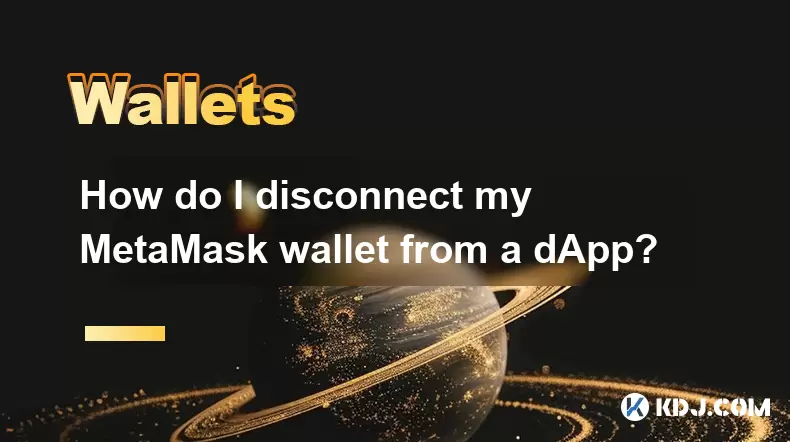
Understanding Wallet Disconnection in the Context of MetaMask
When using MetaMask to interact with decentralized applications (dApps), your wallet forms a connection that allows the dApp to read your public address and, in some cases, request transaction signatures. However, this connection does not grant the dApp access to your private keys. Despite this security, users often want to disconnect their MetaMask wallet from a dApp for privacy, security, or testing purposes. It’s crucial to understand that disconnecting does not revoke smart contract permissions — it only severs the active session between your wallet and the dApp’s frontend interface.
Many users mistakenly believe that closing the browser tab or refreshing the page disconnects the wallet. This is not always the case. Some dApps use persistent sessions or localStorage to re-establish the connection upon return. To truly disconnect, specific steps must be taken directly within the dApp or MetaMask interface.
Manual Disconnection via the dApp Interface
Most well-designed dApps include a 'Disconnect Wallet' button, typically located near the connected wallet address in the top-right corner of the interface. Clicking this button terminates the current session. The exact label may vary — it could say 'Disconnect', 'Log Out', or 'Disconnect Wallet'.
- Look for a wallet icon or your Ethereum address displayed on the screen
- Hover over or click the address to reveal a dropdown menu
- Select the option that explicitly states disconnect
- Confirm the action if prompted
After clicking, the dApp should update its UI to reflect a disconnected state, often reverting to a 'Connect Wallet' button. This method relies on the dApp properly implementing the disconnection logic using the Ethereum Provider API (window.ethereum). If the dApp fails to remove event listeners or clear cached data, residual data might persist in the browser.
Using MetaMask’s Connected Sites Feature
MetaMask provides a built-in tool to manage which websites have access to your wallet information. This feature allows you to revoke connection permissions even if the dApp lacks a disconnect button.
- Open the MetaMask extension in your browser
- Click the menu icon (three dots) in the top-right corner
- Select 'Connected sites' from the dropdown
- You’ll see a list of domains currently connected to your wallet
- Locate the dApp you wish to disconnect from
- Click the 'Disconnect' button next to the domain
This action removes the dApp’s ability to read your address or receive account change events. It’s a client-side revocation, meaning it only affects your local MetaMask instance. The dApp’s backend may still log your past interactions, but it can no longer detect your wallet unless you reconnect.
Clearing Browser Data to Ensure Full Disconnection
Even after disconnecting through MetaMask or the dApp, browser storage such as localStorage or sessionStorage may retain your wallet address or session tokens. To ensure complete disconnection:
- Navigate to your browser’s settings
- Go to Privacy and Security > Clear Browsing Data
- Select 'All time' as the time range
- Check boxes for Cookies and other site data and Cached images and files
- Click 'Clear data'
Alternatively, for a specific site:
- Right-click on the dApp page and select 'Inspect'
- Open the Application tab in Developer Tools
- Expand Local Storage and Session Storage
- Find the domain of the dApp and right-click to clear its data
This prevents automatic reconnection when revisiting the site. Some dApps use wallet reconnect libraries like wagmi or Web3Modal, which auto-detect previously connected wallets unless storage is cleared.
Revoking Smart Contract Approvals Separately
It’s important to distinguish between wallet disconnection and token/spending approvals. Disconnecting from a dApp does not revoke any ERC-20 token allowances you’ve granted to smart contracts. For example, if you approved a decentralized exchange to spend your USDC, that approval remains active even after disconnection.
To revoke such permissions:
- Open MetaMask and switch to the network where the approval was granted (e.g., Ethereum Mainnet)
- Click on the 'Assets' tab
- Scroll to 'Token Approvals' (or use third-party tools like revoke.cash)
- Search for the dApp’s contract address or token involved
- Click 'Revoke' next to the specific approval
- Confirm the transaction in MetaMask
This sends an on-chain transaction to set the allowance to zero, effectively blocking the contract from moving your tokens without re-approval.
Preventing Automatic Reconnection in the Future
To avoid unintentional reconnection, adjust your MetaMask settings:
- Open MetaMask and click the menu icon
- Go to Settings > Security & Privacy
- Toggle off 'Auto-connect to dApps'
- This prevents websites from automatically detecting your wallet
With this setting disabled, you must manually click 'Connect Wallet' each time you visit a dApp. This adds a layer of control and reduces the risk of phishing sites harvesting your address.
Additionally, consider using different MetaMask accounts or hardware wallets for high-risk dApps. Isolating interactions limits exposure if a site behaves maliciously.
Frequently Asked Questions
Can a dApp still track me after I disconnect my MetaMask wallet?Yes, if the dApp uses analytics tools or stores your wallet address in its database. Disconnection stops real-time access but doesn’t erase historical data. Clearing cookies reduces tracking via browser fingerprinting.
Why does my wallet reconnect automatically after I disconnected?This happens if 'Auto-connect to dApps' is enabled in MetaMask or if the site uses localStorage to remember your wallet. Disable auto-connect and clear site data to prevent this.
Does disconnecting from a dApp protect my private keys?Yes, your private keys remain secure in MetaMask at all times. No dApp can access them. Disconnection only limits the dApp’s ability to request transactions or read your address.
Is it safe to disconnect from a dApp during an active transaction?Disconnecting the wallet interface does not cancel pending transactions. If a transaction is already signed and broadcasted, it will proceed. Avoid disconnecting while confirming a transaction in MetaMask.
Disclaimer:info@kdj.com
The information provided is not trading advice. kdj.com does not assume any responsibility for any investments made based on the information provided in this article. Cryptocurrencies are highly volatile and it is highly recommended that you invest with caution after thorough research!
If you believe that the content used on this website infringes your copyright, please contact us immediately (info@kdj.com) and we will delete it promptly.
- Exaverse Roars into the Roguelike Scene: A Dinosaur Adventure Awaits!
- 2026-02-05 00:30:01
- Big Apple Bites: AI Forecasts Staggering Ethereum Price Record as Market Navigates Volatile Waters
- 2026-02-05 01:10:02
- Unlock Your Edge: The Ultimate Guide to MEXC Referral Code, USDT Bonus, and Fee Discounts
- 2026-02-05 01:00:02
- Navigating the New York Minute: Crypto Exchange Fees in 2026, Globally Unpacked
- 2026-02-05 01:05:02
- Bitcoin's Technical Analyst Warns of Potential Price Drop Amid Market Jitters
- 2026-02-05 01:00:02
- Big Apple Crunch: Bitcoin Mining Faces Profit Crisis as Block Time Spikes and the Difficulty Dial Gets a Hard Reset
- 2026-02-05 00:50:02
Related knowledge

How to generate a new receiving address for Bitcoin privacy?
Jan 28,2026 at 01:00pm
Understanding Bitcoin Address Reuse Risks1. Reusing the same Bitcoin address across multiple transactions exposes transaction history to public blockc...

How to view transaction history on Etherscan via wallet link?
Jan 29,2026 at 02:40am
Accessing Wallet Transaction History1. Navigate to the official Etherscan website using a secure and updated web browser. 2. Locate the search bar pos...

How to restore a Trezor wallet on a new device?
Jan 28,2026 at 06:19am
Understanding the Recovery Process1. Trezor devices rely on a 12- or 24-word recovery seed generated during initial setup. This seed is the sole crypt...

How to delegate Tezos (XTZ) staking in Temple Wallet?
Jan 28,2026 at 11:00am
Accessing the Staking Interface1. Open the Temple Wallet browser extension or mobile application and ensure your wallet is unlocked. 2. Navigate to th...

How to set up a recurring buy on a non-custodial wallet?
Jan 28,2026 at 03:19pm
Understanding Non-Custodial Wallet Limitations1. Non-custodial wallets do not store private keys on centralized servers, meaning users retain full con...

How to protect your wallet from clipboard hijacking malware?
Jan 27,2026 at 10:39pm
Understanding Clipboard Hijacking in Cryptocurrency Wallets1. Clipboard hijacking malware monitors the system clipboard for cryptocurrency wallet addr...

How to generate a new receiving address for Bitcoin privacy?
Jan 28,2026 at 01:00pm
Understanding Bitcoin Address Reuse Risks1. Reusing the same Bitcoin address across multiple transactions exposes transaction history to public blockc...

How to view transaction history on Etherscan via wallet link?
Jan 29,2026 at 02:40am
Accessing Wallet Transaction History1. Navigate to the official Etherscan website using a secure and updated web browser. 2. Locate the search bar pos...

How to restore a Trezor wallet on a new device?
Jan 28,2026 at 06:19am
Understanding the Recovery Process1. Trezor devices rely on a 12- or 24-word recovery seed generated during initial setup. This seed is the sole crypt...

How to delegate Tezos (XTZ) staking in Temple Wallet?
Jan 28,2026 at 11:00am
Accessing the Staking Interface1. Open the Temple Wallet browser extension or mobile application and ensure your wallet is unlocked. 2. Navigate to th...

How to set up a recurring buy on a non-custodial wallet?
Jan 28,2026 at 03:19pm
Understanding Non-Custodial Wallet Limitations1. Non-custodial wallets do not store private keys on centralized servers, meaning users retain full con...

How to protect your wallet from clipboard hijacking malware?
Jan 27,2026 at 10:39pm
Understanding Clipboard Hijacking in Cryptocurrency Wallets1. Clipboard hijacking malware monitors the system clipboard for cryptocurrency wallet addr...
See all articles










































































