-
 bitcoin
bitcoin $87959.907984 USD
1.34% -
 ethereum
ethereum $2920.497338 USD
3.04% -
 tether
tether $0.999775 USD
0.00% -
 xrp
xrp $2.237324 USD
8.12% -
 bnb
bnb $860.243768 USD
0.90% -
 solana
solana $138.089498 USD
5.43% -
 usd-coin
usd-coin $0.999807 USD
0.01% -
 tron
tron $0.272801 USD
-1.53% -
 dogecoin
dogecoin $0.150904 USD
2.96% -
 cardano
cardano $0.421635 USD
1.97% -
 hyperliquid
hyperliquid $32.152445 USD
2.23% -
 bitcoin-cash
bitcoin-cash $533.301069 USD
-1.94% -
 chainlink
chainlink $12.953417 USD
2.68% -
 unus-sed-leo
unus-sed-leo $9.535951 USD
0.73% -
 zcash
zcash $521.483386 USD
-2.87%
What is the difference between Ledger Nano S and Nano X?
Ledger Nano S is smaller and cheaper, using only USB, while Nano X offers Bluetooth, a battery, and more app space for a higher price.
Apr 09, 2025 at 12:49 am
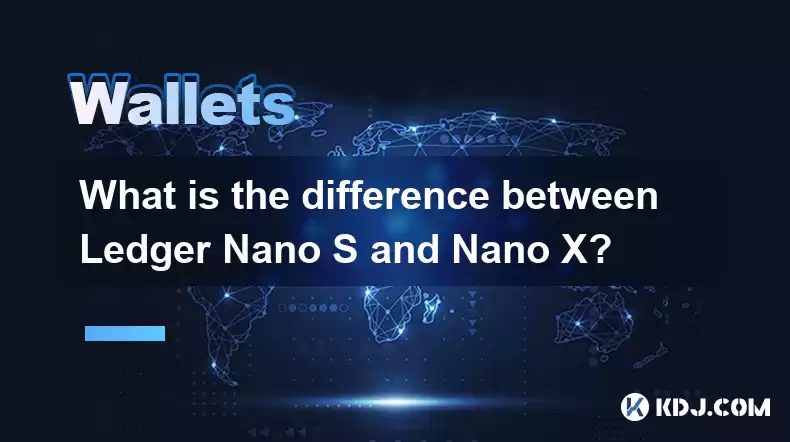
When it comes to securing your cryptocurrencies, hardware wallets are often recommended as the safest option. Among the most popular hardware wallets are the Ledger Nano S and Ledger Nano X. Both devices are produced by Ledger, a well-known company in the cryptocurrency security industry. This article will delve into the differences between these two devices, helping you decide which one might be better suited to your needs.
Design and Build Quality
The Ledger Nano S and Ledger Nano X both share a sleek and durable design, typical of Ledger products. The Nano S is smaller, measuring 56.95mm x 17.4mm x 9.1mm and weighing just 16.2g. This compact size makes it highly portable and easy to carry around. On the other hand, the Nano X is slightly larger, with dimensions of 72mm x 18.6mm x 11.75mm and a weight of 34g. The increased size of the Nano X accommodates a larger battery, which is essential for its Bluetooth functionality.
Both devices feature a small OLED display and two physical buttons for navigation and confirmation of transactions. The build quality of both the Nano S and Nano X is excellent, with a sturdy metal casing that provides protection against physical tampering.
Connectivity and Compatibility
One of the most significant differences between the Ledger Nano S and Ledger Nano X lies in their connectivity options. The Nano S connects to your computer via a USB cable, requiring a wired connection for all transactions and management tasks. This wired-only approach can be seen as more secure, as it reduces the risk of remote attacks.
In contrast, the Nano X offers both USB and Bluetooth connectivity. The Bluetooth feature allows you to connect the Nano X to your smartphone or tablet, enabling you to manage your cryptocurrencies on the go. This added convenience is a significant advantage for users who need to access their funds frequently or from different locations.
Both devices are compatible with a wide range of cryptocurrencies, including Bitcoin, Ethereum, and many others. They also support the Ledger Live application, which is available on desktop and mobile platforms. However, the Nano X has a slight edge in terms of the number of apps it can install simultaneously, thanks to its larger memory capacity.
Security Features
Security is paramount when dealing with cryptocurrencies, and both the Ledger Nano S and Ledger Nano X are designed with robust security features. Both devices use a Secure Element chip, a technology commonly found in credit cards and passports, to store your private keys securely. This chip is highly resistant to physical and software attacks, ensuring that your assets remain safe.
The Nano S and Nano X also feature a PIN code system that you must enter each time you connect the device. This adds an additional layer of security, preventing unauthorized access even if someone gains physical possession of your wallet. Additionally, both devices support a recovery phrase, which you can use to restore your wallet if it is lost or damaged.
The Nano X includes an additional security feature called FIDO U2F, which allows it to be used as a two-factor authentication device for online accounts. This feature is not available on the Nano S, making the Nano X a more versatile security tool.
Battery and Power
As mentioned earlier, the Ledger Nano X includes a rechargeable battery, which is necessary for its Bluetooth functionality. The battery life of the Nano X is impressive, lasting up to 8 hours of active use or several weeks in standby mode. You can recharge the Nano X using a USB cable, similar to the one used for the Nano S.
The Ledger Nano S, on the other hand, does not have a battery and relies entirely on the USB connection for power. This means you need to keep the Nano S plugged into your computer or a power source while using it. While this may be a minor inconvenience for some users, it also means you never have to worry about running out of battery power.
Price and Value
When considering the Ledger Nano S and Ledger Nano X, price is an important factor for many users. The Nano S is generally more affordable, making it an attractive option for those on a budget or new to cryptocurrency. The lower price does not mean a compromise on security, as the Nano S offers the same level of protection as the Nano X.
The Nano X, being the more advanced model, comes at a higher price point. The additional features, such as Bluetooth connectivity and a larger memory capacity, justify the increased cost for users who need these functionalities. If you frequently need to manage your cryptocurrencies on the go or require the ability to install more apps simultaneously, the Nano X might be worth the investment.
User Experience and Setup
Setting up both the Ledger Nano S and Ledger Nano X is a straightforward process, but there are some differences in the user experience. To set up either device, you will need to follow these steps:
- Download and Install Ledger Live: Start by downloading the Ledger Live application from the official Ledger website. Install it on your computer or mobile device.
- Connect the Device: For the Nano S, connect it to your computer using the provided USB cable. For the Nano X, you can choose to connect via USB or Bluetooth.
- Initialize the Device: Follow the on-screen instructions to set up your device. This includes setting a PIN code and generating a recovery phrase. Make sure to write down your recovery phrase and store it in a safe place.
- Add Cryptocurrency Accounts: Once your device is set up, you can add accounts for the cryptocurrencies you want to manage. Both devices support a wide range of cryptocurrencies, so you can easily add the ones you need.
The Ledger Live application is user-friendly and intuitive, making it easy to manage your cryptocurrencies on both the Nano S and Nano X. However, the Nano X offers a more seamless experience for mobile users, thanks to its Bluetooth connectivity. You can quickly check your balances, send and receive funds, and manage your portfolio from your smartphone or tablet.
Frequently Asked Questions
Q: Can I use the Ledger Nano S and Nano X with the same Ledger Live account?A: Yes, you can use the same Ledger Live account to manage both the Nano S and Nano X. This allows you to easily switch between devices without having to set up new accounts for each one.
Q: Is it possible to upgrade from a Ledger Nano S to a Nano X?A: While you cannot directly upgrade from a Nano S to a Nano X, you can use the recovery phrase from your Nano S to set up your Nano X. This will transfer your cryptocurrency accounts and balances to the new device.
Q: Can I use the Ledger Nano X without Bluetooth?A: Yes, the Ledger Nano X can be used without Bluetooth. You can connect it to your computer via USB, just like the Nano S, if you prefer not to use the Bluetooth feature.
Q: Are there any cryptocurrencies that are supported by one device but not the other?A: Both the Ledger Nano S and Nano X support a wide range of cryptocurrencies, and the list of supported assets is regularly updated. However, the Nano X can install more apps simultaneously due to its larger memory capacity, which might be beneficial if you need to manage a large number of different cryptocurrencies.
Disclaimer:info@kdj.com
The information provided is not trading advice. kdj.com does not assume any responsibility for any investments made based on the information provided in this article. Cryptocurrencies are highly volatile and it is highly recommended that you invest with caution after thorough research!
If you believe that the content used on this website infringes your copyright, please contact us immediately (info@kdj.com) and we will delete it promptly.
- Bitcoin Under Pressure: Galaxy Analyst Eyes $58K Amidst ETF Outflows and Weakening Debasement Narrative
- 2026-02-03 19:00:02
- Crypto Market Stabilizes as Bitcoin Rebounds; Key Factors Driving the Recovery
- 2026-02-03 19:10:02
- ETH Rebound Ignites L3 Architecture Race: Liquid Chain Eyes the Fragmentation Fix
- 2026-02-03 19:10:02
- Down Under's Digital Shift: Australian Corporate Treasuries Eye Bitcoin Amidst Global Crypto Waves
- 2026-02-03 19:20:01
- Navigating Inflation: Real Assets and Evolving Investment Strategies in Today's Economy
- 2026-02-03 19:20:01
- BlockDAG's $452M Presale Nears End: The $0.0005 Upside Entry Opportunity for 2026
- 2026-02-03 15:40:02
Related knowledge

How to generate a new receiving address for Bitcoin privacy?
Jan 28,2026 at 01:00pm
Understanding Bitcoin Address Reuse Risks1. Reusing the same Bitcoin address across multiple transactions exposes transaction history to public blockc...

How to view transaction history on Etherscan via wallet link?
Jan 29,2026 at 02:40am
Accessing Wallet Transaction History1. Navigate to the official Etherscan website using a secure and updated web browser. 2. Locate the search bar pos...

How to restore a Trezor wallet on a new device?
Jan 28,2026 at 06:19am
Understanding the Recovery Process1. Trezor devices rely on a 12- or 24-word recovery seed generated during initial setup. This seed is the sole crypt...

How to delegate Tezos (XTZ) staking in Temple Wallet?
Jan 28,2026 at 11:00am
Accessing the Staking Interface1. Open the Temple Wallet browser extension or mobile application and ensure your wallet is unlocked. 2. Navigate to th...

How to set up a recurring buy on a non-custodial wallet?
Jan 28,2026 at 03:19pm
Understanding Non-Custodial Wallet Limitations1. Non-custodial wallets do not store private keys on centralized servers, meaning users retain full con...

How to protect your wallet from clipboard hijacking malware?
Jan 27,2026 at 10:39pm
Understanding Clipboard Hijacking in Cryptocurrency Wallets1. Clipboard hijacking malware monitors the system clipboard for cryptocurrency wallet addr...

How to generate a new receiving address for Bitcoin privacy?
Jan 28,2026 at 01:00pm
Understanding Bitcoin Address Reuse Risks1. Reusing the same Bitcoin address across multiple transactions exposes transaction history to public blockc...

How to view transaction history on Etherscan via wallet link?
Jan 29,2026 at 02:40am
Accessing Wallet Transaction History1. Navigate to the official Etherscan website using a secure and updated web browser. 2. Locate the search bar pos...

How to restore a Trezor wallet on a new device?
Jan 28,2026 at 06:19am
Understanding the Recovery Process1. Trezor devices rely on a 12- or 24-word recovery seed generated during initial setup. This seed is the sole crypt...

How to delegate Tezos (XTZ) staking in Temple Wallet?
Jan 28,2026 at 11:00am
Accessing the Staking Interface1. Open the Temple Wallet browser extension or mobile application and ensure your wallet is unlocked. 2. Navigate to th...

How to set up a recurring buy on a non-custodial wallet?
Jan 28,2026 at 03:19pm
Understanding Non-Custodial Wallet Limitations1. Non-custodial wallets do not store private keys on centralized servers, meaning users retain full con...

How to protect your wallet from clipboard hijacking malware?
Jan 27,2026 at 10:39pm
Understanding Clipboard Hijacking in Cryptocurrency Wallets1. Clipboard hijacking malware monitors the system clipboard for cryptocurrency wallet addr...
See all articles

























![Discontinuum by: ArchitechGD 100% (1 coin) (Mobile) Geometry Dash [2.2] Discontinuum by: ArchitechGD 100% (1 coin) (Mobile) Geometry Dash [2.2]](/uploads/2026/02/03/cryptocurrencies-news/videos/origin_69814d99e6b61_image_500_375.webp)
















































